In the dynamic world of social media, monetizing your content on platforms like Facebook has become increasingly accessible. One lucrative method is through in-stream ads, which allow content creators to earn revenue by integrating short advertisements into their videos. This article will guide you through the essentials of setting up and optimizing in-stream ads on Facebook, helping you maximize your earnings and engage your audience effectively.
Understanding Facebook Stream Ads and Monetization
Facebook Stream Ads are a powerful tool for content creators looking to monetize their streams. These ads appear during live broadcasts and are designed to engage viewers without significantly disrupting the viewing experience. As a content creator, understanding how these ads work is crucial for maximizing your revenue potential. By strategically placing ads in your streams, you can create a seamless experience for your audience while generating income.
- Ad Placement: Choose optimal times to insert ads during your stream to maintain viewer engagement.
- Audience Targeting: Utilize Facebook's targeting tools to reach the most relevant audience for your content.
- Performance Tracking: Monitor ad performance metrics to understand what works best and adjust accordingly.
Monetizing through Facebook Stream Ads requires a balance between content quality and ad frequency. It's important to maintain the integrity of your content while strategically incorporating ads to enhance revenue. By leveraging Facebook's robust ad platform, you can effectively monetize your streams and grow your online presence, all while keeping your audience engaged and satisfied.
Meeting the Eligibility Requirements for In-Stream Ads
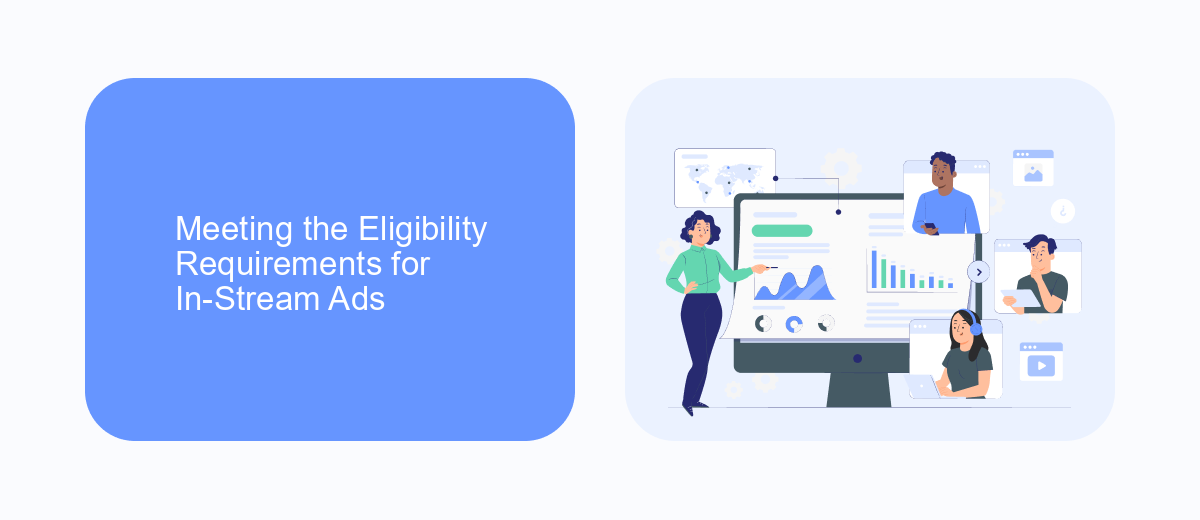
To start earning with In-Stream Ads on Facebook, it's crucial to meet the platform's eligibility requirements. First, ensure that your Facebook Page has at least 10,000 followers. Additionally, your videos must have generated a minimum of 600,000 total minutes viewed in the last 60 days. This includes views from live broadcasts and previously recorded videos. It's also important to maintain a minimum of five active videos on your Page to qualify for In-Stream Ads. Regularly updating your content and engaging your audience is key to meeting these criteria.
Once you've confirmed your eligibility, setting up In-Stream Ads can be streamlined with integration services like SaveMyLeads. This platform can automate the process of connecting your Facebook account with various tools, helping you efficiently manage your ad campaigns. By using services like SaveMyLeads, you can focus more on creating quality content while ensuring that your ad integration runs smoothly. Remember, maintaining compliance with Facebook's community standards and monetization policies is essential to continue benefiting from In-Stream Ads.
Creating High-Quality Content for Stream Monetization

Creating high-quality content is crucial for successful stream monetization on Facebook. Engaging and visually appealing content not only attracts viewers but also encourages them to stay longer, increasing the chances of ad engagement. To achieve this, focus on understanding your audience's preferences and tailor your content to meet their interests and expectations.
- Plan your content: Outline your stream's topics and structure to ensure a smooth and engaging flow.
- Invest in good equipment: High-quality cameras and microphones enhance the viewing experience.
- Interact with your audience: Foster a sense of community by responding to comments and encouraging viewer participation.
- Use eye-catching visuals: Incorporate graphics and overlays to make your stream more dynamic.
- Stay consistent: Regular streaming schedules help build a loyal audience base.
By focusing on these elements, you can create compelling content that attracts and retains viewers, ultimately leading to higher monetization through stream ads. Remember, the key to success is not just in creating content but in delivering value and entertainment that resonates with your audience.
Implementing and Optimizing Facebook In-Stream Ads

Implementing Facebook In-Stream Ads involves integrating video ads into your content, allowing you to monetize your videos effectively. Begin by ensuring your Facebook page meets the eligibility criteria, such as having at least 10,000 followers and a minimum of 600,000 minutes of watch time in the last 60 days. Once eligible, access the Creator Studio, where you can set up and manage your in-stream ads.
Optimization is key to maximizing revenue from in-stream ads. Focus on creating engaging content that keeps viewers watching, as longer view times increase ad impressions. Experiment with different ad placements and formats to see what works best for your audience. Regularly review analytics to understand viewer behavior and adjust your strategy accordingly.
- Ensure your videos are at least three minutes long to qualify for ad breaks.
- Use compelling thumbnails and titles to attract viewers.
- Analyze audience insights to tailor content to viewer preferences.
- Test different ad formats, such as mid-roll or pre-roll, for effectiveness.
By continuously refining your approach and leveraging Facebook's analytics tools, you can enhance the performance of your in-stream ads. This ongoing process of optimization will help you maximize your earnings and grow your audience over time.


Monitoring Performance and Maximizing Earnings
To effectively monitor the performance of your in-stream ads on Facebook, it's crucial to regularly analyze key metrics such as click-through rates, engagement levels, and viewer demographics. Utilize Facebook's Ads Manager to gain insights into how your ads are performing and identify areas for improvement. By understanding which ads resonate most with your audience, you can make data-driven decisions to enhance your ad strategy. Additionally, consider setting up alerts for significant changes in performance to quickly address any issues that may arise.
Maximizing earnings from your in-stream ads involves continuous optimization and strategic adjustments. Experiment with different ad placements, formats, and content to discover what works best for your target audience. Services like SaveMyLeads can automate the integration of your ad data with other platforms, allowing you to streamline processes and focus on enhancing ad performance. By leveraging these tools, you can efficiently manage your campaigns and maximize your revenue potential. Keep testing and refining your approach to ensure your ads remain effective and profitable over time.
FAQ
How can I start earning from Stream Ads on Facebook?
What are the eligibility criteria for Facebook Stream Ads?
How do I integrate Facebook Stream Ads with other marketing tools?
How much can I earn from Facebook Stream Ads?
What types of content are best for monetizing with Facebook Stream Ads?
What do you do with the data you get from Facebook lead forms? Do you send them to the manager, add them to mailing services, transfer them to the CRM system, use them to implement feedback? Automate all of these processes with the SaveMyLeads online connector. Create integrations so that new Facebook leads are automatically transferred to instant messengers, mailing services, task managers and other tools. Save yourself and your company's employees from routine work.
