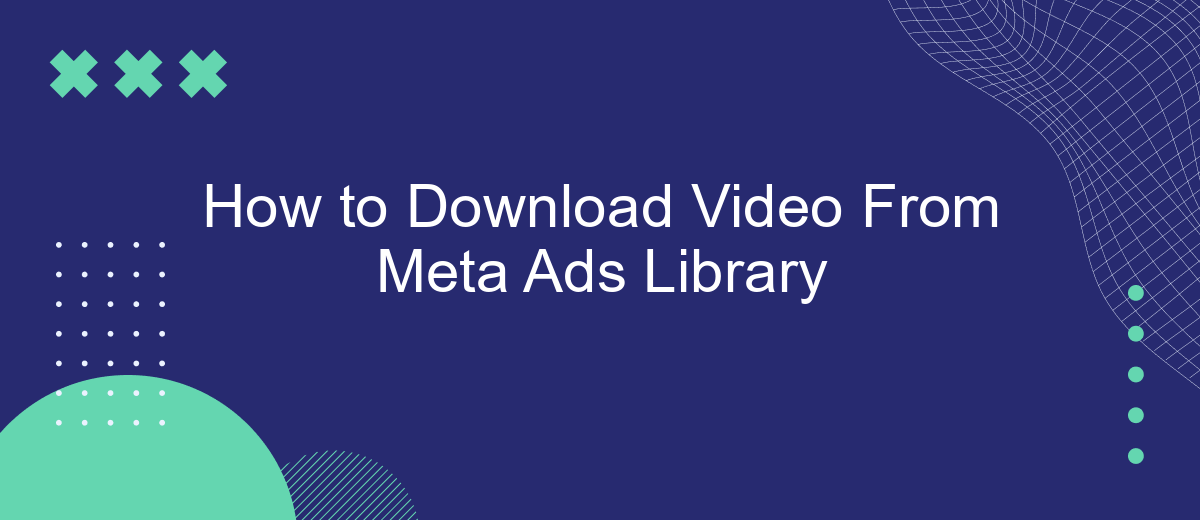Downloading videos from the Meta Ads Library can be a valuable skill for marketers and content creators looking to analyze and learn from successful ad campaigns. In this guide, we will walk you through the steps needed to efficiently download videos from the library. Whether you're conducting competitor research or seeking inspiration for your own ads, this tutorial will help you access the content you need.
Access Meta Ads Library
To access the Meta Ads Library, you first need to navigate to the official Meta website. The Ads Library is a valuable resource for anyone looking to explore the diverse range of advertisements running across Meta platforms, including Facebook and Instagram. This tool is designed to provide transparency and insights into ad campaigns, making it easier for users to analyze and understand the advertising landscape.
- Visit the Meta Ads Library website.
- Use the search bar to enter keywords, advertiser names, or topics.
- Filter results by date range, location, or platform to narrow down your search.
- Browse the available ads and click on them for more detailed information.
Once you have accessed the Meta Ads Library, you can explore a wide array of advertisements and gather insights into different marketing strategies. This tool not only helps in understanding competitor activities but also aids in crafting more effective ad campaigns. By utilizing the search and filter options, you can efficiently find the information you need, making the Meta Ads Library an indispensable tool for marketers and researchers alike.
Locate Desired Video
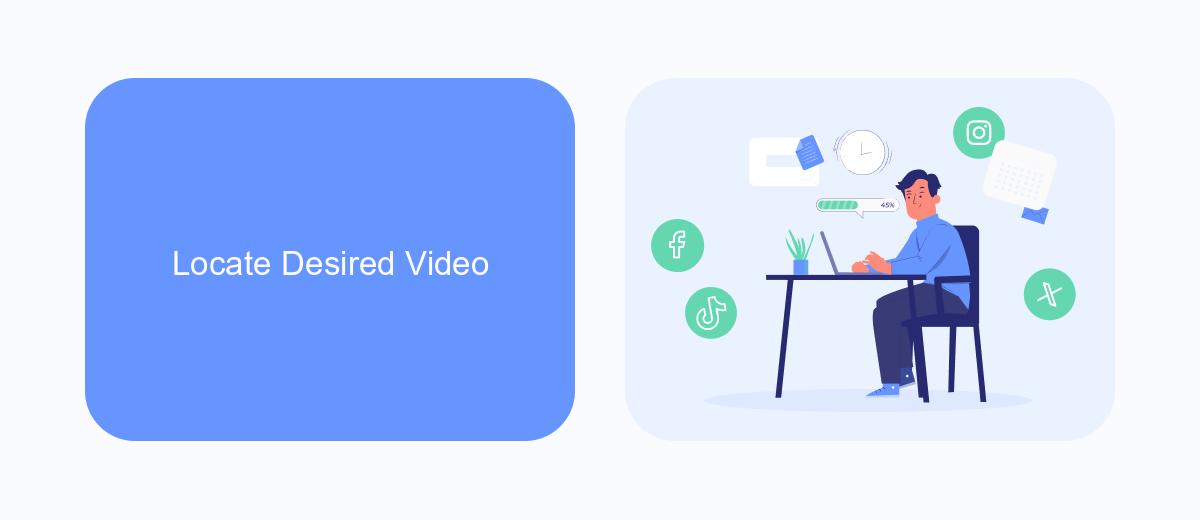
To begin locating your desired video in the Meta Ads Library, start by navigating to the official Meta Ads Library website. Once there, you can use the search bar to input relevant keywords or phrases related to the video you are looking for. You may also filter results by selecting specific criteria such as the platform (e.g., Facebook, Instagram), ad category, or advertiser name. These filters will help narrow down the search results, making it easier to find the exact video you need.
After applying the necessary filters and conducting your search, browse through the list of results. Each entry typically includes a thumbnail, brief description, and additional details about the ad campaign. Pay close attention to these elements to ensure you identify the correct video. If you are managing multiple searches or integrating data into other platforms, consider using a service like SaveMyLeads to streamline the process. SaveMyLeads can automate data collection and integration, making it easier to manage and utilize the information from the Meta Ads Library effectively.
SaveMyLeads Download Initiation

SaveMyLeads offers a seamless way to initiate video downloads from the Meta Ads Library, ensuring you have access to the content you need with minimal effort. By leveraging this tool, users can efficiently manage and store videos for future reference or analysis. The process is straightforward and user-friendly, making it accessible for individuals with varying levels of technical expertise.
- First, log in to your SaveMyLeads account and navigate to the dashboard.
- Next, locate the Meta Ads Library integration option and select it.
- Follow the prompts to connect your Meta account, ensuring the necessary permissions are granted for video access.
- Once connected, search for the specific video you wish to download within the library.
- Click the 'Download' button next to the desired video, and SaveMyLeads will initiate the download process immediately.
By following these steps, you can easily download videos from the Meta Ads Library using SaveMyLeads. This tool not only simplifies the downloading process but also provides a reliable way to organize and keep track of your video assets. Whether for marketing analysis or creative inspiration, having these videos readily available can be invaluable for your projects.
Download Confirmation
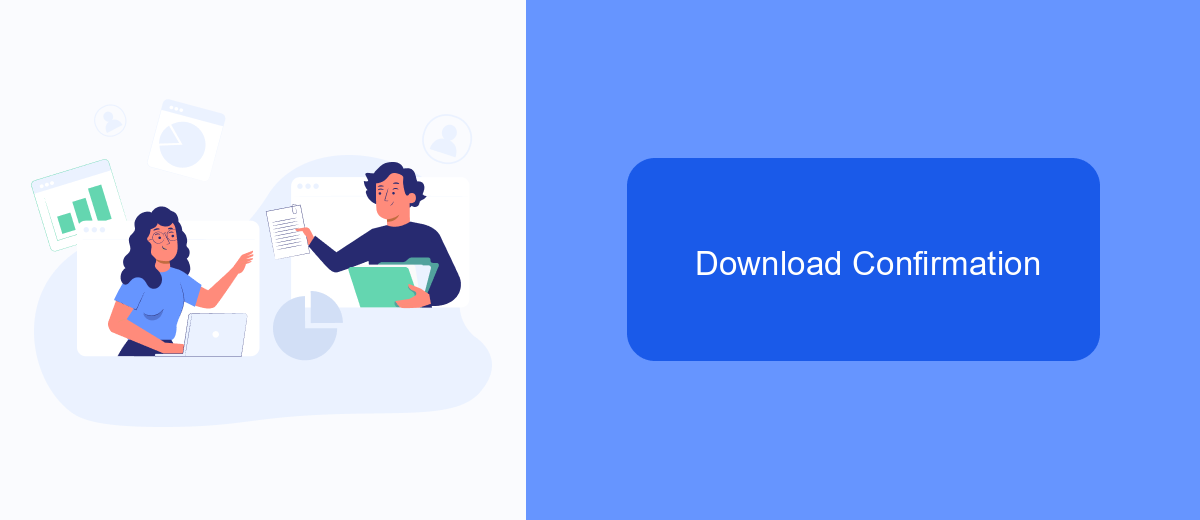
Once the download process is complete, it's essential to confirm that the video file has been successfully saved to your device. This step ensures that you can access and utilize the video as intended without any issues. After downloading, navigate to the designated folder on your device where the file was saved. Check the file size and format to ensure they match the expected specifications.
If the video appears to be intact and in the correct format, proceed to open the file using a compatible media player. This will allow you to verify that the video plays smoothly and without any errors. Pay attention to the audio and visual quality to confirm that the download was successful and the file is not corrupted.
- Locate the downloaded video file on your device.
- Verify the file size and format.
- Open the file with a media player to check playback quality.
- Ensure both audio and video components function correctly.
In case you encounter any issues during playback, consider re-downloading the video or checking for software updates for your media player. Ensuring that your media player is up-to-date can often resolve compatibility issues. If problems persist, consult the Meta Ads Library's help resources for further assistance.
Utilize Downloaded Video
Once you've successfully downloaded a video from the Meta Ads Library, it's essential to leverage it effectively to maximize its potential. Start by analyzing the content to understand its core message and appeal. This can provide insights into successful advertising strategies. Consider how the video aligns with your brand's messaging and objectives. If it fits well, adapt it for your marketing channels, ensuring to maintain the integrity of the original content while tailoring it to your audience's preferences.
For seamless integration into your marketing workflow, utilize tools like SaveMyLeads to automate and streamline processes. This service can help you manage leads generated from your video campaigns more efficiently, ensuring timely follow-ups and engagement. By integrating such tools, you can enhance your marketing efforts, turning downloaded content into a powerful asset that drives engagement and conversions. Remember, the key is to not just use the video as-is but to adapt and optimize it for your specific goals and target audience.
FAQ
How can I download a video from the Meta Ads Library?
Is it legal to download videos from the Meta Ads Library?
Can I automate the process of downloading videos from the Meta Ads Library?
Are there any tools that can help integrate and automate tasks related to Meta Ads Library?
What are the best practices for using content from the Meta Ads Library?
What do you do with the data you get from Facebook lead forms? Do you send them to the manager, add them to mailing services, transfer them to the CRM system, use them to implement feedback? Automate all of these processes with the SaveMyLeads online connector. Create integrations so that new Facebook leads are automatically transferred to instant messengers, mailing services, task managers and other tools. Save yourself and your company's employees from routine work.