Downloading videos from the Facebook Ads Library can be a valuable skill for marketers and researchers looking to analyze advertising strategies. This guide will walk you through the steps necessary to download videos from this platform, ensuring you can save and review content at your convenience. Whether for competitive analysis or creative inspiration, mastering this process is essential for maximizing your marketing efforts.
Accessing the Facebook Ads Library
To begin accessing the Facebook Ads Library, you need to have a Facebook account. The Ads Library is a comprehensive tool provided by Facebook that allows users to search and view ads across all of Facebook's platforms. This tool is especially useful for marketers, researchers, and anyone interested in understanding how different ads perform.
- Log in to your Facebook account.
- Go to the Facebook Ads Library at https://www.facebook.com/ads/library.
- Select the country and ad category you are interested in.
- Use the search bar to find specific ads or advertisers.
- Review the ads and gather the information you need.
If you are looking to automate the process of collecting data from the Facebook Ads Library, consider using integration services like SaveMyLeads. SaveMyLeads offers easy-to-use tools that help you connect Facebook Ads Library data with other applications, streamlining your workflow and saving you time.
Identifying the Desired Video Ad
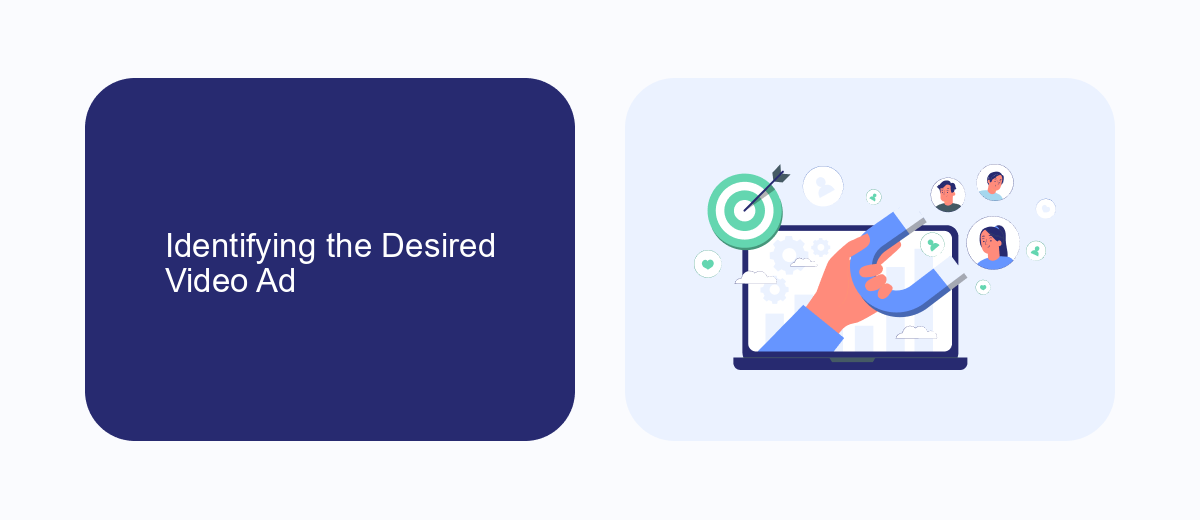
To begin identifying the desired video ad in the Facebook Ads Library, start by navigating to the Facebook Ads Library website. Use the search bar at the top to enter keywords related to the ad you are looking for. You can filter the results by location, ad category, and date range to narrow down your search. Carefully review the thumbnails and descriptions provided to find the video ad that matches your criteria.
Once you have located the video ad, click on it to open the detailed view. Here, you can see more information about the ad, including its performance metrics and the advertiser's details. If you plan to download and use this video for further analysis or integration, consider using a service like SaveMyLeads. SaveMyLeads can help automate the process of collecting and managing data from your Facebook ads, making it easier to track and analyze your marketing efforts.
Locating the Download Link
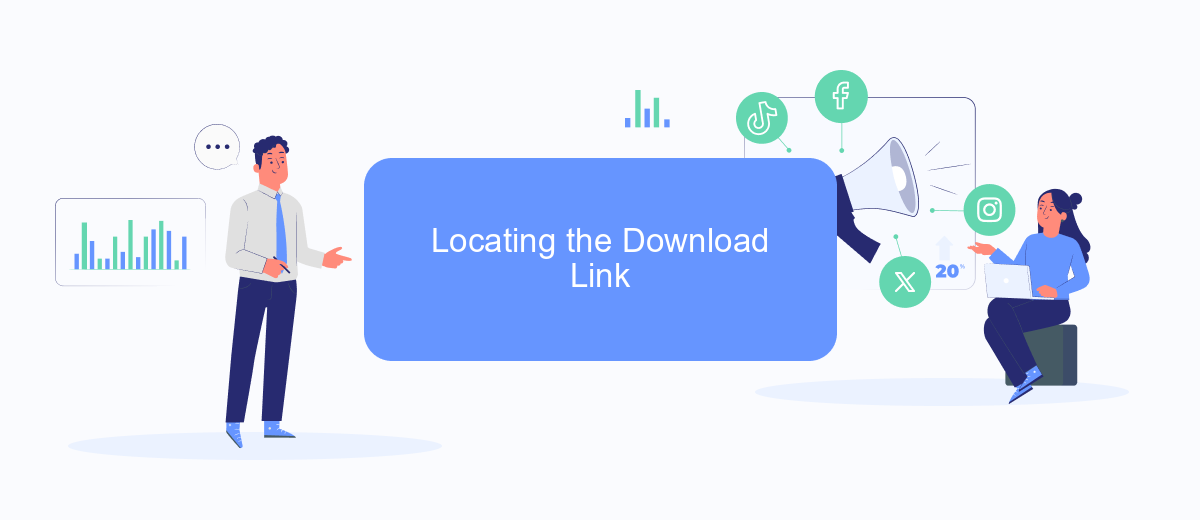
To download a video from the Facebook Ads Library, you first need to locate the download link. This process may seem tricky at first, but with the right steps, you can easily find and use it.
- Open the Facebook Ads Library and search for the ad containing the video you want to download.
- Click on the ad to open its detailed view.
- Inspect the page elements by right-clicking anywhere on the page and selecting "Inspect" or pressing Ctrl+Shift+I (Windows) or Cmd+Option+I (Mac).
- In the Inspect panel, use the search function (Ctrl+F or Cmd+F) to look for video URLs by typing keywords like "video" or "mp4".
- Once you find the video URL, copy it and paste it into a new browser tab to confirm it is the correct video.
For a more streamlined process, consider using integration services like SaveMyLeads. This platform can automate the retrieval of video links from Facebook Ads Library, saving you time and effort. By setting up the appropriate integrations, you can ensure that you always have access to the videos you need without manual searching.
Downloading the Video
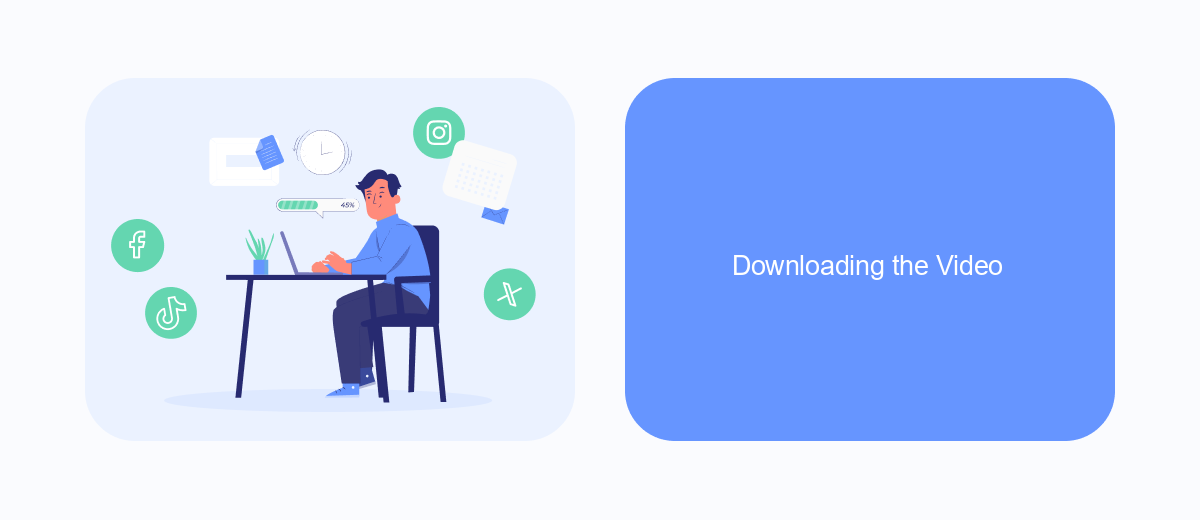
Downloading videos from the Facebook Ads Library can be a bit tricky since Facebook does not provide a direct download option. However, with the right tools and techniques, you can easily save these videos for later use. One effective way to do this is by using third-party services and browser extensions.
One such service that can help you download videos from Facebook Ads Library is SaveMyLeads. This platform is primarily designed for automating data flows and integrating various services, but it also offers features that can assist in downloading videos. Here’s how you can use SaveMyLeads to download videos:
- Sign up for an account on SaveMyLeads.
- Navigate to the integration settings and select Facebook as the source.
- Set up the necessary configurations to connect to your Facebook Ads Library.
- Use the data extraction tools to identify and download the video content.
By following these steps, you can easily download videos from the Facebook Ads Library using SaveMyLeads. This method not only simplifies the process but also ensures that you have a reliable way to access and save your desired video content.
Downloading Tool Recommendations
When it comes to downloading videos from the Facebook Ads Library, having the right tools can make the process seamless and efficient. One highly recommended tool is SaveMyLeads, which not only allows you to download videos but also helps in automating the data integration process. SaveMyLeads offers a user-friendly interface and supports various formats, making it a versatile choice for marketers and content creators alike.
In addition to SaveMyLeads, other popular tools include 4K Video Downloader and Video DownloadHelper. These tools are known for their reliability and ease of use. 4K Video Downloader supports high-resolution downloads, while Video DownloadHelper is a browser extension that simplifies the downloading process directly from your browser. Combining these tools with SaveMyLeads can provide a comprehensive solution for managing and downloading video content from Facebook Ads Library efficiently.
- Automate the work with leads from the Facebook advertising account
- Empower with integrations and instant transfer of leads
- Don't spend money on developers or integrators
- Save time by automating routine tasks
FAQ
How can I download a video from the Facebook Ads Library?
Is it legal to download videos from the Facebook Ads Library?
Can I use automation tools to download videos from the Facebook Ads Library?
What are the steps to download a video using a browser extension?
Are there any risks associated with using third-party tools to download videos?
Use the SaveMyLeads service to improve the speed and quality of your Facebook lead processing. You do not need to regularly check the advertising account and download the CSV file. Get leads quickly and in a convenient format. Using the SML online connector, you can set up automatic transfer of leads from Facebook to various services: CRM systems, instant messengers, task managers, email services, etc. Automate the data transfer process, save time and improve customer service.

