In today's digital marketing landscape, Facebook Ads play a crucial role in reaching target audiences and generating leads. However, extracting form information from these ads can be a daunting task for many marketers. This guide will walk you through the step-by-step process of downloading form data from Facebook Ads, making it easier for you to manage and analyze your campaign results efficiently.
Log In to Facebook Ads Manager
To begin downloading form information from your Facebook Ads, you first need to log in to Facebook Ads Manager. This platform allows you to manage and analyze your ad campaigns effectively. Ensure that you have the necessary login credentials and access permissions to proceed.
- Open your web browser and go to the Facebook Ads Manager website.
- Enter your email address or phone number associated with your Facebook account.
- Type in your password in the designated field.
- Click the "Log In" button to access your Ads Manager account.
- If you have two-factor authentication enabled, complete the verification process.
Once logged in, you will have access to a dashboard where you can view and manage your ad campaigns. Make sure to navigate to the correct ad account if you manage multiple accounts. With successful login, you are now ready to proceed with downloading the form information from your ads.
Create a Custom Audience
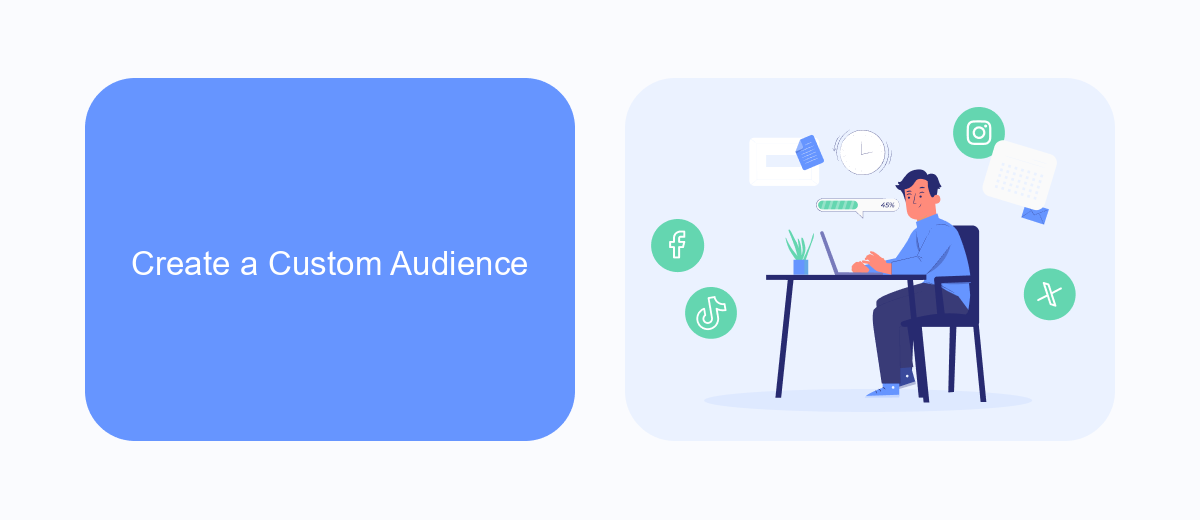
Creating a custom audience on Facebook Ads is a powerful way to target specific groups of people who have interacted with your business. To start, navigate to the Facebook Ads Manager and select the 'Audiences' tab. Click on 'Create Audience' and then choose 'Custom Audience.' You will be given several options to define your audience, such as website traffic, app activity, or customer lists. Select the option that best suits your needs and follow the prompts to upload your data or configure your settings.
For businesses looking to streamline this process, integrating with a service like SaveMyLeads can be incredibly beneficial. SaveMyLeads automates the transfer of lead information from Facebook Ads to your CRM or email marketing platform. This ensures that your custom audiences are always up-to-date with the latest data, allowing you to focus on creating effective ad campaigns. By leveraging such integrations, you can save time and improve the accuracy of your targeted marketing efforts.
Download Your Audience

Downloading your Facebook Ads audience data is an essential step to gain insights and refine your marketing strategies. This process allows you to analyze the demographics, behaviors, and preferences of your audience, enabling you to create more targeted and effective campaigns.
- Log in to your Facebook Ads Manager account.
- Navigate to the "Audiences" section in the main menu.
- Select the audience you wish to download by clicking the checkbox next to it.
- Click on the "Actions" dropdown menu and select "Export."
- Choose the format in which you want to download the data (e.g., CSV or Excel).
- Click "Export" to download the file to your computer.
Once you have downloaded your audience data, you can open the file using any spreadsheet software to review and analyze the information. This data can provide valuable insights into your audience's characteristics and help you optimize your future ad campaigns for better performance.
Upload Your Audience to SaveMyLeads
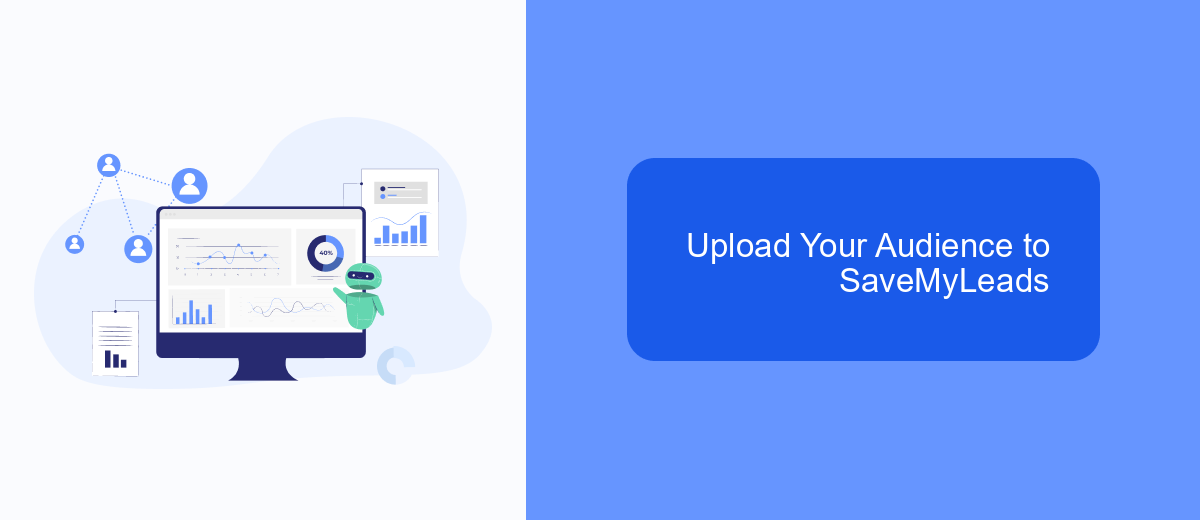
To maximize the efficiency of your Facebook Ads campaigns, it's essential to upload your audience data to SaveMyLeads. This process ensures that you can seamlessly integrate your leads into your marketing workflows, making it easier to manage and nurture potential customers.
First, make sure you have exported your form information from Facebook Ads. Save this data in a CSV file format. Once you have your data ready, log in to your SaveMyLeads account and navigate to the audience upload section.
- Click on the "Upload Audience" button.
- Select the CSV file containing your Facebook Ads form information.
- Map the fields in your CSV file to the corresponding fields in SaveMyLeads.
- Click "Submit" to complete the upload process.
After uploading your audience, SaveMyLeads will automatically process the data and integrate it into your existing workflows. This helps you streamline your marketing efforts and ensures that your team can focus on converting leads into loyal customers.
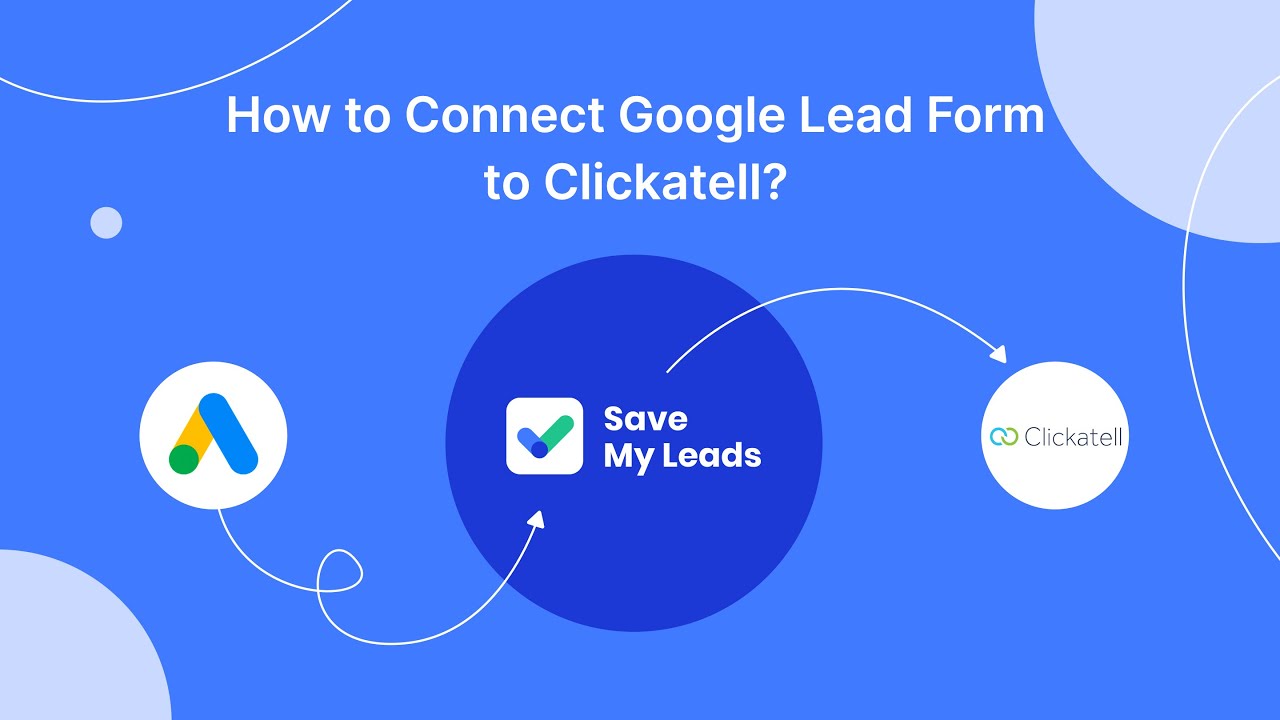

Export Your Audience as a CSV File
Exporting your audience as a CSV file from Facebook Ads is a straightforward process that allows you to easily manage and analyze your data. To begin, navigate to your Facebook Ads Manager and select the campaign or ad set you wish to export. Click on the "Export" button, typically located in the top right corner of the interface. A dropdown menu will appear, from which you should select "CSV." This action will prompt Facebook to generate a CSV file containing all relevant information about your audience, including demographics, engagement metrics, and other critical data points.
For those looking to streamline this process further, integrating with a service like SaveMyLeads can be incredibly beneficial. SaveMyLeads automates the data export process, ensuring that your audience information is regularly updated and readily available in CSV format. This service can save you valuable time and reduce the risk of manual errors, allowing you to focus on optimizing your ad campaigns and driving better results. By leveraging such integrations, you can maintain a more efficient workflow and ensure that your audience data is always up-to-date and easily accessible.
FAQ
How do I download form information from Facebook Ads?
Can I automate the download of form information from Facebook Ads?
What format is the downloaded form information in?
How often can I download form information from Facebook Ads?
Is there a way to receive notifications when new form information is available?
What do you do with the data you get from Facebook lead forms? Do you send them to the manager, add them to mailing services, transfer them to the CRM system, use them to implement feedback? Automate all of these processes with the SaveMyLeads online connector. Create integrations so that new Facebook leads are automatically transferred to instant messengers, mailing services, task managers and other tools. Save yourself and your company's employees from routine work.
