Downloading leads from Facebook Ads is a crucial step for businesses looking to convert potential customers into actual sales. This process allows you to gather valuable contact information from users who have shown interest in your products or services. In this guide, we'll walk you through the steps to efficiently download and manage your Facebook Ads leads to maximize your marketing efforts.
How to Download Facebook Ads Leads
Downloading Facebook Ads leads is crucial for managing and analyzing your marketing efforts. By following a few simple steps, you can easily access and utilize the data to optimize your campaigns and improve your ROI.
- Go to your Facebook Ads Manager and navigate to the Leads Center.
- Select the desired time range and the specific ad campaign you want to download leads from.
- Click on the "Download" button and choose your preferred file format (CSV or Excel).
- Optionally, use a service like SaveMyLeads to automate the process and integrate your leads with CRM systems or other tools.
Using SaveMyLeads, you can set up seamless integrations to automatically transfer your Facebook Ads leads to various platforms such as Google Sheets, Slack, or your email marketing software. This not only saves time but also ensures that your leads are promptly followed up, enhancing your overall marketing efficiency.
Use Facebook Ads Manager

To download your Facebook Ads leads using Facebook Ads Manager, start by navigating to the Ads Manager dashboard. Once there, locate the "Ads" tab and select the campaign for which you want to download leads. Click on the "Leads" tab in the campaign view to see a list of all the leads generated by your ads. From here, you can click the "Download" button to export the leads as a CSV file, which you can then open with any spreadsheet software for further analysis.
For a more streamlined and automated approach, consider using a service like SaveMyLeads. SaveMyLeads allows you to set up integrations that automatically transfer your Facebook Ads leads to your CRM or email marketing software. By connecting your Facebook Ads account to SaveMyLeads, you can ensure that your leads are promptly and accurately imported into your preferred platform, saving you time and reducing the risk of manual errors. This integration can be particularly useful for businesses looking to maintain efficient lead management and follow-up processes.
Set Up SaveMyLeads Integration
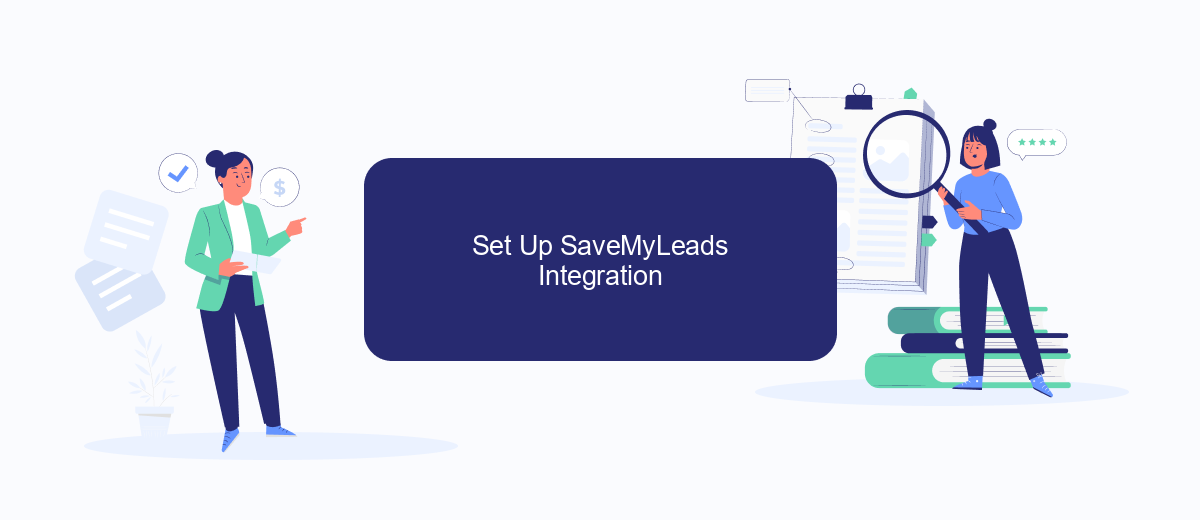
Integrating SaveMyLeads with your Facebook Ads account can streamline the process of managing your leads. This tool allows you to automatically send leads from Facebook Ads to various CRM systems, email marketing tools, and other applications without any coding knowledge.
- Sign up for an account on SaveMyLeads and log in to the dashboard.
- Click on "Create Connection" and select Facebook Lead Ads as the source.
- Connect your Facebook account and select the desired Facebook page and lead form.
- Choose the destination application where you want to send the leads, such as a CRM or email marketing tool.
- Map the fields between Facebook Lead Ads and the destination application to ensure the data is transferred correctly.
- Enable the integration and test it to make sure everything is working as expected.
By following these steps, you can automate the lead transfer process and ensure that your leads are quickly and accurately sent to your preferred tools. This integration not only saves time but also reduces the risk of manual errors, helping you to manage your leads more efficiently.
Export Leads as CSV

Exporting your Facebook Ads leads as a CSV file allows you to manage and analyze your data more effectively. This process is straightforward and can be completed within a few steps. By exporting leads as a CSV, you can easily import them into various CRM systems or other data management tools.
To begin, navigate to your Facebook Ads Manager and access the Leads Center. From here, you can view all the leads collected from your ads. Ensure you have the necessary permissions to download lead data. If you encounter any issues, verify your account settings and permissions.
- Go to Facebook Ads Manager and open the Leads Center.
- Select the desired leads you want to export.
- Click on the "Download" button and choose the CSV format.
- Save the CSV file to your preferred location on your computer.
For seamless integration with other services, consider using SaveMyLeads. This tool automates the process of transferring your Facebook Ads leads to various CRM systems, email marketing platforms, and other applications. SaveMyLeads ensures that your data is always up-to-date and easily accessible, saving you time and effort.
Additional Features
When downloading Facebook Ads leads, leveraging additional features can significantly enhance your workflow and efficiency. One such feature is the ability to set up automated integrations with various CRM systems, email marketing platforms, and other tools. SaveMyLeads is an excellent service that simplifies this process. With SaveMyLeads, you can automate the transfer of leads from Facebook Ads to your preferred CRM, ensuring that no lead is ever missed and that your sales team can follow up promptly.
Another valuable feature is the ability to customize lead forms to capture the most relevant information for your business. SaveMyLeads allows you to map the fields from your Facebook lead forms to the corresponding fields in your CRM or email marketing tool. This ensures that all necessary data is accurately captured and organized, making it easier to segment and target your audience effectively. By utilizing these additional features, you can streamline your lead management process and maximize the potential of your Facebook Ads campaigns.


FAQ
How can I download leads from Facebook Ads?
How often should I download my leads?
Can I automate the process of downloading leads from Facebook Ads?
What should I do if I can't find the "Forms Library" on my Facebook Page?
How can I ensure my leads are properly integrated into my CRM?
Don't waste another minute manually transferring leads from Facebook to other systems. SaveMyLeads is a simple and effective tool that will allow you to automate this process so that you don't have to spend time on the routine. Try SaveMyLeads features, make sure that this tool will relieve your employees and after 5 minutes of settings your business will start working faster.
