In today's digital age, leveraging social media for advertising is crucial for businesses of all sizes. Facebook, with its vast user base, offers an effective platform for sponsored ads. This guide will walk you through the steps to create and manage successful sponsored ads on Facebook, helping you reach your target audience and achieve your marketing goals efficiently.
Define Your Target Audience
Understanding your target audience is crucial for the success of your Facebook sponsored ads. Knowing who you want to reach will help you tailor your ad content and optimize your budget. Start by analyzing your existing customer base and identifying common characteristics such as age, gender, location, and interests.
- Demographics: Determine the age, gender, and location of your ideal audience.
- Interests: Identify hobbies, activities, and interests that align with your product or service.
- Behavior: Look at purchasing behavior, online activity, and engagement patterns.
- Custom Audiences: Use Facebook's Custom Audiences feature to target users who have interacted with your business before.
- Lookalike Audiences: Create Lookalike Audiences to reach new people similar to your existing customers.
Using tools like SaveMyLeads can streamline the process of defining and reaching your target audience. SaveMyLeads allows you to integrate various data sources and automate the flow of information, ensuring your ads are shown to the most relevant users. By leveraging these insights and tools, you can create more effective and efficient Facebook ad campaigns.
Set Your Budget and Ad Format
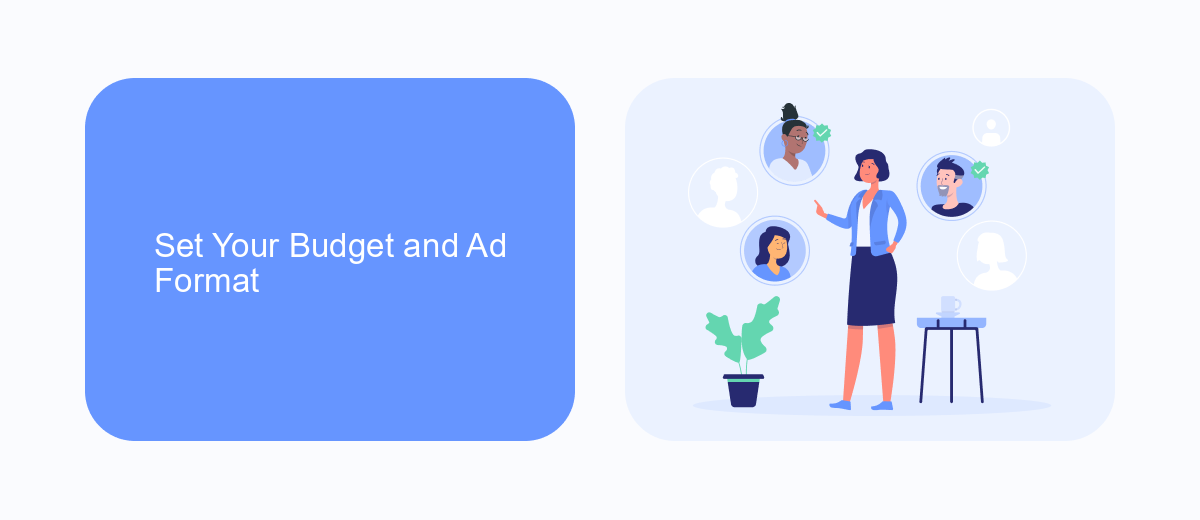
Setting your budget and choosing the right ad format are crucial steps in creating effective sponsored ads on Facebook. Start by determining how much you're willing to spend daily or over the course of your entire campaign. Facebook offers flexible budgeting options, allowing you to set a daily budget to control your spending on a day-to-day basis or a lifetime budget to manage costs for the entire duration of your campaign. Additionally, you can use tools like SaveMyLeads to automate your budget adjustments based on performance metrics, ensuring you get the most out of your ad spend.
Once your budget is set, it's time to choose the ad format that best suits your campaign goals. Facebook provides a variety of ad formats, including image ads, video ads, carousel ads, and more. Each format has its own strengths and can be tailored to different types of audiences and objectives. For example, video ads are great for storytelling and engaging your audience, while carousel ads allow you to showcase multiple products or features in a single ad. Use insights and analytics tools, such as those provided by SaveMyLeads, to track the performance of different ad formats and make data-driven decisions to optimize your campaigns.
Create Engaging and Relevant Content
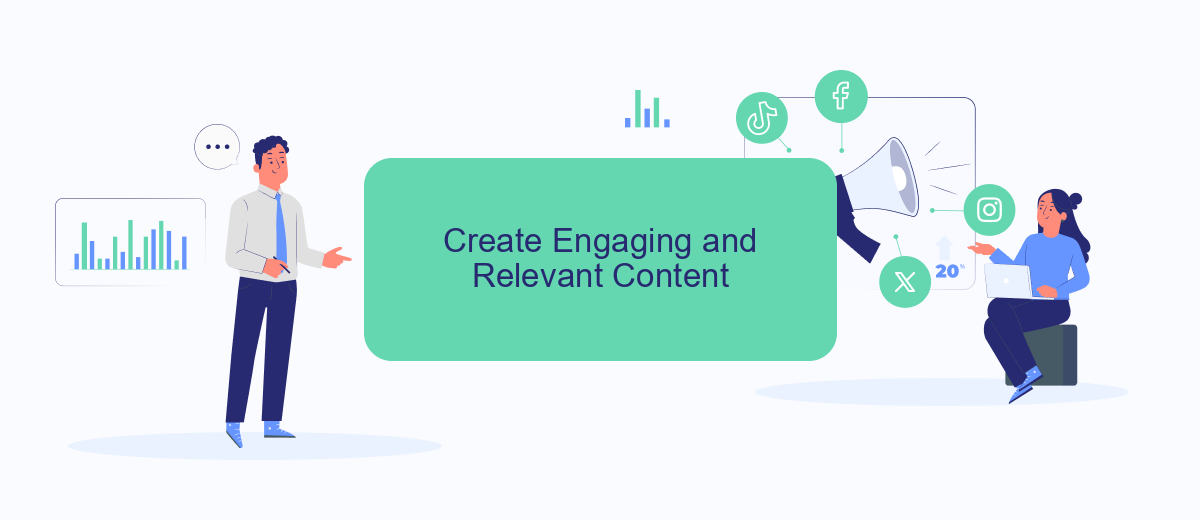
Creating engaging and relevant content for your Facebook sponsored ads is crucial for capturing your audience's attention and driving conversions. High-quality content not only enhances user experience but also boosts your ad's performance. Here are some steps to help you craft compelling content:
- Understand Your Audience: Conduct thorough research to know your target demographics, interests, and pain points.
- Use Eye-Catching Visuals: Incorporate high-resolution images or videos that resonate with your audience and reflect your brand.
- Craft Compelling Copy: Write clear, concise, and persuasive ad copy that highlights the benefits of your product or service.
- Include a Strong Call to Action (CTA): Encourage users to take the desired action, whether it's clicking a link, signing up, or making a purchase.
- Leverage Integrations: Use tools like SaveMyLeads to automate data collection and streamline your ad campaigns, ensuring that your content remains relevant and personalized.
By following these steps, you can create Facebook sponsored ads that not only attract attention but also drive meaningful engagement. Consistently monitor and adjust your content based on performance metrics to ensure ongoing relevance and effectiveness.
Track Your Results and Adjust Your Campaign
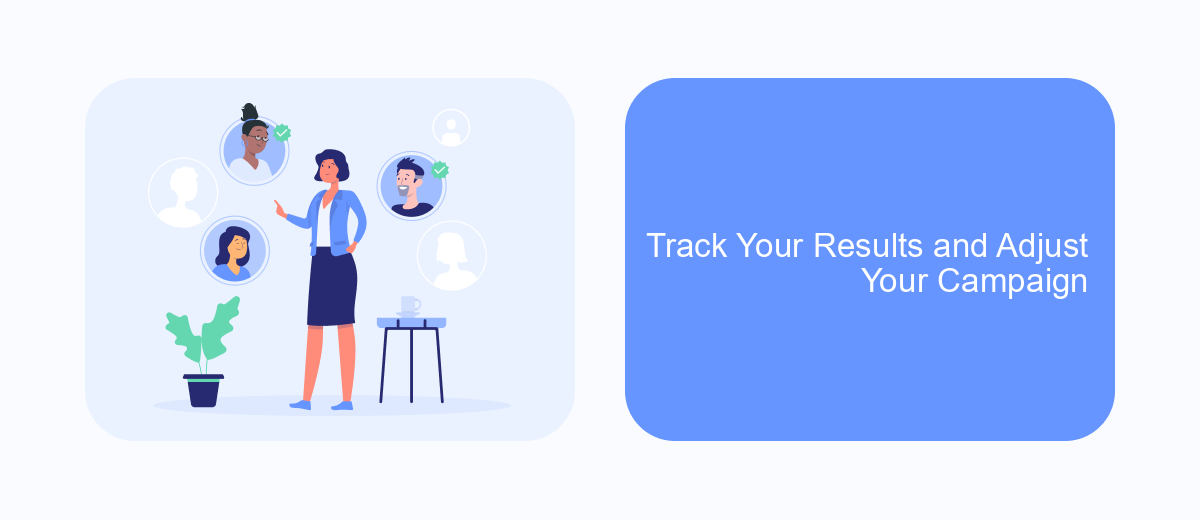
Once your sponsored ads are live on Facebook, it's crucial to track their performance to ensure you're getting the desired results. Facebook Ads Manager provides a comprehensive suite of tools to help you monitor key metrics such as reach, engagement, and conversion rates. Regularly checking these metrics will give you insights into what's working and what needs improvement.
To make data-driven decisions, consider setting up automated reports and alerts. These can help you stay informed about your campaign's performance without having to manually check the dashboard. Additionally, integrating third-party tools like SaveMyLeads can streamline your data collection process and provide more in-depth analytics.
- Monitor key metrics: reach, engagement, conversion rates
- Set up automated reports and alerts
- Use SaveMyLeads for enhanced data collection and analytics
- Adjust targeting and budget based on performance
By consistently tracking your results and making necessary adjustments, you can optimize your Facebook ad campaigns for better performance. This iterative approach ensures that your ads remain effective and continue to deliver a high return on investment.
Use SaveMyLeads to Automate Your Advertising
SaveMyLeads is a powerful tool that allows you to automate your Facebook advertising efforts seamlessly. By integrating SaveMyLeads with your Facebook Ads account, you can automatically transfer leads from your ads to your CRM, email marketing service, or any other platform you use. This not only saves you time but also ensures that no lead is left behind, thereby increasing your chances of converting them into customers.
Setting up SaveMyLeads is straightforward. Simply create an account, select Facebook as your source, and choose the destination where you want your leads to go. The platform supports a wide range of integrations, making it easy to connect with popular services like Mailchimp, HubSpot, and Google Sheets. With SaveMyLeads, you can focus on optimizing your ad campaigns while the tool takes care of lead management, ensuring that your advertising efforts are both efficient and effective.


FAQ
How do I create a sponsored ad on Facebook?
What types of objectives can I choose for my Facebook sponsored ad?
How can I target the right audience for my Facebook ad?
How do I track the performance of my sponsored ad on Facebook?
Can I automate the process of managing and optimizing my Facebook ads?
Personalized responses to new clients from Facebook/Instagram. Receiving data on new orders in real time. Prompt delivery of information to all employees who are involved in lead processing. All this can be done automatically. With the SaveMyLeads service, you will be able to easily create integrations for Facebook Lead Ads and implement automation. Set up the integration once and let it do the chores every day.
