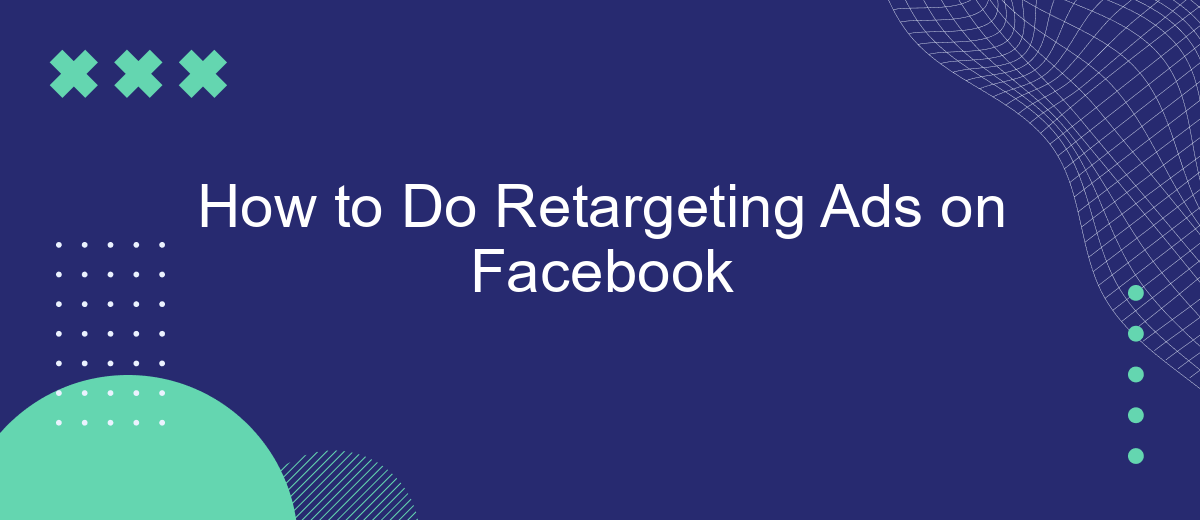Retargeting ads on Facebook are a powerful tool for reconnecting with potential customers who have previously interacted with your business. By strategically targeting users who have shown interest in your products or services, you can increase conversion rates and maximize your marketing efforts. In this article, we'll guide you through the essential steps to set up and optimize retargeting ads on Facebook effectively.
Define Your Retargeting Goals
Before diving into retargeting ads on Facebook, it's crucial to define your goals clearly. Knowing what you aim to achieve will help you tailor your campaigns effectively and measure their success accurately.
- Increase Website Traffic: Drive more visitors to your website by targeting users who have previously shown interest.
- Boost Sales: Focus on converting potential customers who have abandoned their shopping carts or browsed product pages without purchasing.
- Enhance Brand Awareness: Keep your brand top-of-mind for users who have interacted with your content but haven't taken further action.
Once your goals are set, consider using tools like SaveMyLeads to streamline your retargeting efforts. SaveMyLeads can help you integrate various platforms, automate data collection, and optimize your ad campaigns for better results. Establishing clear objectives and leveraging the right tools will ensure your retargeting ads are both effective and efficient.
Create a Custom Audience

Creating a Custom Audience on Facebook is a crucial step in retargeting ads. Start by navigating to the Facebook Ads Manager and selecting the "Audiences" tab. Click on the "Create Audience" button and choose "Custom Audience" from the dropdown menu. You will be presented with several options for your custom audience source, such as website traffic, customer lists, app activity, and more. Select the source that best aligns with your retargeting strategy.
For those looking to streamline the integration process, consider using SaveMyLeads. This service simplifies the connection between your Facebook Ads account and various data sources, ensuring your custom audiences are always up-to-date. With SaveMyLeads, you can automate the import of customer data, reducing manual effort and minimizing errors. Once your custom audience is created and integrated, you can start crafting targeted ad campaigns that reach users who have already shown interest in your products or services, increasing the likelihood of conversions.
Choose Your Ad Format

Choosing the right ad format is crucial for the success of your retargeting campaigns on Facebook. Different formats can help you achieve various objectives, whether it’s driving traffic, increasing engagement, or boosting conversions. Here’s how to decide which format suits your needs:
- Carousel Ads: Ideal for showcasing multiple products or features. Each card can have its own image, headline, and link.
- Single Image Ads: Simple and effective for grabbing attention with a strong visual and clear call-to-action.
- Video Ads: Perfect for storytelling and demonstrating product benefits in an engaging way.
- Collection Ads: Great for e-commerce, allowing users to browse a catalog without leaving Facebook.
- Dynamic Ads: Automatically promote relevant products to people who have expressed interest on your website or app.
To streamline your retargeting efforts, consider using integration services like SaveMyLeads. This tool can help automate the process of capturing leads from various sources and syncing them with your Facebook Ads Manager, ensuring your retargeting ads reach the right audience at the right time.
Set Your Budget and Duration
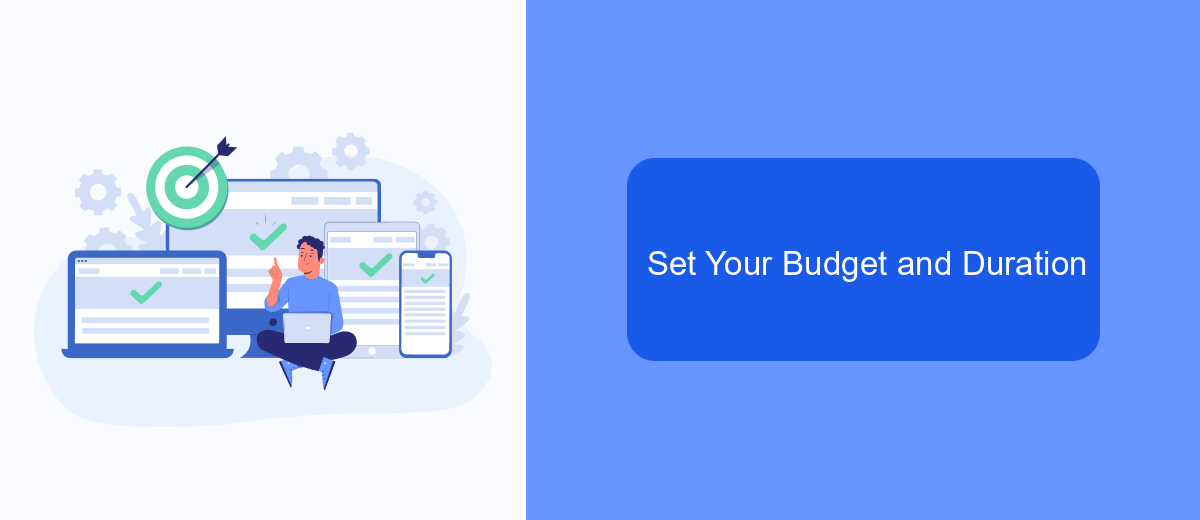
Setting your budget and duration for Facebook retargeting ads is a crucial step in ensuring the success of your campaign. It's important to allocate a budget that aligns with your marketing goals and the scale of your target audience. Additionally, determining the right duration helps in maintaining the effectiveness of your ads without exhausting your resources.
First, decide on a daily or lifetime budget. A daily budget allows you to spend a specific amount each day, while a lifetime budget spreads your total spending over the entire campaign period. Both options have their advantages, depending on your strategy and financial constraints.
- Daily Budget: Consistent daily spending for steady ad performance.
- Lifetime Budget: Flexibility in spending, optimized over the campaign duration.
- Duration: Choose a start and end date to control the campaign timeline.
To streamline the process, consider using integration services like SaveMyLeads. This platform can help automate your ad management, ensuring your budget and duration settings are consistently applied and optimized. By leveraging such tools, you can focus more on refining your ad content and targeting strategies.
Monitor and Adjust Your Campaign
Monitoring and adjusting your Facebook retargeting campaign is crucial for optimizing performance and achieving your marketing goals. Regularly check key metrics such as click-through rates (CTR), conversion rates, and return on ad spend (ROAS). These insights will help you understand what’s working and what needs improvement. Use Facebook Ads Manager to track these metrics and make data-driven decisions. Additionally, set up automated alerts to notify you of significant changes in performance, allowing you to respond promptly.
To streamline the monitoring process, consider integrating third-party tools like SaveMyLeads. This service can automate data transfers and notifications, ensuring you have real-time updates on your campaign's performance. SaveMyLeads can also help you connect your Facebook Ads account with other platforms, making it easier to manage leads and conversions. By leveraging these tools, you can focus on strategic adjustments rather than manual data tracking, ultimately enhancing your campaign effectiveness.

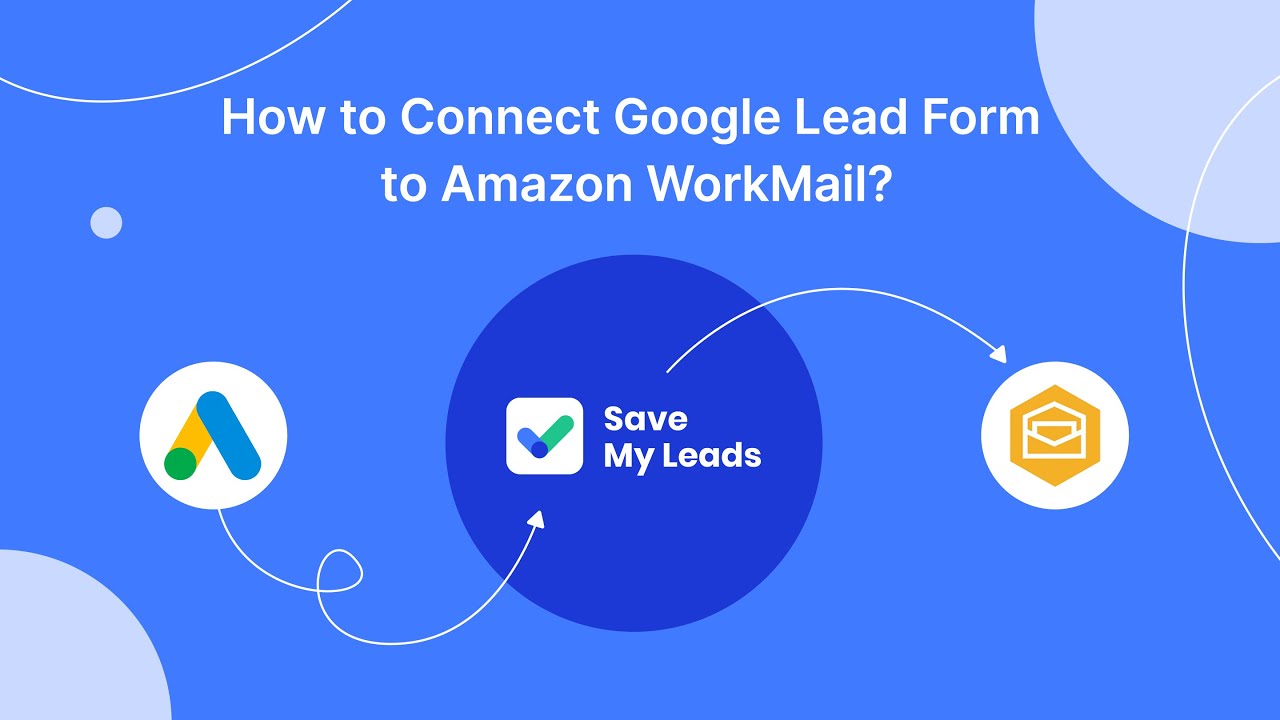
FAQ
How do I set up a retargeting audience on Facebook?
What types of audiences can I retarget on Facebook?
How can I measure the effectiveness of my retargeting ads?
What budget should I allocate for retargeting ads?
Can I automate my retargeting campaigns on Facebook?
You probably know that the speed of leads processing directly affects the conversion and customer loyalty. Do you want to receive real-time information about new orders from Facebook and Instagram in order to respond to them as quickly as possible? Use the SaveMyLeads online connector. Link your Facebook advertising account to the messenger so that employees receive notifications about new leads. Create an integration with the SMS service so that a welcome message is sent to each new customer. Adding leads to a CRM system, contacts to mailing lists, tasks to project management programs – all this and much more can be automated using SaveMyLeads. Set up integrations, get rid of routine operations and focus on the really important tasks.