In the digital age, advertising has evolved beyond traditional methods, with Meta ads emerging as a powerful tool for businesses to reach their target audience. This guide will walk you through the essential steps to create effective Meta ads, from understanding your audience to crafting compelling content and analyzing performance. Whether you're a novice or looking to refine your skills, this article has you covered.
Define Meta Ad Objectives
Defining clear objectives for your Meta ads is crucial to ensure that your advertising efforts are aligned with your overall business goals. Objectives provide direction and help measure the success of your campaigns.
- Brand Awareness: Aim to increase the visibility of your brand among potential customers.
- Lead Generation: Focus on capturing contact information from interested prospects.
- Conversions: Drive specific actions such as sales, sign-ups, or downloads.
- Engagement: Encourage interactions with your content, such as likes, comments, and shares.
- Traffic: Direct more visitors to your website or landing pages.
To streamline the process of managing leads generated from your Meta ads, consider using integration tools like SaveMyLeads. This service automatically transfers leads from your Meta ads to your CRM or email marketing platform, ensuring you can follow up promptly and efficiently. By clearly defining your objectives and utilizing the right tools, you can maximize the impact of your Meta advertising campaigns.
Target Your Audience Effectively
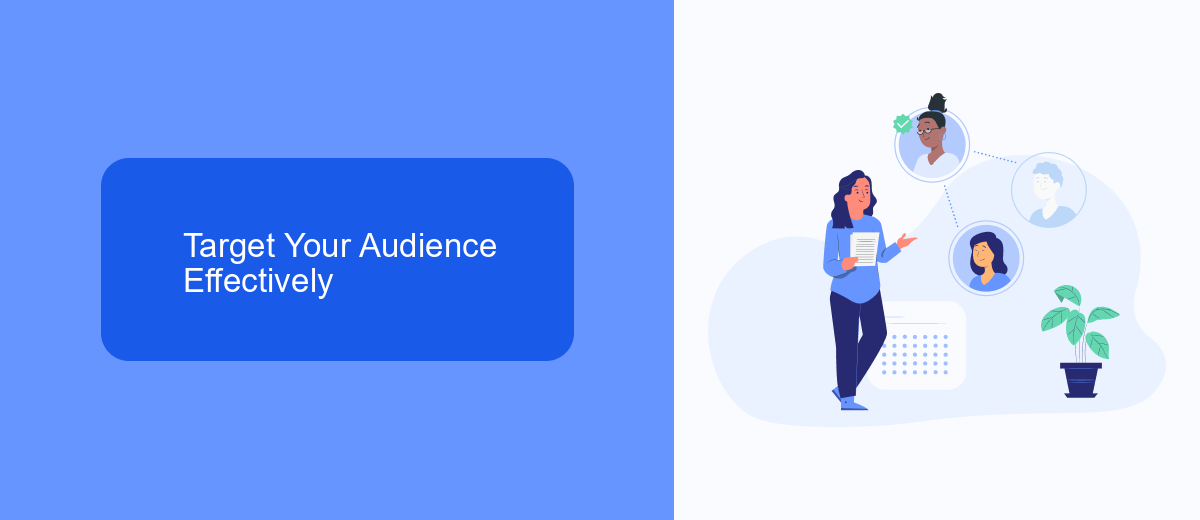
Understanding your audience is crucial for the success of your Meta Ads campaigns. Start by defining your target demographics, such as age, gender, location, and interests. Utilize Meta's Audience Insights tool to gather valuable data about your potential customers. This will help you create more personalized and effective ads that resonate with your audience. Additionally, consider segmenting your audience into smaller groups to tailor your messaging even further.
Integrating your Meta Ads with other marketing tools can greatly enhance your targeting accuracy. Services like SaveMyLeads can automate the process of collecting and organizing customer data, ensuring that your ads reach the right people at the right time. By syncing your Meta Ads with CRMs or email marketing platforms through SaveMyLeads, you can create a seamless flow of information that optimizes your ad performance. This integration allows you to refine your targeting strategy continuously, leading to higher engagement and conversion rates.
Create Eye-Catching Ad Content

Creating eye-catching ad content is crucial for capturing your audience’s attention and driving engagement. The key is to combine compelling visuals with a strong, clear message that resonates with your target audience.
- Use High-Quality Images: Ensure your images are high-resolution and relevant to your ad content. Avoid stock photos that look generic or overused.
- Craft a Strong Headline: Your headline should be concise, engaging, and provide a clear value proposition. It’s the first thing users will see, so make it count.
- Include a Call-to-Action (CTA): A clear and compelling CTA directs users on what to do next, whether it’s signing up, learning more, or making a purchase.
- Optimize for Mobile: Ensure your ad looks great on mobile devices, as a significant portion of users will view your ad on their phones.
- Test and Iterate: Use A/B testing to try different versions of your ad content and see what performs best. Continuously refine your ads based on performance data.
By implementing these strategies, you can create ad content that not only captures attention but also drives meaningful interactions. If you're looking to streamline your ad campaigns and integrate them with other marketing tools, consider using services like SaveMyLeads to automate and optimize your processes.
Track and Analyze Ad Performance
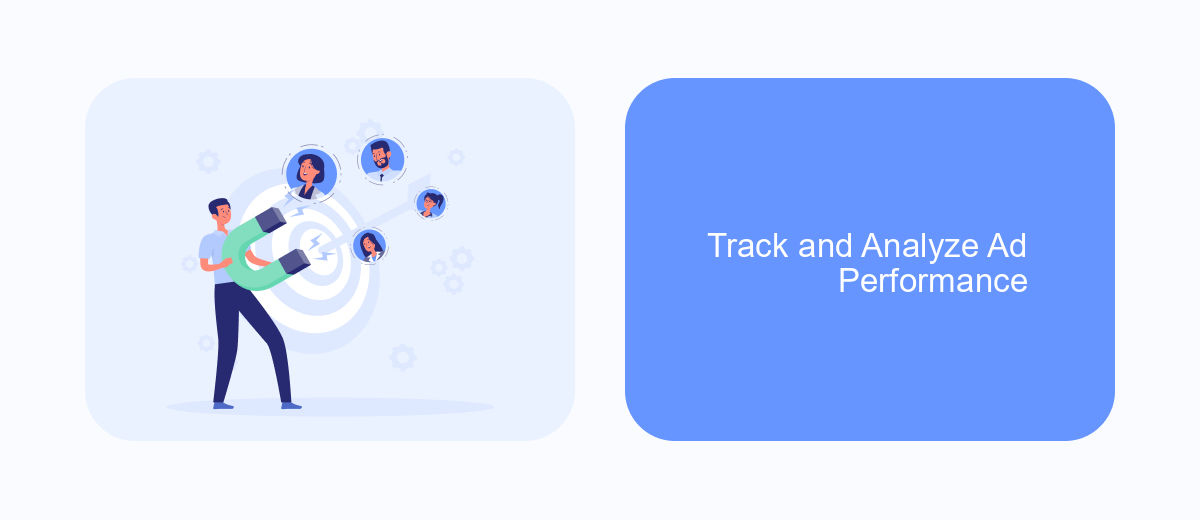
Once your meta ads are live, it's crucial to track and analyze their performance to ensure you're getting the best results. Monitoring key metrics will help you understand what's working and what needs adjustment. Use analytics tools to gain insights into your campaign's effectiveness.
Start by setting up tracking codes and integrating analytics platforms. This will enable you to collect data on impressions, clicks, conversions, and other important metrics. Tools like Google Analytics and Facebook Ads Manager are essential for this purpose.
- Impressions: Number of times your ad is shown.
- Clicks: Number of times users click on your ad.
- Conversions: Actions taken by users after clicking your ad.
- Cost per Click (CPC): Average cost you pay for each click.
- Return on Ad Spend (ROAS): Revenue generated for every dollar spent on ads.
For a seamless integration and automated data transfer, consider using SaveMyLeads. This service helps connect your ad platforms with various CRM and marketing tools, ensuring you have all the data you need in one place. By continuously analyzing and optimizing your ads, you can maximize your return on investment and achieve your marketing goals.
Optimize Your Ads for Results
To optimize your meta ads for better results, start by carefully selecting your target audience. Utilize the detailed targeting options to reach users who are most likely to be interested in your product or service. Regularly analyze the performance data to understand which demographics are responding best and adjust your targeting criteria accordingly. Additionally, create compelling ad creatives that resonate with your audience. Use high-quality images or videos and craft engaging copy that highlights the unique selling points of your offer.
Another crucial aspect of optimization is leveraging the right tools and integrations. Platforms like SaveMyLeads can streamline your ad management by automating the lead generation process. This allows you to focus more on refining your ad strategy and less on manual data entry. Integrating SaveMyLeads with your meta ads ensures that you capture and nurture leads efficiently, helping you achieve better conversion rates and a higher return on investment. Regularly test different ad variations and monitor their performance to continuously improve your campaign's effectiveness.
- Automate the work with leads from the Facebook advertising account
- Empower with integrations and instant transfer of leads
- Don't spend money on developers or integrators
- Save time by automating routine tasks
FAQ
How do I create a Meta ad campaign?
What are the best practices for targeting the right audience in Meta ads?
How can I measure the success of my Meta ad campaigns?
How do I automate my Meta ad campaigns?
What budget should I allocate for Meta ads?
Use the SaveMyLeads service to improve the speed and quality of your Facebook lead processing. You do not need to regularly check the advertising account and download the CSV file. Get leads quickly and in a convenient format. Using the SML online connector, you can set up automatic transfer of leads from Facebook to various services: CRM systems, instant messengers, task managers, email services, etc. Automate the data transfer process, save time and improve customer service.

