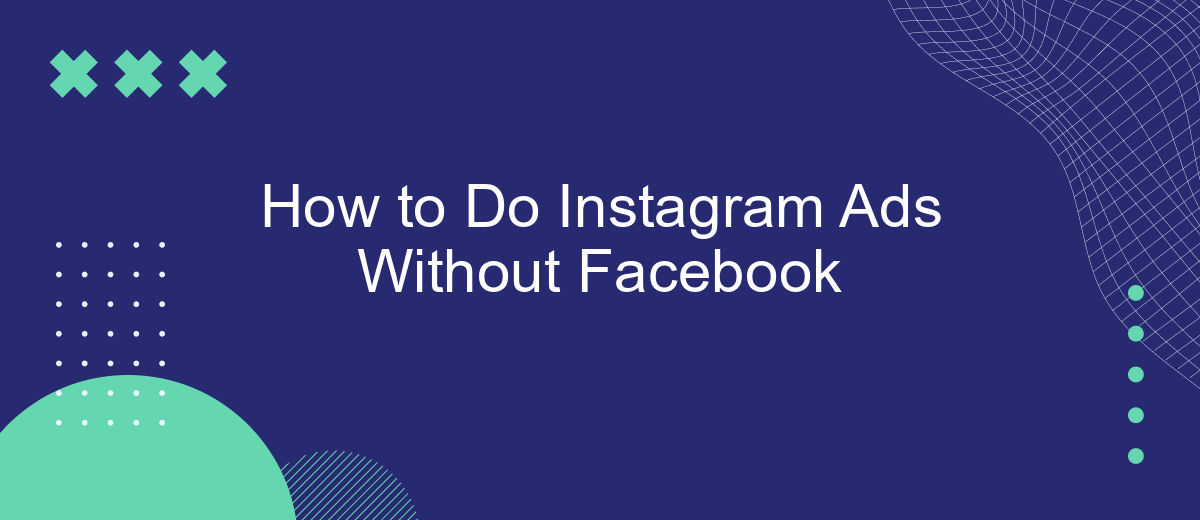Creating Instagram ads without using Facebook might seem challenging, but it's entirely possible with the right approach. Whether you're a small business owner or a digital marketer, this guide will walk you through the steps to effectively set up and manage Instagram ads independently. Say goodbye to Facebook's ad manager and hello to streamlined Instagram advertising!
Create an Instagram Business Account
Creating an Instagram Business Account is a crucial step for leveraging the platform for advertising. A business account provides access to features like Instagram Insights, contact options, and promotional tools that are not available on personal accounts. Here’s how to set one up:
- Open the Instagram app and go to your profile.
- Tap the three horizontal lines at the top right and select "Settings".
- Go to "Account" and choose "Switch to Professional Account".
- Select "Business" and follow the prompts to complete your profile setup.
- Link your Instagram account to a Facebook Page for additional features, or skip this step if you prefer not to integrate with Facebook.
Once your business account is set up, you can start creating ads directly within the Instagram app. For more advanced features and automation, consider using services like SaveMyLeads, which help streamline the process of capturing leads and integrating them into your CRM or email marketing platforms.
Set Up Instagram Ad Objectives

Setting up Instagram ad objectives is crucial for a successful advertising campaign. First, you need to determine what you want to achieve with your ads. Common objectives include brand awareness, reach, traffic, engagement, app installs, video views, lead generation, and conversions. Each objective aligns with different stages of the customer journey, so it's important to choose one that fits your business goals. For example, if you're looking to increase brand awareness, you might focus on reach or engagement. If you aim to drive sales, conversions would be a better objective.
To streamline the process, consider using a service like SaveMyLeads. This tool allows you to automate lead generation by integrating your Instagram ads with various CRM systems, email marketing platforms, and other business tools. By setting up automated workflows, you can ensure that leads generated from your Instagram ads are instantly captured and nurtured, improving your chances of converting them into customers. SaveMyLeads simplifies the integration process, saving you time and effort while maximizing your ad campaign's effectiveness.
Design Eye-Catching Instagram Ads

Creating visually appealing Instagram ads is crucial for capturing the attention of your audience and driving engagement. Here are some steps to help you design eye-catching ads:
- Use High-Quality Images: Ensure your images are high-resolution and relevant to your brand. Avoid using stock photos that look generic.
- Incorporate Bold Text: Use bold and clear fonts to make your message stand out. Keep the text concise and to the point.
- Utilize Colors Wisely: Choose colors that align with your brand and evoke the desired emotions. Contrast can help important elements stand out.
- Include a Call to Action (CTA): A strong CTA encourages users to take the next step, whether it’s visiting your website, following your account, or making a purchase.
- Leverage Tools Like SaveMyLeads: SaveMyLeads can help you streamline your ad creation process by integrating various marketing tools and automating lead management.
By following these steps, you can create Instagram ads that not only capture attention but also drive engagement and conversions. Remember, the key is to keep your design simple, relevant, and aligned with your brand’s identity.
Monitor and Analyze Your Instagram Ad Performance
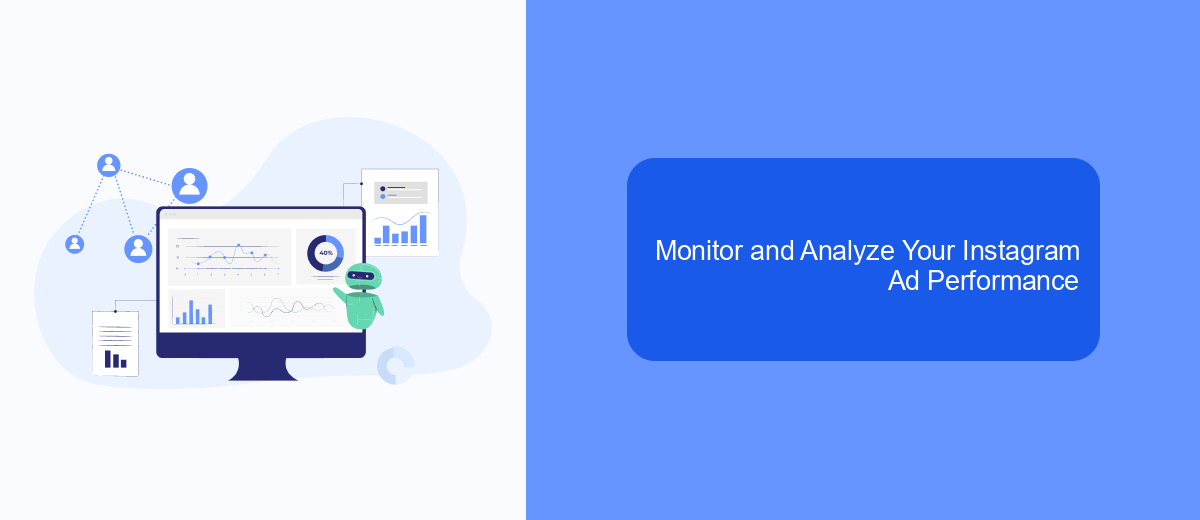
To ensure the success of your Instagram ads, it's crucial to monitor and analyze their performance regularly. By understanding how your ads are performing, you can make data-driven decisions to optimize your campaigns and achieve better results.
Start by utilizing Instagram's built-in insights, which provide valuable metrics such as reach, impressions, engagement, and click-through rates. These metrics will help you gauge the effectiveness of your ads and identify areas for improvement.
- Track key performance indicators (KPIs) like engagement rate, conversion rate, and return on ad spend (ROAS).
- Use SaveMyLeads to integrate your Instagram ad data with other marketing tools and platforms for a comprehensive view.
- Set up automated reports to receive regular updates on your ad performance, allowing you to react quickly to any changes.
By consistently monitoring and analyzing your Instagram ad performance, you can fine-tune your strategies and maximize the return on your advertising investment. Remember, the key to successful advertising is continuous improvement and adaptation based on data insights.
Integrate with SaveMyLeads for Lead Management
Integrating SaveMyLeads into your Instagram ad strategy can significantly streamline your lead management process. SaveMyLeads is a powerful tool that allows you to automate the transfer of leads from Instagram directly into your CRM or other marketing platforms. By setting up this integration, you can ensure that no potential customer slips through the cracks, as all leads are automatically captured and organized in real-time. This not only saves you time but also enhances the efficiency of your marketing efforts.
To get started, you'll need to create an account on SaveMyLeads and connect it to your Instagram account. Once connected, you can configure the service to automatically send lead data to your chosen CRM or email marketing system. The platform offers a user-friendly interface that makes it easy to set up and customize your integrations according to your specific needs. With SaveMyLeads, you can focus more on creating engaging content and less on manual data entry, thereby optimizing your overall ad performance on Instagram.
- Automate the work with leads from the Facebook advertising account
- Empower with integrations and instant transfer of leads
- Don't spend money on developers or integrators
- Save time by automating routine tasks
FAQ
How can I run Instagram ads without a Facebook account?
Can I create an Instagram Business account without linking it to Facebook?
Is there a way to manage Instagram ads separately from Facebook?
Do I need a Facebook Page to promote posts on Instagram?
Can I use third-party tools to automate Instagram ads without Facebook?
You probably know that the speed of leads processing directly affects the conversion and customer loyalty. Do you want to receive real-time information about new orders from Facebook and Instagram in order to respond to them as quickly as possible? Use the SaveMyLeads online connector. Link your Facebook advertising account to the messenger so that employees receive notifications about new leads. Create an integration with the SMS service so that a welcome message is sent to each new customer. Adding leads to a CRM system, contacts to mailing lists, tasks to project management programs – all this and much more can be automated using SaveMyLeads. Set up integrations, get rid of routine operations and focus on the really important tasks.