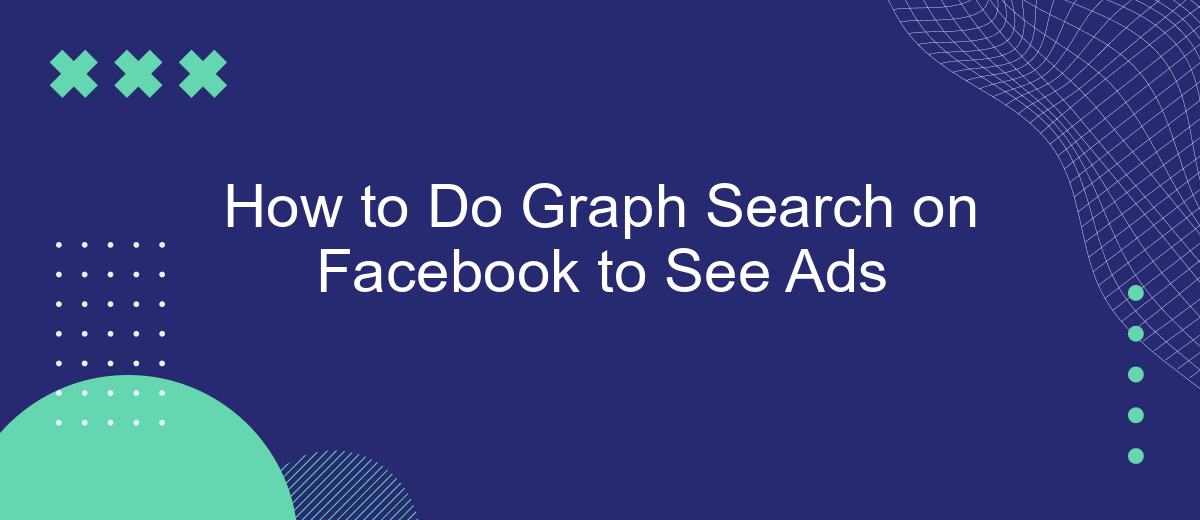Graph Search on Facebook is a powerful tool that allows users to search for specific content across the platform. If you're interested in seeing ads that are being shown to different audiences, this guide will walk you through the steps to effectively use Graph Search for this purpose. Learn how to navigate and utilize this feature to gain valuable insights.
Open Graph Search
Open Graph Search allows users to explore Facebook's vast network by querying specific terms. This feature can be particularly useful for marketers looking to see which ads are running on the platform. By leveraging Open Graph Search, you can gain insights into your competitors' advertising strategies and optimize your own campaigns.
- Go to the Facebook search bar and type in specific keywords related to your niche.
- Use filters to narrow down the search results to ads only.
- Analyze the ads to understand the targeting and creative strategies used.
For a more streamlined experience, consider using SaveMyLeads to automate and integrate your Facebook ad data with other marketing tools. SaveMyLeads allows you to set up integrations without any coding knowledge, making it easier to manage and analyze your ad campaigns. By using such tools, you can save time and focus on optimizing your marketing efforts.
Filter by Ad Type
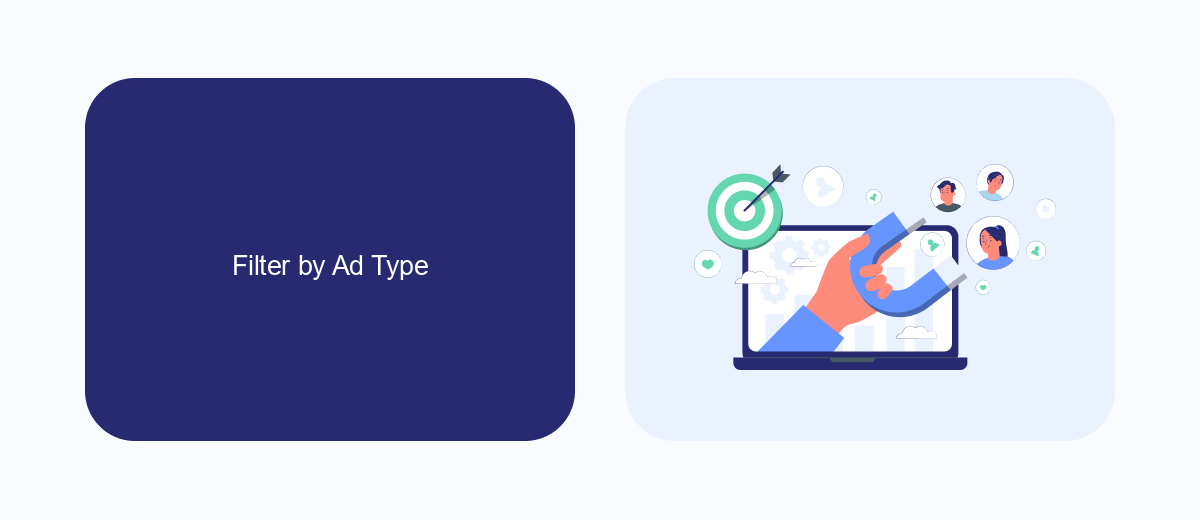
When conducting a graph search on Facebook to see ads, one effective method is to filter by ad type. This allows you to narrow down your search to specific categories such as image ads, video ads, carousel ads, and more. By using these filters, you can focus on the types of ads that are most relevant to your research or marketing strategy, enabling you to analyze trends, engagement, and effectiveness within each category.
To further refine your search, consider using integration services like SaveMyLeads. This platform helps automate the process of collecting and organizing ad data from Facebook, making it easier to filter and analyze the information you need. With SaveMyLeads, you can set up automated workflows that pull in ad data based on your specified criteria, ensuring that you always have access to the most up-to-date and relevant information for your graph search.
Narrow Your Results
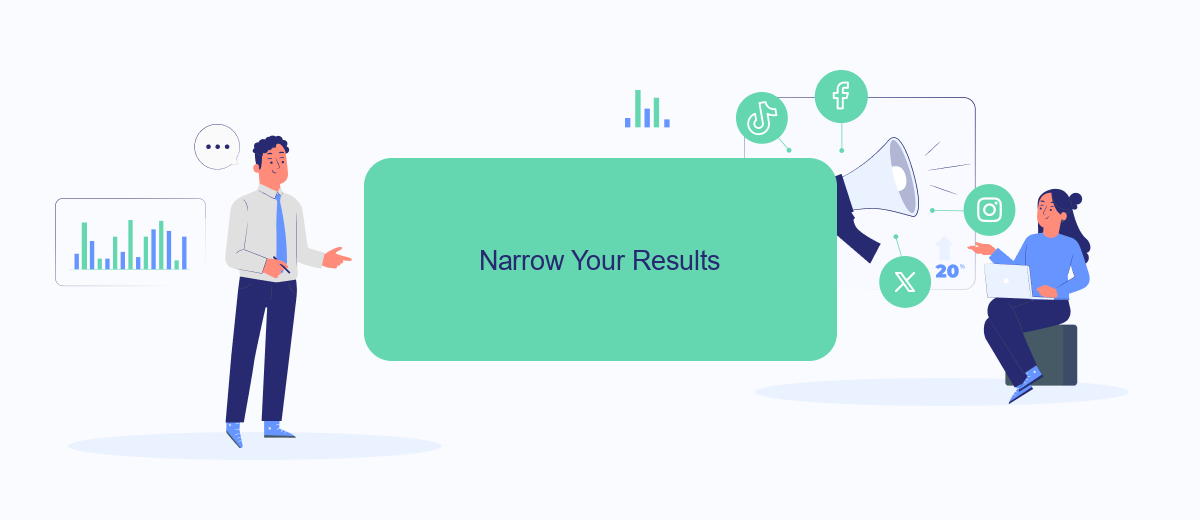
When conducting a graph search on Facebook to see ads, it's essential to narrow your results to find the most relevant information quickly. By refining your search, you can focus on specific criteria that matter the most to you, such as demographics, interests, or ad types. Here are some steps you can follow to narrow your results effectively:
- Use specific keywords: Include precise terms related to the ads you are searching for. This helps in filtering out unrelated content.
- Apply filters: Utilize Facebook's filtering options, such as location, age, gender, and interests, to target your search more accurately.
- Check recent activity: Focus on ads that have been recently active to ensure you are viewing current and relevant campaigns.
- Utilize SaveMyLeads: Integrate SaveMyLeads to automate data collection and streamline your search process by connecting Facebook with other tools and services.
By following these steps, you can efficiently narrow your search results and gain valuable insights into Facebook ads. Using tools like SaveMyLeads can further enhance your ability to manage and analyze the data, making your search process more effective and less time-consuming.
Save Your Audience
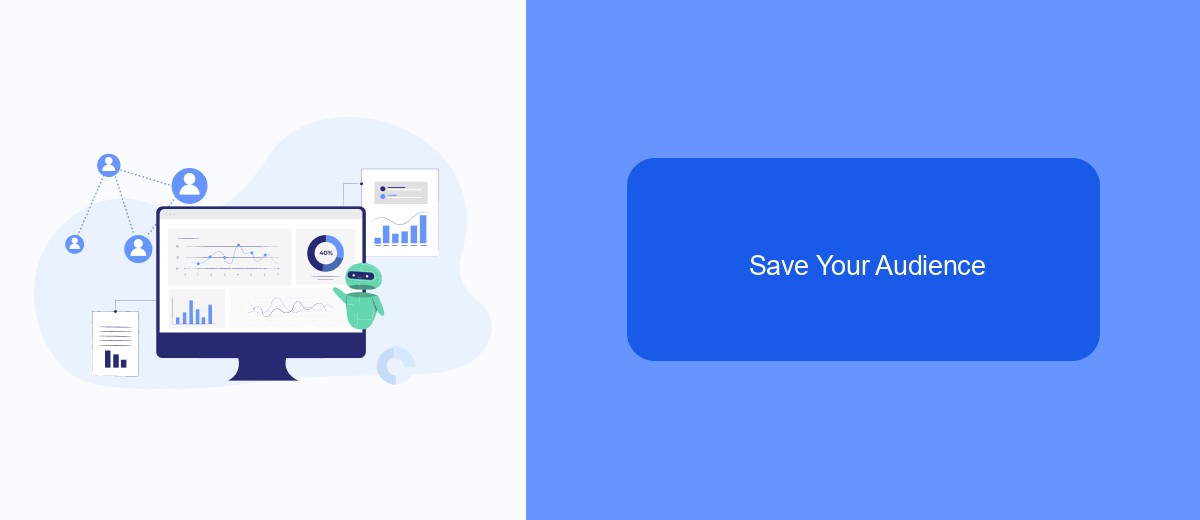
Saving your audience is a crucial step in optimizing your ad campaigns on Facebook. By doing so, you can ensure that your ads reach the right people, maximizing your return on investment. One effective way to save your audience is by using specialized tools and services that streamline the process.
SaveMyLeads is an excellent service for this purpose. It allows you to automate the collection and storage of audience data, ensuring that you have a well-organized and up-to-date database. This can significantly enhance your targeting capabilities, making your ads more effective.
- Automate data collection from Facebook lead forms
- Integrate with various CRM systems
- Receive real-time notifications
- Filter and segment your audience
By leveraging tools like SaveMyLeads, you can focus more on crafting compelling ad content and less on managing data. This not only saves you time but also improves the accuracy and efficiency of your ad campaigns. Take advantage of these integrations to ensure your audience is always well-targeted and engaged.
Monitor Your Results
Once you have set up your graph search on Facebook to see ads, it is crucial to monitor your results regularly. This will help you understand the performance of the ads and make necessary adjustments to improve their effectiveness. Start by tracking key metrics such as engagement rates, click-through rates, and conversion rates. Analyzing these metrics will provide insights into which ads are resonating with your audience and which ones need optimization.
To streamline the process of monitoring your results, consider using integration services like SaveMyLeads. SaveMyLeads allows you to automate data collection and reporting, ensuring you have real-time access to crucial performance metrics. By integrating SaveMyLeads with your Facebook account, you can effortlessly gather data on ad performance and receive automated reports. This will save you time and provide you with the insights needed to make informed decisions and optimize your ad strategies effectively.
- Automate the work with leads from the Facebook advertising account
- Empower with integrations and instant transfer of leads
- Don't spend money on developers or integrators
- Save time by automating routine tasks
FAQ
How can I use Facebook Graph Search to see ads?
Can I automate the process of collecting ads data from Facebook?
Is it possible to see all ads run by a specific Facebook Page?
How can I filter ads by location or demographic on Facebook?
Can I track the performance of ads I find on Facebook?
Personalized responses to new clients from Facebook/Instagram. Receiving data on new orders in real time. Prompt delivery of information to all employees who are involved in lead processing. All this can be done automatically. With the SaveMyLeads service, you will be able to easily create integrations for Facebook Lead Ads and implement automation. Set up the integration once and let it do the chores every day.