Creating effective Facebook video ads can significantly boost your brand's visibility and engagement. With over 2.8 billion monthly active users, Facebook offers a vast audience for your marketing efforts. This guide will walk you through the essential steps to design compelling video ads, from understanding your target audience to crafting captivating content and optimizing your campaigns for maximum impact.
Set Facebook Video Ad Campaign Objective
Setting the right objective for your Facebook video ad campaign is crucial for its success. The objective determines how Facebook will optimize your ads to achieve the desired outcome, whether it’s increasing brand awareness, driving traffic, or generating leads. Here’s how to set the right objective for your campaign:
- Choose Your Campaign Objective: Navigate to the Ads Manager and select "Create" to start a new campaign. You will be prompted to choose an objective. Options include Brand Awareness, Reach, Traffic, Engagement, App Installs, Video Views, Lead Generation, and Conversions.
- Consider Your Goals: Align your objective with your overall marketing goals. For instance, if you want to drive traffic to your website, choose the Traffic objective. If you aim to collect leads, opt for Lead Generation.
- Use Tools for Integration: To streamline lead generation, consider using services like SaveMyLeads. This tool automates the process of transferring leads from Facebook to your CRM or email marketing software, ensuring no lead is missed.
By carefully selecting your campaign objective and leveraging tools like SaveMyLeads, you can maximize the effectiveness of your Facebook video ads. This strategic approach not only saves time but also enhances your campaign’s performance, helping you achieve your marketing goals more efficiently.
Create Your Facebook Video Ad
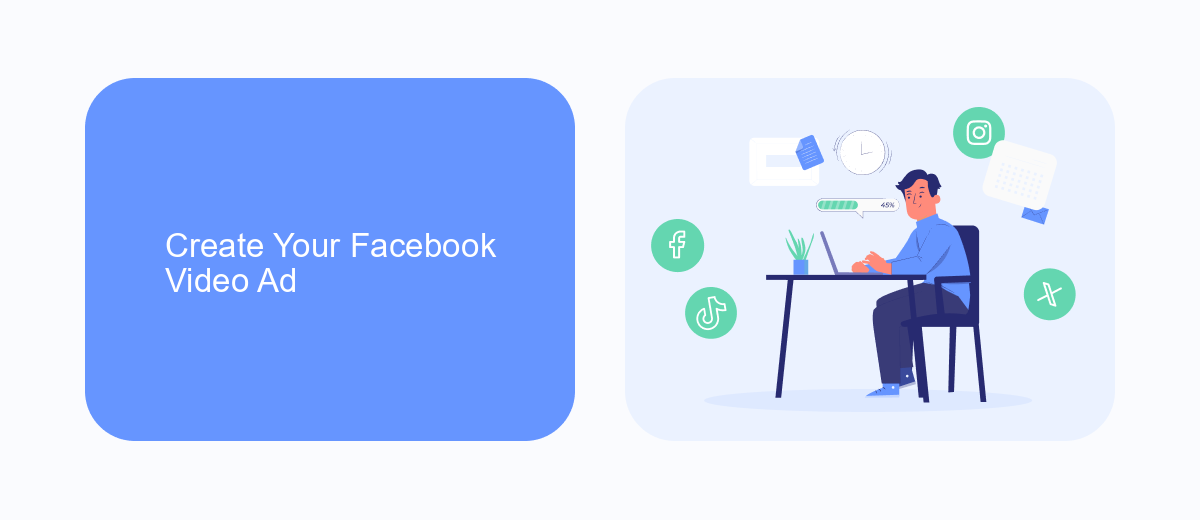
Creating a Facebook video ad involves several key steps to ensure your content reaches the right audience effectively. First, log in to your Facebook Ads Manager and click on the "Create" button to start a new campaign. Choose your campaign objective, such as brand awareness, traffic, or conversions. Next, select your target audience by defining demographics, interests, and behaviors. This step is crucial for reaching potential customers who are most likely to engage with your ad.
Once your audience is set, it's time to craft your video ad. Upload your video or create one using Facebook's built-in tools. Ensure your video is engaging, with a clear message and call-to-action. Add text overlays, captions, and compelling thumbnails to grab attention. Lastly, review your ad settings, set your budget, and choose your ad placements. For seamless integration and automation, consider using services like SaveMyLeads to connect your Facebook Ads with other platforms, ensuring you capture leads efficiently and streamline your marketing efforts.
Target Your Facebook Video Ad Audience

To maximize the effectiveness of your Facebook video ads, it's crucial to target the right audience. Proper targeting ensures that your ads reach people who are most likely to be interested in your products or services, thereby increasing engagement and conversion rates.
- Define Your Audience: Use Facebook's Audience Insights tool to understand the demographics, interests, and behaviors of your potential customers.
- Use Custom Audiences: Upload your customer list or use website traffic data to create custom audiences. This helps you target people who have already shown interest in your brand.
- Leverage Lookalike Audiences: Create lookalike audiences based on your best customers to reach new people who are similar to your existing audience.
- Implement Advanced Targeting Options: Utilize detailed targeting options such as age, gender, location, and interests to narrow down your audience.
- Integrate SaveMyLeads: Use SaveMyLeads to automate the integration of your Facebook lead ads with your CRM or email marketing tools, ensuring seamless follow-up and engagement.
By carefully defining and targeting your audience, you can ensure that your Facebook video ads are seen by the right people, leading to higher engagement and better ROI. Remember, continuous testing and optimization are key to refining your targeting strategy.
Set Your Facebook Video Ad Budget and Schedule
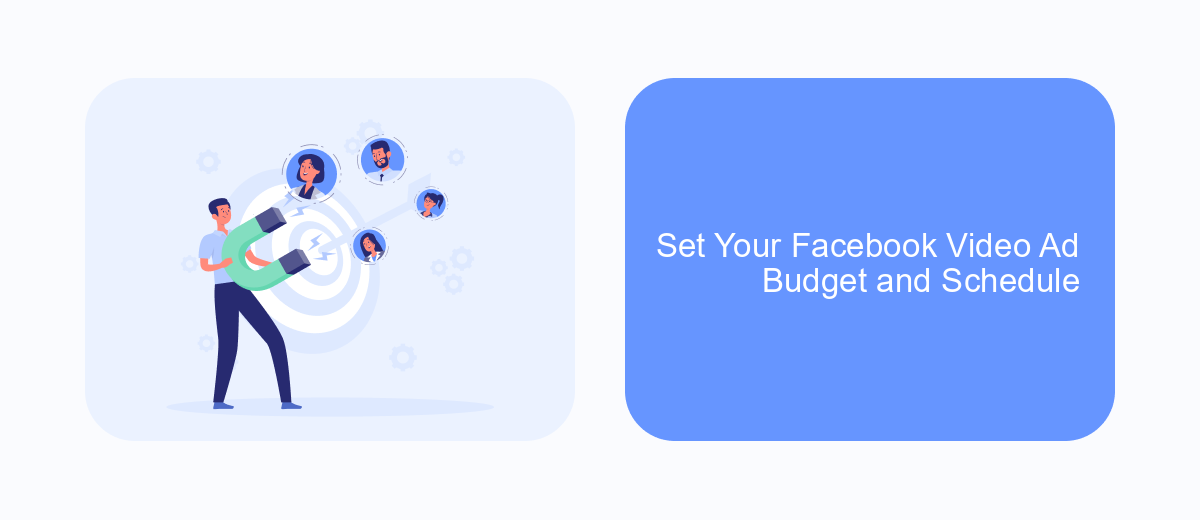
Setting your Facebook video ad budget and schedule is crucial to ensure your campaign reaches the right audience at the right time without overspending. First, determine how much you're willing to spend on your ad campaign. Facebook allows you to set either a daily budget or a lifetime budget, giving you flexibility based on your financial planning.
Next, decide on the schedule for your ad. You can choose to run your ad continuously or set specific start and end dates. This helps in targeting your audience when they are most active and likely to engage with your content.
- Daily Budget: The amount you’re willing to spend per day.
- Lifetime Budget: The total amount you’re willing to spend over the entire campaign duration.
- Ad Schedule: Choose between running ads continuously or during specific hours and days.
For more advanced scheduling and budget management, consider using integration services like SaveMyLeads. This tool helps automate your ad campaigns, ensuring they run smoothly and efficiently, while also providing insights to optimize your budget and schedule.
Monitor and Optimize Your Facebook Video Ads
Monitoring and optimizing your Facebook video ads is crucial for maximizing their effectiveness. Start by regularly reviewing key performance metrics such as engagement rates, click-through rates, and conversion rates. Facebook Ads Manager provides a comprehensive set of tools to track these metrics. Look for patterns and identify which videos are performing well and which are not meeting expectations. This data will help you make informed decisions on where to allocate your budget and which aspects of your ads need improvement.
To further enhance your ad performance, consider using integration services like SaveMyLeads. This platform allows you to automate data collection and streamline your marketing efforts. By connecting Facebook leads directly to your CRM or email marketing tools, you can ensure that no potential customer falls through the cracks. Additionally, SaveMyLeads offers insights and analytics that can help you refine your targeting and messaging strategies. Regularly update and test your ads based on these insights to ensure continuous improvement and better ROI.
- Automate the work with leads from the Facebook advertising account
- Empower with integrations and instant transfer of leads
- Don't spend money on developers or integrators
- Save time by automating routine tasks
FAQ
How do I create a Facebook video ad?
What are the best practices for Facebook video ads?
How can I track the performance of my Facebook video ads?
Can I automate and integrate my Facebook video ads with other tools?
What video format and size should I use for my Facebook video ads?
Would you like your employees to receive real-time data on new Facebook leads, and automatically send a welcome email or SMS to users who have responded to your social media ad? All this and more can be implemented using the SaveMyLeads system. Connect the necessary services to your Facebook advertising account and automate data transfer and routine work. Let your employees focus on what really matters, rather than wasting time manually transferring data or sending out template emails.

