Creating effective Facebook Sponsored Ads can significantly boost your business's visibility and engagement. This guide will walk you through the essential steps to design, target, and optimize your ads for maximum impact. Whether you're a small business owner or a seasoned marketer, understanding how to leverage Facebook's advertising platform can help you reach your desired audience and achieve your marketing goals.
Create a Facebook Ad Campaign
Creating a Facebook ad campaign is a strategic way to reach your target audience and achieve your marketing goals. To get started, you'll need to have a clear understanding of your objectives, target audience, and budget. Follow these steps to set up your campaign effectively:
- Go to the Facebook Ads Manager and click on "Create".
- Select your campaign objective, such as brand awareness, lead generation, or conversions.
- Define your target audience based on demographics, interests, and behaviors.
- Set your budget and schedule for the campaign.
- Create your ad by choosing the format, adding images or videos, and writing compelling ad copy.
- Review your ad settings and click "Confirm" to launch your campaign.
To optimize your ad campaigns and streamline lead generation, consider integrating with services like SaveMyLeads. SaveMyLeads helps automate the process by connecting your Facebook ads to various CRM systems, ensuring that your leads are captured and managed efficiently. This integration can save you time and improve your campaign’s performance.
Target Your Audience
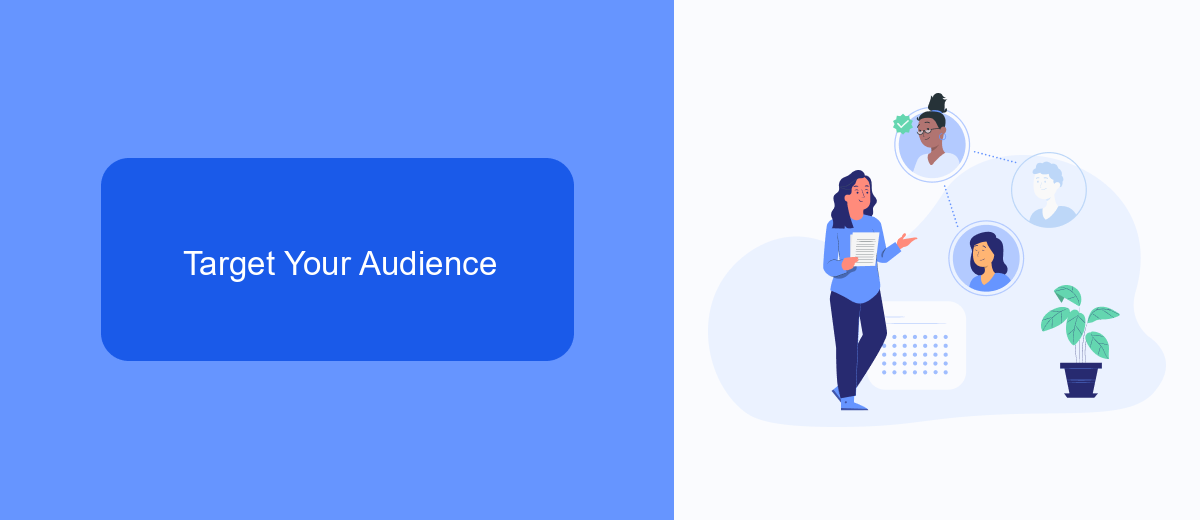
Identifying and targeting the right audience is crucial for the success of your Facebook sponsored ads. Start by utilizing Facebook's Audience Insights tool to gather data on your potential customers. Analyze demographics, interests, and behaviors to create a detailed audience profile. You can segment your audience based on age, gender, location, and even specific interests or activities they engage in on Facebook.
To further refine your targeting, consider using custom audiences. Upload your existing customer lists or integrate with services like SaveMyLeads to automatically sync your CRM data with Facebook. This allows you to create lookalike audiences, reaching new potential customers who share similar characteristics with your existing ones. Additionally, continuously monitor and adjust your audience settings based on ad performance to ensure you are reaching the most relevant users. By leveraging these tools and strategies, you can maximize the effectiveness of your Facebook sponsored ads.
Set Your Budget and Schedule
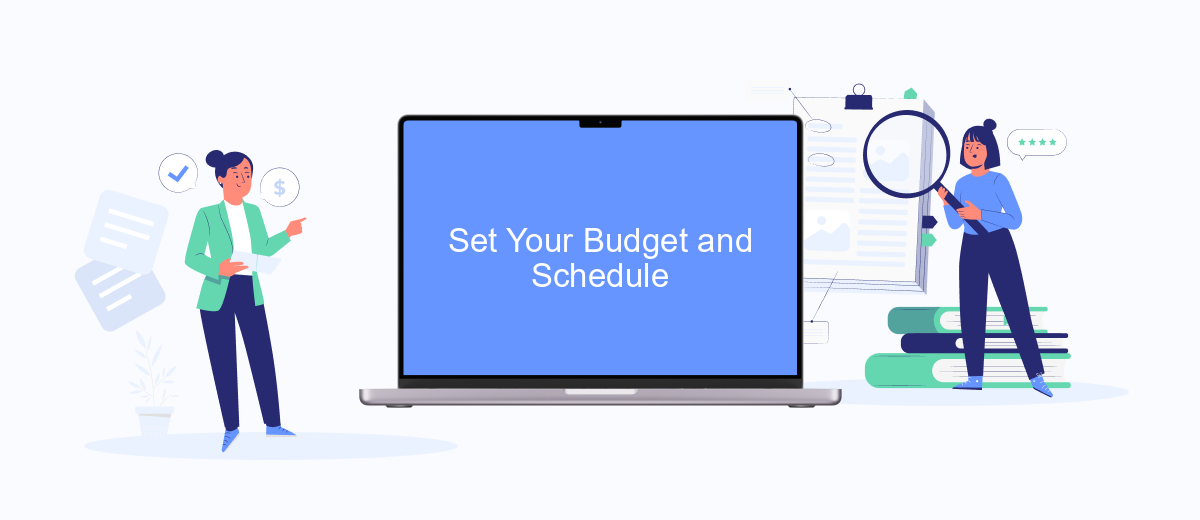
Setting an appropriate budget and schedule for your Facebook sponsored ads is crucial to ensure you get the best return on investment. By carefully planning your budget, you can control your ad spend and maximize the effectiveness of your campaigns.
- Go to the Ads Manager and select the campaign you want to set the budget for.
- Under the "Budget & Schedule" section, choose between a daily or lifetime budget. A daily budget sets a limit on what you spend each day, while a lifetime budget sets a limit for the entire duration of the campaign.
- Define the start and end dates for your campaign. You can also choose to run your ads continuously starting from today.
- Utilize the SaveMyLeads service to automate and optimize your ad campaigns by integrating with various platforms, ensuring your leads are managed effectively.
By setting a clear budget and schedule, you can better manage your ad expenses and achieve your marketing goals. Regularly monitor your ad performance and adjust your budget and schedule as needed to optimize results.
Choose the Right Ad Format
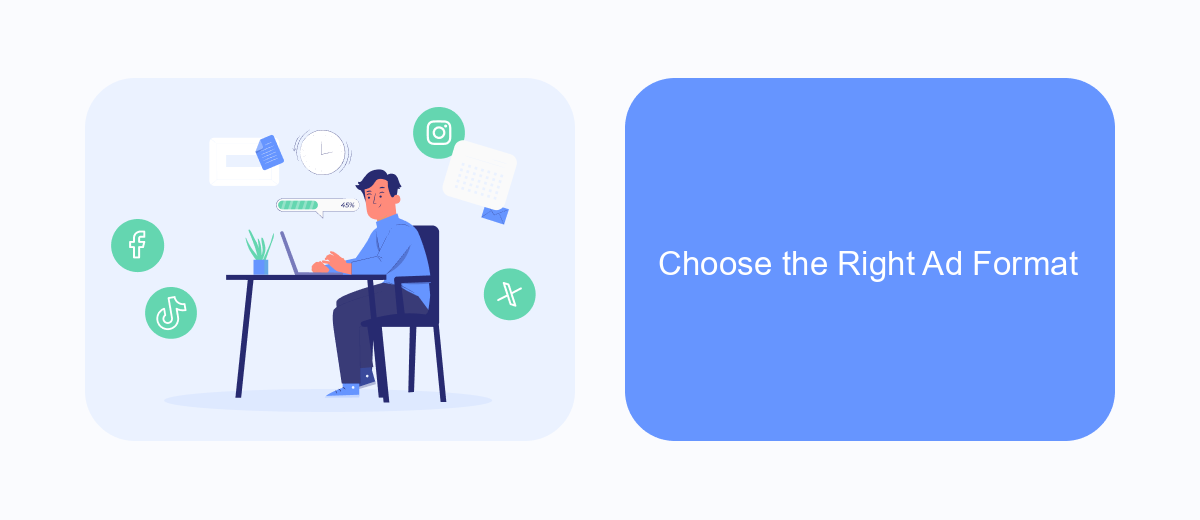
Choosing the right ad format for your Facebook sponsored ads is crucial to achieving your marketing goals. Different formats serve different purposes and can help you reach your target audience more effectively. To make an informed decision, consider the nature of your content and the action you want users to take.
Facebook offers a variety of ad formats, each designed to cater to specific objectives. Whether you aim to increase brand awareness, drive traffic to your website, or generate leads, there's a format that fits your needs. Understanding the strengths of each format will help you optimize your ad performance.
- Image Ads: Great for showcasing your product with a single, high-quality image.
- Video Ads: Ideal for storytelling and engaging your audience with dynamic content.
- Carousel Ads: Allows you to display multiple images or videos in a single ad, perfect for highlighting different features or products.
- Collection Ads: Best for mobile users, offering a seamless shopping experience directly from the ad.
- Lead Ads: Simplifies the process of collecting user information, integrating seamlessly with services like SaveMyLeads to automate lead management.
By selecting the appropriate ad format, you can ensure that your message resonates with your audience and meets your campaign objectives. Always test different formats to see which one performs best for your specific goals.
Monitor Your Campaign Performance
Once your Facebook sponsored ads are live, it's crucial to monitor their performance to ensure you're meeting your marketing goals. Start by regularly checking the Facebook Ads Manager, where you can track key metrics such as impressions, clicks, and conversions. Pay close attention to your cost per click (CPC) and cost per acquisition (CPA) to ensure you're getting a good return on investment (ROI). Adjust your targeting, budget, and ad creatives based on the data you gather to optimize your campaign's performance.
For more advanced tracking and integration, consider using services like SaveMyLeads. This tool allows you to automate data transfers from Facebook lead ads to your CRM or email marketing platforms, ensuring you never miss a potential customer. By setting up these integrations, you can streamline your workflow and gain deeper insights into your campaign's effectiveness. Regularly review and analyze the data provided by SaveMyLeads to make informed decisions and continuously improve your ad performance.


FAQ
How do I create a Facebook Sponsored Ad?
What is the recommended budget for Facebook Sponsored Ads?
How can I target the right audience for my Facebook ad?
How do I measure the performance of my Facebook Sponsored Ads?
Can I automate my Facebook ad campaigns?
Don't waste another minute manually transferring leads from Facebook to other systems. SaveMyLeads is a simple and effective tool that will allow you to automate this process so that you don't have to spend time on the routine. Try SaveMyLeads features, make sure that this tool will relieve your employees and after 5 minutes of settings your business will start working faster.
