Creating effective Facebook paid ads can be a game-changer for your business, driving traffic, engagement, and conversions like never before. In this guide, we'll walk you through the essential steps to set up, optimize, and manage your Facebook ad campaigns. Whether you're a beginner or looking to refine your strategy, these tips will help you maximize your advertising potential.
Identify Your Target Audience
Identifying your target audience is crucial for the success of your Facebook paid ads. By understanding who your ideal customers are, you can create more effective ads that resonate with them and drive better results. Start by analyzing your current customer base and identifying common characteristics such as age, gender, location, interests, and behaviors.
- Age: Determine the age range of your target audience.
- Gender: Identify whether your products or services appeal more to a specific gender.
- Location: Focus on geographical areas where your audience is concentrated.
- Interests: Look into hobbies, activities, and interests that align with your offerings.
- Behaviors: Consider purchasing habits and online behaviors that indicate potential interest.
Once you have a clear picture of your target audience, you can use Facebook's targeting tools to refine your ad campaigns. This includes setting demographic parameters, selecting interests, and using behavior-based targeting options. Tailoring your ads to a well-defined audience will not only increase engagement but also maximize your return on investment.
Set Advertising Objectives

Setting clear advertising objectives is the foundation of a successful Facebook ad campaign. Begin by identifying what you want to achieve with your ads. Common objectives include increasing brand awareness, driving website traffic, generating leads, or boosting sales. By pinpointing your goals, you can tailor your ad content, targeting, and budget to meet these specific needs. Facebook's Ads Manager offers various objective options, such as Reach, Traffic, Engagement, App Installs, Video Views, Lead Generation, and Conversions. Choose the one that aligns best with your business goals.
Once your objectives are set, consider integrating tools that can streamline and enhance your campaign management. For instance, SaveMyLeads is a service that automates the process of capturing and transferring leads from Facebook ads to your CRM or other marketing tools. This integration ensures that no potential customer slips through the cracks and allows you to focus on nurturing leads and optimizing your ad performance. By leveraging such tools, you can maximize the efficiency and effectiveness of your Facebook ad campaigns.
Create High-Quality Ads
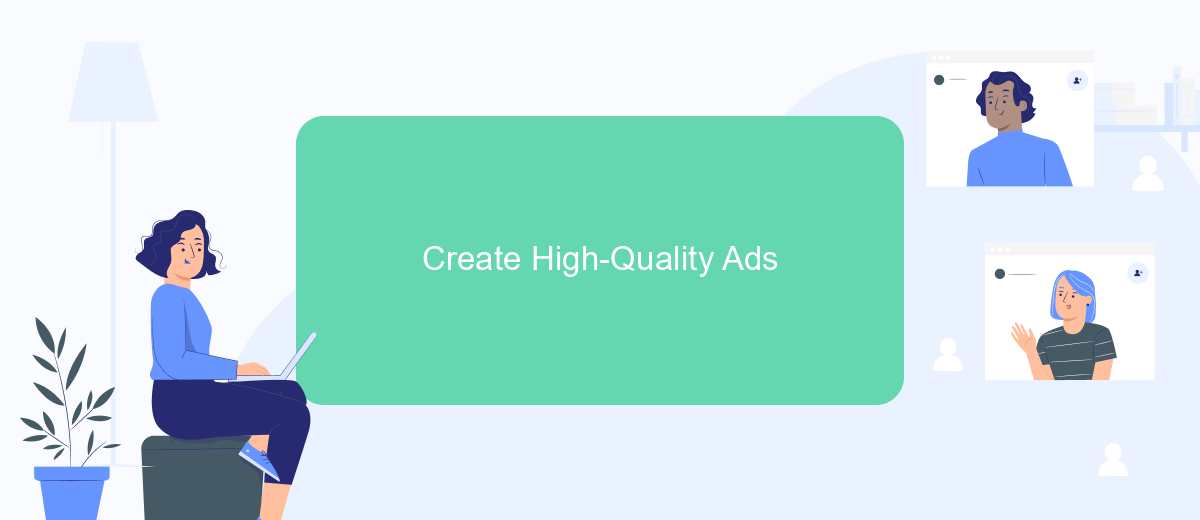
Creating high-quality ads on Facebook is crucial to capture the attention of your target audience and achieve your marketing goals. High-quality ads not only look professional but also convey your message effectively and encourage users to take action. Here are some steps to help you create compelling Facebook ads:
- Use Eye-Catching Visuals: Choose high-resolution images or videos that are relevant to your product or service. Make sure the visuals are vibrant and engaging to draw attention.
- Write Clear and Concise Copy: Your ad copy should be straightforward and to the point. Highlight the key benefits and include a strong call-to-action (CTA) to prompt users to click.
- Target the Right Audience: Utilize Facebook’s targeting options to reach your specific audience. Define demographics, interests, and behaviors that align with your campaign goals.
- Test Different Ad Formats: Experiment with various ad formats such as carousel, slideshow, and video ads to see which one resonates best with your audience.
- Monitor and Optimize: Regularly check the performance of your ads and make necessary adjustments. Use Facebook’s analytics tools to track metrics and optimize your ads for better results.
By following these steps, you can create high-quality Facebook ads that not only look appealing but also drive engagement and conversions. Consistently monitor your ad performance and be ready to make adjustments to ensure your ads remain effective and relevant to your audience.
Monitor and Optimize Your Campaigns
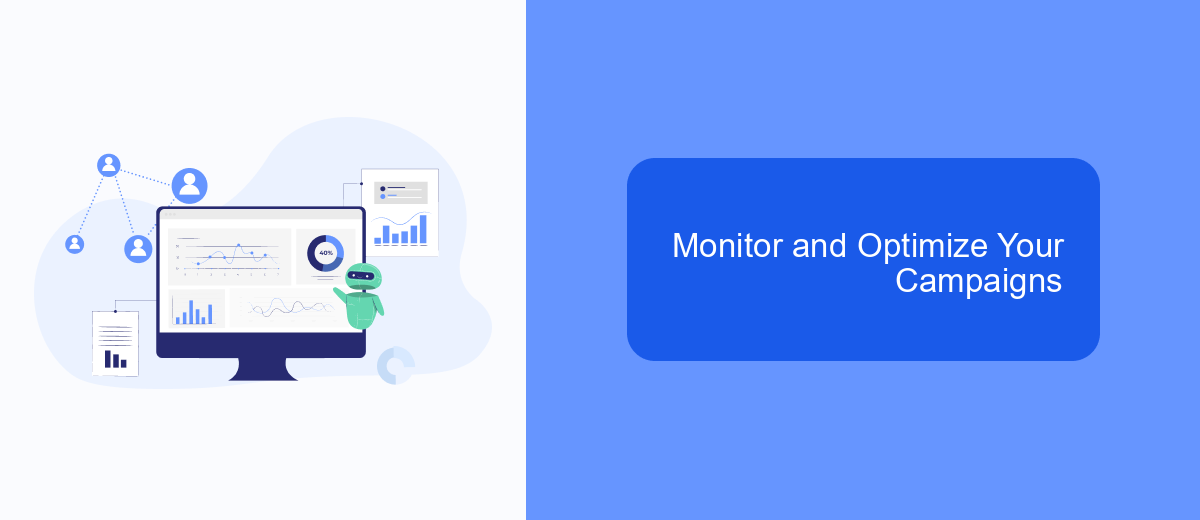
Once your Facebook ad campaign is up and running, it's crucial to monitor its performance regularly. Keeping an eye on key metrics will help you understand what's working and what's not, allowing you to make necessary adjustments to improve your results.
Start by checking the performance of your ads in Facebook Ads Manager. Look at metrics such as reach, impressions, click-through rate (CTR), and conversions. These metrics will give you insights into how well your ads are engaging your audience and driving desired actions.
- Analyze your ad performance data to identify trends and patterns.
- Test different ad creatives and copy to see what resonates best with your audience.
- Adjust your targeting to ensure you're reaching the most relevant audience.
- Optimize your budget allocation to focus on high-performing ads.
Regularly optimizing your Facebook ad campaigns based on data analysis will help you maximize your return on investment (ROI). By continuously monitoring and tweaking your campaigns, you can ensure they remain effective and aligned with your marketing goals.
Integrate with SaveMyLeads
Integrating Facebook Paid Ads with SaveMyLeads can significantly streamline your marketing efforts by automating the lead generation process. SaveMyLeads is a powerful tool that allows you to connect your Facebook Ads account with various CRM systems, email marketing platforms, and other business applications. This integration ensures that all leads captured through your Facebook ads are automatically transferred to your preferred tools, saving you time and minimizing the risk of losing valuable data.
To set up the integration, first, create an account on SaveMyLeads and connect it to your Facebook Ads account. Next, choose the application you want to integrate with, such as a CRM or email marketing service. Follow the step-by-step instructions provided by SaveMyLeads to complete the setup. Once configured, the system will automatically sync new leads from your Facebook ads to the selected application, allowing you to focus on optimizing your ad campaigns and nurturing your leads more effectively.
FAQ
How much should I budget for Facebook Paid Ads?
How do I target the right audience for my Facebook Ads?
What types of Facebook Ads are available?
How can I measure the success of my Facebook Ads?
Can I automate and integrate my Facebook Ads with other marketing tools?
SaveMyLeads is a simple and effective service that will help you automate routine tasks and optimize business processes. Stop wasting time uploading leads from Facebook manually – you can do it automatically, saving a lot of time and money. Eliminate routine from workflows and achieve more with minimal investment of money, effort and human resources.
