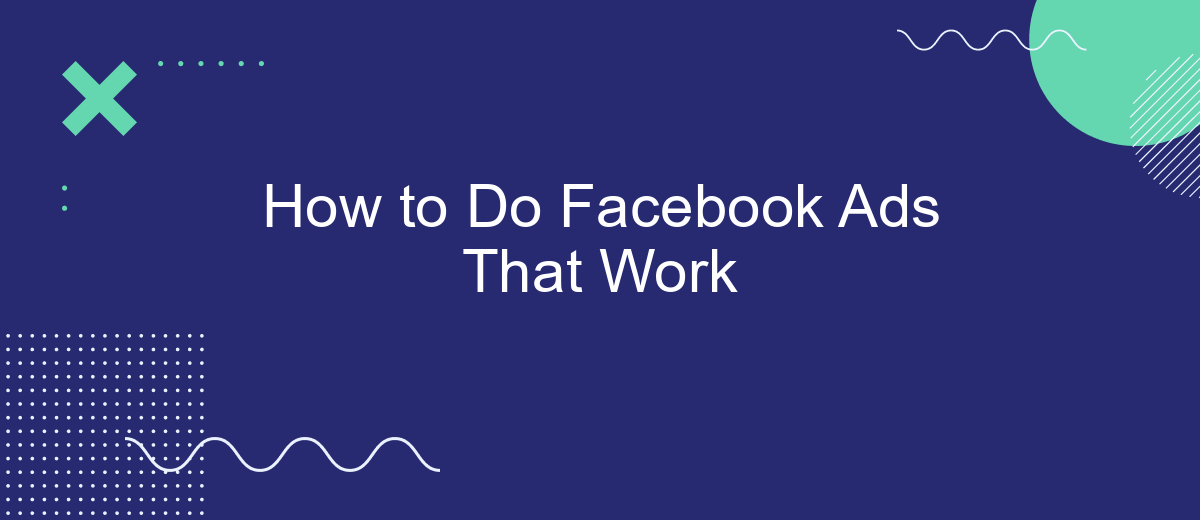Creating effective Facebook ads can significantly boost your business by reaching a targeted audience and driving engagement. In this article, we will guide you through the essential steps for crafting ads that not only capture attention but also convert viewers into customers. From understanding your audience to optimizing your budget, discover the key strategies to make your Facebook ads work.
Identify Your Target Audience
Understanding your target audience is crucial for the success of your Facebook ads. Knowing who you are trying to reach allows you to tailor your messaging, offers, and creative elements to resonate with them. Start by analyzing your existing customer base and identifying common characteristics such as demographics, interests, and behaviors.
- Age, gender, and location
- Interests and hobbies
- Online behaviors and purchasing habits
- Job titles and industries
- Challenges and pain points
Once you have a clear picture of your target audience, use Facebook's Audience Insights tool to refine your audience further. Additionally, consider using services like SaveMyLeads to integrate and automate your lead generation process. SaveMyLeads can help you connect Facebook lead ads with your CRM or other marketing tools, ensuring you capture and nurture leads effectively. With a well-defined target audience, your Facebook ads will be more relevant and engaging, leading to higher conversion rates.
Craft Compelling Ad Copy

Creating compelling ad copy is crucial for the success of your Facebook Ads. Start by understanding your target audience and crafting a message that resonates with their needs and desires. Use clear and concise language, and make sure your headline grabs attention immediately. Highlight the benefits of your product or service, and include a strong call-to-action (CTA) that encourages users to take the next step.
To enhance your ad performance, consider integrating tools that streamline your workflow and improve efficiency. For instance, SaveMyLeads can automatically transfer leads from Facebook Ads to your CRM or email marketing service, ensuring no potential customer is missed. This integration not only saves time but also helps you maintain a consistent follow-up process, increasing the likelihood of conversions. Utilize these tools to focus more on crafting persuasive ad copy and less on manual data management.
Design Eye-Catching Visuals

Creating eye-catching visuals for your Facebook ads is crucial to capturing your audience's attention and driving engagement. A well-designed ad can make the difference between a scroll past and a click-through. To ensure your visuals stand out, follow these steps:
- Use high-quality images or videos that are relevant to your message.
- Incorporate your brand colors and logo to maintain brand consistency.
- Utilize contrasting colors to make important elements pop.
- Keep text minimal but impactful, using bold fonts for emphasis.
- Test different visual formats, such as carousel ads or slideshows, to see what resonates best with your audience.
Remember, the goal is to create visuals that not only attract attention but also convey your message clearly and effectively. By following these guidelines and continuously testing and refining your visuals, you can significantly improve the performance of your Facebook ads. For seamless integration with your marketing tools, consider using services like SaveMyLeads to automate and optimize your ad campaigns.
Set Clear Goals and Track Results

Before launching a Facebook ad campaign, it's crucial to set clear goals. Determine what you want to achieve, whether it's increasing brand awareness, driving website traffic, or generating leads. Clearly defined goals will help you create more effective ads and measure their success accurately.
Once your goals are set, it's essential to track the results of your campaigns. Monitoring performance allows you to see what's working and what needs improvement. Utilize Facebook's built-in analytics tools to gather data and insights.
- Use Facebook Ads Manager to monitor ad performance.
- Set up conversion tracking to measure specific actions.
- Integrate with tools like SaveMyLeads for automated lead management.
SaveMyLeads is particularly useful for integrating your Facebook ads with various CRM systems and other platforms. This ensures that all your leads are automatically captured and organized, saving you time and effort. Regularly reviewing your campaign data and adjusting your strategies based on insights will help you achieve your advertising goals more effectively.
Optimize and Refine
Once your Facebook ad campaign is live, it's crucial to continually optimize and refine it to ensure maximum effectiveness. Start by analyzing the performance metrics such as click-through rates, conversion rates, and cost per acquisition. Look for patterns and identify which ads are performing well and which ones need improvement. A/B testing different elements of your ads, such as images, headlines, and calls to action, can provide valuable insights into what resonates most with your audience.
In addition to tweaking your ads, consider integrating tools that can streamline your workflow and enhance your campaign's performance. SaveMyLeads, for instance, offers seamless integration with Facebook Ads, allowing you to automate lead management and follow-ups. By connecting your Facebook Ads with SaveMyLeads, you can ensure that every lead is captured and nurtured in real-time, improving your chances of converting prospects into customers. Regularly review and adjust your strategies based on the data and insights gathered to keep your campaign optimized and effective.
- Automate the work with leads from the Facebook advertising account
- Empower with integrations and instant transfer of leads
- Don't spend money on developers or integrators
- Save time by automating routine tasks
FAQ
How can I target the right audience for my Facebook Ads?
What is the best budget for Facebook Ads?
How do I measure the success of my Facebook Ads?
Can I automate my Facebook Ads campaigns?
What kind of ad creatives work best on Facebook?
Are you using Facebook Lead Ads? Then you will surely appreciate our service. The SaveMyLeads online connector is a simple and affordable tool that anyone can use to set up integrations for Facebook. Please note that you do not need to code or learn special technologies. Just register on our website and create the necessary integration through the web interface. Connect your advertising account with various services and applications. Integrations are configured in just 5-10 minutes, and in the long run they will save you an impressive amount of time.