Creating effective Facebook ads without spending a dime might seem like a daunting task, but it's entirely possible with the right strategies. In this guide, we'll explore various methods to leverage Facebook's powerful tools and features to promote your business or personal brand for free. From optimizing your content to utilizing organic reach, discover how to make the most out of Facebook advertising without breaking the bank.
Create a Facebook Business Page
Creating a Facebook Business Page is a crucial step for promoting your brand and reaching a wider audience. This page acts as your business's official presence on Facebook, allowing you to engage with customers, share updates, and run ads. Follow these steps to set up your Facebook Business Page:
- Log in to your Facebook account and click on the "Create" button in the top right corner.
- Select "Page" from the dropdown menu.
- Choose "Business or Brand" and click "Get Started."
- Enter your Page name and select a category that best describes your business.
- Fill in additional details like address and phone number, then click "Continue."
- Add a profile picture and cover photo to make your page visually appealing.
- Complete your Page's "About" section with a compelling description of your business.
Once your Facebook Business Page is set up, consider integrating it with SaveMyLeads. This service automates the transfer of leads from Facebook to your CRM or email marketing system, ensuring you never miss a potential customer. With SaveMyLeads, you can streamline your marketing efforts and focus on growing your business.
Set Up a Free Ad Campaign
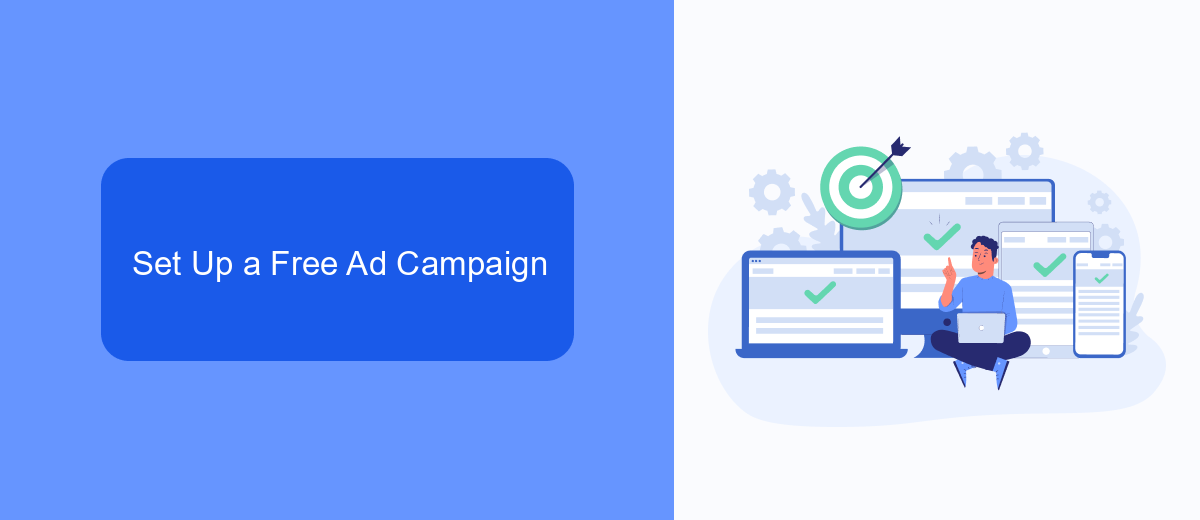
Setting up a free ad campaign on Facebook may seem challenging, but with the right strategies, you can achieve it. Start by creating engaging organic content that resonates with your target audience. Share posts, videos, and stories that encourage interaction and sharing. Leverage Facebook Groups and Pages to distribute your content widely and gather valuable feedback. Another effective approach is to collaborate with influencers or brand advocates who can promote your content to their followers, expanding your reach without incurring costs.
To maximize your efforts, consider using integration tools like SaveMyLeads. This service automates the process of collecting leads from your organic campaigns and integrates them with your CRM or email marketing platforms. By streamlining data collection and follow-up processes, SaveMyLeads helps you maintain a seamless workflow and ensures that no potential customer slips through the cracks. With these strategies and tools, you can effectively run a free ad campaign on Facebook and drive meaningful engagement and conversions.
Target Your Audience

To maximize the effectiveness of your Facebook ads, it’s crucial to target the right audience. By honing in on the people most likely to be interested in your product or service, you can increase engagement and conversion rates without spending a dime. Here’s a step-by-step guide to help you identify and reach your ideal audience:
- Define Your Audience: Start by creating a detailed profile of your ideal customer. Consider factors such as age, gender, location, interests, and behaviors.
- Use Facebook Insights: Utilize Facebook’s Audience Insights tool to gather data on your current followers and find trends that can help you refine your audience profile.
- Leverage Lookalike Audiences: Create Lookalike Audiences based on your existing customer data to find new potential customers who share similar characteristics.
- Integrate SaveMyLeads: Use SaveMyLeads to automate the process of capturing leads from your Facebook ads and syncing them with your CRM or email marketing platform.
By following these steps, you can effectively target your audience and make the most of your Facebook ads without incurring additional costs. Remember, the key to successful advertising is reaching the right people with the right message at the right time.
Use SaveMyLeads to Collect Leads

SaveMyLeads is an efficient tool for automating the process of collecting leads from your Facebook ads. By integrating Facebook Lead Ads with various CRM systems and email marketing services, SaveMyLeads ensures you never miss a potential customer.
Using SaveMyLeads, you can set up automated workflows that transfer lead information directly to your preferred platforms, eliminating the need for manual data entry. This not only saves time but also reduces the risk of errors.
- Connect Facebook Lead Ads to your CRM or email marketing service.
- Automate the transfer of lead data in real-time.
- Customize workflows to fit your business needs.
- Monitor and analyze lead performance through detailed reports.
By leveraging SaveMyLeads, businesses can streamline their lead management processes and focus more on converting leads into customers. The platform's user-friendly interface and powerful features make it an ideal choice for businesses of all sizes looking to optimize their Facebook ad campaigns.
Monitor Your Results
Once your Facebook ads are live, it's crucial to monitor their performance to ensure you're getting the best results. Utilize Facebook's Ads Manager to track key metrics such as reach, engagement, and conversions. By analyzing these metrics, you can determine which ads are performing well and which ones need adjustments. Regularly reviewing your ad performance helps you make data-driven decisions to optimize your campaigns and maximize your return on investment.
For a more comprehensive analysis, consider integrating third-party tools like SaveMyLeads. SaveMyLeads allows you to automate the process of collecting and analyzing data from your Facebook ads. With its user-friendly interface, you can easily set up integrations with your CRM or email marketing platforms, ensuring that all your leads are captured and managed efficiently. By leveraging such tools, you can gain deeper insights into your ad performance and streamline your marketing efforts.


FAQ
How can I run Facebook ads for free?
Can I use Facebook's ad tools without paying?
Is there a way to automate my Facebook marketing for free?
How can I increase my organic reach on Facebook?
Are there any free tools to help with Facebook marketing?
Are you using Facebook Lead Ads? Then you will surely appreciate our service. The SaveMyLeads online connector is a simple and affordable tool that anyone can use to set up integrations for Facebook. Please note that you do not need to code or learn special technologies. Just register on our website and create the necessary integration through the web interface. Connect your advertising account with various services and applications. Integrations are configured in just 5-10 minutes, and in the long run they will save you an impressive amount of time.
