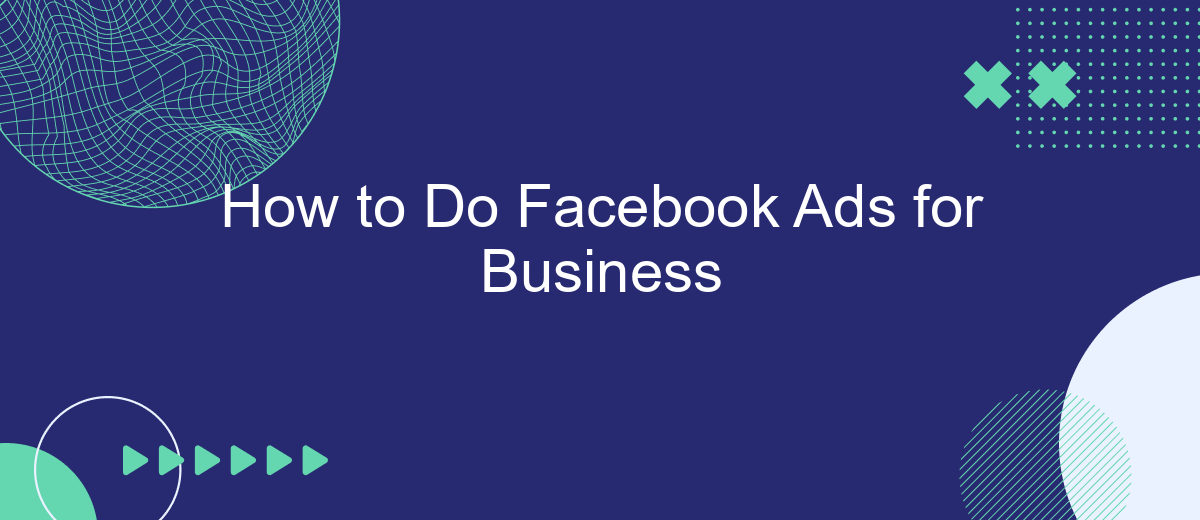Creating effective Facebook ads for your business can significantly boost your online presence and drive sales. With over 2.8 billion monthly active users, Facebook provides a powerful platform to reach your target audience. This guide will walk you through the essential steps to set up, manage, and optimize Facebook ads, ensuring you get the most out of your advertising budget.
Set Up Your Objectives
When setting up your Facebook ads, the first crucial step is to define your objectives. Clear objectives will guide your campaign and help you measure success. Facebook offers a variety of advertising goals tailored to different business needs. Whether you're looking to increase brand awareness, drive traffic to your website, or boost sales, choosing the right objective is essential.
- Brand Awareness: Increase the visibility of your brand among your target audience.
- Traffic: Drive visitors to your website or app.
- Engagement: Get more people to see and engage with your content.
- App Installs: Encourage people to download your app.
- Video Views: Promote your videos to a broader audience.
- Lead Generation: Collect leads for your business.
- Conversions: Drive valuable actions on your website, such as purchases or sign-ups.
Choosing the right objective is fundamental to the success of your campaign. It ensures that your ads are optimized to meet your specific goals, making your advertising efforts more effective and efficient. Take the time to consider what you want to achieve and select the objective that aligns best with your business needs.
Create Ad Copy That Converts
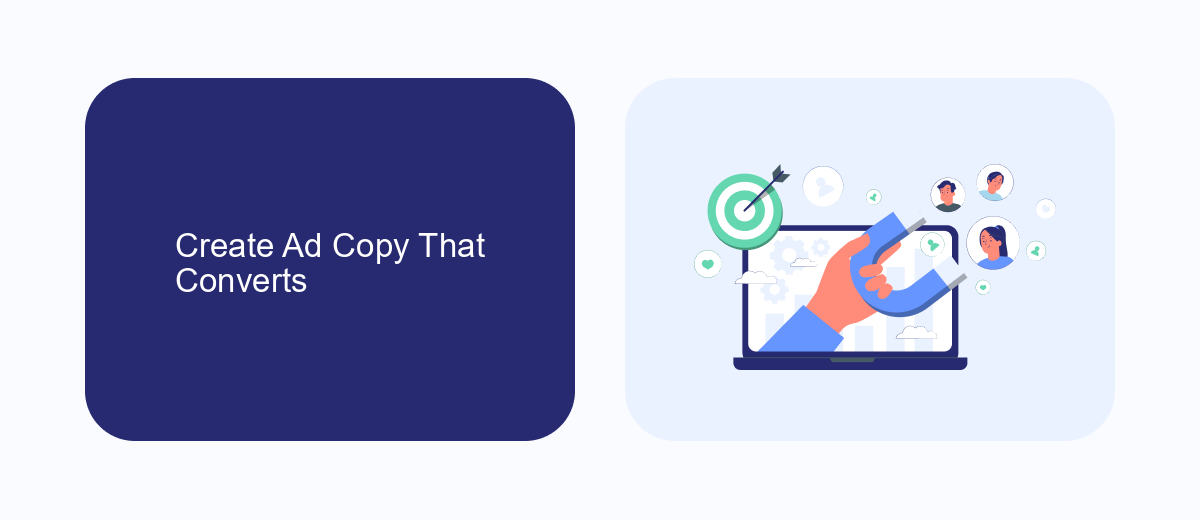
Creating ad copy that converts is essential for the success of your Facebook advertising campaign. Start by understanding your target audience and their pain points. Craft a compelling headline that grabs attention and clearly states the benefit of your product or service. Use persuasive language and a strong call-to-action (CTA) to guide potential customers towards taking the desired action. Remember, your ad copy should be concise, engaging, and aligned with your brand voice.
Additionally, leveraging tools like SaveMyLeads can streamline your marketing efforts by automating lead management and ensuring timely follow-ups. This integration allows you to focus more on refining your ad copy and less on administrative tasks. By connecting Facebook Ads with SaveMyLeads, you can automatically send leads to your CRM or email marketing platform, ensuring no lead falls through the cracks. This not only enhances your efficiency but also increases the likelihood of converting leads into customers.
Target Your Audience Effectively
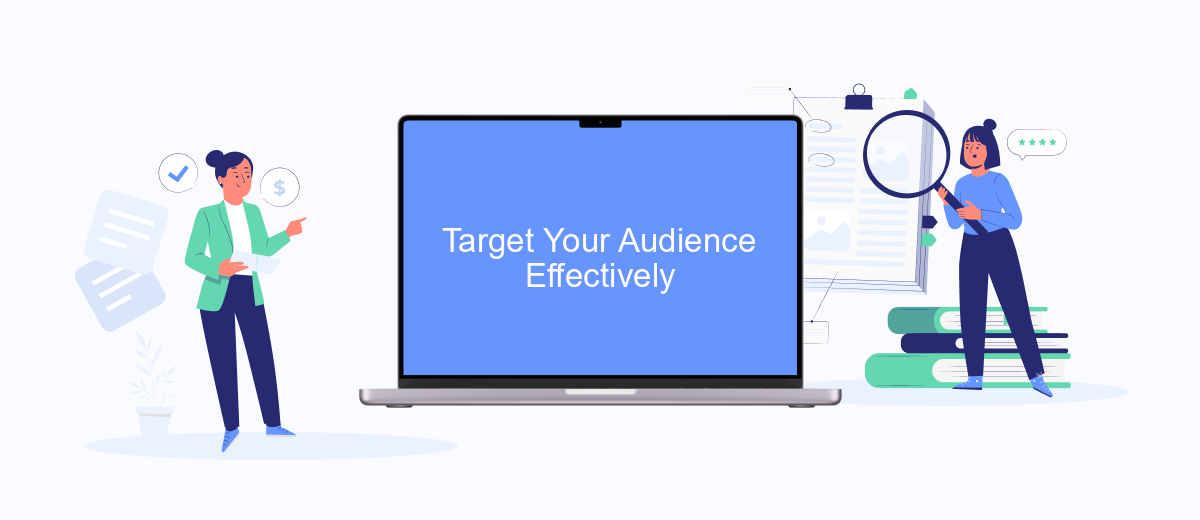
Effectively targeting your audience is crucial for the success of your Facebook ads. By reaching the right people, you can increase engagement, conversions, and ultimately, return on investment. Here’s how to ensure your ads are seen by the most relevant audience:
- Define Your Audience: Use Facebook’s Audience Insights tool to gather data on demographics, interests, and behaviors of your potential customers.
- Utilize Custom Audiences: Upload your customer list or use website traffic to create custom audiences that resemble your existing customers.
- Leverage Lookalike Audiences: Create lookalike audiences based on your best customers to find new potential clients with similar characteristics.
- Use Detailed Targeting: Refine your audience by including or excluding demographics, interests, and behaviors to narrow down to the most relevant group.
- Monitor and Adjust: Continuously analyze your ad performance and adjust your targeting parameters to optimize results.
By following these steps, you can ensure that your Facebook ads reach the right audience, maximizing your chances of achieving your business goals. Remember, the key to successful advertising is not just reaching a large audience, but reaching the right audience.
Set Your Budget and Bidding Strategy
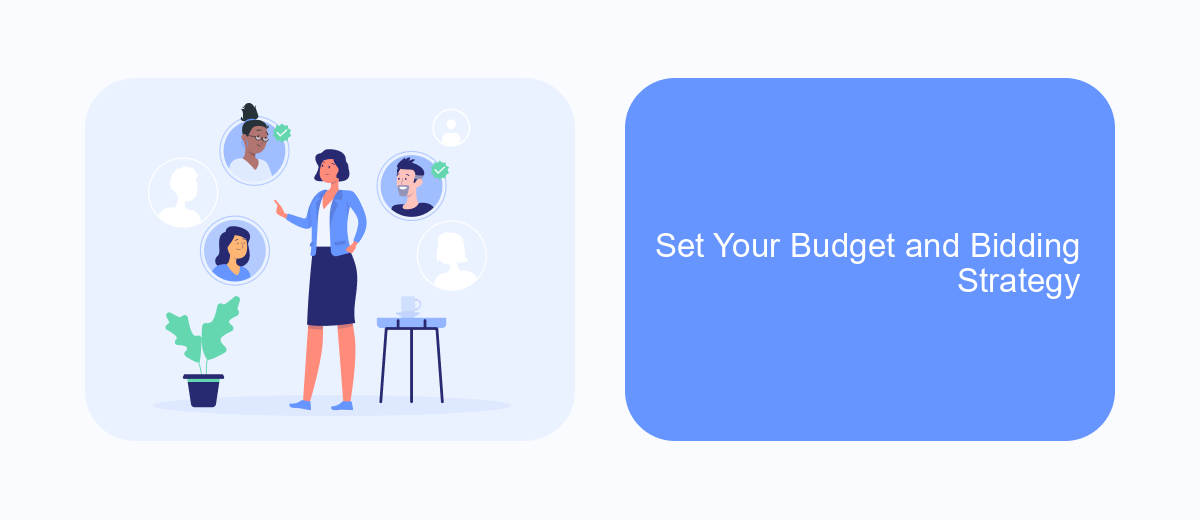
Setting your budget and bidding strategy is a crucial step in creating effective Facebook ads for your business. By defining a clear budget, you ensure that your advertising efforts are cost-effective and aligned with your financial goals. Facebook offers various budget options, including daily and lifetime budgets, allowing you to control your spending efficiently.
Next, you'll need to choose a bidding strategy that aligns with your campaign objectives. Facebook provides several bidding options, such as cost-per-click (CPC), cost-per-impression (CPM), and cost-per-action (CPA). Each strategy has its own advantages and is suited for different types of campaigns.
- Cost-per-click (CPC): Ideal for driving traffic to your website or landing page.
- Cost-per-impression (CPM): Best for increasing brand awareness and reaching a broader audience.
- Cost-per-action (CPA): Suitable for campaigns focused on specific actions, like sign-ups or purchases.
By carefully setting your budget and selecting the appropriate bidding strategy, you can maximize the effectiveness of your Facebook ads. Regularly monitor your ad performance and adjust your budget and bidding as needed to achieve the best results.
Monitor and Analyze Your Results
Once your Facebook ad campaign is live, it's crucial to monitor its performance regularly. Utilize Facebook Ads Manager to track key metrics such as reach, engagement, click-through rates, and conversions. These insights will help you understand how well your ads are performing and whether they are meeting your business objectives. Regular monitoring allows you to make data-driven adjustments, such as tweaking ad copy, adjusting targeting parameters, or reallocating budget to better-performing ads.
In addition to Facebook's built-in tools, consider integrating third-party services like SaveMyLeads to streamline your data collection and analysis. SaveMyLeads can automate the transfer of leads from Facebook Ads to your CRM or email marketing platform, ensuring no potential customer slips through the cracks. By consolidating your data, you can gain a more comprehensive view of your campaign's effectiveness and make informed decisions to optimize future ad strategies. Continuous analysis and refinement are key to maximizing your return on investment and achieving sustained business growth through Facebook advertising.
FAQ
What is the best way to target the right audience for my Facebook ads?
How much should I budget for Facebook ads?
What types of Facebook ads are most effective for businesses?
How can I measure the success of my Facebook ad campaigns?
How can I automate and integrate Facebook ads with my CRM?
You probably know that the speed of leads processing directly affects the conversion and customer loyalty. Do you want to receive real-time information about new orders from Facebook and Instagram in order to respond to them as quickly as possible? Use the SaveMyLeads online connector. Link your Facebook advertising account to the messenger so that employees receive notifications about new leads. Create an integration with the SMS service so that a welcome message is sent to each new customer. Adding leads to a CRM system, contacts to mailing lists, tasks to project management programs – all this and much more can be automated using SaveMyLeads. Set up integrations, get rid of routine operations and focus on the really important tasks.