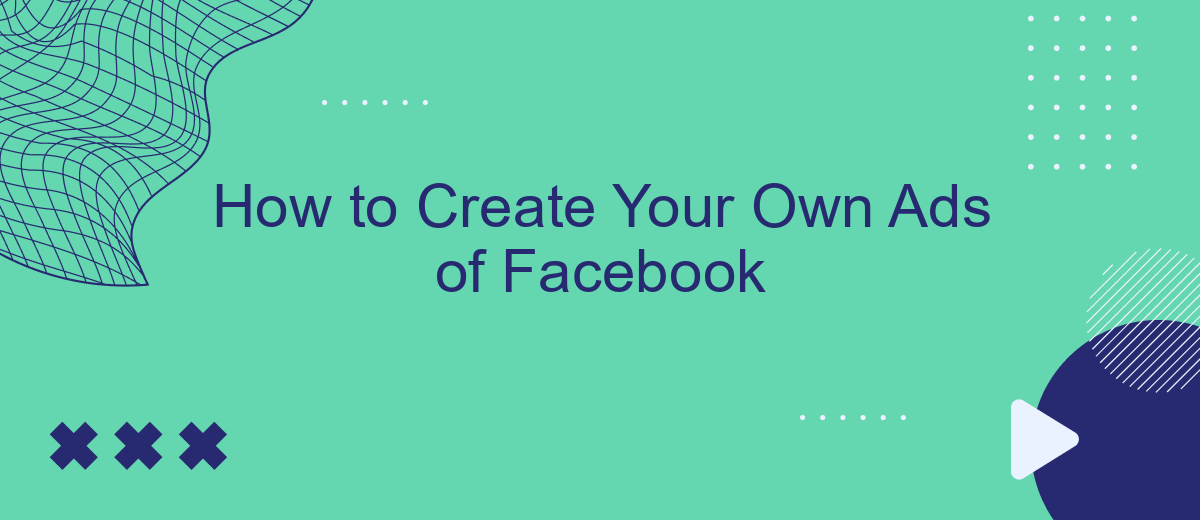Creating your own ads on Facebook can be a game-changer for your business, allowing you to reach a vast audience with precision targeting. This guide will walk you through the essential steps to set up effective Facebook ads, from understanding your objectives to crafting compelling creatives and monitoring performance. Whether you're a beginner or looking to optimize your strategy, this article has you covered.
Creating a Facebook Advertising Account
Creating a Facebook advertising account is an essential first step to start promoting your business on the platform. With a Facebook advertising account, you can manage your ads, track performance, and reach your target audience effectively. Setting up an account is straightforward and can be done in a few simple steps.
- Go to the Facebook Ads Manager page.
- Click on the "Create Account" button.
- Enter your business details, including business name, email address, and payment information.
- Follow the prompts to complete the setup process.
- Set up your first ad campaign by defining your target audience, budget, and ad placements.
Once your account is set up, you can start creating ads and monitoring their performance. For businesses looking to streamline their advertising efforts, integrating with services like SaveMyLeads can be beneficial. SaveMyLeads helps automate lead data transfer from Facebook to your CRM or other marketing tools, ensuring you never miss a potential customer. By leveraging such integrations, you can focus more on crafting effective ad campaigns and less on manual data management.
Defining Your Target Audience
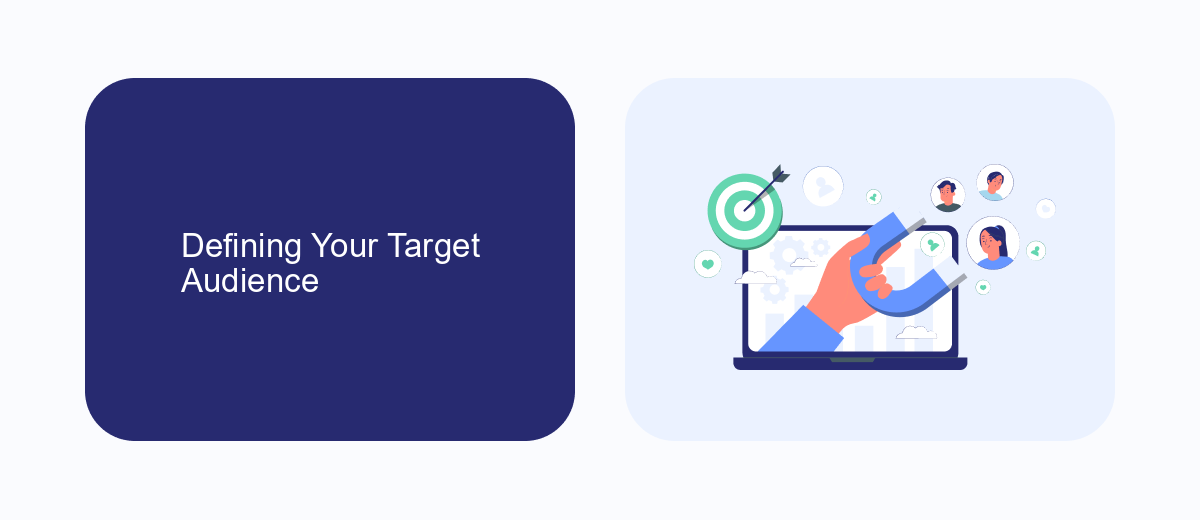
Defining your target audience is a crucial step in creating effective Facebook ads. Begin by identifying the demographics of your ideal customers, such as age, gender, location, and interests. Use Facebook's Audience Insights tool to gather data and understand your audience's behavior and preferences. This will help you create ads that resonate with them and increase the likelihood of engagement.
Once you have a clear picture of your target audience, consider using tools like SaveMyLeads to streamline your marketing efforts. SaveMyLeads allows you to integrate various data sources and automate lead generation, ensuring that you reach the right people with your ads. By leveraging such services, you can save time and resources while maximizing the effectiveness of your Facebook advertising campaigns. Remember, the more precise your targeting, the better your ad performance will be.
Crafting Effective Ad Copy and Visuals

Creating compelling ad copy and visuals is essential for capturing your audience's attention on Facebook. Your ad copy should be concise, engaging, and tailored to your target demographic. Visuals, on the other hand, need to be eye-catching and relevant to your message. Here’s a step-by-step guide to help you craft effective ad copy and visuals:
- Identify Your Objective: Determine the goal of your ad. Is it to generate leads, increase website traffic, or promote a product?
- Know Your Audience: Understand who you are targeting. Use Facebook’s audience insights to tailor your message and visuals to their preferences and behaviors.
- Write Clear and Concise Copy: Use straightforward language and a strong call-to-action (CTA). Highlight the benefits and value of your offering.
- Choose High-Quality Visuals: Use images or videos that are high-resolution and relevant to your message. Avoid clutter and focus on a clear visual story.
- Test and Optimize: Use A/B testing to compare different versions of your ad. Analyze the performance data and optimize accordingly.
For seamless integration and lead management, consider using SaveMyLeads. This service automates the process of capturing and transferring leads from your Facebook ads to your CRM or email marketing tools, ensuring you never miss a potential customer. By following these steps and leveraging the right tools, you can create highly effective Facebook ads that drive results.
Managing Your Ad Campaign Budget
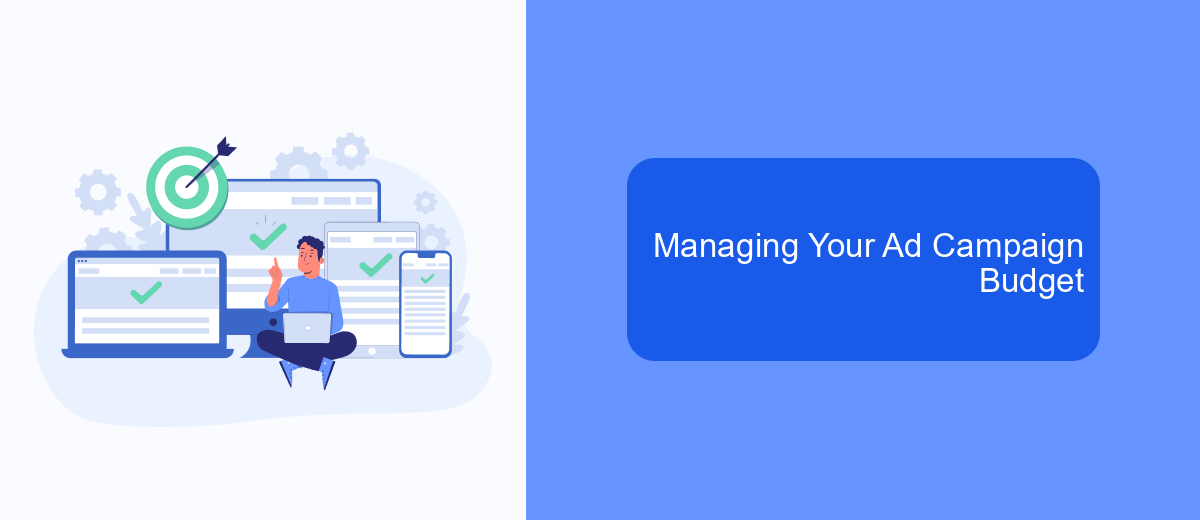
Managing your ad campaign budget on Facebook is crucial for maximizing your return on investment. Start by setting a clear budget that aligns with your overall marketing goals. Consider both your daily and lifetime budget options to determine which best suits your campaign needs.
Regularly monitor your ad spend to ensure you are not exceeding your budget limits. Facebook provides tools to help you track your spending and adjust your budget as needed. It's important to be flexible and make adjustments based on the performance of your ads.
- Set a realistic budget based on your marketing goals.
- Choose between daily and lifetime budget options.
- Monitor your ad spend regularly.
- Adjust your budget based on ad performance.
- Use tools like SaveMyLeads for integration and automation.
Using services like SaveMyLeads can help streamline your budget management by automating data integration and providing real-time insights. This allows you to focus more on optimizing your ad content and less on manual budget tracking. By effectively managing your budget, you can ensure that your ads reach the right audience without overspending.
Tracking and Analyzing Your Ad Performance
Once your Facebook ad is live, tracking its performance is crucial to understanding its effectiveness and making necessary adjustments. Facebook Ads Manager provides comprehensive metrics, including impressions, clicks, conversions, and cost per result. Regularly monitoring these metrics helps you identify which ads are performing well and which need optimization. Additionally, you can set up custom reports to track the specific KPIs that matter most to your business, ensuring you have a clear overview of your ad performance at all times.
For more advanced tracking and integration, consider using services like SaveMyLeads. This platform allows you to automatically transfer leads generated from your Facebook ads to your CRM, email marketing software, or other business tools. By integrating SaveMyLeads, you can streamline your lead management process and ensure no potential customer slips through the cracks. This not only saves time but also enhances your ability to analyze and act on the data collected from your ad campaigns, leading to more informed decision-making and better overall ad performance.
FAQ
How do I start creating my own ads on Facebook?
What types of ads can I create on Facebook?
How can I target my ads to the right audience?
How do I track the performance of my Facebook ads?
Can I automate my Facebook ad campaigns?
Don't waste another minute manually transferring leads from Facebook to other systems. SaveMyLeads is a simple and effective tool that will allow you to automate this process so that you don't have to spend time on the routine. Try SaveMyLeads features, make sure that this tool will relieve your employees and after 5 minutes of settings your business will start working faster.