Creating effective video ads for Facebook can significantly boost your brand's visibility and engagement. In this guide, we'll walk you through the essential steps to craft compelling video content that captures attention and drives results. From understanding your target audience to optimizing your video for mobile viewing, you'll learn the key strategies to make your Facebook video ads stand out.
Define Your Target Audience
Understanding your target audience is crucial for creating effective video ads on Facebook. A well-defined target audience ensures that your ads reach the right people, increasing engagement and conversion rates. Start by analyzing your current customer base and identifying common characteristics among them.
- Demographics: Age, gender, location, education level, and income.
- Interests: Hobbies, favorite brands, and activities.
- Behavior: Purchasing habits, device usage, and online activity.
Utilize tools like Facebook Audience Insights to gather data and refine your audience. Additionally, consider using integration services like SaveMyLeads to streamline data collection and segmentation. By understanding who your audience is, you can tailor your video content to resonate with them, ultimately driving better results for your Facebook ad campaigns.
Choose a Video Editing Tool

Choosing the right video editing tool is crucial for creating compelling Facebook video ads. There are numerous options available, each offering a unique set of features and capabilities. When selecting a tool, consider your specific needs, such as ease of use, available templates, and advanced editing features. Popular choices include Adobe Premiere Pro, Final Cut Pro, and more user-friendly options like iMovie or Adobe Spark. These tools offer a range of functionalities from basic trimming and transitions to more advanced effects and color correction.
In addition to the core editing features, it's also important to think about integration capabilities. Tools like SaveMyLeads can streamline your workflow by automating the transfer of leads and data between your video ads and your CRM or email marketing platforms. This can save you time and help you manage your campaigns more effectively. By choosing a video editing tool that supports such integrations, you can ensure a smoother, more efficient process from creation to execution.
Create High-Quality Video Content
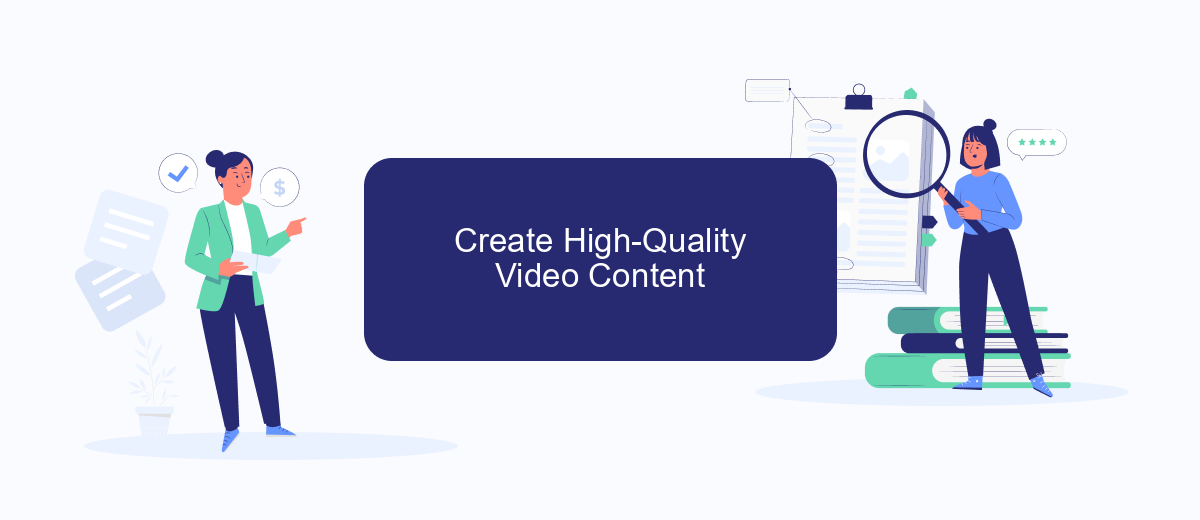
Creating high-quality video content is essential for the success of your Facebook ads. High-quality videos not only capture attention but also convey your message more effectively. To achieve this, follow these steps:
- Plan Your Content: Outline your video’s purpose, target audience, and key message. A well-planned script ensures that your video remains focused and engaging.
- Invest in Good Equipment: Use a high-resolution camera and proper lighting to ensure your video looks professional. Clear audio is equally important, so consider using an external microphone.
- Edit Professionally: Use video editing software to enhance your footage. Trim unnecessary parts, add transitions, and include captions or graphics to make your video more appealing.
- Optimize for Mobile: Since a significant portion of Facebook users access the platform via mobile devices, ensure your video is optimized for mobile viewing. Use vertical or square formats and keep text readable on small screens.
- Test and Iterate: Before launching, test your video with a small audience to gather feedback. Make necessary adjustments and continually refine your content for better performance.
By following these steps, you can create compelling video ads that resonate with your audience. Additionally, consider using integration services like SaveMyLeads to automate your marketing workflow. SaveMyLeads helps you connect various platforms, ensuring your video content reaches the right audience efficiently.
Write an Engaging Script
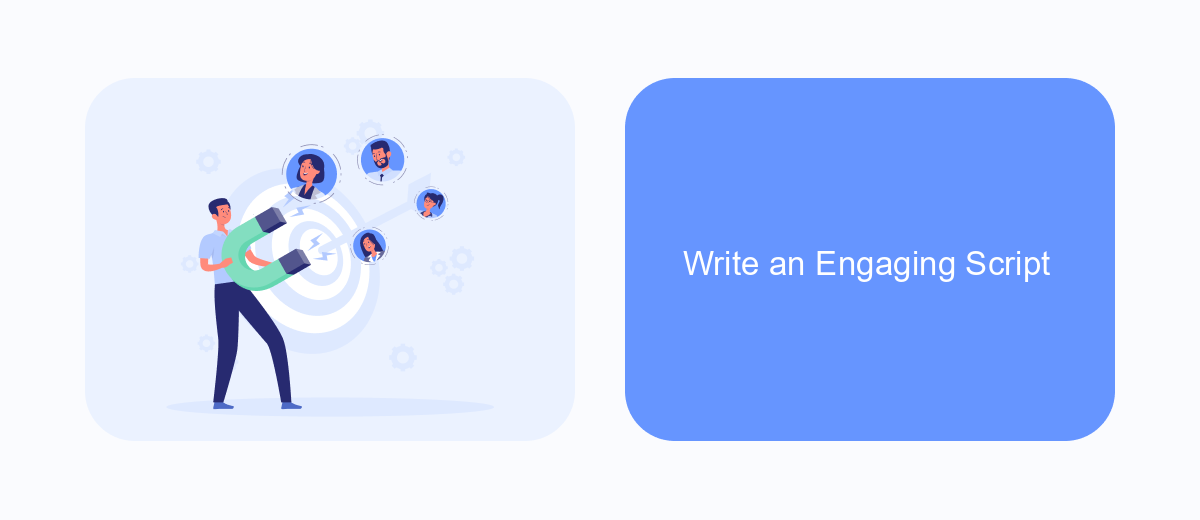
Creating an engaging script for your Facebook video ad is crucial to capturing your audience's attention. Start by identifying your target audience and understanding their pain points. This will help you craft a message that resonates with them and addresses their needs.
Next, focus on creating a strong hook in the first few seconds of your video. This could be a surprising fact, a compelling question, or an emotional appeal. The goal is to grab your viewer's attention immediately and make them want to keep watching.
- Introduce your product or service clearly and concisely.
- Highlight the key benefits and features.
- Use a call-to-action (CTA) to guide viewers on what to do next.
- Keep the script short and to the point.
Finally, consider using services like SaveMyLeads to streamline your lead generation process. By integrating your Facebook ads with SaveMyLeads, you can automatically capture and manage leads, making your marketing efforts more efficient. This allows you to focus on creating even more engaging content for your audience.
Optimize Your Video Ad for Facebook
Optimizing your video ad for Facebook involves several key steps to ensure maximum engagement and effectiveness. Start by making your video visually appealing within the first few seconds, as this is crucial to capturing attention in a crowded feed. Use bright colors, dynamic motion, and clear branding to stand out. Additionally, optimize for sound-off viewing by incorporating captions or text overlays, since many users watch videos without sound.
Another important aspect is targeting and integration. Leverage Facebook’s robust targeting options to reach your ideal audience based on demographics, interests, and behaviors. To streamline this process, consider using services like SaveMyLeads, which can automate the integration of your Facebook ad data with other marketing tools and CRM systems. This ensures you can efficiently manage leads and track performance, allowing for continual optimization of your ad strategy.
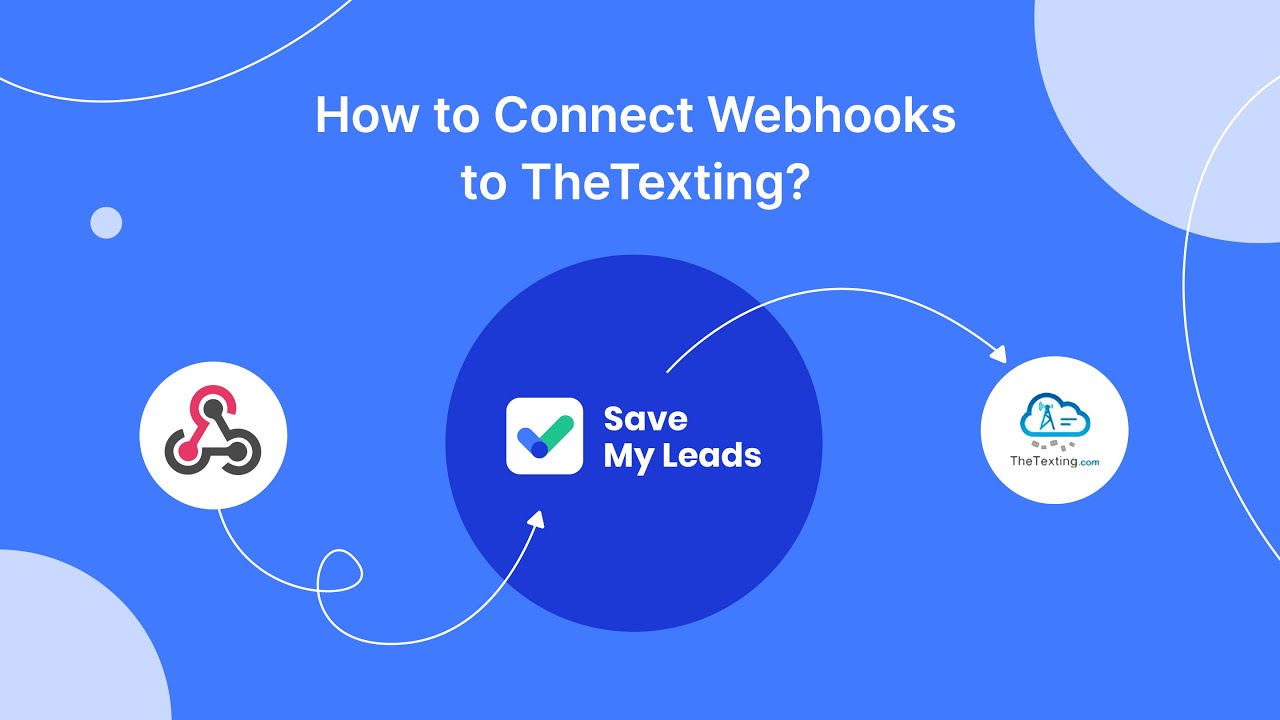

FAQ
How do I start creating a video ad for Facebook?
What are the recommended video specifications for Facebook ads?
How can I ensure my video ad is effective?
Can I automate my Facebook video ad campaigns?
How do I track the performance of my Facebook video ads?
Don't waste another minute manually transferring leads from Facebook to other systems. SaveMyLeads is a simple and effective tool that will allow you to automate this process so that you don't have to spend time on the routine. Try SaveMyLeads features, make sure that this tool will relieve your employees and after 5 minutes of settings your business will start working faster.
