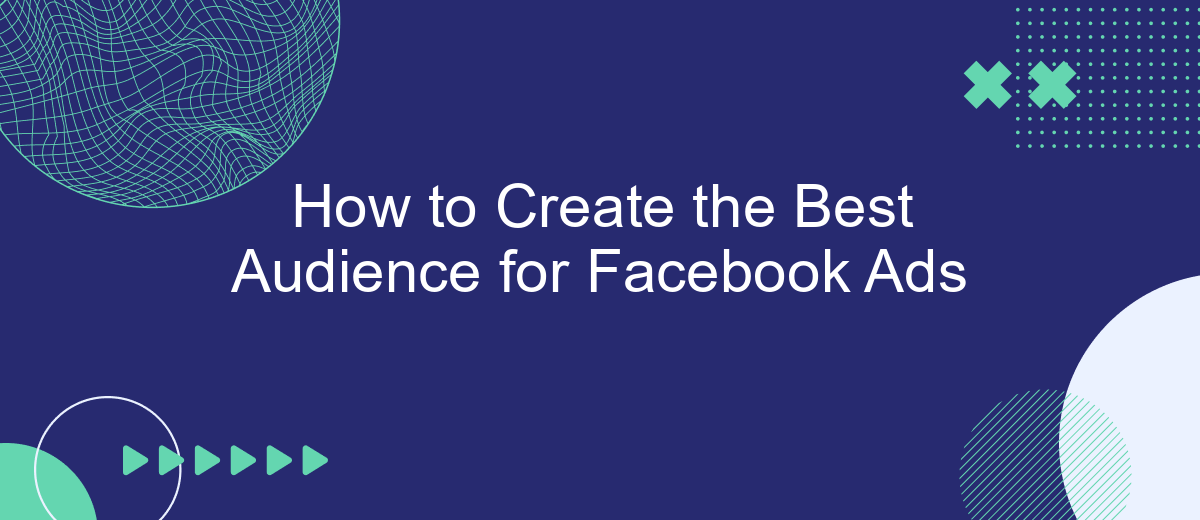Creating the best audience for your Facebook ads is crucial for maximizing your campaign's effectiveness and return on investment. By targeting the right demographics, interests, and behaviors, you can ensure your ads reach the most relevant users. This guide will walk you through the essential steps to define, refine, and optimize your audience to achieve the best possible results.
Define Target Audience
Identifying your target audience is a crucial step in creating effective Facebook ads. By understanding who your potential customers are, you can tailor your marketing efforts to reach them more effectively. Start by analyzing your current customer base and identifying common characteristics such as age, gender, location, interests, and purchasing behavior.
- Demographics: Age, gender, income, education level.
- Geographics: Location, climate, urban or rural areas.
- Psychographics: Interests, values, lifestyle, personality traits.
- Behavioral: Purchasing habits, brand loyalty, user status.
Once you have a clear picture of your target audience, you can use tools like SaveMyLeads to integrate data from various sources and automate your marketing processes. This service allows you to collect and analyze customer data efficiently, ensuring that your Facebook ads are seen by the right people at the right time. By leveraging these insights, you can create more personalized and impactful ad campaigns.
Create Custom Audiences

Creating custom audiences on Facebook is a powerful way to target your ads to specific groups of people who are more likely to be interested in your products or services. To get started, navigate to the Facebook Ads Manager and select the Audiences tab. From there, click on the "Create Audience" button and choose "Custom Audience." You can build your audience based on various sources such as your website traffic, customer lists, or engagement with your Facebook content.
To enhance your custom audience strategy, consider integrating SaveMyLeads with your Facebook Ads account. SaveMyLeads automates the process of collecting and updating customer data, ensuring your custom audiences are always up-to-date and accurate. By connecting SaveMyLeads, you can automatically sync new leads from various sources, like CRM systems or email marketing platforms, directly into your Facebook custom audiences. This integration helps you save time and ensures that your ad targeting remains precise and effective, ultimately boosting your campaign performance.
Use Lookalike Audiences

Lookalike Audiences are a powerful tool for reaching new potential customers who share similar characteristics with your existing audience. By leveraging Facebook's data algorithms, you can expand your reach to people who are more likely to be interested in your products or services.
- Navigate to the Facebook Ads Manager and select 'Audiences'.
- Click on 'Create Audience' and choose 'Lookalike Audience'.
- Choose the source audience, which can be a custom audience, your website visitors, or even your Facebook page followers.
- Select the country or region where you want to find your lookalike audience.
- Adjust the audience size based on your campaign goals. A smaller percentage will be more similar to your source audience, while a larger percentage will give you a broader reach.
- Click 'Create Audience' and let Facebook do the rest.
For seamless integration and better management of your audiences, consider using SaveMyLeads. This service automates the process of transferring your leads from Facebook to your CRM or email marketing tool, ensuring that you can focus on optimizing your ad campaigns without worrying about manual data entry.
Retarget Existing Customers
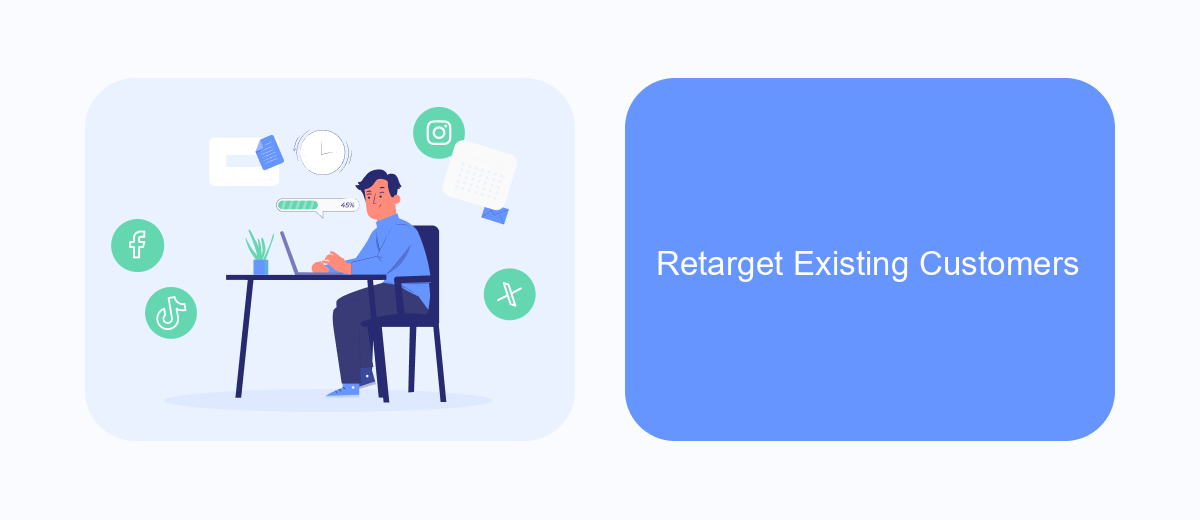
Retargeting existing customers is a powerful strategy to increase your ROI on Facebook Ads. By focusing on people who have already interacted with your brand, you can create more personalized and effective ad campaigns. This approach not only helps in retaining customers but also encourages repeat purchases.
One of the most effective ways to retarget existing customers is by using customer data you already have. You can upload your customer email list to Facebook and create a custom audience. Additionally, you can use tools like SaveMyLeads to automate the process of syncing your CRM data with Facebook Ads, ensuring that your customer list is always up to date.
- Upload your customer email list to Facebook Ads Manager.
- Use SaveMyLeads to automate the syncing of CRM data.
- Create personalized ad campaigns targeting this custom audience.
- Monitor and adjust your campaigns based on performance metrics.
By leveraging these strategies, you can make sure your ad spend is directed towards those who are most likely to convert, thereby maximizing the effectiveness of your Facebook Ads campaigns. Retargeting existing customers not only boosts sales but also strengthens brand loyalty.
Test and Optimize
Once you've created your audience for Facebook Ads, it's crucial to test and optimize to ensure you're reaching the right people and getting the best results. Start by running A/B tests with different audience segments, ad creatives, and placements. This will help you identify what works best for your specific goals. Monitor the performance of each variation and make data-driven decisions to refine your targeting and ad content. Facebook's built-in analytics tools can provide valuable insights into how your ads are performing.
To further enhance your ad campaign, consider integrating third-party tools like SaveMyLeads. This service automates the process of collecting leads from Facebook Ads and transferring them to your CRM or email marketing platform. By streamlining lead management, SaveMyLeads helps you focus on optimizing your ad strategy rather than manual data entry. Regularly review the performance data and make necessary adjustments to your audience and ad parameters to maximize ROI. Continuous testing and optimization are key to maintaining an effective Facebook Ads campaign.
- Automate the work with leads from the Facebook advertising account
- Empower with integrations and instant transfer of leads
- Don't spend money on developers or integrators
- Save time by automating routine tasks
FAQ
How do I determine my target audience for Facebook Ads?
What are Custom Audiences and how can I use them?
How can I use Lookalike Audiences to expand my reach?
What is the importance of A/B testing in Facebook Ads?
Can I automate and integrate my Facebook Ads with other tools?
What do you do with the data you get from Facebook lead forms? Do you send them to the manager, add them to mailing services, transfer them to the CRM system, use them to implement feedback? Automate all of these processes with the SaveMyLeads online connector. Create integrations so that new Facebook leads are automatically transferred to instant messengers, mailing services, task managers and other tools. Save yourself and your company's employees from routine work.