Creating targeted Facebook ads can significantly boost your business's online presence and drive conversions. By leveraging Facebook's advanced audience targeting tools, you can reach the right people at the right time with tailored messages. This guide will walk you through the essential steps to create effective, targeted ads that resonate with your audience and maximize your advertising budget.
Define Your Audience
Defining your audience is a crucial step in creating effective Facebook ads. Knowing who you want to reach will help you tailor your message and ensure it resonates with the right people. Start by identifying key characteristics of your target audience, such as demographics, interests, and behaviors.
- Demographics: Age, gender, location, education level
- Interests: Hobbies, favorite brands, activities
- Behaviors: Online purchasing habits, device usage, social media activity
Once you have a clear picture of your audience, you can use tools like Facebook's Audience Insights to refine your targeting. Additionally, consider integrating services like SaveMyLeads to streamline your marketing efforts. SaveMyLeads can help you automate data collection and audience segmentation, making it easier to reach the right people with your ads. By precisely defining your audience, you increase the chances of your ads being seen by those most likely to engage with your content.
Identify Engagement
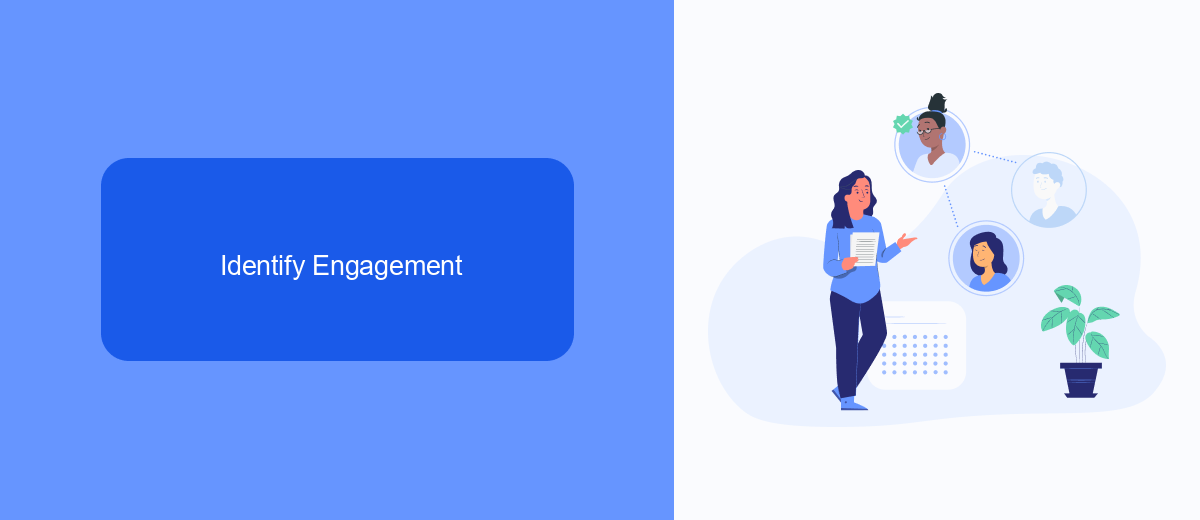
Identifying engagement is crucial for the success of your targeted Facebook ads. Start by monitoring the interactions on your posts, such as likes, comments, shares, and reactions. These metrics will help you understand which type of content resonates most with your audience. Utilize Facebook Insights to get detailed analytics on post engagement and audience demographics. This data can guide you in refining your ad content and targeting strategies.
To streamline the process of tracking and analyzing engagement, consider using integration services like SaveMyLeads. This tool allows you to automate the collection of engagement data and seamlessly integrate it with your CRM or other marketing platforms. By leveraging SaveMyLeads, you can ensure that you have up-to-date and accurate insights, enabling you to make data-driven decisions and optimize your Facebook ad campaigns for better performance.
Target Based on Interests
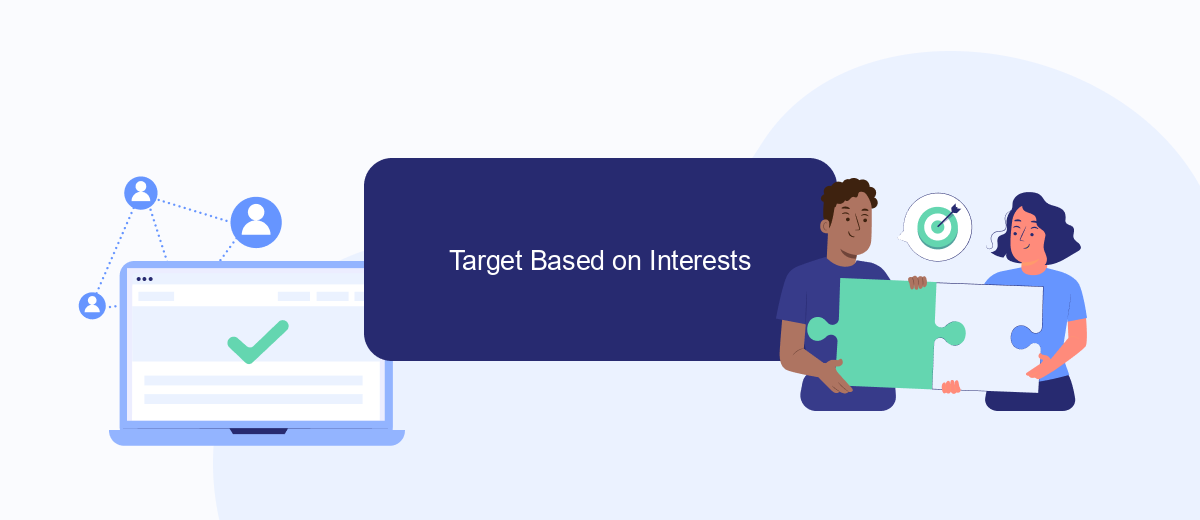
Targeting based on interests is a powerful way to ensure your Facebook ads reach the right audience. By focusing on specific interests, you can engage users who are more likely to be interested in your products or services. Here's how you can do it effectively:
- Identify your target audience's interests: Research and list the interests, hobbies, and activities that align with your brand.
- Use Facebook's Audience Insights: Utilize this tool to gather data on user interests and refine your target audience.
- Set up interest-based targeting: In the ad creation process, navigate to the 'Detailed Targeting' section and input the interests you identified.
- Leverage integration tools: Use services like SaveMyLeads to integrate and automate your ad targeting processes, ensuring your campaigns are always up-to-date with the latest data.
By carefully selecting and targeting interests, you can create more relevant and engaging ads that resonate with your audience. This approach not only improves your ad performance but also maximizes your return on investment. Integrating tools like SaveMyLeads can further streamline and enhance your targeting strategy, making it easier to manage and optimize your campaigns.
Utilize Lookalike Audiences
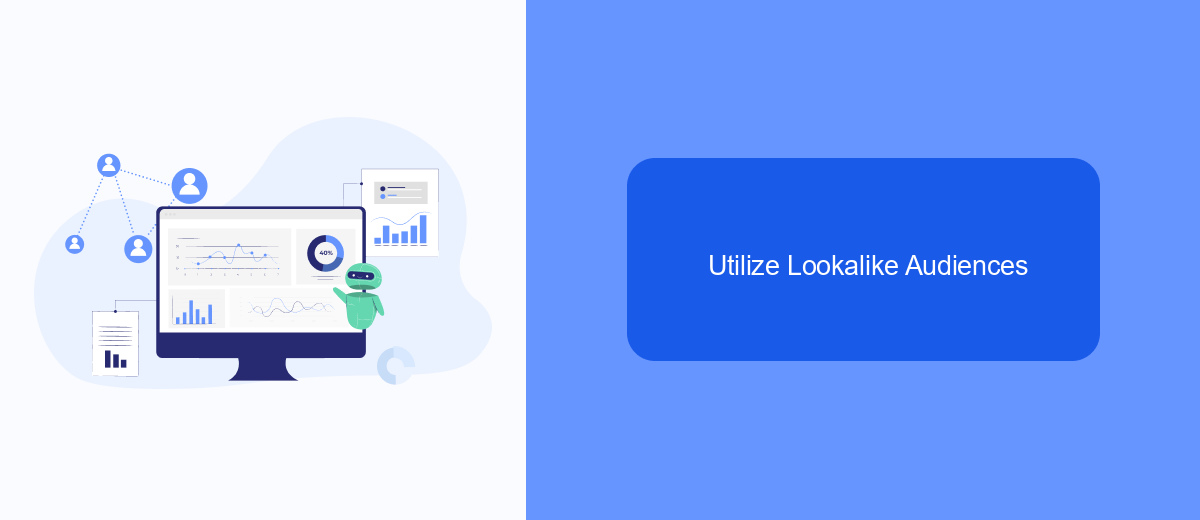
One of the most effective strategies for expanding your reach on Facebook is to utilize Lookalike Audiences. This feature allows you to target users who share similar characteristics with your existing customers, thereby increasing the likelihood of engagement and conversions.
To create a Lookalike Audience, start by selecting a source audience. This could be a custom audience made up of your best customers, website visitors, or even those who have engaged with your Facebook page. Facebook will then analyze the attributes of this source audience to find new users who exhibit similar behaviors and interests.
- Go to Facebook Ads Manager and select "Audiences" under the "Assets" tab.
- Click on "Create Audience" and choose "Lookalike Audience."
- Select your source audience and specify the country and size of the Lookalike Audience.
- Click "Create Audience" to finalize the process.
For a more seamless experience, consider integrating your customer data with Facebook using a service like SaveMyLeads. This tool automates the process of transferring data from various platforms to Facebook, ensuring your Lookalike Audiences are always up-to-date and accurate.
Track and Analyze Results
To maximize the effectiveness of your targeted Facebook ads, it's crucial to track and analyze the results meticulously. Start by utilizing Facebook's built-in analytics tools such as Facebook Insights and Facebook Ads Manager. These tools provide valuable data on key metrics like click-through rate (CTR), conversion rate, and audience engagement. Regularly monitoring these metrics helps you understand which ads are performing well and which ones need adjustment. Additionally, setting up conversion tracking allows you to measure the ROI of your ad campaigns accurately.
For a more comprehensive analysis, consider integrating third-party tools such as SaveMyLeads. SaveMyLeads automates the process of collecting and analyzing data from your Facebook ads, offering seamless integration with other marketing platforms and CRM systems. This enables you to track leads and conversions in real-time, providing deeper insights into customer behavior and campaign performance. By leveraging these tools, you can make data-driven decisions to refine your targeting strategies and optimize your ad spend, ultimately driving better results for your business.
FAQ
How do I choose the right audience for my Facebook ads?
What budget should I allocate for my Facebook ads?
How can I measure the effectiveness of my Facebook ads?
What types of ad formats are available on Facebook?
How can I automate and integrate my Facebook ad campaigns?
You probably know that the speed of leads processing directly affects the conversion and customer loyalty. Do you want to receive real-time information about new orders from Facebook and Instagram in order to respond to them as quickly as possible? Use the SaveMyLeads online connector. Link your Facebook advertising account to the messenger so that employees receive notifications about new leads. Create an integration with the SMS service so that a welcome message is sent to each new customer. Adding leads to a CRM system, contacts to mailing lists, tasks to project management programs – all this and much more can be automated using SaveMyLeads. Set up integrations, get rid of routine operations and focus on the really important tasks.
