Creating targeted ads on Facebook can significantly enhance your marketing efforts by reaching the right audience with precision. This guide will walk you through the essential steps to craft effective ads that resonate with your desired demographic. From understanding Facebook’s ad tools to refining your targeting strategies, you'll learn how to maximize your ad spend and achieve your business goals.
Define Target Audience
Defining your target audience is a crucial step in creating effective Facebook ads. By understanding who your ideal customers are, you can tailor your ads to meet their specific needs and interests. This not only increases the likelihood of engagement but also ensures your ad spend is used efficiently.
- Demographics: Age, gender, location, and education level.
- Interests: Hobbies, favorite brands, and activities.
- Behavior: Purchase history, device usage, and online behavior.
- Custom Audiences: Existing customers, website visitors, and email subscribers.
To streamline the process of defining and reaching your target audience, consider using integration services like SaveMyLeads. This platform helps you connect Facebook Ads with various CRM systems, email marketing tools, and other applications, ensuring your audience data is always up-to-date and accurately segmented. By leveraging such tools, you can create more personalized and effective ad campaigns that resonate with your audience.
Choose Objective and Ad Format
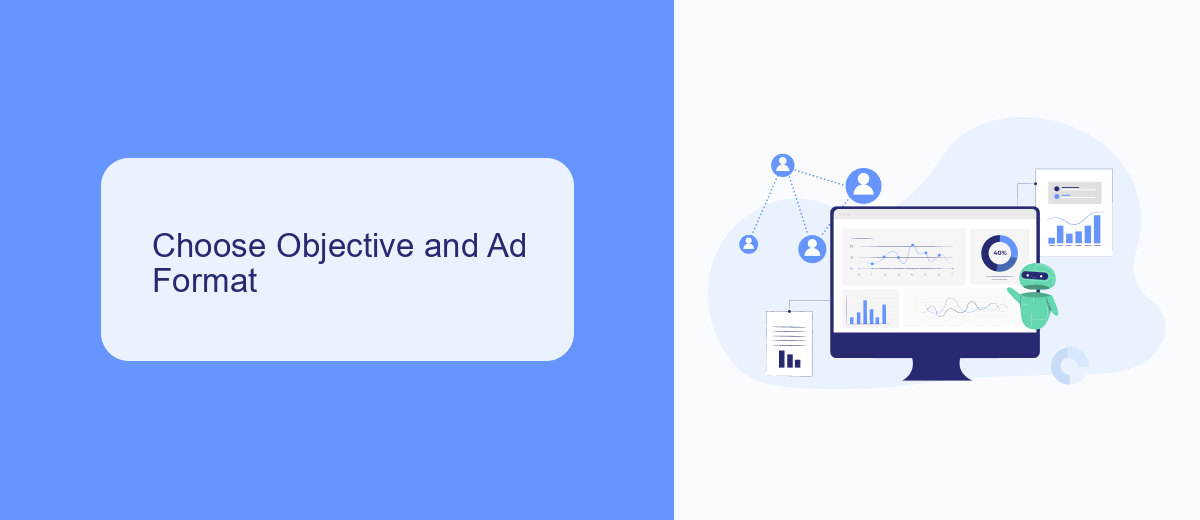
When creating targeted ads on Facebook, the first step is to choose the right objective for your campaign. Facebook offers a variety of objectives such as brand awareness, traffic, engagement, app installs, video views, lead generation, and conversions. Selecting the correct objective is crucial as it determines how Facebook will optimize your ad delivery and which ad formats will be available to you. For instance, if your goal is to drive traffic to your website, you would choose the "Traffic" objective, whereas if you aim to collect user information, the "Lead Generation" objective would be more suitable.
After setting your objective, the next step is to choose the ad format that best aligns with your campaign goals. Facebook provides several ad formats including image ads, video ads, carousel ads, slideshow ads, and collection ads. Each format has its own strengths and is designed to serve different purposes. For example, carousel ads allow you to showcase multiple products or features within a single ad, making them ideal for e-commerce businesses. To streamline your ad creation process and manage leads effectively, consider using integration services like SaveMyLeads. This platform automates the process of sending Facebook leads to your CRM or email marketing tools, ensuring you can follow up promptly and efficiently.
Set Budget and Schedule
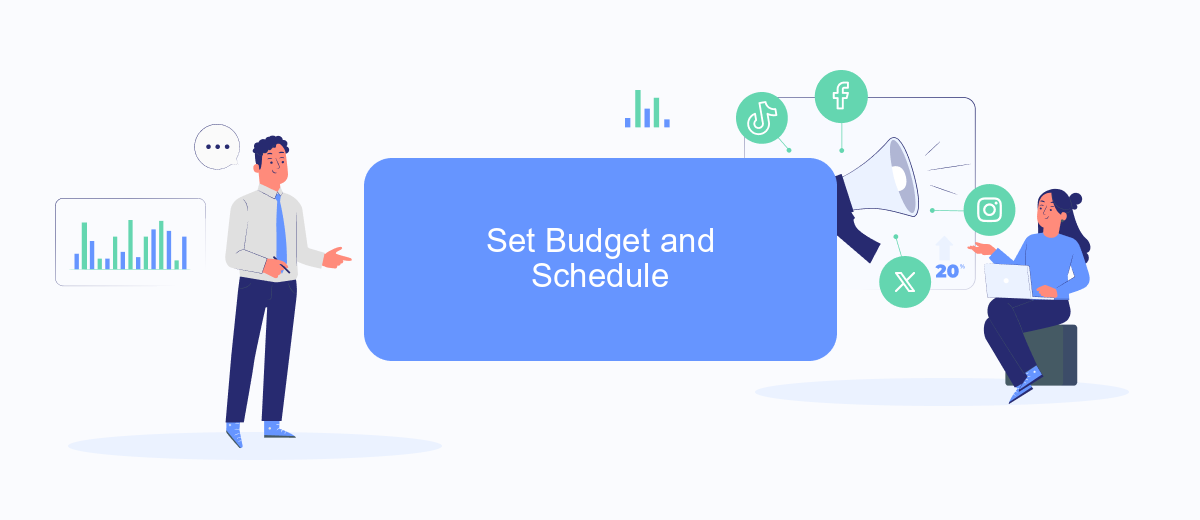
Setting the right budget and schedule for your Facebook ads is crucial to ensure you get the best return on investment. By carefully planning how much to spend and when your ads should run, you can maximize their effectiveness and reach your target audience more efficiently.
- Go to your Facebook Ads Manager and create a new campaign or select an existing one.
- In the campaign settings, navigate to the Budget & Schedule section.
- Choose between a daily budget or a lifetime budget based on your campaign goals.
- Set the start and end dates for your campaign, or choose to run your ads continuously.
- Use advanced scheduling options to specify the days and times when your ads should be active.
By setting a clear budget and schedule, you can control your ad spend and optimize the timing of your ads for better performance. Additionally, integrating services like SaveMyLeads can help automate and streamline your ad management process, ensuring your campaigns are always running smoothly and efficiently.
Create Ad Content
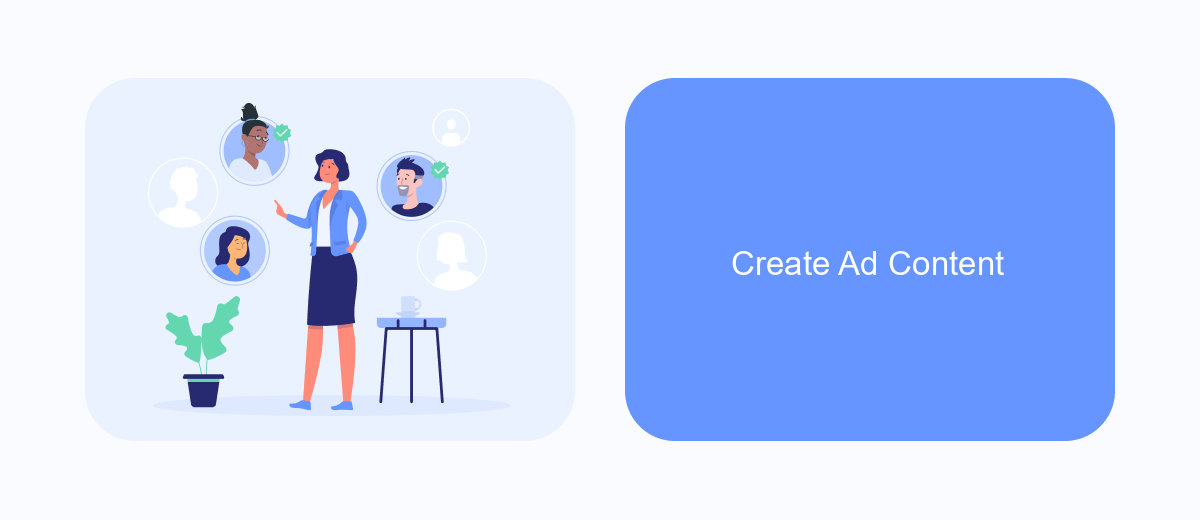
Creating engaging ad content is crucial for capturing your audience's attention on Facebook. Start by defining your target audience and understanding their preferences, interests, and pain points. This will help you craft a message that resonates with them.
Next, focus on the visual elements of your ad. High-quality images or videos are essential for making a strong first impression. Ensure that your visuals are relevant to your message and align with your brand identity. Use eye-catching colors and clear, concise text to convey your message effectively.
- Use compelling headlines that grab attention.
- Incorporate a clear call-to-action (CTA) to guide users.
- Highlight the benefits of your product or service.
- Keep your text short and to the point.
To streamline your ad campaigns and improve their effectiveness, consider using integration services like SaveMyLeads. This platform allows you to automate lead generation and management, ensuring that your ads reach the right audience at the right time. By leveraging such tools, you can focus more on creating high-quality content and less on manual processes.
Monitor and Adjust
Once your targeted ads are live on Facebook, it is crucial to continuously monitor their performance. Use Facebook's Ads Manager to track key metrics such as click-through rates, conversion rates, and audience engagement. Regularly reviewing these metrics will help you understand what is working and what needs improvement. Additionally, consider setting up automated alerts to notify you of any significant changes in your ad performance, ensuring that you can react promptly to any issues or opportunities.
Adjusting your ads based on the data you gather is essential for optimizing their effectiveness. Make use of A/B testing to experiment with different ad creatives, headlines, and targeting options. Furthermore, integrating your Facebook ads with services like SaveMyLeads can streamline the process of capturing and managing leads. SaveMyLeads allows you to automatically transfer lead data from Facebook to your CRM or email marketing platform, ensuring that you can follow up with potential customers quickly and efficiently. By continuously monitoring and adjusting your ads, you can maximize your return on investment and achieve better results.
FAQ
How do I start creating targeted ads on Facebook?
What targeting options are available on Facebook?
How can I improve the performance of my targeted ads on Facebook?
How do I integrate Facebook ads with my CRM?
What budget should I set for my Facebook ads?
Don't waste another minute manually transferring leads from Facebook to other systems. SaveMyLeads is a simple and effective tool that will allow you to automate this process so that you don't have to spend time on the routine. Try SaveMyLeads features, make sure that this tool will relieve your employees and after 5 minutes of settings your business will start working faster.
