Creating multiple ads within a single ad set on Facebook can significantly enhance your marketing strategy by allowing you to test different creatives, messages, and targeting options. This approach not only optimizes your budget but also helps you identify which ads perform best. In this guide, we’ll walk you through the steps to efficiently set up multiple ads in one ad set.
Select Ad Objective and Audience
When creating multiple ads within a single ad set on Facebook, the first step is to select your ad objective and define your target audience. The ad objective determines what you want to achieve with your campaign, such as increasing website traffic, boosting brand awareness, or generating leads. Choosing the right objective is crucial as it influences the way Facebook optimizes your ads.
- Traffic: Drive more visitors to your website or app.
- Engagement: Increase interactions with your posts or page.
- Conversions: Encourage specific actions on your website, such as purchases or sign-ups.
- Lead Generation: Collect leads directly on Facebook using forms integrated with services like SaveMyLeads.
Defining your audience is equally important. You can target users based on demographics, interests, behaviors, and more. Utilize Facebook’s Audience Insights tool to refine your audience criteria. By accurately defining your target audience, you ensure that your ads reach the most relevant people, maximizing the effectiveness of your campaign.
Define Creatives and Content

When creating multiple ads within a single ad set on Facebook, defining your creatives and content is crucial for success. Start by identifying your target audience and understanding what type of content resonates with them. Utilize a mix of images, videos, carousels, and slideshows to keep your ads engaging and diverse. Ensure that your visuals are high-quality and your messaging is clear and compelling. A/B testing different creatives can help you determine which ones perform best, allowing you to optimize your ad set effectively.
In addition to visual and textual content, consider integrating tools and services that streamline your ad management process. For instance, SaveMyLeads can automate lead data transfer from Facebook to your CRM or email marketing platform, ensuring you never miss a potential customer. By automating this process, you can focus more on refining your ad creatives and content strategy, ultimately driving better results from your campaigns. Remember, the key to a successful ad set is continuous testing, analyzing, and optimizing your creatives and content.
Set Budget and Schedule
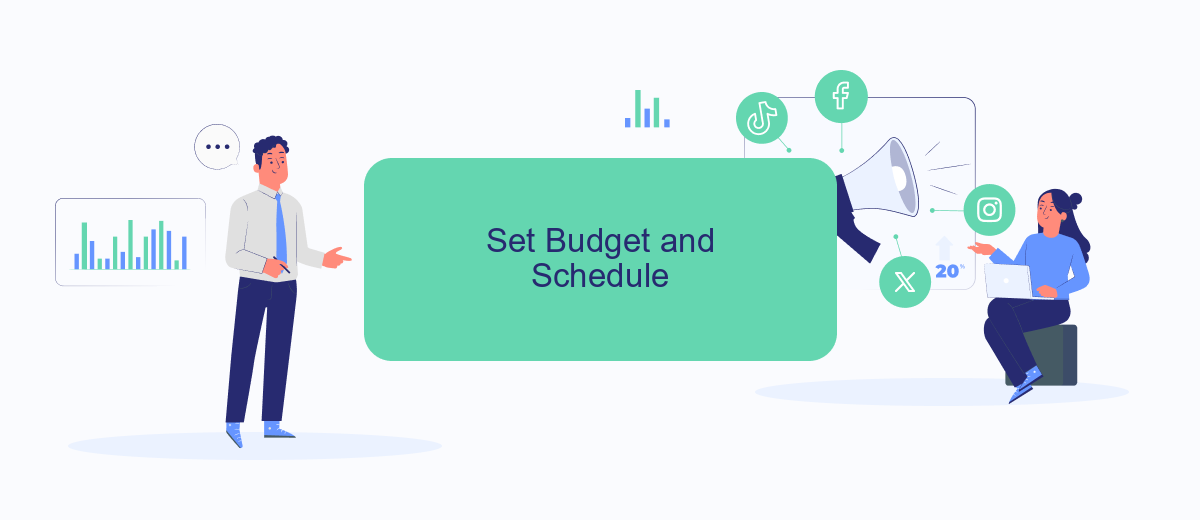
Setting the right budget and schedule for your Facebook ad set is crucial to ensure optimal performance and return on investment. Start by determining how much you are willing to spend on your ad campaign. Facebook offers two types of budgets: daily and lifetime. A daily budget sets a limit on how much you spend each day, while a lifetime budget sets a limit for the entire duration of your ad set.
- Navigate to the Budget & Schedule section of your ad set.
- Select either Daily Budget or Lifetime Budget.
- Enter the amount you wish to allocate.
- Set the start and end dates for your ad campaign if you chose a lifetime budget.
- Review your ad delivery options to optimize for link clicks, impressions, or other metrics.
To maximize the efficiency of your ad spend, consider using tools like SaveMyLeads to automate lead generation and integration processes. This service can help you streamline data flow from your ad campaigns to your CRM or other marketing tools, ensuring you never miss a potential lead. Proper scheduling and budgeting, combined with efficient lead management, can significantly enhance your campaign's effectiveness.
Place Ads and Track Results
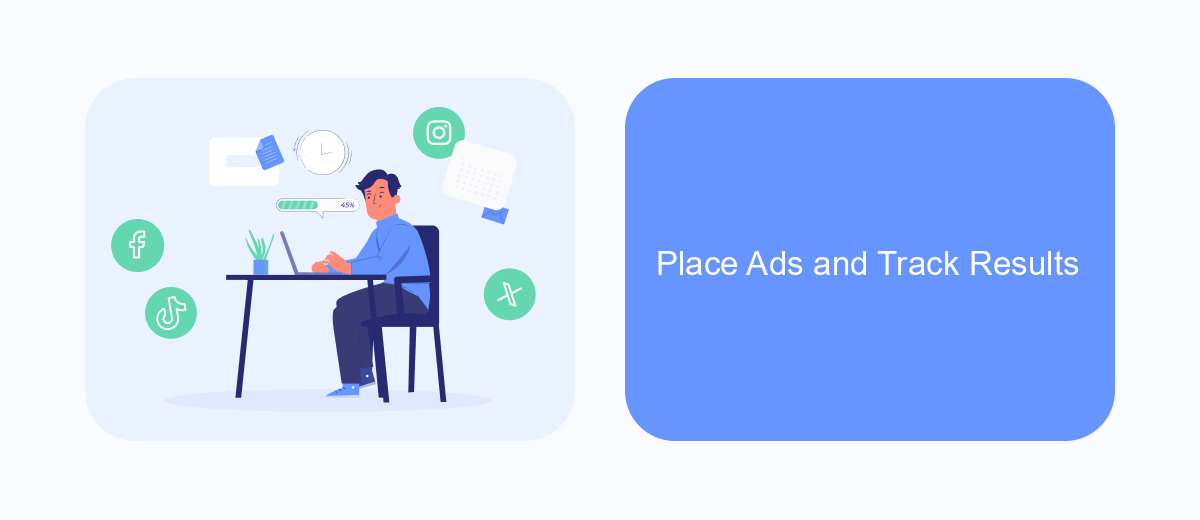
Once your ads are created, it's crucial to place them strategically within your ad set. Navigate to the Ads Manager and select the ad set where you want to place your ads. Ensure that each ad aligns with your campaign objectives and target audience.
Tracking the performance of your ads is equally important. Use Facebook's Ads Manager to monitor key metrics such as impressions, clicks, and conversions. This will help you understand which ads are performing well and which ones need adjustments.
- Use SaveMyLeads to integrate Facebook Ads with your CRM for seamless lead management.
- Set up automatic notifications for real-time updates on ad performance.
- Utilize A/B testing to compare different ad variations and optimize results.
By placing your ads thoughtfully and leveraging tools like SaveMyLeads, you can streamline your ad management process. Regularly review your campaign data to make informed decisions and maximize your advertising ROI.
Utilize Optimization Tools
One of the most effective ways to enhance the performance of your Facebook ad campaigns is by utilizing optimization tools. These tools help you fine-tune your ads to reach the right audience at the right time, thereby maximizing your return on investment (ROI). For instance, Facebook’s built-in optimization features allow you to automatically adjust your bids, budgets, and placements based on real-time performance data. This ensures that your ads are shown to users who are most likely to engage with them, leading to higher conversion rates and lower costs per acquisition.
In addition to Facebook’s native tools, consider integrating third-party services like SaveMyLeads to further streamline your ad management process. SaveMyLeads allows you to automate data transfers between Facebook Ads and other platforms, such as CRM systems, email marketing tools, and analytics software. This seamless integration helps you keep all your marketing data in one place, making it easier to analyze and optimize your campaigns. By leveraging these optimization tools, you can ensure that your multiple ads within one ad set are performing at their best, ultimately driving better results for your business.
- Automate the work with leads from the Facebook advertising account
- Empower with integrations and instant transfer of leads
- Don't spend money on developers or integrators
- Save time by automating routine tasks
FAQ
How do I create multiple ads within a single ad set on Facebook?
Can I use different creatives for each ad within the same ad set?
How does Facebook optimize multiple ads within one ad set?
Is there a way to automate the creation of multiple ads in one ad set?
What are the benefits of running multiple ads in one ad set?
What do you do with the data you get from Facebook lead forms? Do you send them to the manager, add them to mailing services, transfer them to the CRM system, use them to implement feedback? Automate all of these processes with the SaveMyLeads online connector. Create integrations so that new Facebook leads are automatically transferred to instant messengers, mailing services, task managers and other tools. Save yourself and your company's employees from routine work.

