Creating effective lead generation ads on Facebook can be a game-changer for your business, helping you attract potential customers and grow your audience. In this article, we'll guide you through the steps to design compelling ads that capture leads efficiently. From understanding your target audience to crafting the perfect call-to-action, discover the key strategies for successful Facebook lead generation.
Define Your Target Audience
Defining your target audience is a crucial step in creating effective lead generation ads on Facebook. Knowing who your potential customers are will help you tailor your ads to meet their specific needs and interests, thereby increasing the chances of conversion. Start by analyzing your existing customer base and identifying common characteristics such as age, gender, location, and interests.
- Use Facebook Audience Insights to gather data on your current followers.
- Segment your audience based on demographics, behaviors, and interests.
- Consider creating multiple audience personas to target different segments effectively.
Once you've defined your target audience, you can utilize tools like SaveMyLeads to automate and streamline the process of capturing leads. SaveMyLeads helps you integrate Facebook Lead Ads with your CRM or email marketing software, ensuring that your leads are efficiently managed and followed up on. By understanding your audience and using the right tools, you can significantly enhance the performance of your lead generation ads.
Craft Compelling Ad Copy

Creating compelling ad copy is essential for capturing your audience's attention and driving conversions. Start by understanding your target audience and addressing their pain points or desires. Use clear and concise language that speaks directly to them. Highlight the benefits of your offer, and ensure your value proposition is front and center. A strong call to action (CTA) is crucial; phrases like "Sign Up Now" or "Get Your Free Quote Today" can prompt immediate responses. Additionally, incorporating urgency or exclusivity, such as limited-time offers, can further motivate potential leads to act quickly.
To enhance the effectiveness of your ad copy, consider integrating automation tools like SaveMyLeads. This service allows you to streamline lead management by automatically sending collected leads to your CRM or email marketing platform. By reducing manual data entry and ensuring timely follow-ups, you can maintain engagement with your prospects and increase the likelihood of conversions. With SaveMyLeads, you can focus on crafting compelling ad copy while the platform handles the technical aspects of lead integration and management.
Design Eye-Catching Creatives

Creating eye-catching creatives is essential for capturing the attention of your audience and driving conversions. Your ad's visual elements should not only be attractive but also convey your message clearly and effectively.
- Use High-Quality Images: Ensure that your images are high resolution and relevant to your offer. Avoid using stock photos that look generic.
- Incorporate Bold Colors: Utilize bold and contrasting colors to make your ad stand out in the Facebook feed. Stick to your brand’s color scheme for consistency.
- Include a Clear Call-to-Action (CTA): Your ad should have a prominent CTA that tells users what you want them to do next, such as "Sign Up Now" or "Learn More."
- Keep Text Minimal: Facebook recommends keeping text to less than 20% of your image. Use concise and compelling copy to convey your message.
- Test Different Formats: Experiment with different ad formats like carousel, video, and slideshow to see which resonates best with your audience.
Additionally, integrating your lead generation ads with automation tools like SaveMyLeads can streamline your workflow. SaveMyLeads allows you to automatically send leads from Facebook to your CRM, email marketing platform, or other services, ensuring you never miss a potential customer. By focusing on high-quality creatives and utilizing efficient tools, you can maximize the effectiveness of your lead generation campaigns.
Set Up Lead Generation Objectives
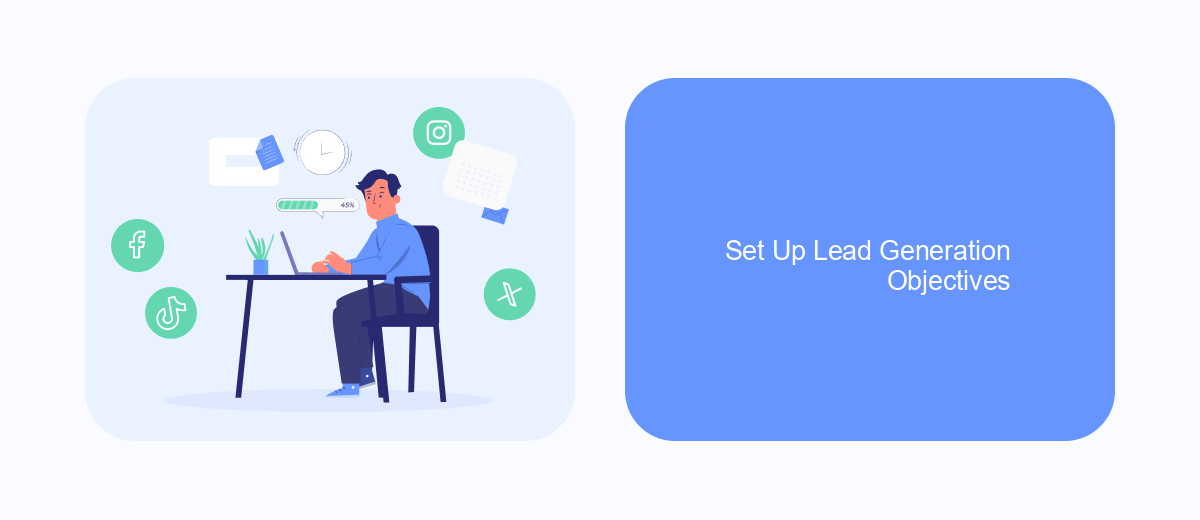
Setting up lead generation objectives on Facebook is a crucial step in capturing potential customer information efficiently. First, navigate to the Facebook Ads Manager and select the "Create" button to start a new campaign. Choose the "Lead Generation" objective from the list of available campaign objectives.
Once you've selected the lead generation objective, you'll need to define your target audience, budget, and schedule. Utilize Facebook's audience targeting tools to narrow down your audience based on demographics, interests, and behaviors. This ensures that your ads are shown to the most relevant users.
- Select the "Lead Generation" objective in Facebook Ads Manager.
- Define your target audience using detailed targeting options.
- Set your budget and schedule for the campaign.
- Create a compelling ad with a clear call-to-action.
- Integrate with SaveMyLeads to automate lead data collection.
SaveMyLeads is an excellent tool for automating the integration of your Facebook lead ads with various CRM systems and email marketing platforms. By using SaveMyLeads, you can ensure that the leads you generate are automatically transferred to your preferred systems, making follow-up and nurturing more efficient.
Integrate With SaveMyLeads for Seamless Lead Capture
Integrating SaveMyLeads with your Facebook lead generation ads can significantly enhance your lead capture process. SaveMyLeads is a powerful automation tool that allows you to seamlessly connect your Facebook ads with various CRM systems, email marketing platforms, and other applications. By automating the transfer of lead information, you ensure that no potential customer slips through the cracks, enabling your team to respond promptly and efficiently.
To get started, simply sign up for a SaveMyLeads account and follow the intuitive setup process. You can choose from a wide range of pre-built integrations or customize your own to fit your specific needs. Once configured, SaveMyLeads will automatically capture leads from your Facebook ads and send them directly to your chosen platforms in real-time. This seamless integration not only saves time but also helps you maintain an organized and responsive lead management system, ultimately driving better results for your marketing efforts.


FAQ
How do I create a lead generation ad on Facebook?
What information should I include in the lead form?
How can I optimize my lead generation ad for better results?
How do I integrate Facebook lead ads with my CRM?
What budget should I set for my lead generation campaign?
You probably know that the speed of leads processing directly affects the conversion and customer loyalty. Do you want to receive real-time information about new orders from Facebook and Instagram in order to respond to them as quickly as possible? Use the SaveMyLeads online connector. Link your Facebook advertising account to the messenger so that employees receive notifications about new leads. Create an integration with the SMS service so that a welcome message is sent to each new customer. Adding leads to a CRM system, contacts to mailing lists, tasks to project management programs – all this and much more can be automated using SaveMyLeads. Set up integrations, get rid of routine operations and focus on the really important tasks.
