Creating effective lead ads on Facebook can significantly boost your business by capturing valuable customer information directly from the platform. This guide will walk you through the step-by-step process of setting up lead ads, from designing engaging creatives to optimizing your campaigns for the best results. Whether you're new to Facebook advertising or looking to refine your strategy, these tips will help you succeed.
Identify Target Audience
Identifying your target audience is a crucial step in creating effective lead ads on Facebook. Knowing who you want to reach allows you to tailor your message, increase engagement, and maximize your return on investment.
- Analyze Your Current Customers: Look at the demographics, interests, and behaviors of your existing customers to find common characteristics.
- Use Facebook Insights: Utilize Facebook's built-in analytics tool to gather data on who is interacting with your content.
- Create Buyer Personas: Develop detailed profiles of your ideal customers, including age, gender, location, interests, and purchasing behavior.
- Utilize SaveMyLeads: Integrate SaveMyLeads to automatically collect and analyze lead data, helping you refine your target audience based on real-time information.
By understanding and defining your target audience, you can create more personalized and effective lead ads. This not only improves the relevance of your ads but also enhances the overall user experience, leading to higher conversion rates and better results for your campaigns.
Set Up Your Form
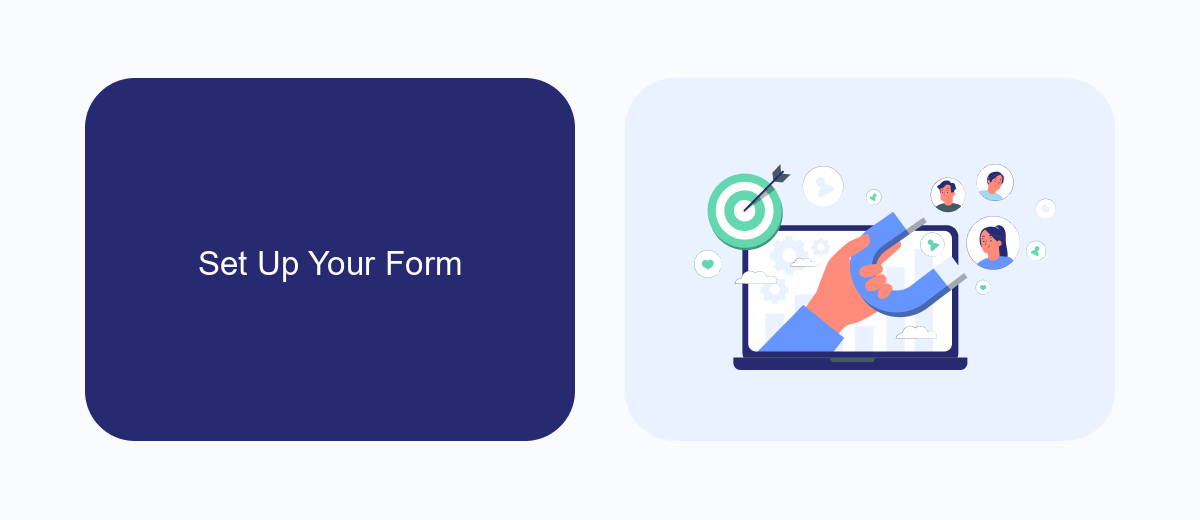
To set up your form, start by navigating to the Facebook Ads Manager and selecting the "Create" button. Choose the "Lead Generation" objective and fill in the necessary campaign details. Once you reach the Ad Set level, select the Facebook Page you want to associate with your lead ad. Scroll down to the "Instant Form" section and click "Create Form." You'll be prompted to choose a form type; select "More Volume" for a simpler form or "Higher Intent" for a more detailed one.
Next, customize your form by adding questions and fields that are relevant to your business. You can include multiple-choice questions, short answers, or contact information fields. For seamless integration with your CRM or email marketing tools, consider using SaveMyLeads. This service allows you to automatically send collected lead data to various platforms, ensuring efficient follow-up. Finally, review your form for accuracy and completeness, then click "Finish" to save it. Your form is now ready to capture leads effectively.
Customize Your Ad
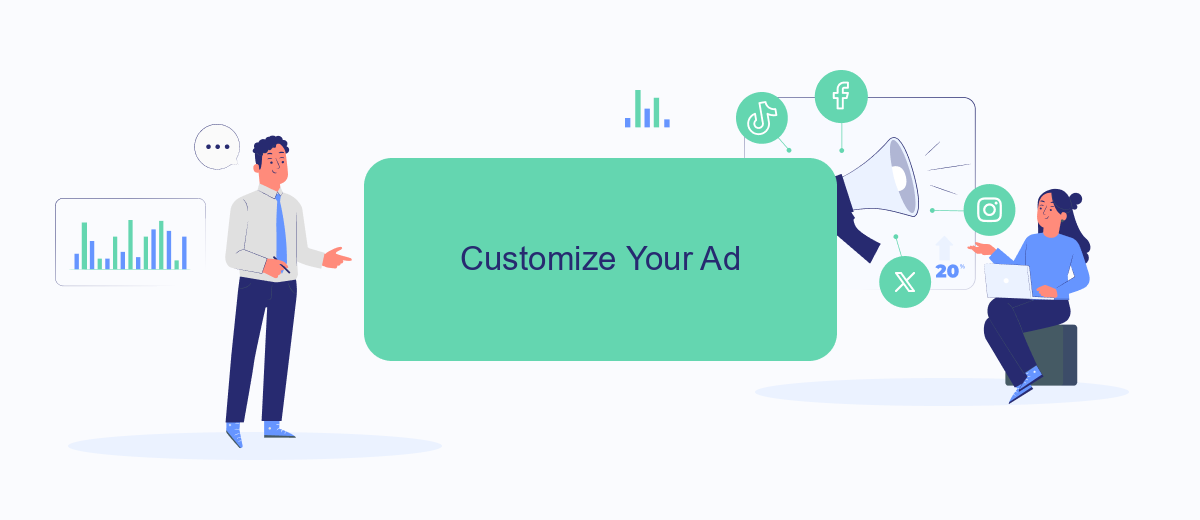
Customizing your lead ad on Facebook is crucial to ensure it resonates with your target audience and meets your campaign objectives. By tailoring your ad, you can improve engagement and increase the likelihood of capturing quality leads. Here’s a step-by-step guide to help you customize your ad effectively:
- Select Your Format: Choose between carousel, single image, single video, or slideshow formats. Each format has its unique advantages, so pick one that aligns best with your campaign goals.
- Craft Compelling Copy: Write a headline and description that clearly convey the value proposition of your offer. Make sure your message is concise, engaging, and includes a strong call to action.
- Design Eye-Catching Visuals: Use high-quality images or videos that grab attention and are relevant to your offer. Ensure that your visuals are consistent with your brand identity.
- Set Up Lead Form: Customize your lead form by selecting the fields you want to include. Keep it simple to avoid overwhelming potential leads. You can also add a custom question to gather specific information.
- Integrate with SaveMyLeads: Use SaveMyLeads to automate the process of sending captured lead data to your CRM or email marketing platform. This integration helps streamline your workflow and ensures timely follow-ups.
By following these steps, you can create a highly customized lead ad that not only attracts but also converts your target audience. Remember, the key to a successful lead ad is relevance and simplicity. Tailor your ad to meet the needs of your audience, and you'll see better results.
Choose Placement
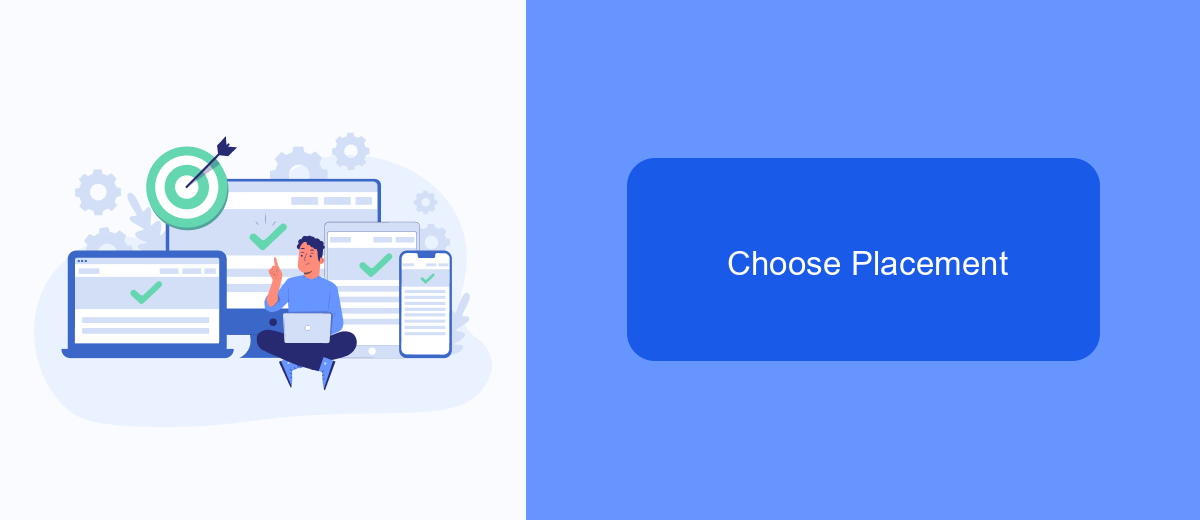
Choosing the right placement for your lead ads on Facebook is crucial to reaching your target audience effectively. The placement determines where your ads will appear across Facebook’s network, including Facebook, Instagram, Messenger, and Audience Network. By selecting the optimal placement, you can maximize your ad’s visibility and engagement.
To begin, navigate to the Ad Set level in your Facebook Ads Manager. Here, you will find the "Placements" section, where you can choose between Automatic Placements and Manual Placements. Automatic Placements allow Facebook to optimize your ad delivery across all available placements, while Manual Placements give you more control over where your ads appear.
- Facebook Feed: Your ads will appear in the main news feed on both desktop and mobile.
- Instagram Feed: Reach users scrolling through their Instagram feed.
- Messenger: Display your ads in the Messenger app.
- Audience Network: Extend your reach to apps and websites outside of Facebook.
For advanced integration and automation of your lead ads, consider using SaveMyLeads. This service helps streamline your lead management process by automatically transferring leads from Facebook to your CRM or other tools, ensuring you never miss an opportunity to connect with potential customers.
Monitor Results
Once your Facebook lead ads are up and running, it's crucial to monitor their performance to ensure you're getting the desired results. Start by checking Facebook Ads Manager, where you can track key metrics such as impressions, clicks, and conversions. Pay close attention to the Cost Per Lead (CPL) to gauge the efficiency of your ad spend. Regularly reviewing these metrics will help you understand which ads are performing well and which ones need adjustments.
For a more streamlined approach to managing your leads, consider using integration services like SaveMyLeads. This tool allows you to automatically transfer leads from Facebook to your CRM, email marketing software, or other applications. By automating this process, you can ensure no lead is missed and follow up promptly, improving your chances of conversion. SaveMyLeads also provides analytics and reporting features, giving you deeper insights into your lead generation efforts and helping you optimize your campaigns for better results.
- Automate the work with leads from the Facebook advertising account
- Empower with integrations and instant transfer of leads
- Don't spend money on developers or integrators
- Save time by automating routine tasks
FAQ
How do I create a Lead Ad on Facebook?
What information can I collect with Facebook Lead Ads?
How can I ensure my Lead Ads comply with Facebook's advertising policies?
Can I automate the process of collecting and storing leads from Facebook Lead Ads?
How can I measure the success of my Facebook Lead Ads?
Don't waste another minute manually transferring leads from Facebook to other systems. SaveMyLeads is a simple and effective tool that will allow you to automate this process so that you don't have to spend time on the routine. Try SaveMyLeads features, make sure that this tool will relieve your employees and after 5 minutes of settings your business will start working faster.

