Creating high-converting Facebook ads is essential for any business looking to maximize its online presence and drive sales. With millions of users scrolling through their feeds daily, capturing attention and compelling action is both an art and a science. In this article, we'll explore proven strategies and practical tips to help you craft Facebook ads that not only engage but also convert effectively.
Identify Your Target Audience
Identifying your target audience is crucial for creating high-converting Facebook ads. Knowing who your ideal customers are allows you to tailor your messaging and creative to resonate with them effectively. Start by analyzing your existing customer base and identifying common characteristics.
- Demographics: Age, gender, location, and language.
- Interests: Hobbies, activities, and interests that align with your product.
- Behavior: Online behavior, purchasing habits, and device usage.
Once you have a clear understanding of your target audience, consider using tools like SaveMyLeads to streamline your marketing efforts. This platform helps integrate your Facebook ads with various CRM and email marketing services, ensuring that you can efficiently capture and nurture leads. By leveraging such tools, you can optimize your ad campaigns and achieve higher conversion rates.
Craft a Compelling Ad Copy
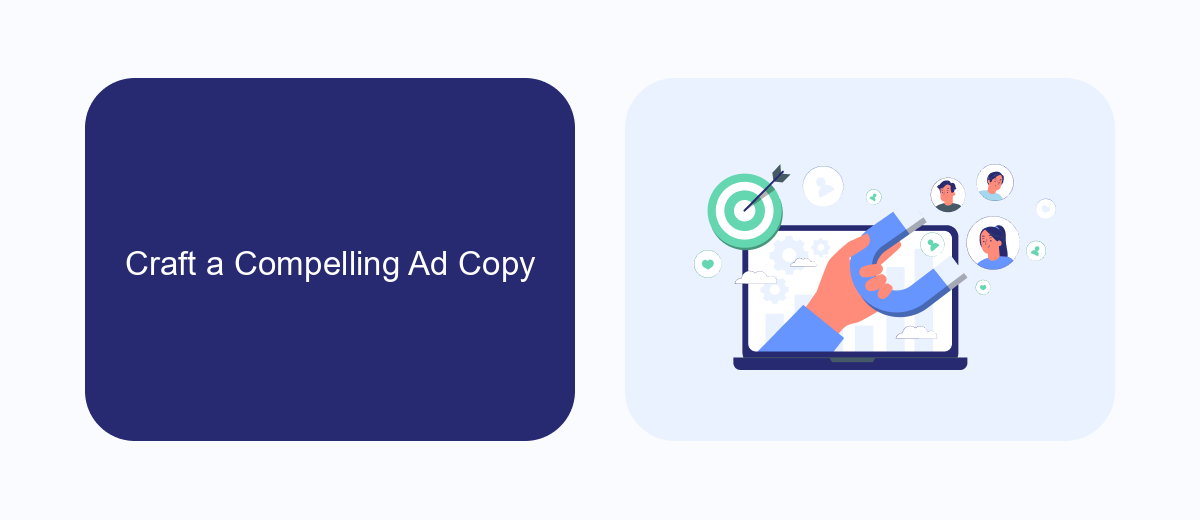
Creating a compelling ad copy is crucial for the success of your Facebook ads. Start by understanding your target audience and what resonates with them. Use clear and concise language that directly addresses their needs or pain points. Highlight the benefits of your product or service rather than just listing features. Make sure your headline grabs attention, and your primary text supports the headline by providing more details and a strong value proposition.
Incorporate a strong call-to-action (CTA) that encourages users to take the desired step, whether it's visiting your website, signing up for a newsletter, or making a purchase. Use emotional triggers and social proof, like testimonials or reviews, to build trust and credibility. Additionally, leverage tools like SaveMyLeads to automate and streamline your lead generation process, ensuring you capture and nurture potential customers efficiently. Always test different versions of your ad copy to see what works best and refine your approach based on performance data.
Use High-Quality Visuals

Using high-quality visuals in your Facebook ads is crucial for capturing your audience's attention and driving conversions. Eye-catching images and videos can make your ads stand out in a crowded feed and encourage users to take action. Here's how to ensure your visuals are top-notch:
- Use High-Resolution Images: Ensure your images are clear and crisp. Avoid pixelated or blurry visuals as they can appear unprofessional and deter potential customers.
- Incorporate Brand Elements: Use your brand's colors, logos, and fonts to create a cohesive look. This helps in building brand recognition and trust.
- Utilize Professional Photography: If possible, invest in professional photography or high-quality stock images. Authentic and professional visuals can significantly impact your ad's performance.
- Leverage Video Content: Videos often perform better than static images. Create engaging video content that highlights your product's features and benefits.
- Optimize for Mobile: Since a large portion of Facebook users access the platform via mobile devices, make sure your visuals are optimized for mobile viewing.
By following these tips, you can create visually appealing Facebook ads that not only attract attention but also drive higher engagement and conversions. Remember, the quality of your visuals reflects the quality of your brand. For seamless integration and automation of your ad campaigns, consider using services like SaveMyLeads to streamline your processes and enhance efficiency.
Set Up Effective Targeting Options
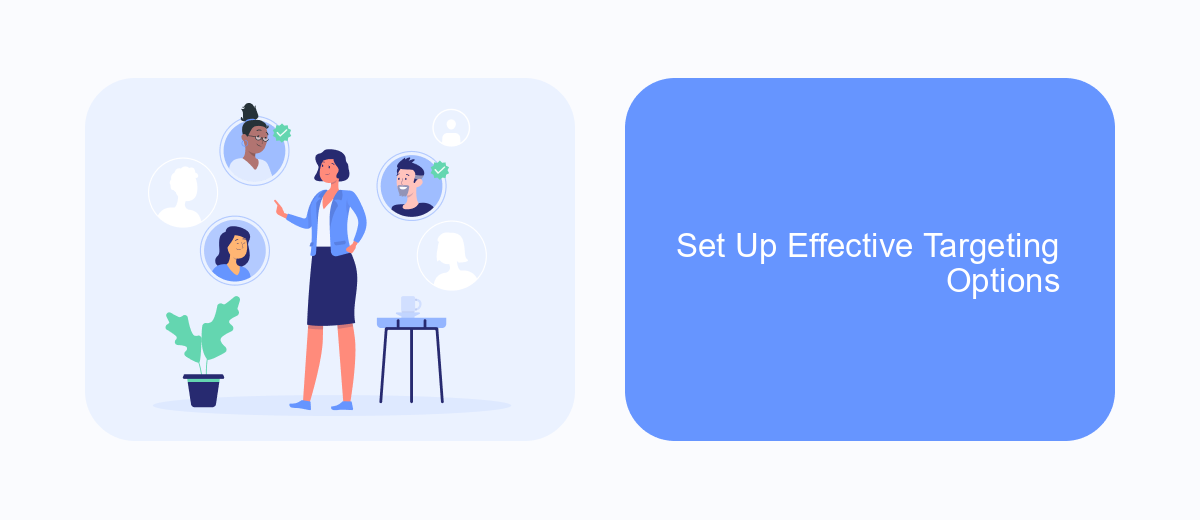
Effective targeting is crucial for the success of your Facebook ads. Start by defining your audience based on demographics, interests, and behaviors. Facebook provides a variety of targeting options that allow you to reach the right people who are more likely to convert.
Utilize custom audiences to retarget users who have previously interacted with your business. Lookalike audiences can also be highly effective, as they allow you to target new users who share similarities with your existing customers. Additionally, consider using location targeting to focus on specific geographic areas where your potential customers are located.
- Custom Audiences: Retarget users who have engaged with your business.
- Lookalike Audiences: Reach new users similar to your existing customers.
- Location Targeting: Focus on specific geographic areas.
- Demographic Targeting: Specify age, gender, and other key demographics.
- Interest Targeting: Target users based on their interests and activities.
For advanced targeting and seamless integration with your CRM, consider using services like SaveMyLeads. This tool helps automate the process of capturing leads from Facebook ads and sending them directly to your CRM, ensuring you never miss a potential customer. By leveraging these targeting options and tools, you can optimize your Facebook ads for higher conversions.
Track and Optimize Your Ads
To maximize the effectiveness of your Facebook ads, it's crucial to track and optimize them regularly. Start by using Facebook Ads Manager to monitor key performance indicators (KPIs) such as click-through rates (CTR), conversion rates, and cost per acquisition (CPA). These metrics will provide valuable insights into how well your ads are performing and where adjustments might be needed. Regularly reviewing these KPIs allows you to make data-driven decisions to enhance your ad campaigns.
In addition to Facebook's native tools, consider integrating third-party services like SaveMyLeads. This platform simplifies the process of connecting your Facebook ads to various CRM systems, email marketing tools, and other applications. By automating lead data transfer, SaveMyLeads ensures that you can quickly respond to new leads and optimize your sales funnel in real-time. Utilizing such integrations not only saves time but also enhances the overall efficiency of your marketing efforts, leading to higher conversion rates and a better return on investment.


FAQ
How can I create a compelling ad copy for my Facebook ads?
What type of images or videos should I use in my Facebook ads?
How can I target the right audience for my Facebook ads?
How can I measure the effectiveness of my Facebook ads?
How can I automate and integrate my Facebook ad campaigns with other tools?
You probably know that the speed of leads processing directly affects the conversion and customer loyalty. Do you want to receive real-time information about new orders from Facebook and Instagram in order to respond to them as quickly as possible? Use the SaveMyLeads online connector. Link your Facebook advertising account to the messenger so that employees receive notifications about new leads. Create an integration with the SMS service so that a welcome message is sent to each new customer. Adding leads to a CRM system, contacts to mailing lists, tasks to project management programs – all this and much more can be automated using SaveMyLeads. Set up integrations, get rid of routine operations and focus on the really important tasks.
