Creating free ads on Facebook can be a game-changer for small businesses and individuals looking to expand their reach without breaking the bank. This guide will walk you through the essential steps to set up effective, no-cost advertisements on the platform. From crafting compelling content to targeting the right audience, you'll learn how to maximize your visibility and engagement on Facebook.
Create a Facebook Page
Creating a Facebook Page is the first step to promoting your business or brand on Facebook. A dedicated Page allows you to engage with your audience, share updates, and run advertisements. Follow these steps to set up your Facebook Page:
- Log in to your Facebook account and click on the "Create" button in the top right corner.
- Select "Page" from the dropdown menu.
- Choose a Page category that best describes your business or brand.
- Fill in the required information such as Page name, category, and description.
- Upload a profile picture and cover photo that represent your brand.
- Click "Create Page" to finalize the setup.
Once your Page is created, you can start posting content and engaging with your audience. To streamline your marketing efforts, consider integrating your Facebook Page with other tools and services. For example, SaveMyLeads can help you automate lead generation and manage customer interactions more efficiently. This will save you time and allow you to focus on growing your business.
Set Up Facebook Business Manager

To get started with Facebook Business Manager, first, navigate to business.facebook.com and click on the "Create Account" button. You will need to log in with your Facebook credentials if you haven't already. Once logged in, provide your business name, your name, and your business email address. Follow the prompts to complete the setup process. This tool allows you to manage multiple Facebook pages, ad accounts, and even Instagram accounts in one place, making it easier to handle your business's online presence.
After setting up your account, you might want to explore integration options to streamline your workflows. One such service is SaveMyLeads, which can automate lead data transfer from Facebook Lead Ads to your CRM or other tools. SaveMyLeads offers a user-friendly interface and supports various integrations, ensuring that you never miss a potential customer. By using SaveMyLeads, you can save time and focus more on creating compelling ads rather than manually transferring data.
Design Eye-Catching Visuals

Creating visually appealing ads is crucial to capturing your audience's attention on Facebook. Eye-catching visuals not only make your ad stand out but also convey your message more effectively. Here are some steps to design compelling visuals for your free Facebook ads:
- Use High-Quality Images: Ensure that your images are clear, high-resolution, and relevant to your ad content. Avoid using stock photos that look generic.
- Incorporate Your Branding: Consistently use your brand's colors, fonts, and logos to create a cohesive look. This helps in building brand recognition.
- Focus on Simplicity: Keep your design clean and uncluttered. Too much information or too many elements can overwhelm the viewer.
- Add a Call to Action (CTA): Include a clear and concise CTA that tells viewers what you want them to do next, such as "Learn More" or "Sign Up."
- Utilize SaveMyLeads: SaveMyLeads can help you integrate your ad campaigns with other platforms, ensuring that your leads are effectively captured and managed.
By following these steps, you can create visuals that not only attract attention but also drive engagement. Remember, the key to a successful ad is not just the content but how it is visually presented. Invest time in designing your visuals to make the most of your free Facebook ads.
Craft Compelling Copy
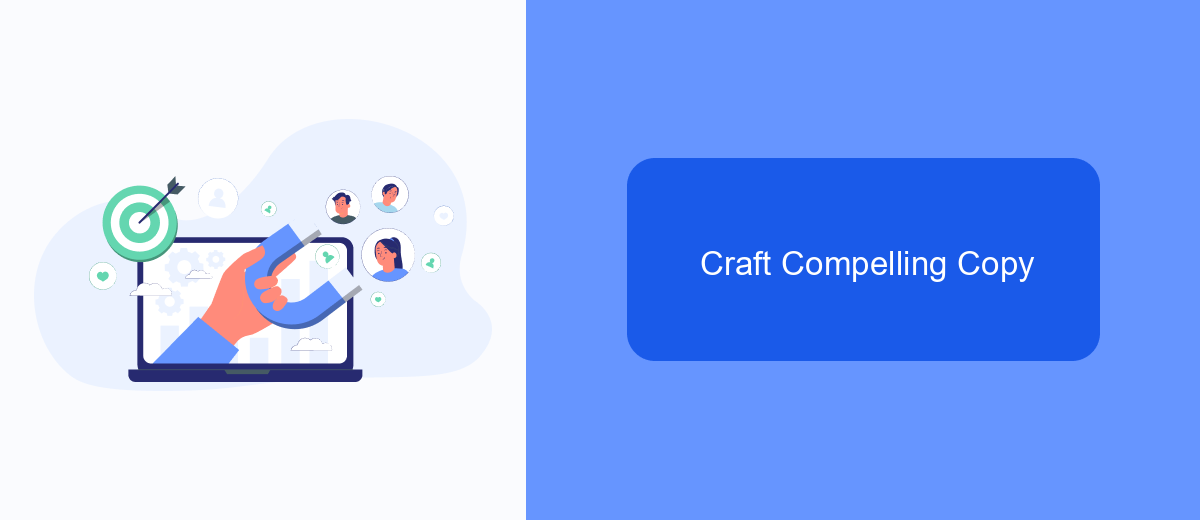
Creating compelling copy for your free Facebook ads is crucial to capturing your audience's attention and driving engagement. Start by understanding your target audience and what motivates them. Use this insight to craft a message that speaks directly to their needs and desires.
Keep your copy concise and focused. Facebook ads have limited space, so every word counts. Make sure to highlight the key benefits of your offer and include a strong call-to-action (CTA) that encourages users to take the next step.
- Use attention-grabbing headlines that pique curiosity.
- Incorporate emotional triggers to connect with your audience.
- Utilize power words and action verbs to create urgency.
- Make your CTA clear and compelling.
- Test different variations to see what resonates best.
For those looking to streamline their ad campaign management, consider integrating tools like SaveMyLeads. This service helps automate lead processing and ensures that you can focus more on crafting the perfect ad copy while it handles the data flow seamlessly.
Track and Optimize Performance
Once your free ad is live on Facebook, it’s crucial to track its performance to ensure it’s meeting your goals. Facebook provides built-in analytics tools such as Facebook Insights and Ads Manager, which offer detailed metrics on engagement, reach, and conversions. Regularly monitor these metrics to understand how your audience is interacting with your ad. Identify which aspects are performing well and which need improvement, allowing you to make data-driven decisions to enhance your campaign's effectiveness.
For more advanced tracking and optimization, consider integrating third-party services like SaveMyLeads. This platform enables seamless integration with various CRM systems and email marketing tools, helping you automate lead management and follow-ups. By connecting your Facebook ad account with SaveMyLeads, you can automatically transfer lead data to your preferred CRM, ensuring no potential customer is overlooked. Use these insights to refine your targeting, messaging, and overall strategy, ultimately maximizing the impact of your free ads on Facebook.
- Automate the work with leads from the Facebook advertising account
- Empower with integrations and instant transfer of leads
- Don't spend money on developers or integrators
- Save time by automating routine tasks
FAQ
How do I create a free ad on Facebook?
Can I promote my business on Facebook without paying?
How can I increase the reach of my free Facebook posts?
Is there any way to automate my Facebook posts?
What types of content work best for free Facebook promotion?
If you use Facebook Lead Ads, then you should know what it means to regularly download CSV files and transfer data to various support services. How many times a day do you check for new leads in your ad account? How often do you transfer data to a CRM system, task manager, email service or Google Sheets? Try using the SaveMyLeads online connector. This is a no-code tool with which anyone can set up integrations for Facebook. Spend just a few minutes and you will receive real-time notifications in the messenger about new leads. Another 5-10 minutes of work in SML, and the data from the FB advertising account will be automatically transferred to the CRM system or Email service. The SaveMyLeads system will do the routine work for you, and you will surely like it.

