Creating Facebook video ads can be a game-changer for your marketing strategy, offering a dynamic way to engage your audience and drive conversions. In this guide, we'll walk you through the essential steps to design compelling video ads that capture attention, convey your message effectively, and maximize your return on investment. Whether you're a novice or an experienced marketer, these tips will help elevate your ad game.
Choose Objectives and Target Audience
When creating Facebook video ads, it's crucial to define your objectives and target audience accurately. Your objectives determine the purpose of your ad campaign, whether it's to increase brand awareness, drive traffic to your website, or boost sales. Understanding your goals will help you measure the success of your campaigns and optimize them for better performance.
- Brand Awareness: Aim to reach a broad audience to make them aware of your brand.
- Traffic: Direct users to your website or landing page.
- Engagement: Encourage users to interact with your content, such as likes, comments, and shares.
- Conversions: Drive specific actions like purchases or sign-ups.
Once you've set your objectives, it's time to define your target audience. Use Facebook's detailed targeting options to reach the right people based on demographics, interests, and behaviors. Additionally, consider using integration services like SaveMyLeads to automate and streamline your lead generation process, ensuring you capture and nurture potential customers effectively.
Craft Engaging Content
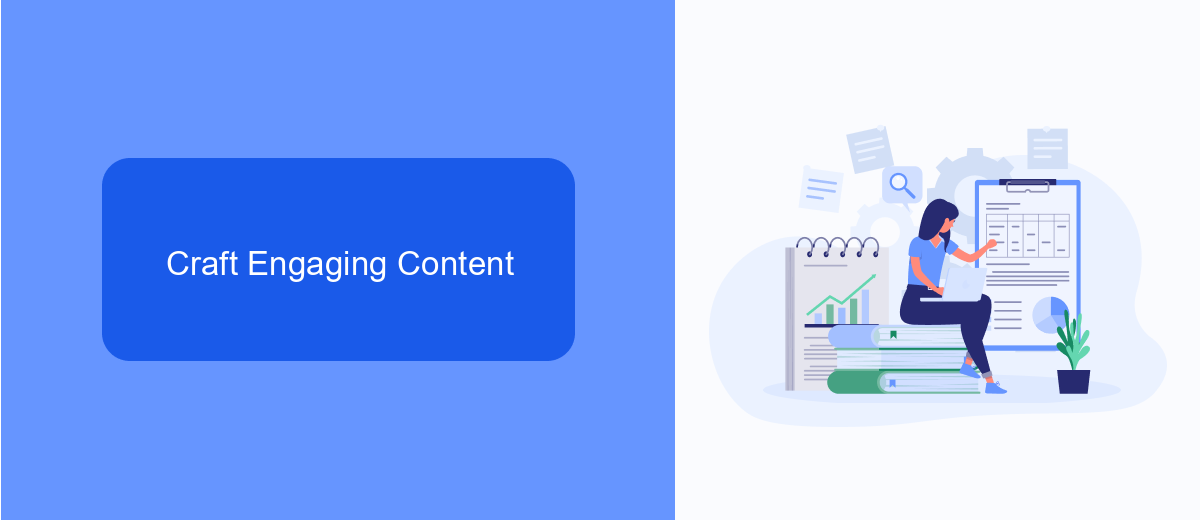
Creating engaging content for your Facebook video ads is crucial for capturing your audience's attention. Start by crafting a compelling narrative that resonates with your target audience. Use storytelling techniques to create an emotional connection and make your message memorable. Ensure your video is visually appealing with high-quality graphics and footage. Keep your content concise and to the point, as shorter videos tend to perform better on social media platforms. Include a clear call-to-action (CTA) to guide viewers on what steps to take next, whether it's visiting your website, signing up for a newsletter, or making a purchase.
Additionally, leverage tools and services to enhance your ad's effectiveness. For instance, integrating SaveMyLeads can help you streamline your lead management process by automatically sending new leads from Facebook ads to your CRM or email marketing platform. This ensures you can quickly follow up with potential customers, increasing your chances of conversion. By combining engaging content with efficient lead management, you can maximize the impact of your Facebook video ads and achieve your marketing goals.
Optimize Video Format and Settings
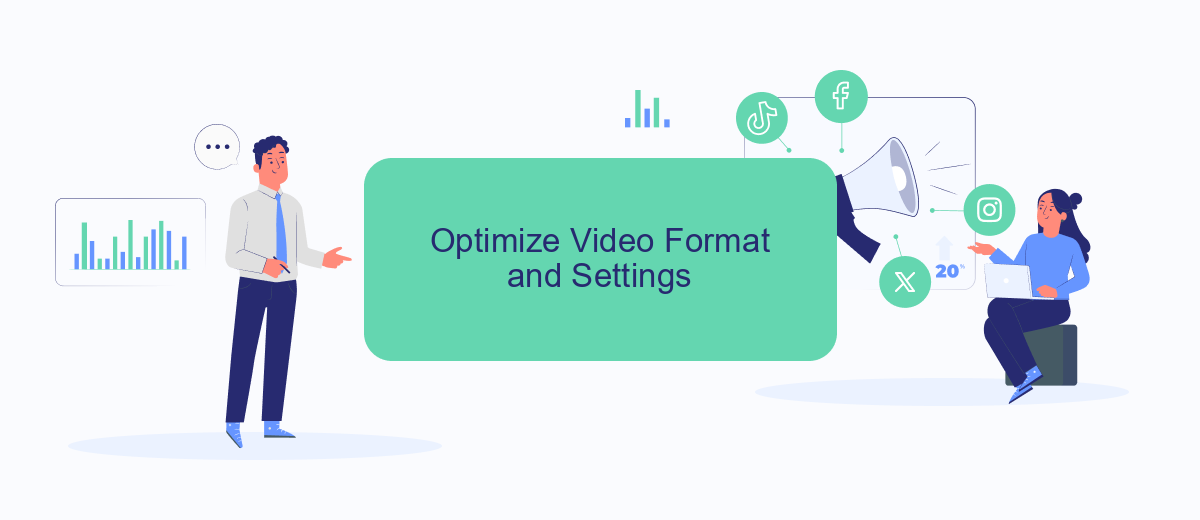
Optimizing your video format and settings is crucial for maximizing the impact of your Facebook video ads. To ensure your ads are effective and engaging, follow these essential steps.
- Choose the Right Aspect Ratio: Use a 1:1 or 4:5 aspect ratio for the best performance on both mobile and desktop.
- Optimize Video Length: Keep your video ads between 15 to 30 seconds to maintain viewer attention.
- Use High-Quality Resolution: Ensure your videos are at least 720p resolution for clear and professional visuals.
- Enable Captions: Adding captions can increase engagement, especially for viewers watching without sound.
- Leverage SaveMyLeads: Integrate SaveMyLeads to automate lead generation and streamline your ad management process.
By carefully selecting the right video format and settings, you can significantly improve your ad performance. Utilizing tools like SaveMyLeads can further enhance your campaign by automating lead capture and ensuring you reach your target audience effectively.
Track and Analyze Results
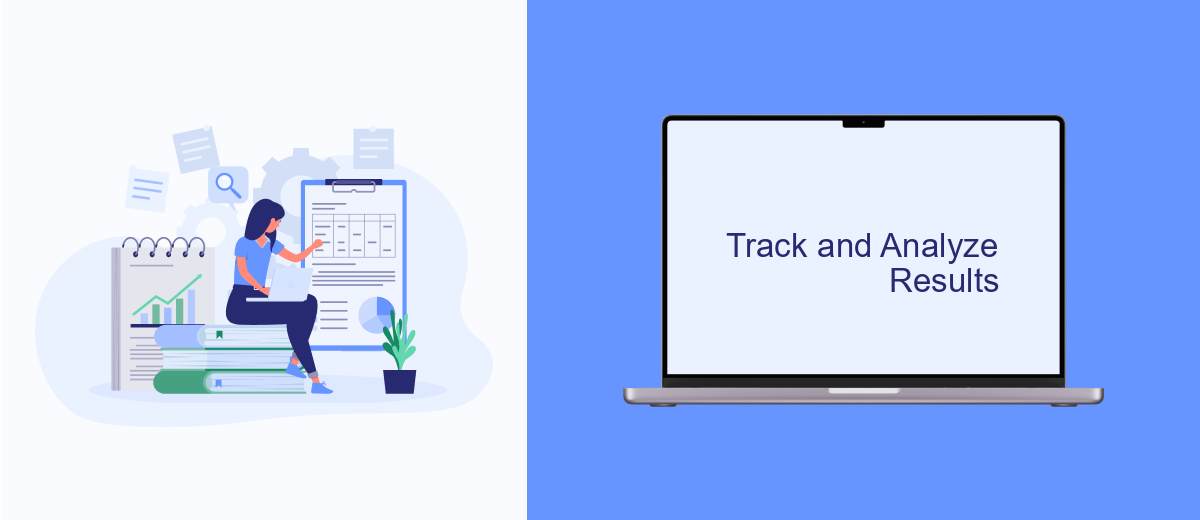
Once your Facebook video ad is live, it’s crucial to track and analyze its performance to ensure your marketing goals are being met. By monitoring key metrics, you can determine the effectiveness of your ad and make necessary adjustments to improve results.
Start by accessing Facebook Ads Manager, where you can view detailed analytics for your video ads. Focus on metrics such as reach, engagement, video views, and conversion rates. These insights will help you understand how your audience is interacting with your content.
- Reach: The number of people who saw your ad.
- Engagement: The total interactions (likes, shares, comments) your ad received.
- Video Views: The number of times your video was watched.
- Conversion Rates: The percentage of viewers who completed a desired action, such as filling out a form or making a purchase.
To streamline the process, consider using SaveMyLeads, a service that automates the integration of Facebook Ads with various CRM and marketing tools. This allows you to effortlessly collect and analyze data, making it easier to optimize your campaigns and achieve better results.
Use SaveMyLeads for Automation
SaveMyLeads is a powerful tool that can streamline your Facebook video ad campaigns by automating lead data transfers. Instead of manually exporting and importing leads from Facebook to your CRM or email marketing software, SaveMyLeads does it for you in real-time. This ensures that your sales team can act on new leads promptly, improving the chances of conversion and enhancing the overall efficiency of your marketing efforts.
Setting up SaveMyLeads is straightforward and user-friendly. With its intuitive interface, you can easily connect your Facebook account and select the destination where you want your leads to go. Whether it's a CRM like Salesforce or an email marketing platform like Mailchimp, SaveMyLeads supports a wide range of integrations. This automation not only saves time but also minimizes the risk of human error, ensuring that your lead data is accurate and up-to-date.
- Automate the work with leads from the Facebook advertising account
- Empower with integrations and instant transfer of leads
- Don't spend money on developers or integrators
- Save time by automating routine tasks
FAQ
How do I create a Facebook video ad?
What are the recommended video specifications for Facebook ads?
How can I track the performance of my Facebook video ads?
What are some best practices for creating effective Facebook video ads?
Can I automate the process of creating and managing Facebook video ads?
If you use Facebook Lead Ads, then you should know what it means to regularly download CSV files and transfer data to various support services. How many times a day do you check for new leads in your ad account? How often do you transfer data to a CRM system, task manager, email service or Google Sheets? Try using the SaveMyLeads online connector. This is a no-code tool with which anyone can set up integrations for Facebook. Spend just a few minutes and you will receive real-time notifications in the messenger about new leads. Another 5-10 minutes of work in SML, and the data from the FB advertising account will be automatically transferred to the CRM system or Email service. The SaveMyLeads system will do the routine work for you, and you will surely like it.

