Creating effective Facebook side ads is essential for businesses looking to boost their online presence and drive targeted traffic. These ads, prominently displayed on the right-hand side of the Facebook interface, offer a unique opportunity to capture the attention of potential customers. In this guide, we will walk you through the steps to design and implement compelling side ads that convert.
Choose Your Side Ad Format
When creating Facebook side ads, it's essential to choose the right format to maximize engagement and conversions. Different formats cater to various campaign goals and audience preferences. Here are some popular side ad formats to consider:
- Image Ads: Simple yet effective, these ads use a single image to capture attention.
- Video Ads: Engage users with compelling video content that tells a story or demonstrates a product.
- Carousel Ads: Showcase multiple images or videos in a single ad, allowing users to swipe through different content.
- Slideshow Ads: Combine images, text, and sound to create a lightweight video-like experience.
- Collection Ads: Feature a primary image or video with several smaller images below, ideal for showcasing product catalogs.
Choosing the right format depends on your campaign objectives and target audience. For seamless integration and automation of your ad campaigns, consider using services like SaveMyLeads. This platform helps streamline the process, ensuring your ads reach the right audience efficiently.
Target Your Audience Effectively
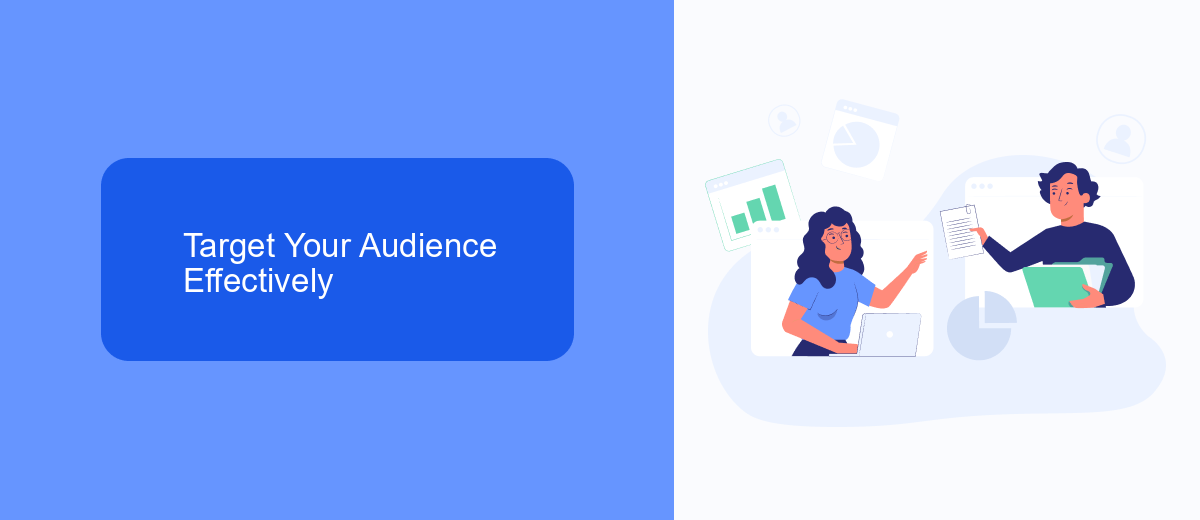
To effectively target your audience with Facebook side ads, start by defining your ideal customer profile. Use Facebook's Audience Insights tool to gather data on demographics, interests, and behaviors of your potential customers. This will help you create a more accurate and effective audience segment. Additionally, implement custom audiences by uploading your existing customer lists or engaging with people who have interacted with your website or app. This ensures your ads are reaching those who are already familiar with your brand.
For seamless integration and automation, consider using services like SaveMyLeads. SaveMyLeads allows you to automatically transfer leads from Facebook ads to your CRM or email marketing tools, ensuring that you can follow up with potential customers promptly. By leveraging such integrations, you can streamline your marketing efforts, reduce manual data entry, and enhance the overall efficiency of your ad campaigns. This way, you can focus more on refining your audience targeting strategies and less on administrative tasks.
Craft Engaging Copy and Visuals

Creating engaging copy and visuals for your Facebook side ads is crucial for capturing your audience's attention and driving conversions. To ensure your ad stands out, focus on delivering a concise and compelling message paired with eye-catching visuals.
- Craft a Clear Headline: Your headline should be short, impactful, and relevant to your target audience. Use strong action words and make sure it aligns with your ad's objective.
- Use High-Quality Images: Select images that are not only visually appealing but also relevant to your product or service. High-resolution images can significantly increase engagement.
- Incorporate a Call-to-Action (CTA): A clear and compelling CTA encourages users to take the desired action. Use phrases like "Shop Now," "Learn More," or "Sign Up" to guide your audience.
- Leverage Tools for Integration: Utilize services like SaveMyLeads to automate and optimize your ad campaigns. This tool can help you seamlessly integrate your Facebook ads with other platforms, enhancing efficiency and tracking.
By focusing on these elements, you can create Facebook side ads that not only attract attention but also drive meaningful engagement. Remember, the right combination of copy and visuals can make all the difference in your ad's performance.
Monitor and Optimize Your Ads
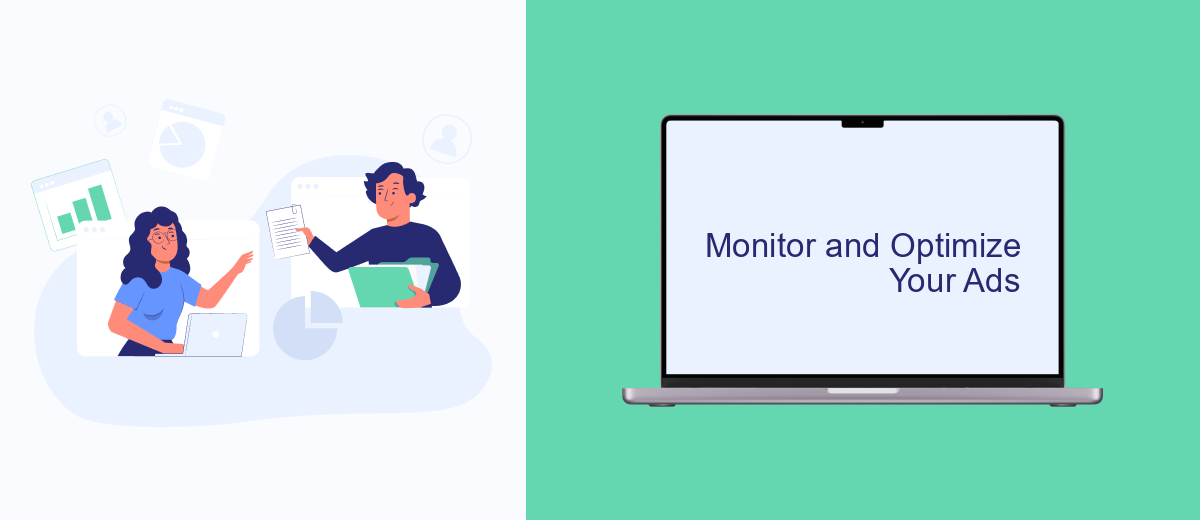
Once your Facebook side ads are live, continuous monitoring is crucial to ensure they perform optimally. Start by regularly checking the key performance metrics such as click-through rates (CTR), conversion rates, and return on ad spend (ROAS). This will help you identify which ads are performing well and which ones need adjustments.
To further enhance your ad performance, utilize tools and services that offer in-depth analytics and automation. SaveMyLeads is an excellent service that can help you streamline your ad management process. It integrates seamlessly with Facebook Ads, allowing you to automate lead generation and track important metrics in real-time.
- Set up automated reports to receive daily or weekly performance summaries.
- Use A/B testing to determine which ad creatives and messages resonate best with your audience.
- Integrate SaveMyLeads to automatically capture and analyze lead data.
- Adjust your targeting and bidding strategies based on performance insights.
By consistently monitoring and optimizing your Facebook side ads, you can maximize their effectiveness and achieve your advertising goals. Remember, the key to successful advertising is not just setting up ads but continuously refining them based on data-driven insights.
Use SaveMyLeads to Enhance Performance
Boost your Facebook Side Ads performance effortlessly with SaveMyLeads, a powerful tool designed to streamline your marketing efforts. By automating data transfer between Facebook and your CRM or email marketing system, SaveMyLeads ensures that you never miss a lead. This seamless integration allows you to focus more on crafting compelling ads and less on manual data entry, ultimately enhancing your campaign efficiency and effectiveness.
SaveMyLeads offers a user-friendly interface and a wide range of integrations, making it easy to connect your Facebook ad account with popular platforms like Mailchimp, HubSpot, and more. With real-time data synchronization, you can quickly respond to new leads, optimizing your follow-up strategy and increasing conversion rates. By leveraging the power of SaveMyLeads, you'll not only save time but also improve the overall performance of your Facebook Side Ads campaigns.
- Automate the work with leads from the Facebook advertising account
- Empower with integrations and instant transfer of leads
- Don't spend money on developers or integrators
- Save time by automating routine tasks
FAQ
How do I create a Facebook side ad?
What are the optimal dimensions for a Facebook side ad?
Can I automate the creation of Facebook side ads?
How do I track the performance of my Facebook side ads?
Can I integrate Facebook side ads with my CRM system?
Personalized responses to new clients from Facebook/Instagram. Receiving data on new orders in real time. Prompt delivery of information to all employees who are involved in lead processing. All this can be done automatically. With the SaveMyLeads service, you will be able to easily create integrations for Facebook Lead Ads and implement automation. Set up the integration once and let it do the chores every day.

