Creating Facebook Dynamic Ads can significantly boost your marketing efforts by automatically displaying the most relevant products to potential customers. These ads dynamically update based on user behavior, ensuring personalized and timely promotions. In this guide, we'll walk you through the steps to set up and optimize Facebook Dynamic Ads, helping you drive higher engagement and conversion rates.
Define Your Target Audience
To create effective Facebook Dynamic Ads, it is crucial to define your target audience accurately. Knowing who your potential customers are helps tailor your ads to meet their specific needs and preferences, ultimately leading to higher engagement and conversion rates. Start by analyzing the demographics, interests, and behaviors of your current customers to create a detailed audience profile.
- Demographics: Age, gender, location, language, education, and job title.
- Interests: Hobbies, favorite brands, pages they follow, and activities they engage in.
- Behaviors: Online shopping habits, device usage, and previous interactions with your brand.
Once you have a clear understanding of your target audience, you can use tools like SaveMyLeads to integrate and automate your data collection from various sources. This service helps streamline the process, ensuring your audience data is always up-to-date and accurate. By leveraging these insights, you can create highly personalized and relevant Facebook Dynamic Ads that resonate with your audience, driving better results for your campaigns.
Set up Your Dynamic Ad
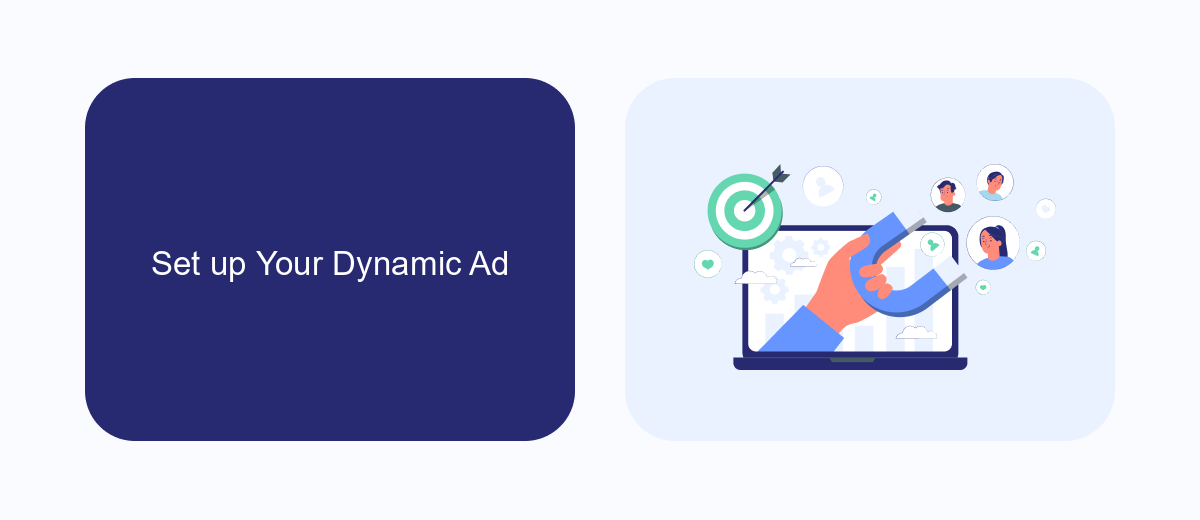
To set up your dynamic ad on Facebook, start by ensuring you have a product catalog ready. This catalog should be a comprehensive list of items you want to promote, including details like product IDs, titles, descriptions, images, and prices. Once your catalog is prepared, upload it to the Facebook Business Manager. Navigate to the "Catalog Manager" under the "Assets" tab, and follow the prompts to create and upload your catalog. Make sure to review all the entries to ensure accuracy and completeness.
Next, integrate your product catalog with Facebook Dynamic Ads using a service like SaveMyLeads. SaveMyLeads simplifies the integration process by automating data transfer between your e-commerce platform and Facebook. This ensures that your product information is always up-to-date without manual intervention. After setting up the integration, go to the "Ads Manager" and create a new campaign. Select "Catalog Sales" as your campaign objective, choose your product catalog, and customize your audience, placements, and budget settings. Finally, design your ad creative, ensuring it dynamically pulls product details from your catalog, and launch your campaign.
Integrate with Your Ecommerce Platform
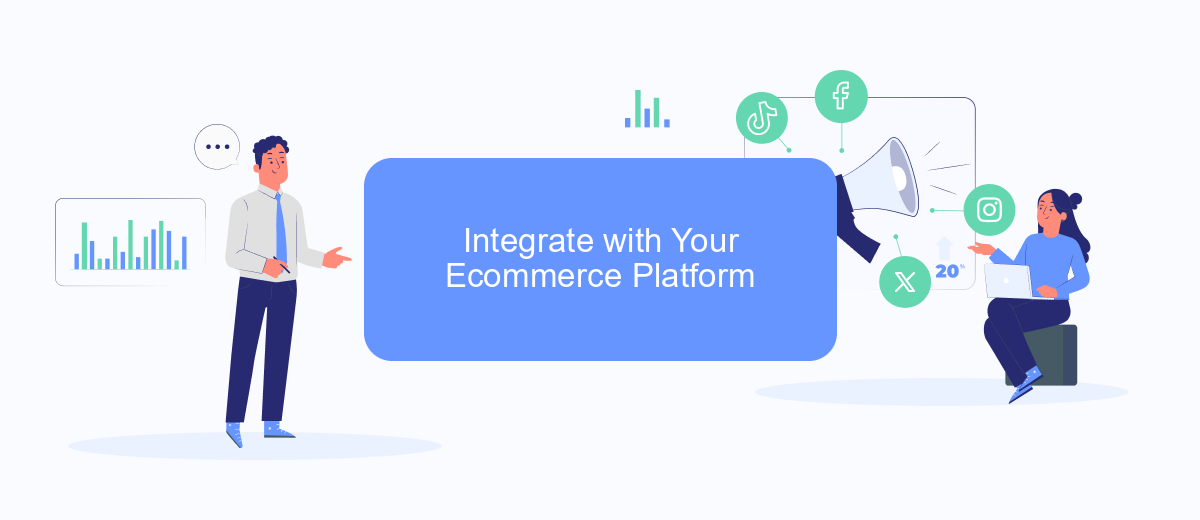
Integrating Facebook Dynamic Ads with your ecommerce platform is essential for automating your ad campaigns and ensuring they are always up-to-date. One of the most efficient ways to achieve this is by using a service like SaveMyLeads, which simplifies the integration process and keeps your data synchronized.
- Sign up for an account on SaveMyLeads.
- Connect your ecommerce platform to SaveMyLeads by following the guided setup process.
- Authorize SaveMyLeads to access your Facebook Ads account.
- Map your product catalog data from your ecommerce platform to Facebook Dynamic Ads.
- Set up automated workflows to keep your product information current and accurate.
By leveraging SaveMyLeads, you can streamline the process of integrating your ecommerce platform with Facebook Dynamic Ads, allowing you to focus on optimizing your ad performance and driving more sales. This seamless integration ensures that your ads are always relevant, helping you to maximize your return on investment.
Optimize Your Ad Campaign
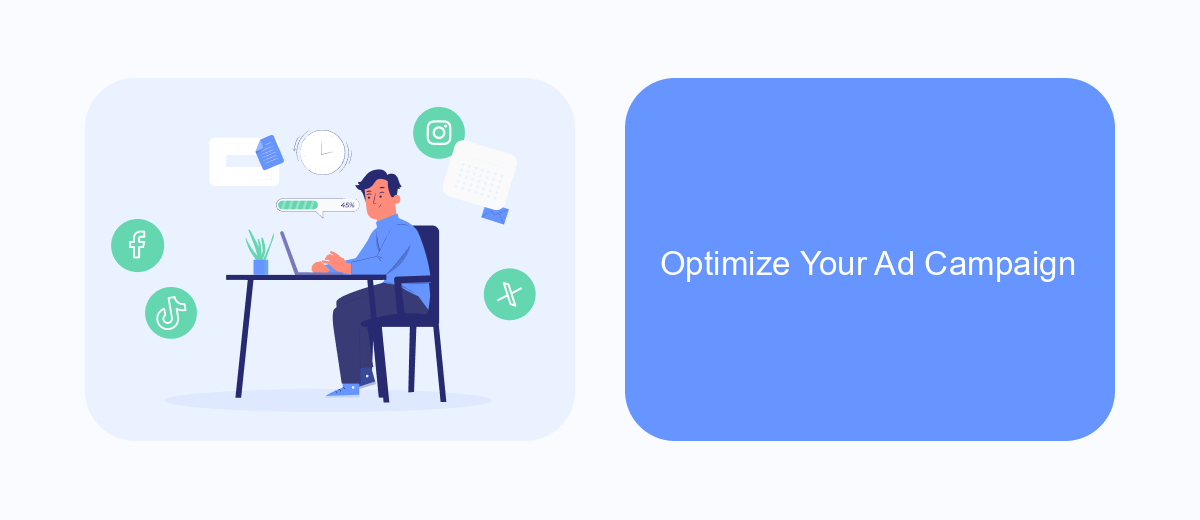
Optimizing your Facebook Dynamic Ads campaign is crucial for achieving the best results. Start by analyzing your current performance metrics to identify areas that need improvement. Key metrics to focus on include click-through rates, conversion rates, and return on ad spend.
Next, refine your target audience by using Facebook's advanced targeting options. Segment your audience based on demographics, interests, and behaviors to ensure your ads reach the most relevant users. Additionally, consider using lookalike audiences to expand your reach to users similar to your existing customers.
- Utilize A/B testing to compare different ad creatives and copy.
- Leverage retargeting to re-engage users who have interacted with your ads.
- Optimize your ad placements by analyzing performance across different devices and platforms.
- Use SaveMyLeads to automate lead data integration and streamline your workflow.
Regularly monitor your ad performance and make data-driven adjustments to your campaign. By continuously optimizing your ads, you can improve engagement, drive more conversions, and maximize your return on investment. Remember, the key to success is constant evaluation and adaptation based on your campaign's performance metrics.
Track and Measure Your Results
Once your Facebook Dynamic Ads are up and running, it’s crucial to track and measure their performance to ensure you’re achieving your marketing goals. Utilize Facebook Ads Manager to monitor key metrics such as click-through rates (CTR), conversion rates, and return on ad spend (ROAS). These insights will help you understand which ads are performing well and which ones may need adjustments. By regularly analyzing this data, you can optimize your campaigns for better results.
To streamline the process of tracking and measuring your ad performance, consider integrating your Facebook Dynamic Ads with third-party services like SaveMyLeads. SaveMyLeads allows you to automate the collection and analysis of your ad data, providing real-time insights and reports. This integration helps you save time and ensures that you have accurate data to make informed decisions. By leveraging these tools, you can continuously improve your ad strategies and maximize your advertising ROI.


FAQ
How do I create Facebook Dynamic Ads?
What are the prerequisites for setting up Facebook Dynamic Ads?
How do I set up a product catalog in Facebook Business Manager?
Can I automate the process of updating my product feed for Facebook Dynamic Ads?
How can I track the performance of my Facebook Dynamic Ads?
SaveMyLeads is a simple and effective service that will help you automate routine tasks and optimize business processes. Stop wasting time uploading leads from Facebook manually – you can do it automatically, saving a lot of time and money. Eliminate routine from workflows and achieve more with minimal investment of money, effort and human resources.
