Creating Facebook ads can be a powerful way to reach new customers, but targeting the right audience is crucial. Lookalike Audiences allow you to expand your reach by finding users similar to your best existing customers. In this article, we'll guide you through the steps to create effective Facebook ads using Lookalike Audiences, ensuring your campaigns are both efficient and impactful.
Creating Facebook Ads With Lookalike Audience
Creating Facebook ads with a Lookalike Audience can significantly enhance your marketing efforts by reaching users similar to your existing customers. This process involves using data from your current audience to find new people who share similar interests and behaviors, thereby increasing the likelihood of engagement and conversions.
- First, navigate to your Facebook Ads Manager and select the "Audiences" option.
- Click on the "Create Audience" button and choose "Lookalike Audience."
- Select your source audience, which could be a Custom Audience, website visitors, or people who have engaged with your Facebook page.
- Define the audience size and location. A smaller percentage will be more similar to your source audience.
- Click "Create Audience" to finalize your Lookalike Audience.
To streamline the process, consider using integration services like SaveMyLeads. This platform automates the transfer of leads from various sources directly into your Facebook Ads Manager, ensuring that your Lookalike Audience is always up-to-date and optimized for the best performance.
Defining Your Target Audience
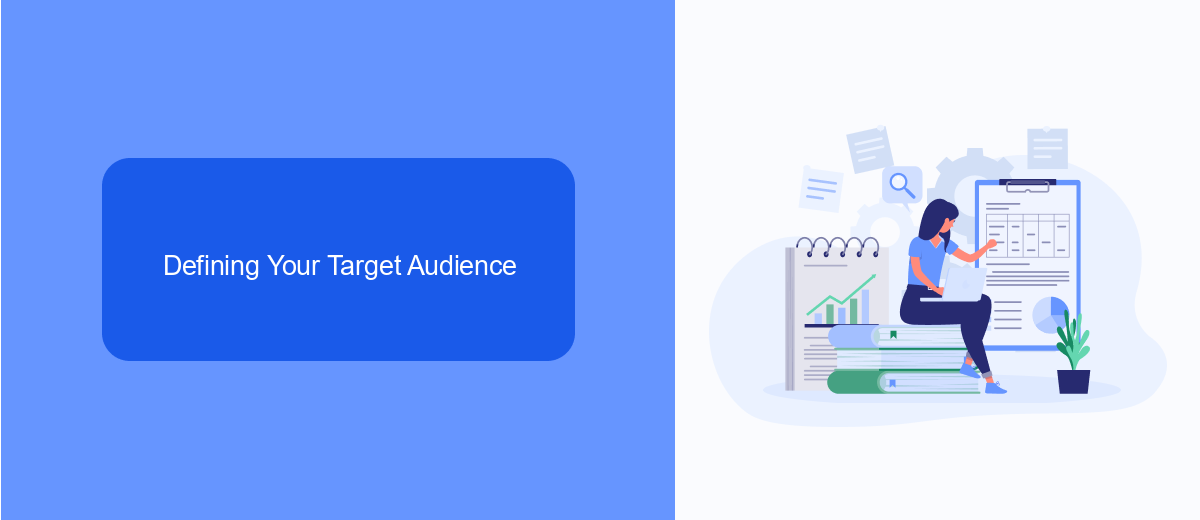
Defining your target audience is a crucial step in creating effective Facebook ads, particularly when using Lookalike Audiences. Start by identifying your source audience, which can be a list of your best customers, website visitors, or even people who have engaged with your Facebook page. The key is to ensure that this source audience is representative of the type of user you want to attract. Facebook will then analyze the characteristics of this audience to find similar users who are likely to be interested in your business.
To further refine your target audience, consider integrating tools like SaveMyLeads. This service helps you automate the process of collecting and syncing leads from various platforms, ensuring your data is always up-to-date and accurate. By leveraging SaveMyLeads, you can maintain a dynamic and precise target audience, making your Lookalike Audiences even more effective. This integration not only saves time but also enhances the accuracy of your audience targeting, ultimately leading to better ad performance and higher conversion rates.
Setting Your Ad Budget
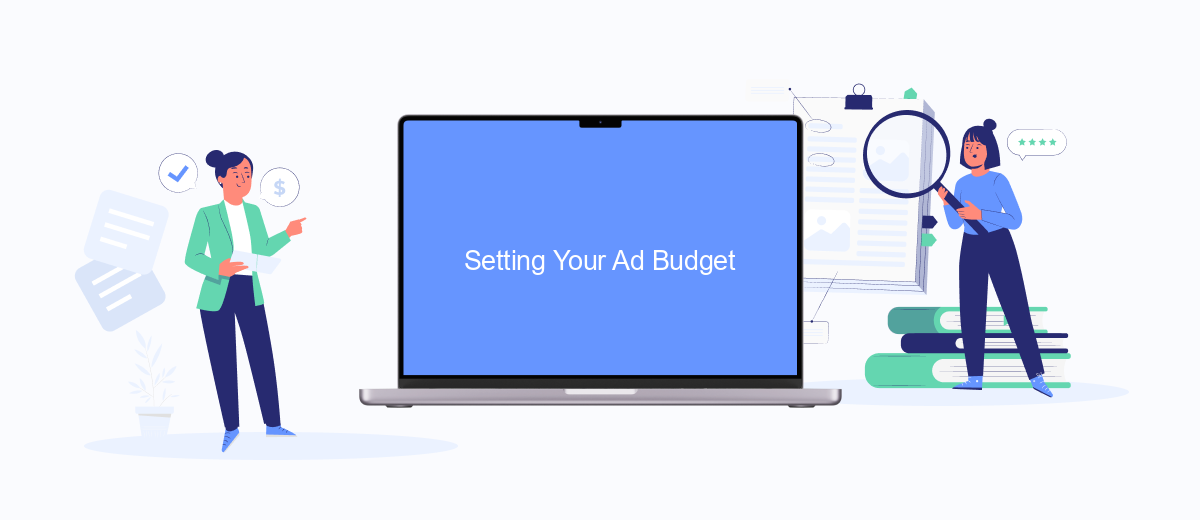
Setting an appropriate budget for your Facebook ad campaign is crucial to its success. A well-planned budget ensures that your ads reach the right audience without overspending. Here’s how you can set your ad budget effectively:
- Determine your overall budget: Decide how much you are willing to spend on your entire campaign. This could be based on your marketing goals or the average cost-per-click in your industry.
- Set a daily or lifetime budget: Facebook allows you to choose between a daily budget, which limits how much you spend each day, or a lifetime budget, which spreads your budget over the duration of the campaign.
- Monitor and adjust: Use Facebook’s analytics tools to track the performance of your ads. If you notice certain ads performing better, allocate more budget to those while reducing spend on underperforming ones.
Additionally, consider using integration services like SaveMyLeads to streamline your ad management process. SaveMyLeads can help automate data transfer between Facebook Ads and your CRM, ensuring you make the most of your budget by targeting the right audience efficiently. Regularly reviewing and adjusting your budget based on performance metrics is key to maximizing your ad spend.
Measuring Your Results

To ensure your Facebook Ads with Lookalike Audience are effective, it's crucial to measure your results accurately. Start by setting clear goals and key performance indicators (KPIs) to track your campaign's success. These could include metrics such as click-through rates, conversion rates, and return on ad spend (ROAS).
Facebook Ads Manager provides a comprehensive suite of tools for monitoring your ad performance. Utilize these tools to analyze data and gain insights into how your ads are performing. Pay attention to the demographics and behaviors of the audience that engages with your ads to refine your targeting strategy.
- Track click-through rates (CTR) to gauge ad engagement.
- Monitor conversion rates to measure effectiveness.
- Analyze return on ad spend (ROAS) for financial performance.
- Review audience demographics and behavior.
For a seamless experience, consider using integration services like SaveMyLeads to automatically sync your ad data with other platforms. This will help you streamline your workflow and make data-driven decisions more efficiently. Regularly reviewing and adjusting your strategy based on these insights will help you optimize your Facebook Ads with Lookalike Audience for better results.
Optimizing Your Ads
To optimize your Facebook ads targeting a Lookalike Audience, it's crucial to continuously monitor and adjust your campaigns. Start by analyzing key performance metrics such as click-through rates (CTR), conversion rates, and cost per acquisition (CPA). Use these insights to tweak your ad creatives, headlines, and descriptions to better resonate with your audience. Additionally, experiment with different ad formats like carousel ads, video ads, and slideshow ads to determine which performs best.
Another effective way to optimize your ads is by leveraging integration tools like SaveMyLeads. This service allows you to automate the transfer of leads from Facebook to your CRM or email marketing software, ensuring that you can follow up promptly and efficiently. By integrating SaveMyLeads, you can also set up automated workflows to nurture leads through personalized email campaigns, enhancing your chances of conversion. Regularly review your integration settings and workflows to ensure they are aligned with your campaign goals and audience behavior.


FAQ
How do I create a Lookalike Audience on Facebook?
What is a source audience for a Lookalike Audience?
How large should my source audience be?
Can I automate the creation of Lookalike Audiences?
How do I measure the effectiveness of my Lookalike Audience ads?
SaveMyLeads is a simple and effective service that will help you automate routine tasks and optimize business processes. Stop wasting time uploading leads from Facebook manually – you can do it automatically, saving a lot of time and money. Eliminate routine from workflows and achieve more with minimal investment of money, effort and human resources.
