Creating effective Facebook ads can be a game-changer for your business, but the cost can often be a barrier. Fortunately, there are ways to create compelling ads without spending a dime. In this article, we'll guide you through the step-by-step process of designing and launching Facebook ads for free, helping you reach your target audience without breaking the bank.
Choose Your Target Audience
Choosing your target audience is a crucial step in creating effective Facebook ads. By identifying the right audience, you ensure that your ads reach people who are most likely to be interested in your products or services. Facebook provides a variety of targeting options to help you narrow down your audience based on specific criteria.
- Demographics: Specify age, gender, education, and relationship status.
- Location: Target users based on their country, state, city, or even postal code.
- Interests: Reach people based on their hobbies, favorite activities, and more.
- Behaviors: Focus on users with specific online behaviors or purchase patterns.
- Custom Audiences: Upload your own contact lists or use website traffic data.
For advanced audience targeting, consider using integration services like SaveMyLeads. This platform allows you to automatically sync your customer data from various sources, ensuring that your Facebook ads are shown to the most relevant audience. By leveraging such tools, you can optimize your ad campaigns and achieve better results without any manual effort.
Create Eye-Catching Ad Content
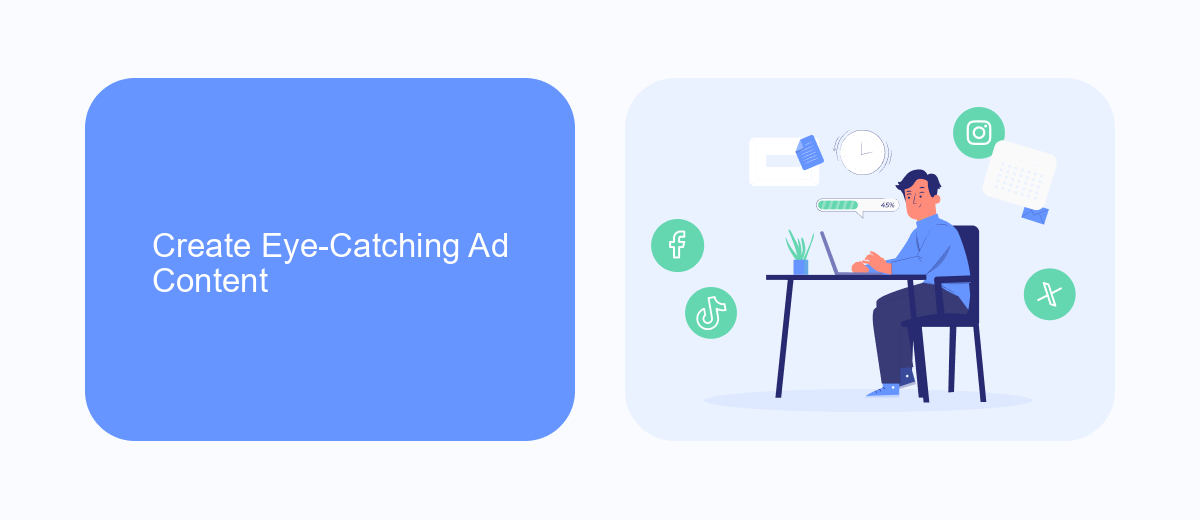
Creating eye-catching ad content is crucial for capturing your audience's attention and driving engagement. Start by using high-quality images or videos that are relevant to your ad's message. Visuals should be vibrant and clear, as they are the first thing users notice. Incorporate concise and compelling copy that highlights the benefits of your product or service. Use strong calls-to-action (CTAs) to prompt users to take the desired action, such as "Shop Now" or "Learn More."
Additionally, consider leveraging tools like SaveMyLeads to streamline your ad campaigns. SaveMyLeads allows you to automatically send leads from your Facebook ads to your CRM or email marketing platforms, ensuring you never miss a potential customer. By integrating SaveMyLeads, you can focus more on crafting compelling ad content and less on manual data entry. This seamless integration helps maintain a consistent and efficient workflow, ultimately enhancing your ad's performance and ROI.
Set Your Budget and Schedule
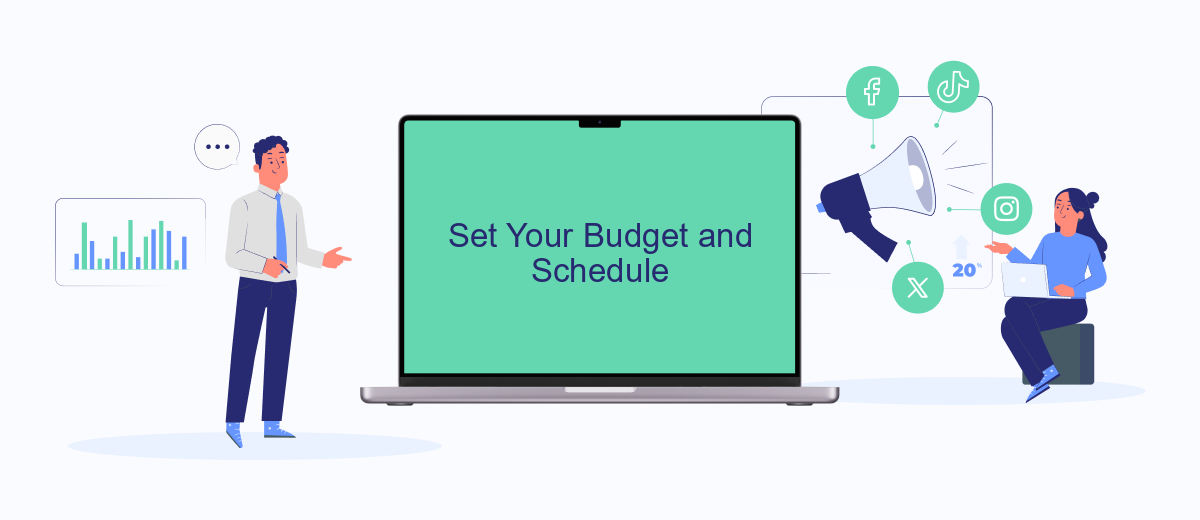
Setting your budget and schedule effectively is crucial for the success of your Facebook ads campaign. By carefully planning these aspects, you can optimize your ad spend and ensure your ads reach the right audience at the right time.
- Determine Your Daily or Lifetime Budget: Decide how much you are willing to spend on your ads. A daily budget limits your spend per day, while a lifetime budget spreads your spend over the entire campaign duration.
- Set Your Schedule: Choose the start and end dates for your campaign. You can also select specific times of day when your ads should run to target your audience more effectively.
- Use Automated Tools: Consider using services like SaveMyLeads to automate and optimize your ad scheduling. This can help you save time and ensure your ads are displayed at the most effective times.
By following these steps, you can manage your ad budget more efficiently and increase the chances of your campaign’s success. Remember, continuous monitoring and adjustments based on performance data are key to achieving the best results.
Monitor and Analyze Ad Performance
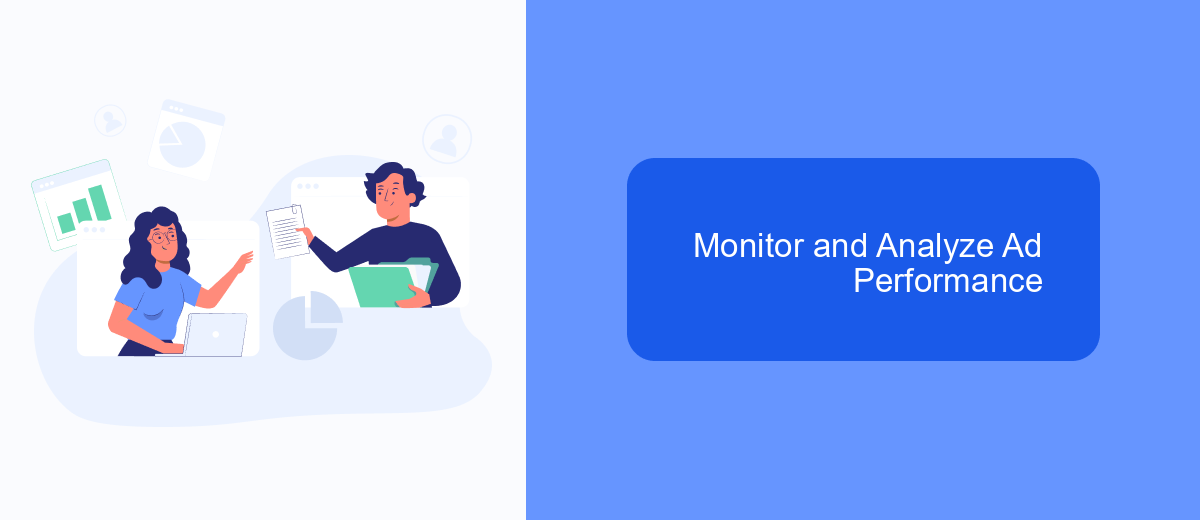
Once your Facebook ads are up and running, it's crucial to monitor and analyze their performance to ensure you're getting the desired results. Regularly checking your ad metrics will help you make data-driven decisions and optimize your campaigns for better outcomes.
Facebook Ads Manager offers a comprehensive set of tools to track various performance indicators such as reach, engagement, click-through rates, and conversions. By analyzing these metrics, you can identify which ads are performing well and which ones need adjustments.
- Track key metrics like impressions, clicks, and conversions.
- Analyze audience engagement to understand what resonates with them.
- Adjust your targeting and budget based on performance data.
- Use A/B testing to compare different ad variations.
For more advanced insights and automation, consider integrating third-party tools like SaveMyLeads. This service helps you streamline data collection and provides actionable insights to optimize your ad campaigns effectively. By leveraging such tools, you can save time and focus on strategies to boost your ad performance.
Boost Free Ad Reach with SaveMyLeads
To maximize the reach of your free Facebook ads, consider integrating SaveMyLeads into your marketing strategy. SaveMyLeads is a powerful tool that automates the process of connecting your Facebook lead ads with various CRM systems, email marketing platforms, and other essential business applications. This seamless integration ensures that you never miss a lead, allowing you to respond promptly and efficiently. By automating lead management, you can focus more on crafting compelling ad content and less on manual data entry, ultimately boosting your ad's effectiveness.
SaveMyLeads offers a user-friendly interface and a wide range of integration options, making it easy for businesses of all sizes to enhance their marketing efforts. With its real-time data synchronization, you can keep your leads updated across all platforms, ensuring consistent communication and follow-up. This not only improves your customer relationship management but also enhances the overall performance of your free Facebook ads. By leveraging SaveMyLeads, you can turn potential leads into loyal customers, thereby maximizing the impact of your advertising campaigns without additional costs.


FAQ
How can I create Facebook ads for free?
Can I use automation tools to manage my Facebook ads?
What are the basic steps to create a Facebook ad?
Can I target a specific audience with my Facebook ads?
How can I measure the performance of my Facebook ads?
Use the SaveMyLeads service to improve the speed and quality of your Facebook lead processing. You do not need to regularly check the advertising account and download the CSV file. Get leads quickly and in a convenient format. Using the SML online connector, you can set up automatic transfer of leads from Facebook to various services: CRM systems, instant messengers, task managers, email services, etc. Automate the data transfer process, save time and improve customer service.
