Creating effective Facebook ads is crucial for the success of your dropshipping business. With the right strategies, you can reach your target audience, drive traffic to your online store, and boost sales. In this guide, we will walk you through the essential steps to design, launch, and optimize Facebook ads that convert, helping you maximize your return on investment.
Choose a Winning Product
Choosing a winning product is crucial for the success of your dropshipping business. A well-selected product can significantly increase your chances of running a profitable Facebook ad campaign. Start by researching trending products in your niche and analyzing competitors to identify potential winners.
- Use tools like Google Trends to identify popular products.
- Check out best-seller lists on platforms like Amazon and eBay.
- Analyze Facebook ad libraries to see what products competitors are promoting.
- Consider using SaveMyLeads to integrate your Facebook Ads with other platforms for seamless data management.
After identifying potential products, test them with small ad campaigns to gauge their performance. Monitor key metrics such as click-through rates (CTR), conversion rates, and return on ad spend (ROAS). By continuously optimizing your product selection and ad strategy, you can maximize your chances of finding a winning product for your dropshipping venture.
Set Up Your Facebook Ad Account
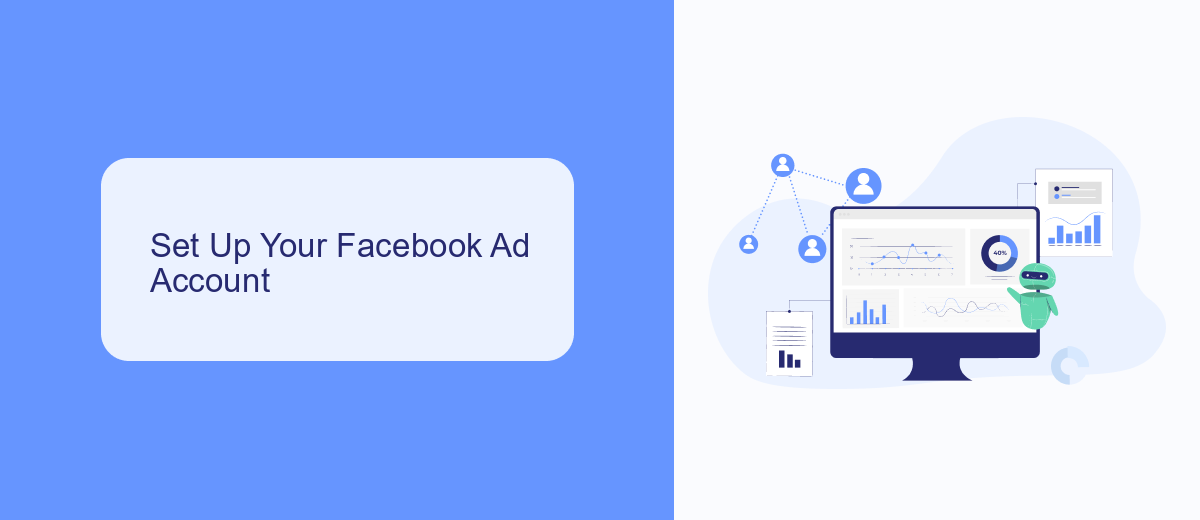
To begin setting up your Facebook ad account, first, log into your Facebook Business Manager. If you don't already have an account, you will need to create one by providing your business details. Once logged in, navigate to the Ad Accounts section under Business Settings. Here, you can create a new ad account by clicking the "Add" button and following the prompts to input your account name, time zone, and currency. Make sure to assign the appropriate people and roles to manage the account effectively.
Next, you will need to integrate your ad account with tools that can streamline your marketing efforts. One such tool is SaveMyLeads, which allows you to automate lead data transfers from Facebook Lead Ads to your CRM or email marketing system. To set this up, visit the SaveMyLeads website, sign up for an account, and follow their step-by-step guide to connect your Facebook ad account. This integration ensures that you never miss a lead and can respond to potential customers promptly, boosting your dropshipping business's efficiency and effectiveness.
Target Your Audience
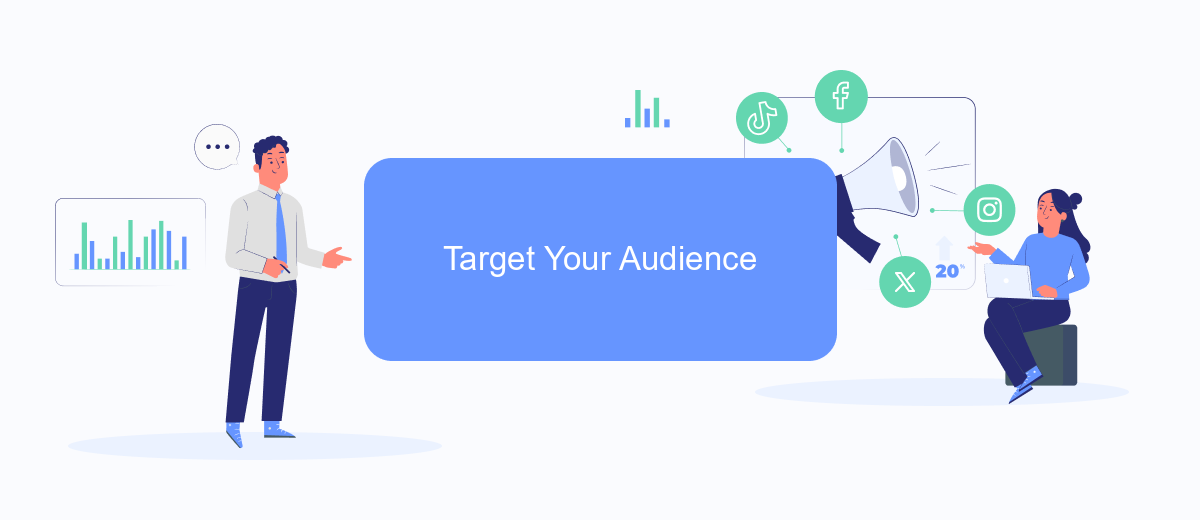
Targeting the right audience is crucial for the success of your Facebook ads, especially when it comes to dropshipping. To ensure your ads reach potential customers who are most likely to convert, you need to be strategic about your audience selection.
- Define Your Buyer Persona: Start by identifying the demographics, interests, and behaviors of your ideal customer. Consider factors such as age, gender, location, and purchasing habits.
- Utilize Facebook Audience Insights: Use this tool to gather data about your current customers and find similar profiles. This will help you refine your target audience based on real insights.
- Leverage Lookalike Audiences: Create lookalike audiences based on your existing customer data. This allows you to reach new people who are likely to be interested in your products.
- Use Custom Audiences: Upload your customer list to Facebook to create custom audiences. This helps you target people who have already shown interest in your brand.
- Integrate with SaveMyLeads: Use SaveMyLeads to automatically sync your leads from Facebook to your CRM or email marketing platform, ensuring timely follow-ups and better audience segmentation.
By carefully targeting your audience, you can maximize the effectiveness of your Facebook ads, leading to higher engagement rates and better conversion outcomes. Always analyze the performance of your ads and adjust your targeting criteria as needed to continually improve your results.
Create High-Quality Ad Content
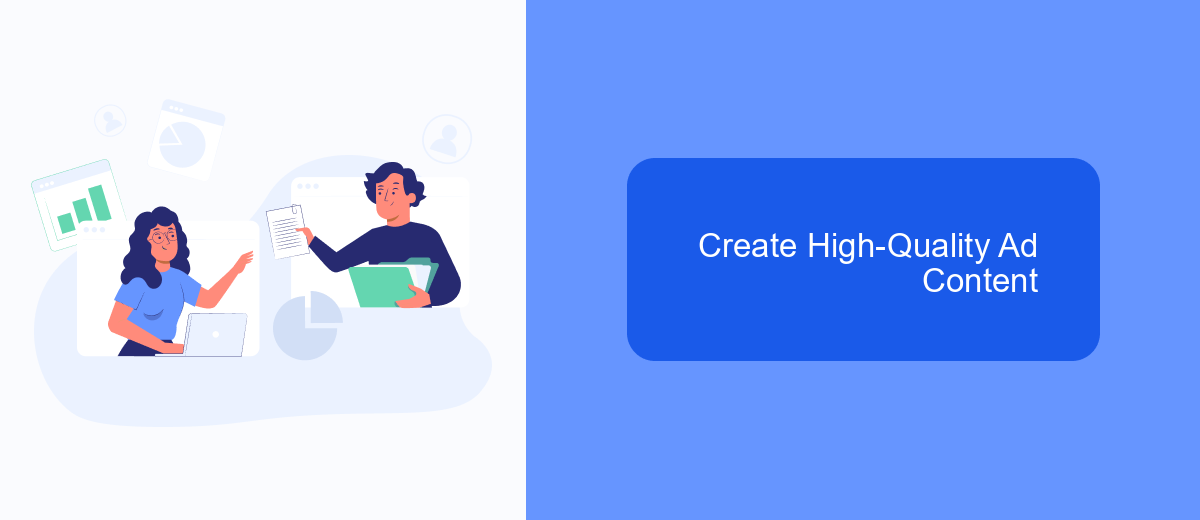
Creating high-quality ad content is crucial for the success of your dropshipping business on Facebook. Your ads need to capture attention, convey the value of your products, and encourage users to take action. Start by understanding your target audience and what appeals to them.
Use high-resolution images or videos that showcase your products in the best light. Visual content should be clear, engaging, and relevant to your audience's interests. Additionally, make sure your ad copy is concise, persuasive, and includes a strong call-to-action (CTA).
- Use high-quality images or videos
- Write concise and compelling ad copy
- Include a strong call-to-action (CTA)
- Test different ad formats and styles
- Utilize services like SaveMyLeads for seamless integration
Remember, the key to effective ad content is continuous testing and optimization. Experiment with different visuals, copy, and CTAs to see what resonates most with your audience. Services like SaveMyLeads can help streamline your ad management and improve your overall campaign performance.
Monitor and Optimize Your Ads
Once your Facebook ads are live, it's crucial to monitor their performance regularly. Utilize Facebook Ads Manager to track key metrics such as click-through rates (CTR), conversion rates, and return on ad spend (ROAS). These insights will help you understand which ads are performing well and which ones need adjustments. Additionally, set up automated rules to manage your budget efficiently and ensure you're not overspending on underperforming ads.
To further optimize your ads, consider integrating third-party tools like SaveMyLeads. This service allows you to automate lead data transfer from Facebook to your CRM or email marketing platform, ensuring that you can quickly follow up with potential customers. By analyzing the data collected through SaveMyLeads, you can identify trends and make data-driven decisions to refine your ad targeting, copy, and visuals. Continuous monitoring and optimization will help you maximize your ad performance and achieve better results for your dropshipping business.
FAQ
How do I start creating Facebook ads for my dropshipping business?
What are the best ad formats for dropshipping on Facebook?
How do I target the right audience for my Facebook ads?
How can I track the performance of my Facebook ads?
Is there a way to automate my Facebook ads for dropshipping?
You probably know that the speed of leads processing directly affects the conversion and customer loyalty. Do you want to receive real-time information about new orders from Facebook and Instagram in order to respond to them as quickly as possible? Use the SaveMyLeads online connector. Link your Facebook advertising account to the messenger so that employees receive notifications about new leads. Create an integration with the SMS service so that a welcome message is sent to each new customer. Adding leads to a CRM system, contacts to mailing lists, tasks to project management programs – all this and much more can be automated using SaveMyLeads. Set up integrations, get rid of routine operations and focus on the really important tasks.
