Creating dynamic ads on Facebook can significantly boost your marketing efforts by delivering personalized content to your audience. These ads automatically showcase the right products to the right people, based on their interests and behaviors. In this article, we'll guide you through the steps to set up dynamic ads, helping you maximize engagement and drive conversions efficiently.
Create Dynamic Audiences
Creating dynamic audiences on Facebook allows you to target users more effectively by leveraging their interactions with your content. To start, you need to set up the Facebook Pixel on your website, which will track user behavior and gather data for audience segmentation. Once the pixel is installed, you can create custom audiences based on specific actions users take, such as visiting certain pages or adding items to their cart.
- Install the Facebook Pixel on your website.
- Navigate to the Facebook Ads Manager and select "Audiences".
- Create a custom audience based on website traffic or user behavior.
- Integrate with SaveMyLeads to automate data collection and audience updates.
- Use dynamic ads to target these custom audiences with personalized content.
By integrating SaveMyLeads, you can streamline the process of updating your dynamic audiences, ensuring that your Facebook ads are always targeting the most relevant users. This integration helps you save time and improve the effectiveness of your ad campaigns by automating the data flow between your website and Facebook Ads Manager.
Craft Personalized Ad Content

Creating personalized ad content is essential for engaging your audience on Facebook. Start by understanding your target demographic and segmenting your audience based on factors like age, interests, and behavior. Use Facebook’s Audience Insights tool to gather valuable data that can inform your ad content. Craft messages that resonate with each segment, addressing their specific needs and preferences. High-quality visuals and compelling copy are crucial for capturing attention and driving engagement.
To streamline the process of creating personalized ads, consider using integration services like SaveMyLeads. This platform allows you to automate lead management and ensure that your ad campaigns are always up-to-date with the latest customer data. By connecting your Facebook Ads account with other tools and CRMs, SaveMyLeads helps you maintain a seamless flow of information, enabling you to tailor your ad content more effectively. This not only saves time but also enhances the relevance and impact of your ads, leading to higher conversion rates.
Maximize Engagement with Dynamic Optimization
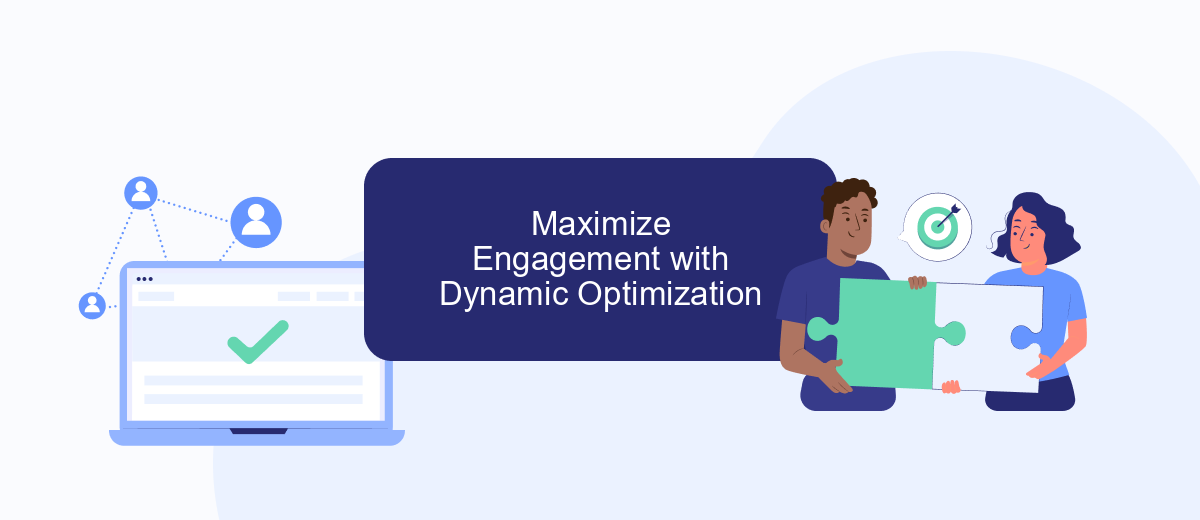
To maximize engagement with dynamic optimization on Facebook, it's crucial to leverage advanced tools and strategies that tailor your ads to the right audience. Dynamic optimization ensures that your ads are automatically adjusted based on performance metrics, allowing you to reach your target audience more effectively.
- Utilize SaveMyLeads to integrate your Facebook Ads with other marketing tools seamlessly. This service automates the process of data transfer, ensuring that your ad campaigns are always up-to-date with the latest customer information.
- Set up A/B testing to compare different versions of your ads. This will help you determine which creatives, headlines, and CTAs are most effective in engaging your audience.
- Monitor your ad performance regularly and adjust your strategies based on the insights gained. Use Facebook's Ads Manager to track key metrics such as click-through rates, conversions, and engagement levels.
By implementing these strategies, you can ensure that your dynamic ads are optimized for maximum engagement. Leveraging tools like SaveMyLeads and regularly analyzing your ad performance will help you stay ahead of the competition and achieve your marketing goals.
Track Campaign Performance and ROI
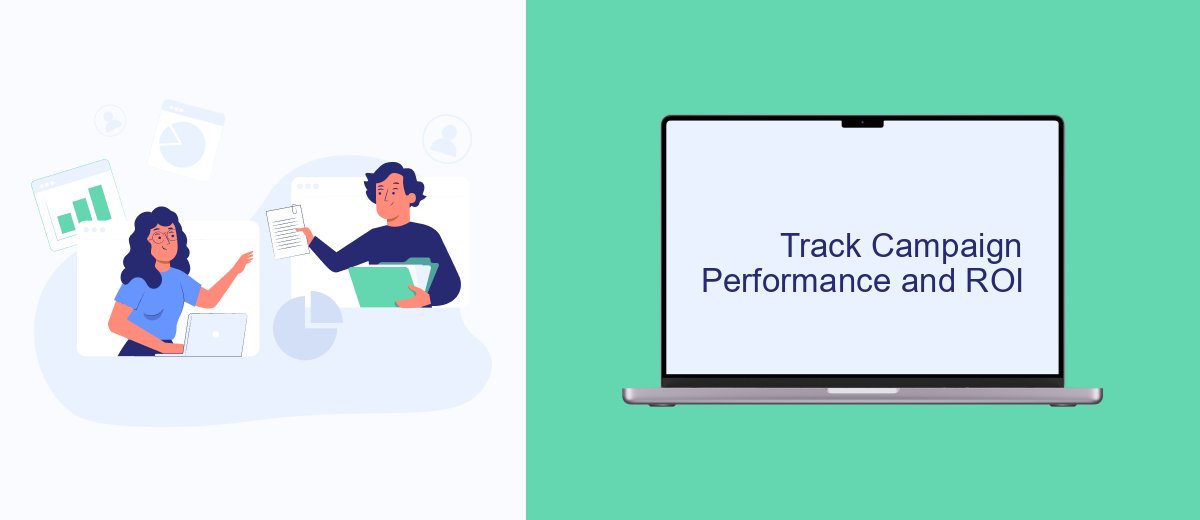
Tracking the performance of your dynamic ads on Facebook is crucial to understanding their effectiveness and ensuring a positive return on investment (ROI). By closely monitoring key metrics, you can make data-driven decisions to optimize your campaigns and achieve your marketing goals.
Begin by setting up Facebook's built-in analytics tools, such as Facebook Ads Manager and Facebook Pixel. These tools provide detailed insights into how your ads are performing, including metrics like click-through rates (CTR), conversion rates, and cost per acquisition (CPA). Additionally, consider integrating third-party tools like SaveMyLeads to streamline data collection and analysis.
- Use Facebook Ads Manager to track ad performance metrics.
- Install Facebook Pixel to monitor user actions on your website.
- Integrate SaveMyLeads for automated data collection and reporting.
- Analyze metrics such as CTR, conversion rates, and CPA regularly.
- Adjust your ad strategies based on performance data.
By consistently tracking and analyzing your campaign performance, you can identify which ads are driving the best results and allocate your budget more effectively. This ongoing process helps you maximize ROI and achieve better outcomes from your Facebook advertising efforts.
Integrate with SaveMyLeads
SaveMyLeads is an efficient tool that simplifies the process of integrating your Facebook Dynamic Ads with various CRM systems, email marketing platforms, and other applications. By automating data transfer, SaveMyLeads ensures that leads generated from your dynamic ads are seamlessly imported into your preferred software, allowing for immediate follow-up and engagement. This integration helps you save time and reduce the risk of manual errors, ultimately boosting your marketing efficiency.
To get started, sign up for a SaveMyLeads account and connect it to your Facebook Ads Manager. Next, select the applications you want to integrate with, such as HubSpot, Mailchimp, or Google Sheets. SaveMyLeads offers a user-friendly interface and step-by-step instructions, making the setup process straightforward even for those with limited technical skills. Once connected, the platform will automatically sync your leads in real-time, ensuring that your marketing and sales teams have instant access to valuable customer information.
- Automate the work with leads from the Facebook advertising account
- Empower with integrations and instant transfer of leads
- Don't spend money on developers or integrators
- Save time by automating routine tasks
FAQ
How do I create dynamic ads on Facebook?
What are the requirements for a product feed?
How can I ensure my dynamic ads are shown to the right audience?
How can I automate the updating of my product catalog?
What metrics should I track to measure the performance of my dynamic ads?
Use the SaveMyLeads service to improve the speed and quality of your Facebook lead processing. You do not need to regularly check the advertising account and download the CSV file. Get leads quickly and in a convenient format. Using the SML online connector, you can set up automatic transfer of leads from Facebook to various services: CRM systems, instant messengers, task managers, email services, etc. Automate the data transfer process, save time and improve customer service.

