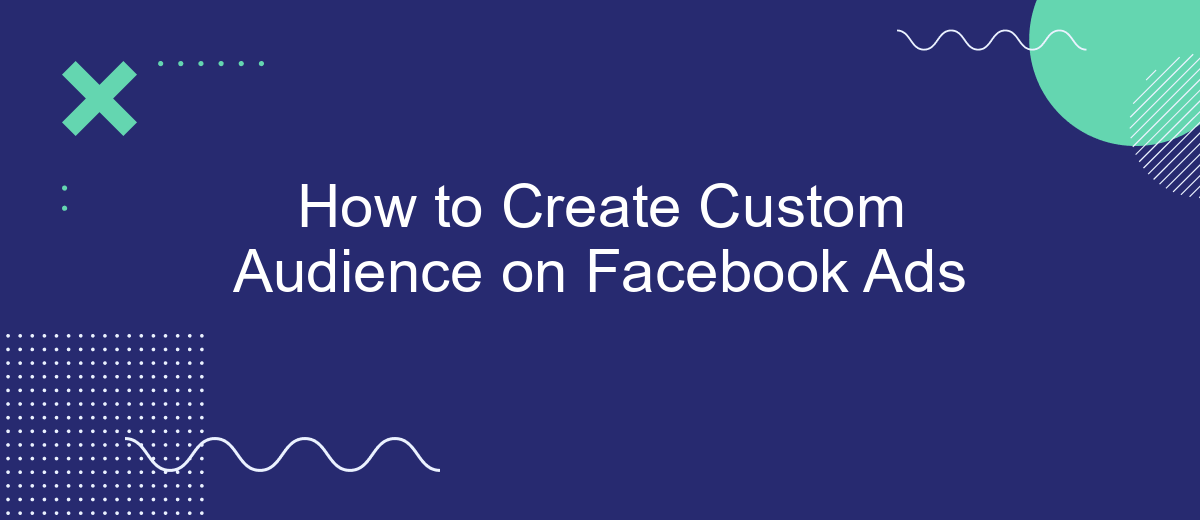Creating a custom audience on Facebook Ads is a powerful way to target specific groups of users who are most likely to engage with your content or services. By leveraging user data and insights, you can tailor your advertisements to reach individuals based on their interests, behaviors, and demographics, ultimately maximizing the effectiveness of your marketing campaigns.
Define Target Audience Objectives
Defining your target audience objectives is crucial for the success of your Facebook Ads campaign. Clear objectives help you tailor your ads to reach the right people, ensuring that your marketing efforts are effective and efficient.
- Identify your business goals: Are you looking to increase brand awareness, generate leads, or drive sales?
- Understand your audience demographics: Consider age, gender, location, and interests.
- Analyze customer behavior: Study how your audience interacts with your brand and similar products or services.
- Leverage tools and integrations: Use services like SaveMyLeads to streamline data collection and audience segmentation.
By setting clear objectives, you can create more focused and impactful Facebook Ads. Utilize available tools and integrations to gather valuable insights and optimize your campaigns. This strategic approach will help you connect with the right audience and achieve your marketing goals.
Gather Data from Existing Sources

To create a custom audience on Facebook Ads, start by gathering data from your existing sources. This includes information from your website, mobile app, and offline activities. Utilize tools like Facebook Pixel to track user interactions on your site, capturing valuable data such as page views, add-to-cart actions, and purchases. For mobile apps, integrate the Facebook SDK to collect user activity and engagement metrics. Offline data, such as in-store purchases and customer interactions, can also be imported into Facebook Ads Manager using CRM systems or manual uploads.
For a seamless data integration process, consider using services like SaveMyLeads. SaveMyLeads allows you to automate the transfer of leads and customer data from various platforms to your Facebook Ads account. By connecting your CRM, email marketing tools, and other data sources, you can ensure that your custom audience is always up-to-date and accurately reflects your target market. This comprehensive data collection approach enables you to create more targeted and effective ad campaigns, improving your overall marketing performance.
Create Custom Audience Parameters
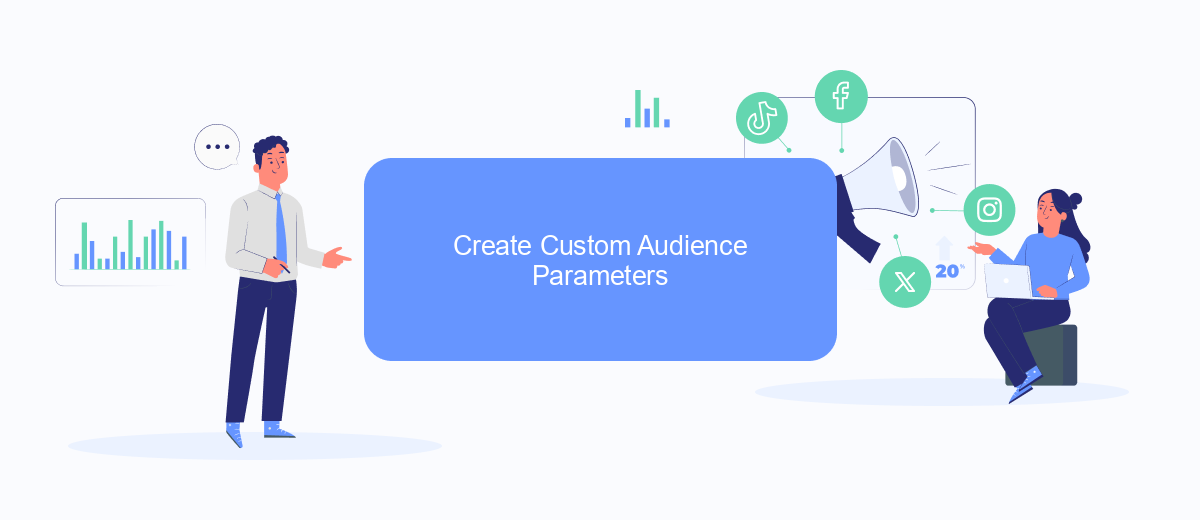
To create a Custom Audience on Facebook Ads, you need to define specific parameters that will help you target the right audience. These parameters can be based on various criteria such as user behavior, demographics, and interactions with your business.
- Source: Choose the data source for your audience, such as website traffic, app activity, or customer lists.
- Audience Type:
- Duration: Define the time frame for user actions, like the past 30 days of website visits or app usage.
- Integration: Utilize services like SaveMyLeads to seamlessly integrate and sync your customer data with Facebook Ads for accurate audience creation.
By carefully setting these parameters, you can create a highly targeted Custom Audience that enhances the effectiveness of your Facebook Ads campaigns. This ensures that your ads reach the most relevant users, increasing engagement and conversion rates.
Set Audience Rules and Criteria
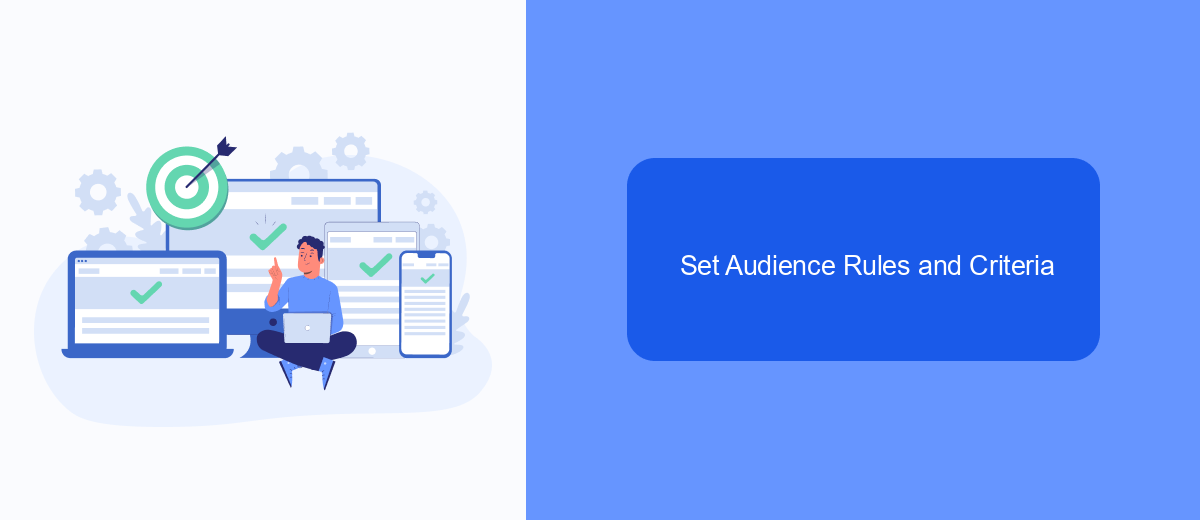
Setting audience rules and criteria is a crucial step in creating a custom audience on Facebook Ads. This process allows you to define who will see your ads based on specific attributes and behaviors. By carefully selecting these criteria, you can ensure that your ads reach the most relevant and engaged audience.
To begin, navigate to the Audience section in your Facebook Ads Manager. Here, you can create a new custom audience by choosing from a variety of options such as website traffic, customer lists, app activity, and more. Each option provides different ways to segment your audience based on their interactions with your business.
- Website Traffic: Target users who have visited your website or specific pages.
- Customer Lists: Upload a list of your customers’ contact information.
- App Activity: Reach users who have interacted with your mobile app.
- Engagement: Target users who have engaged with your content on Facebook or Instagram.
For more advanced audience segmentation, consider using integration services like SaveMyLeads. SaveMyLeads helps automate the process of syncing your leads and customer data across various platforms, ensuring that your audience criteria are always up-to-date and accurate. By leveraging such tools, you can streamline your marketing efforts and achieve better targeting precision.
Monitor and Optimize Performance
Once your custom audience is set up and your ad campaign is live, it's crucial to monitor its performance regularly. Use Facebook Ads Manager to track key metrics such as click-through rates (CTR), conversion rates, and cost per acquisition (CPA). These insights will help you understand how well your ads are resonating with your audience and identify any areas that may need adjustment. Regularly reviewing these metrics allows you to make data-driven decisions to enhance your campaign's effectiveness.
In addition to monitoring, optimizing your ad campaign can significantly improve its performance. Consider using integration services like SaveMyLeads to automate data collection and streamline your marketing efforts. SaveMyLeads can help you connect Facebook Ads with various CRM systems, email marketing tools, and other platforms, ensuring that your leads are efficiently managed and nurtured. By leveraging such tools, you can focus more on strategic adjustments and less on manual data handling, ultimately driving better results for your custom audience campaigns.
- Automate the work with leads from the Facebook advertising account
- Empower with integrations and instant transfer of leads
- Don't spend money on developers or integrators
- Save time by automating routine tasks
FAQ
How do I create a custom audience on Facebook Ads?
What sources can I use to create a custom audience?
How can I use my customer list to create a custom audience?
Can I automate the process of updating my custom audience?
How do I ensure my custom audience complies with Facebook's policies?
Use the SaveMyLeads service to improve the speed and quality of your Facebook lead processing. You do not need to regularly check the advertising account and download the CSV file. Get leads quickly and in a convenient format. Using the SML online connector, you can set up automatic transfer of leads from Facebook to various services: CRM systems, instant messengers, task managers, email services, etc. Automate the data transfer process, save time and improve customer service.