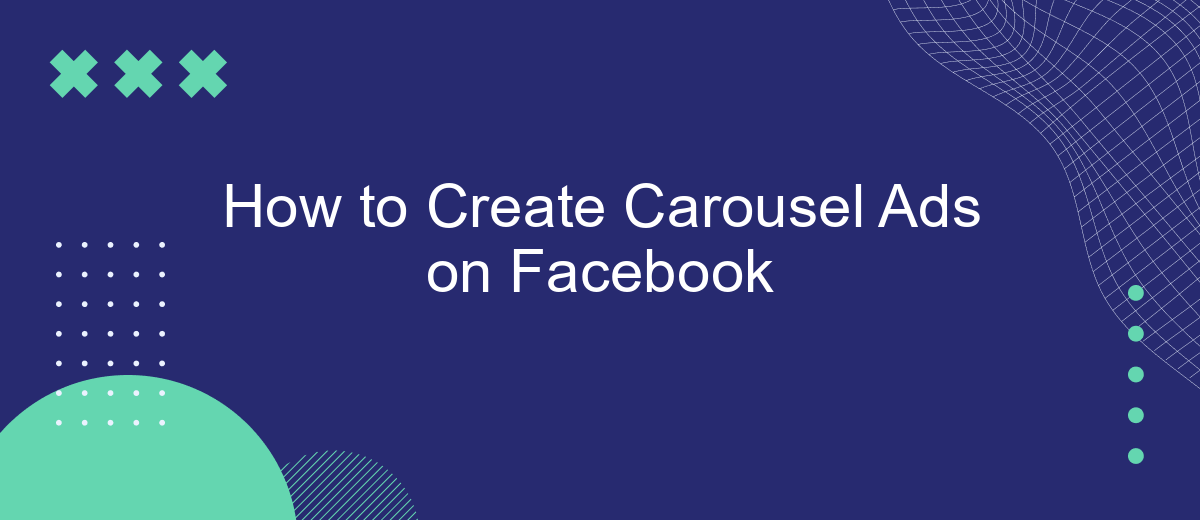Creating carousel ads on Facebook can significantly boost your engagement and conversion rates by showcasing multiple images or videos within a single ad. This format is perfect for telling a story, highlighting various features, or displaying a range of products. In this guide, we’ll walk you through the steps to create compelling carousel ads that capture your audience’s attention and drive results.
Define Your Campaign Objective
Before you dive into creating your carousel ad on Facebook, it's crucial to define your campaign objective. Your objective will guide the design and messaging of your ad, ensuring it aligns with your overall marketing goals. Whether you're aiming to increase brand awareness, drive traffic to your website, or generate leads, having a clear objective will help you measure the success of your campaign.
- Brand Awareness: Focus on reaching a wide audience to increase familiarity with your brand.
- Traffic: Drive users to your website or landing page to learn more about your products or services.
- Lead Generation: Capture user information through forms and integrated tools like SaveMyLeads to nurture potential customers.
Once you've identified your objective, you can tailor your carousel ad to meet that goal. For example, if your objective is lead generation, you might include a call-to-action button that directs users to a form integrated with SaveMyLeads. This way, you can seamlessly collect and manage leads, optimizing your campaign's effectiveness.
Craft Engaging Content
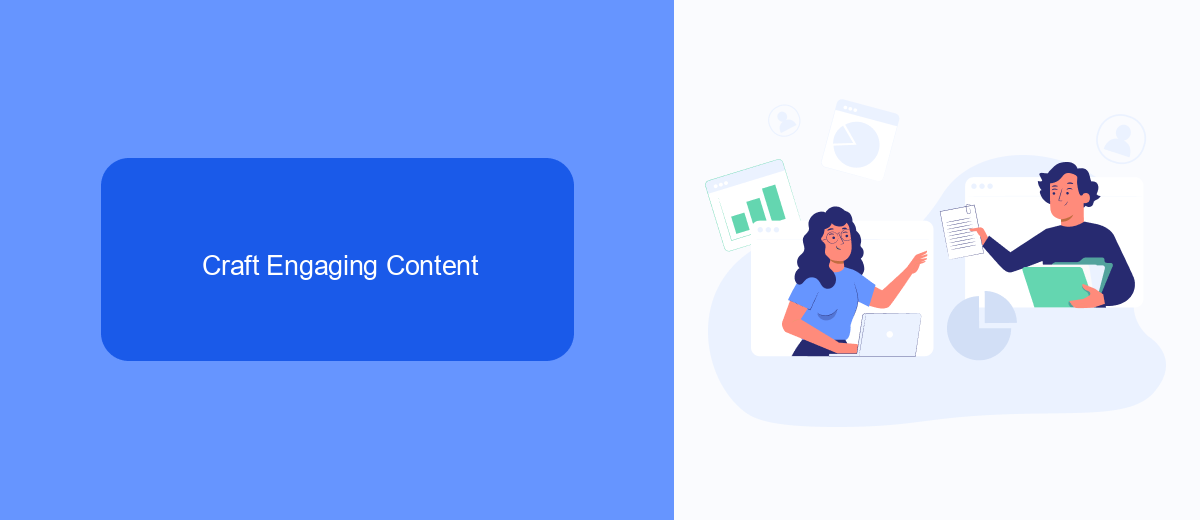
Creating engaging content for your Facebook carousel ads is crucial to capturing your audience's attention. Start by selecting high-quality images or videos that tell a cohesive story across the carousel cards. Each card should highlight a unique selling point or feature of your product or service, encouraging users to swipe through the entire carousel. Use compelling headlines and concise, persuasive descriptions to convey your message effectively. Make sure your content is visually appealing and aligns with your brand's aesthetic.
To enhance the effectiveness of your carousel ads, consider integrating with tools like SaveMyLeads. This service allows you to automate lead generation by connecting Facebook Lead Ads with your CRM or email marketing platform. By using SaveMyLeads, you can ensure that the data collected from your ads is seamlessly transferred to your preferred tools, enabling you to follow up with potential customers promptly. This integration helps you maintain engagement and increases the likelihood of converting leads into sales.
Design Visually Appealing Cards
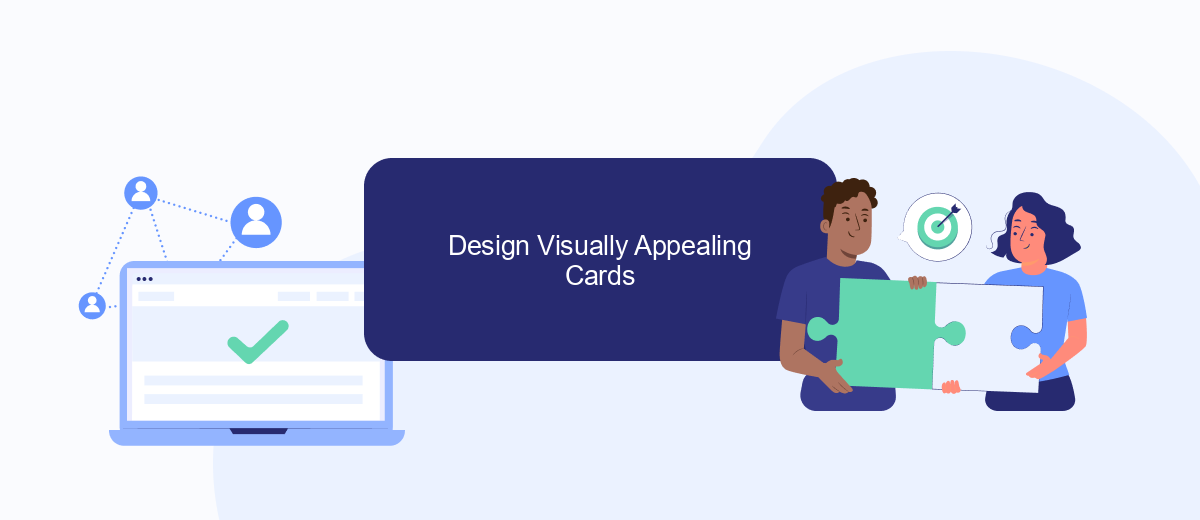
Creating visually appealing cards is crucial for the success of your Facebook carousel ads. Well-designed cards capture attention and encourage users to engage with your content. Here are some essential tips to help you design captivating cards:
- Use High-Quality Images: Ensure that all images are of high resolution and relevant to your message. Avoid using stock photos that look generic.
- Consistent Branding: Maintain consistency in colors, fonts, and overall style to reinforce your brand identity. This helps in building brand recognition.
- Clear and Concise Text: Keep your text short and to the point. Highlight key benefits and use compelling calls-to-action.
- Optimize for Mobile: Since a significant portion of Facebook users access the platform via mobile devices, make sure your cards are mobile-friendly.
- Utilize Integration Services: Use services like SaveMyLeads to streamline your workflow and ensure that your ads are effectively integrated with your marketing tools.
By following these guidelines, you can create carousel ads that not only look great but also drive engagement and conversions. Remember, the goal is to make each card visually appealing while delivering a clear message that resonates with your audience.
Set Up Delivery Options
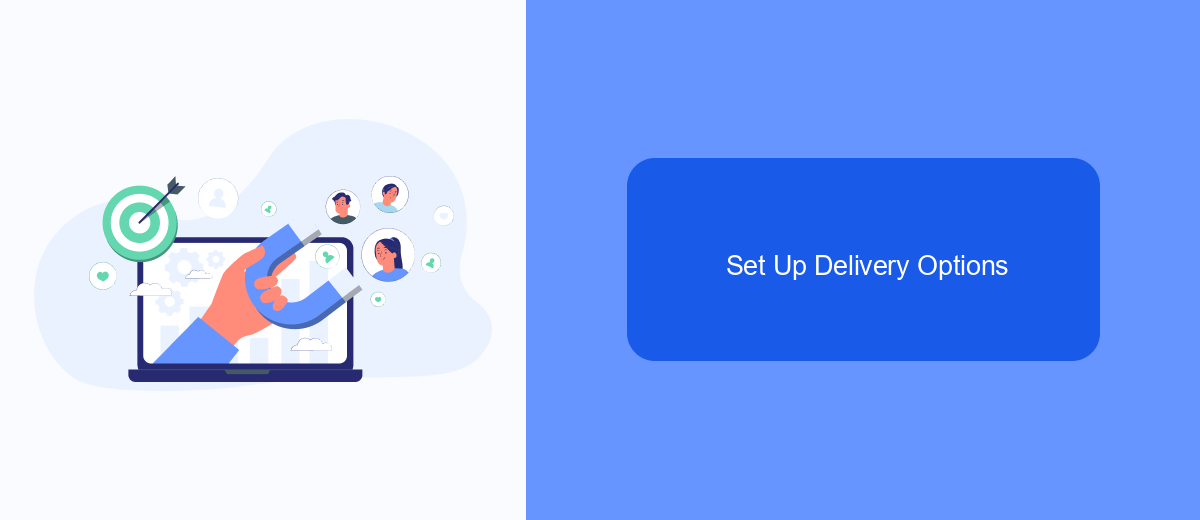
Once you've created your carousel ad, the next step is to set up delivery options to ensure your ad reaches the right audience. Facebook offers various delivery options to help you optimize your ad's performance based on your campaign goals. To get started, navigate to the Ad Set level in your Facebook Ads Manager.
At this stage, you can choose your preferred delivery method. Facebook provides options such as automatic placements, which allow Facebook to show your ad across its family of apps and services, or manual placements, where you can select specific platforms and placements. Additionally, you can set a budget and schedule for your ad campaign to control costs and timing.
- Automatic Placements: Let Facebook decide the best placements for your ad.
- Manual Placements: Choose specific platforms like Instagram, Messenger, or Audience Network.
- Budget and Schedule: Set a daily or lifetime budget and define the start and end dates for your campaign.
For enhanced integration and automation, consider using SaveMyLeads. This service allows you to connect your Facebook ads to various CRM systems and other tools, ensuring that your leads are automatically captured and managed effectively. By utilizing these delivery options and integrations, you can maximize the impact of your carousel ads on Facebook.
Analyze and Optimize
Once your Facebook Carousel Ad is live, it's crucial to continually analyze its performance to ensure it meets your marketing goals. Utilize Facebook's Ads Manager to track key metrics such as click-through rates (CTR), engagement, and conversions. By closely monitoring these metrics, you can identify which images or messages resonate most with your audience, allowing you to make data-driven decisions for future campaigns. Regularly A/B test different variations of your ad to find the most effective combinations of images, headlines, and call-to-actions.
Optimization doesn't stop at Facebook's native tools. Consider integrating third-party services like SaveMyLeads to streamline your data collection and analysis. SaveMyLeads can automatically transfer lead data from your Facebook ads to your CRM or email marketing software, ensuring you never miss a potential customer. This integration allows for real-time tracking and better management of your leads, ultimately helping you optimize your ad strategy for higher ROI. Regularly review and adjust your ad settings based on the insights gained to maintain optimal performance.
FAQ
How do I create a Carousel Ad on Facebook?
What are the image and video specifications for Carousel Ads?
How many cards can I include in a Carousel Ad?
Can I automate the creation and management of Carousel Ads?
How can I track the performance of my Carousel Ads?
Personalized responses to new clients from Facebook/Instagram. Receiving data on new orders in real time. Prompt delivery of information to all employees who are involved in lead processing. All this can be done automatically. With the SaveMyLeads service, you will be able to easily create integrations for Facebook Lead Ads and implement automation. Set up the integration once and let it do the chores every day.