Creating an effective audience in Facebook Ads is crucial for maximizing your campaign's reach and engagement. By targeting the right demographics, interests, and behaviors, you can ensure your ads are seen by people most likely to convert. This guide will walk you through the essential steps to build a tailored audience that aligns with your marketing objectives, helping you achieve better results and ROI.
Target by Demographics and Interests
Targeting by demographics and interests is a powerful way to reach the right audience for your Facebook ads. By leveraging demographic data and user interests, you can ensure that your ads are seen by people who are most likely to be interested in your products or services. This approach not only increases the relevance of your ads but also improves their performance and ROI.
- Age and Gender: Tailor your ads to specific age groups and genders to match your target market.
- Location: Focus on geographic areas where your potential customers are located.
- Education and Job Title: Target users based on their educational background and professional status.
- Interests and Hobbies: Use Facebook’s detailed interest categories to reach users who have shown interest in topics related to your business.
- Life Events: Target people experiencing life events such as getting married or having a baby, which might make them more receptive to your products.
By combining these demographic and interest-based targeting options, you can create highly personalized ad campaigns that resonate with your audience. This strategy helps you connect with users on a deeper level, ultimately driving more engagement and conversions for your business.
Create a Custom Audience
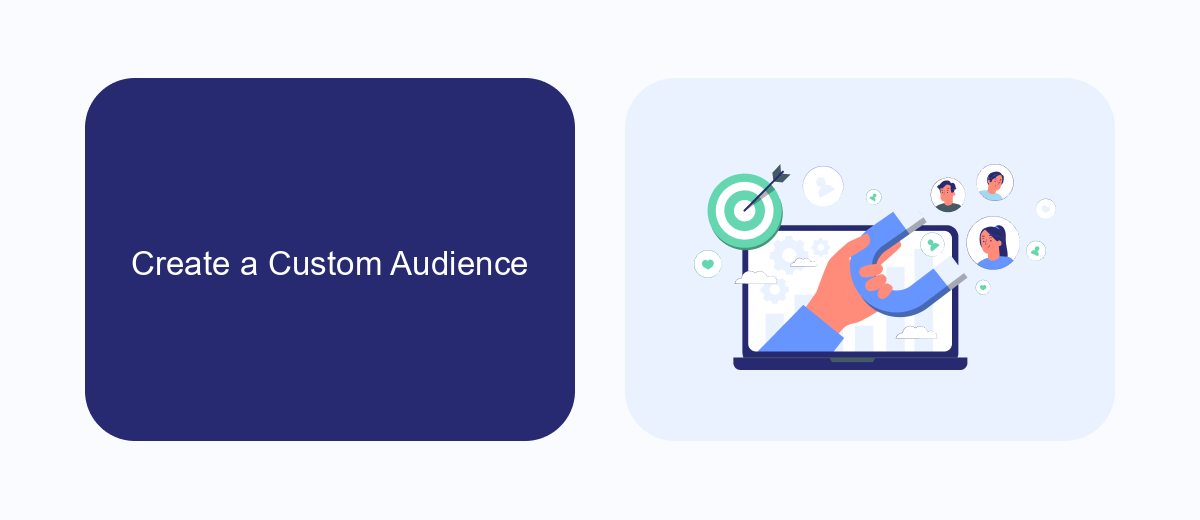
Creating a Custom Audience in Facebook Ads allows you to target specific groups of people based on their interactions with your business. To get started, go to the Facebook Ads Manager and select "Audiences" from the main menu. Click on "Create Audience" and choose "Custom Audience." You will then be prompted to select the source of your audience data, such as website traffic, app activity, or customer files. Upload your data or connect your sources to define your audience criteria.
Once your audience is set up, you can refine it further by adding filters such as demographic information, interests, and behaviors. This helps ensure your ads reach the most relevant people. For a more streamlined process, consider using integration services like SaveMyLeads. SaveMyLeads can automate the transfer of your customer data from various platforms into Facebook Ads, saving you time and reducing the risk of errors. By leveraging these tools, you can create highly targeted Custom Audiences that enhance your ad performance and drive better results.
Use Lookalike Audiences
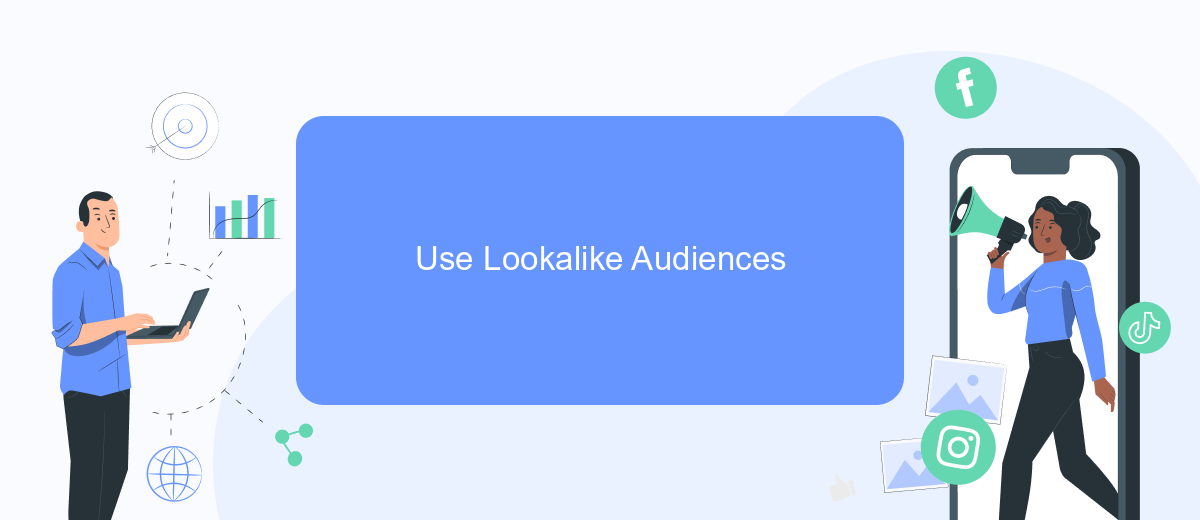
Lookalike Audiences are a powerful tool in Facebook Ads that allow you to reach new people who are likely to be interested in your business because they share similar characteristics with your existing customers. This can significantly enhance your advertising efforts by expanding your reach to a more targeted audience.
- Start by going to the Audiences section in your Facebook Ads Manager.
- Select the Create Audience dropdown and choose Lookalike Audience.
- Choose the source audience that you want to base your Lookalike Audience on. This could be a Custom Audience, your Page fans, or website visitors.
- Select the country or countries where you want to find a similar set of people.
- Adjust the audience size slider to control the balance between similarity and reach. A smaller percentage will be more similar to your source audience, while a larger percentage will increase the reach but may be less similar.
- Click Create Audience and Facebook will start finding people who match your criteria.
Using Lookalike Audiences can help you efficiently scale your campaigns by targeting people who are more likely to convert, based on the behavior and attributes of your best-performing audiences. This method leverages Facebook’s powerful data analytics to optimize your ad spend and improve your return on investment.
Retarget Website Visitors

Retargeting website visitors is a powerful strategy to re-engage users who have previously interacted with your site. This approach helps to remind potential customers of your offerings, encouraging them to complete their purchase or take another desired action.
To set up a retargeting campaign on Facebook Ads, you'll first need to install the Facebook Pixel on your website. This snippet of code tracks user activity and gathers valuable data, which you can then use to create custom audiences for your ads.
- Log in to your Facebook Ads Manager and navigate to the Audiences section.
- Select "Create Audience" and choose "Custom Audience".
- Choose "Website Traffic" as your source.
- Define the criteria for your audience, such as specific pages visited or time spent on the site.
- Save your audience and use it in your ad campaigns.
By targeting users who have already shown interest in your website, you increase the likelihood of conversions and maximize the return on your ad spend. Retargeting helps to keep your brand top-of-mind and can significantly boost your overall campaign performance.
Use Email Marketing Integration with SaveMyLeads
Integrating email marketing with your Facebook Ads campaigns can significantly enhance your audience engagement and conversion rates. SaveMyLeads is a powerful tool that allows you to automate the transfer of leads from Facebook Ads to your email marketing platforms, such as Mailchimp, ActiveCampaign, or any other service you use. By setting up this integration, you ensure that your leads are instantly captured and nurtured through personalized email sequences, increasing the likelihood of turning prospects into loyal customers.
To get started, simply sign up for SaveMyLeads and connect your Facebook Ads account. Follow the easy step-by-step process to link your chosen email marketing platform. Once connected, you can customize the data flow, ensuring that all relevant lead information is seamlessly transferred and segmented appropriately. This automation not only saves time but also ensures that no lead is missed, allowing you to focus on crafting compelling email content that resonates with your audience. With SaveMyLeads, you can streamline your marketing efforts and maximize the impact of your Facebook Ads campaigns.
FAQ
How do I create a Custom Audience in Facebook Ads?
What is the difference between a Custom Audience and a Lookalike Audience?
Can I use multiple Custom Audiences in a single ad set?
How often should I update my Custom Audiences?
How can I exclude certain audiences from my Facebook Ads?
SaveMyLeads is a simple and effective service that will help you automate routine tasks and optimize business processes. Stop wasting time uploading leads from Facebook manually – you can do it automatically, saving a lot of time and money. Eliminate routine from workflows and achieve more with minimal investment of money, effort and human resources.
