Creating and managing Facebook ads can significantly boost your business's online presence and drive targeted traffic to your website. This guide will walk you through the essential steps to set up effective Facebook ad campaigns, from defining your objectives and audience to designing compelling creatives and monitoring performance. Whether you're a beginner or looking to refine your strategy, this article has you covered.
Creating a Facebook Ad
Creating a Facebook Ad is a straightforward process that allows businesses to reach their target audience effectively. To get started, you need to have a clear understanding of your advertising goals and the audience you want to reach. Once you have these elements in place, you can begin creating your ad through the Facebook Ads Manager.
- Log in to your Facebook account and go to the Facebook Ads Manager.
- Click on the "Create" button to start a new campaign.
- Choose your campaign objective, such as brand awareness, traffic, or conversions.
- Define your target audience based on demographics, interests, and behaviors.
- Set your budget and schedule for the ad campaign.
- Create your ad by selecting the ad format, uploading images or videos, and writing compelling ad copy.
- Review your ad settings and click "Publish" to launch your ad.
Once your ad is live, it's important to monitor its performance and make any necessary adjustments. Use the insights and analytics provided by Facebook to track metrics such as reach, engagement, and conversions. By continuously optimizing your ads, you can achieve better results and maximize your return on investment.
Targeting Your Audience
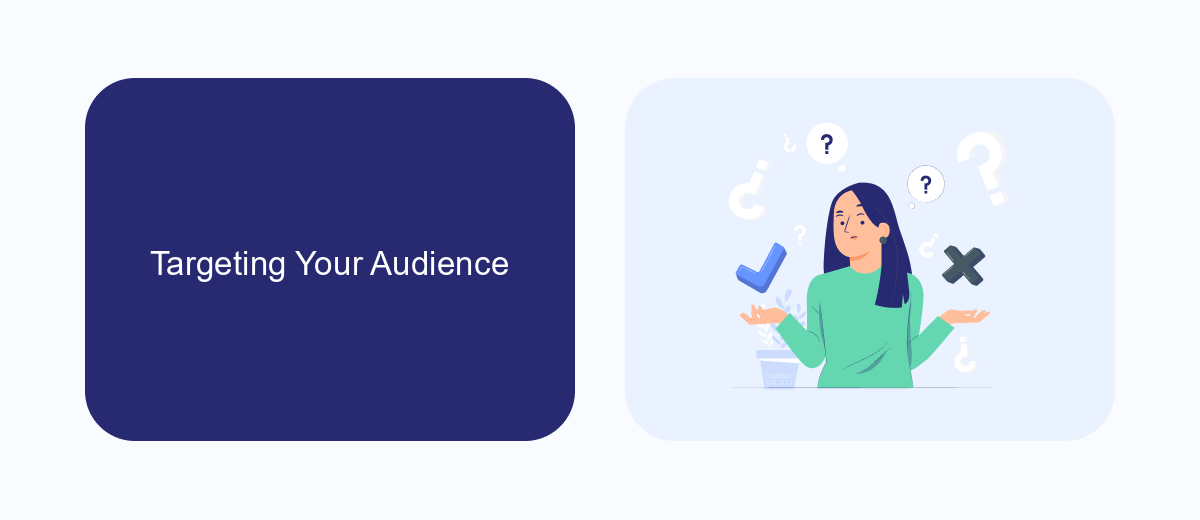
Targeting your audience is a crucial step in ensuring the success of your Facebook ads. Start by defining your ideal customer profile, considering factors such as age, gender, location, interests, and behaviors. Facebook's powerful targeting tools allow you to create custom audiences, lookalike audiences, and even retarget users who have previously interacted with your business. Utilize these tools to narrow down your audience and ensure that your ads are shown to the most relevant users.
Additionally, leveraging integration services like SaveMyLeads can enhance your targeting strategy. SaveMyLeads helps you connect Facebook Lead Ads with various CRM systems and marketing platforms, ensuring that your leads are automatically transferred and organized. This seamless integration allows you to efficiently manage and segment your audience, making it easier to tailor your ad campaigns to specific customer segments. By combining Facebook's targeting capabilities with SaveMyLeads' automation, you can maximize your ad performance and achieve better results.
Crafting Compelling Ad Copy

Creating compelling ad copy is essential for capturing your audience's attention and driving engagement. Your ad copy should be clear, concise, and resonate with your target audience. Here are some steps to help you craft effective ad copy for your Facebook ads:
- Understand Your Audience: Research your audience's interests, pain points, and preferences to tailor your message accordingly.
- Highlight Benefits: Focus on the benefits of your product or service rather than just the features. Explain how it can solve a problem or improve their life.
- Use a Strong Call to Action (CTA): Encourage your audience to take the desired action, whether it's clicking a link, signing up, or making a purchase.
- Keep It Short and Sweet: Facebook ads have limited space, so make every word count. Aim for brevity while maintaining clarity.
- Test and Optimize: Regularly test different versions of your ad copy to see what resonates best with your audience and optimize accordingly.
By following these steps, you can create ad copy that not only grabs attention but also drives meaningful interactions with your audience. Remember, the key to successful ad copy is understanding your audience and delivering a clear, compelling message.
Managing Your Ad
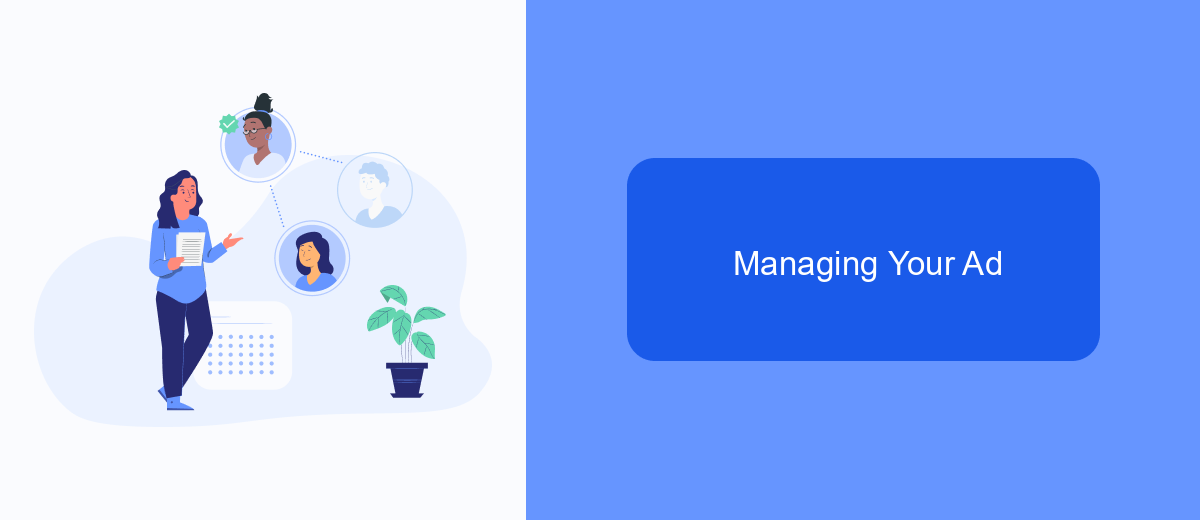
Once your Facebook ad is live, it's crucial to manage it effectively to ensure optimal performance. Regular monitoring and adjustments can help you reach your campaign goals and make the most of your advertising budget. Start by frequently reviewing the ad's performance metrics such as reach, engagement, and conversion rates.
Facebook Ads Manager provides a wealth of data and tools to help you manage your ad. Use these insights to identify what's working and what isn't. If you notice that your ad isn't performing as expected, don't hesitate to make changes. Adjust your targeting, tweak your ad creative, or experiment with different ad placements to see what resonates best with your audience.
- Monitor key performance indicators (KPIs) regularly.
- Adjust your budget based on performance.
- Test different ad creatives and formats.
- Refine your audience targeting.
- Utilize A/B testing to find the best strategies.
Effective ad management requires continuous learning and adaptation. By staying proactive and responsive to your ad's performance data, you can optimize your campaigns for better results and achieve your business objectives more efficiently.
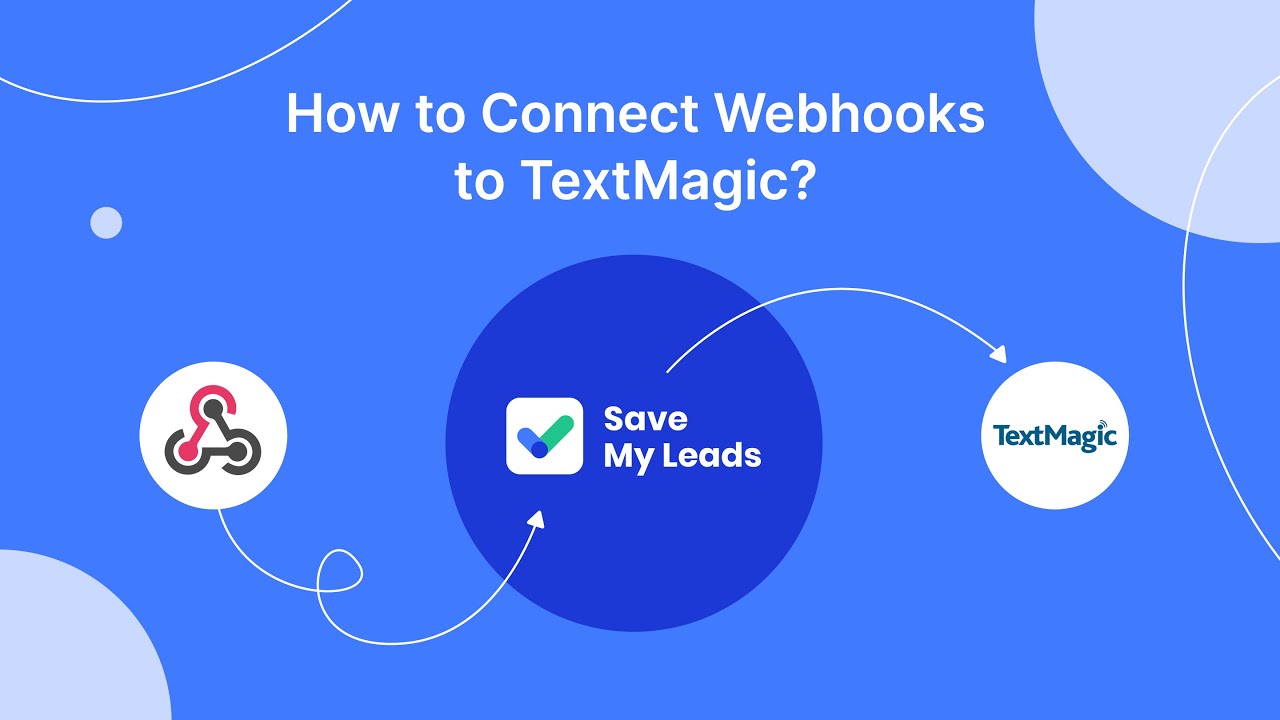
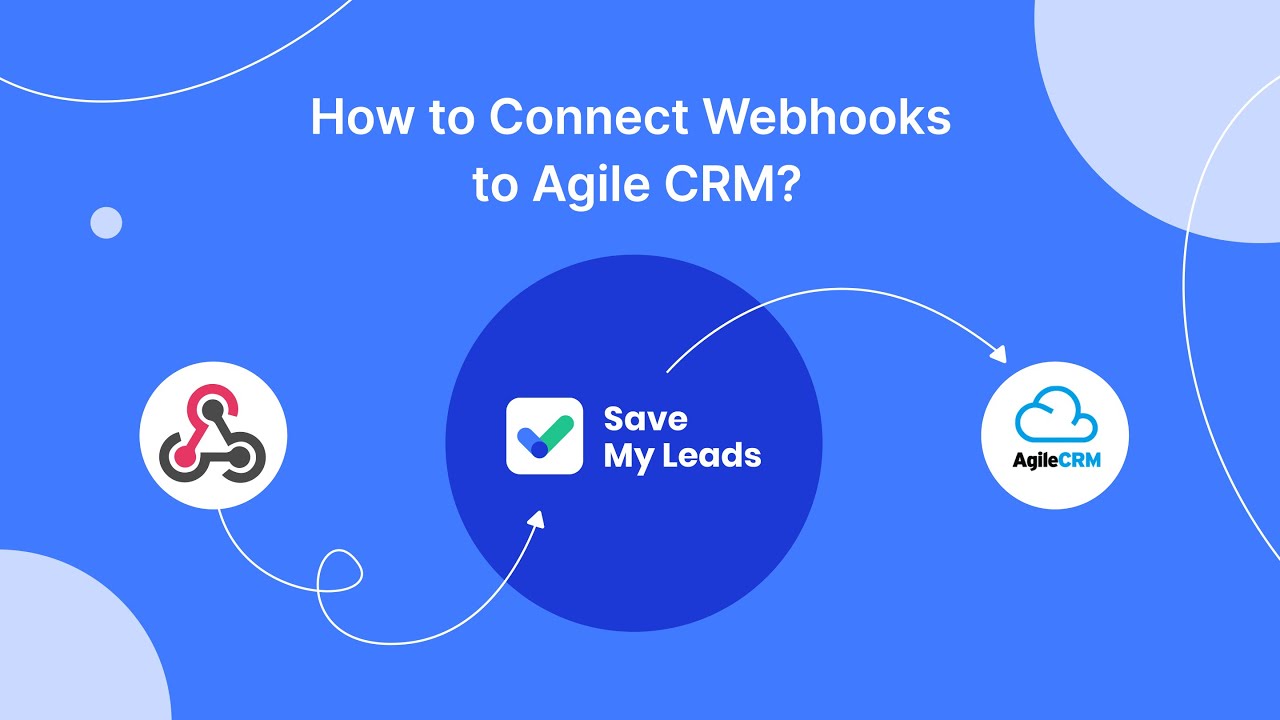
Tracking and Analyzing Results
Tracking and analyzing the results of your Facebook Ads is crucial for optimizing performance and ensuring a positive return on investment. Start by using Facebook Ads Manager to monitor key metrics such as impressions, clicks, click-through rates (CTR), and conversions. This tool provides comprehensive data that allows you to assess the effectiveness of your campaigns and make data-driven decisions. Additionally, Facebook Pixel can be implemented on your website to track user interactions and gather valuable insights into user behavior.
For more advanced tracking and integration, consider using tools like SaveMyLeads. This service helps automate the process of transferring leads from Facebook Ads to your CRM or other marketing tools, ensuring that no potential customer is missed. By setting up such integrations, you can streamline your workflow and focus on analyzing the data to refine your ad strategies. Regularly reviewing and adjusting your campaigns based on these insights will help you achieve better results and maximize your advertising budget.
FAQ
How do I create a Facebook ad?
What are the different types of Facebook ad formats?
How do I target the right audience for my Facebook ad?
How can I track the performance of my Facebook ads?
Is there a way to automate and integrate my Facebook ad campaigns with other tools?
SaveMyLeads is a simple and effective service that will help you automate routine tasks and optimize business processes. Stop wasting time uploading leads from Facebook manually – you can do it automatically, saving a lot of time and money. Eliminate routine from workflows and achieve more with minimal investment of money, effort and human resources.
