Creating an effective audience in Facebook Ads Manager is crucial for the success of your advertising campaigns. By targeting the right users, you can maximize engagement, drive conversions, and achieve your marketing goals. This article will guide you through the steps to build a well-defined audience, ensuring your ads reach the most relevant and interested individuals.
Create Custom Audience
Creating a Custom Audience in Facebook Ads Manager allows you to target specific groups of people who have already interacted with your business. This can significantly increase the effectiveness of your ad campaigns by focusing on users who are more likely to convert.
- Navigate to Facebook Ads Manager and select "Audiences" from the menu.
- Click on the "Create Audience" button and choose "Custom Audience."
- Select the source of your custom audience, such as website traffic, app activity, or customer list.
- Follow the prompts to define your audience criteria and upload any necessary data.
- Click "Create Audience" to finalize the setup.
For those looking to streamline the process of integrating customer data, services like SaveMyLeads can be invaluable. SaveMyLeads automates the transfer of leads from various platforms directly into your Facebook Custom Audiences, ensuring your marketing efforts are always up-to-date and targeted effectively.
Leverage Lookalike Audience

Lookalike Audiences in Facebook Ads Manager allow you to reach new people who are likely to be interested in your business because they share similar characteristics with your existing customers. To create a Lookalike Audience, start by selecting a source audience, which could be a Custom Audience of your best customers, website visitors, or even people who have engaged with your Facebook content. Facebook will then find people with similar traits and behaviors. This method is highly effective for expanding your reach and driving more conversions.
To further optimize your Lookalike Audience, consider integrating with services like SaveMyLeads. SaveMyLeads automates data transfers from various platforms directly into your Facebook Ads Manager, ensuring your source audience is always up-to-date. By keeping your data current, you enhance the accuracy of your Lookalike Audiences, making your ad campaigns more effective. This seamless integration saves time and ensures that you are consistently targeting the right people, ultimately maximizing your advertising ROI.
Define Demographic Targeting

Defining demographic targeting is a crucial step in creating an effective Facebook Ads campaign. Demographic targeting allows you to reach specific segments of the population based on various criteria such as age, gender, income level, education, and more. By narrowing down your audience, you can ensure that your ads are seen by the people most likely to be interested in your products or services.
- Age: Choose the age range that best represents your target audience. For instance, if you are selling luxury watches, you might want to target individuals aged 30-55.
- Gender: Select the gender that aligns with your product. If your product is gender-neutral, you can target all genders.
- Income Level: Depending on the price point of your product or service, you may want to target individuals within a specific income bracket.
- Education: If your product or service is tailored towards individuals with a certain level of education, make sure to include this in your targeting criteria.
Utilizing these demographic factors can significantly enhance the effectiveness of your advertising efforts. Additionally, integrating tools like SaveMyLeads can automate the process of collecting and managing leads, ensuring that your marketing campaigns are both efficient and effective. By refining your demographic targeting, you can maximize your ad spend and achieve better results.
Utilize Behavioral Targeting
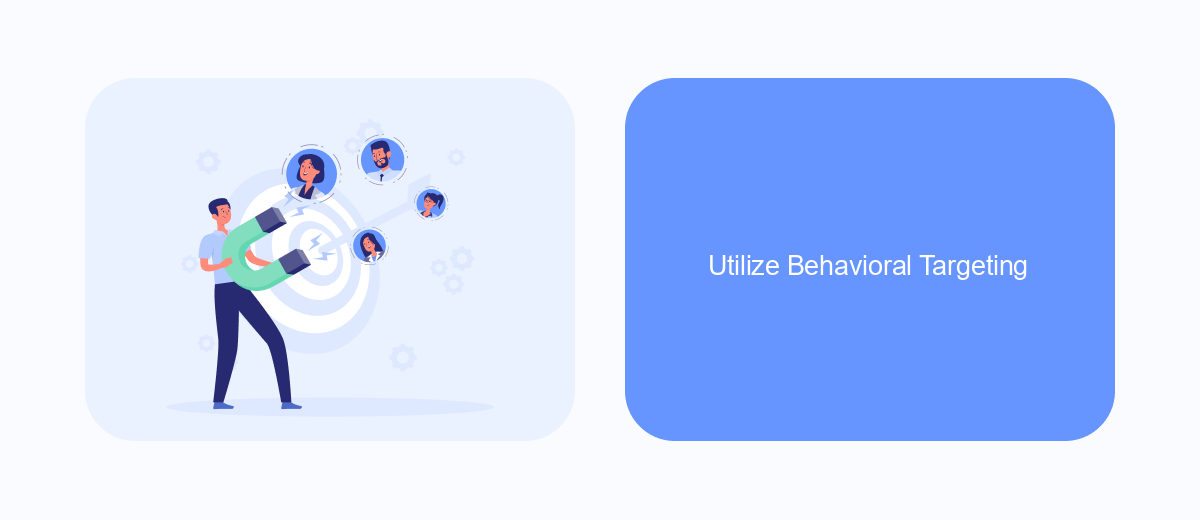
Behavioral targeting allows you to reach users based on their actions and behaviors on Facebook and across the web. By understanding how your audience interacts online, you can create more personalized and effective ads. This approach helps in delivering your message to those who are most likely to engage with your content or make a purchase.
To leverage behavioral targeting, start by analyzing the activities and interests of your potential customers. Facebook Ads Manager offers a variety of tools and metrics to track user behavior. Utilize these insights to segment your audience and tailor your ads accordingly. This ensures that your advertisements are relevant and engaging to the people who see them.
- Identify key behaviors and actions that align with your campaign goals.
- Use Facebook's tracking tools to monitor these behaviors.
- Segment your audience based on observed behaviors and interests.
- Create personalized ad content that resonates with each segment.
- Continuously analyze and adjust your targeting strategy for optimal results.
For seamless integration and enhanced targeting capabilities, consider using services like SaveMyLeads. This platform helps automate data collection and synchronization between Facebook Ads Manager and other marketing tools. By leveraging SaveMyLeads, you can ensure that your behavioral targeting efforts are both efficient and effective, leading to better campaign performance and higher ROI.
Connect with Existing Leads
Connecting with existing leads is a crucial step in maximizing the effectiveness of your Facebook Ads campaigns. By targeting individuals who have already shown interest in your products or services, you can create more personalized and relevant ads, leading to higher engagement and conversion rates. To start, you can use Facebook's Custom Audiences feature, which allows you to upload a list of your existing leads' contact information, such as email addresses or phone numbers. This enables you to reach out to a highly targeted group of people who are already familiar with your brand.
To streamline this process, consider integrating your lead generation tools with Facebook Ads Manager using a service like SaveMyLeads. SaveMyLeads automates the transfer of lead data from various platforms directly into your Facebook Custom Audiences. This not only saves you time but also ensures that your audience list is always up-to-date with the latest leads. By leveraging such integrations, you can maintain a continuous and efficient flow of lead data, allowing you to focus more on crafting compelling ad content and less on manual data management.

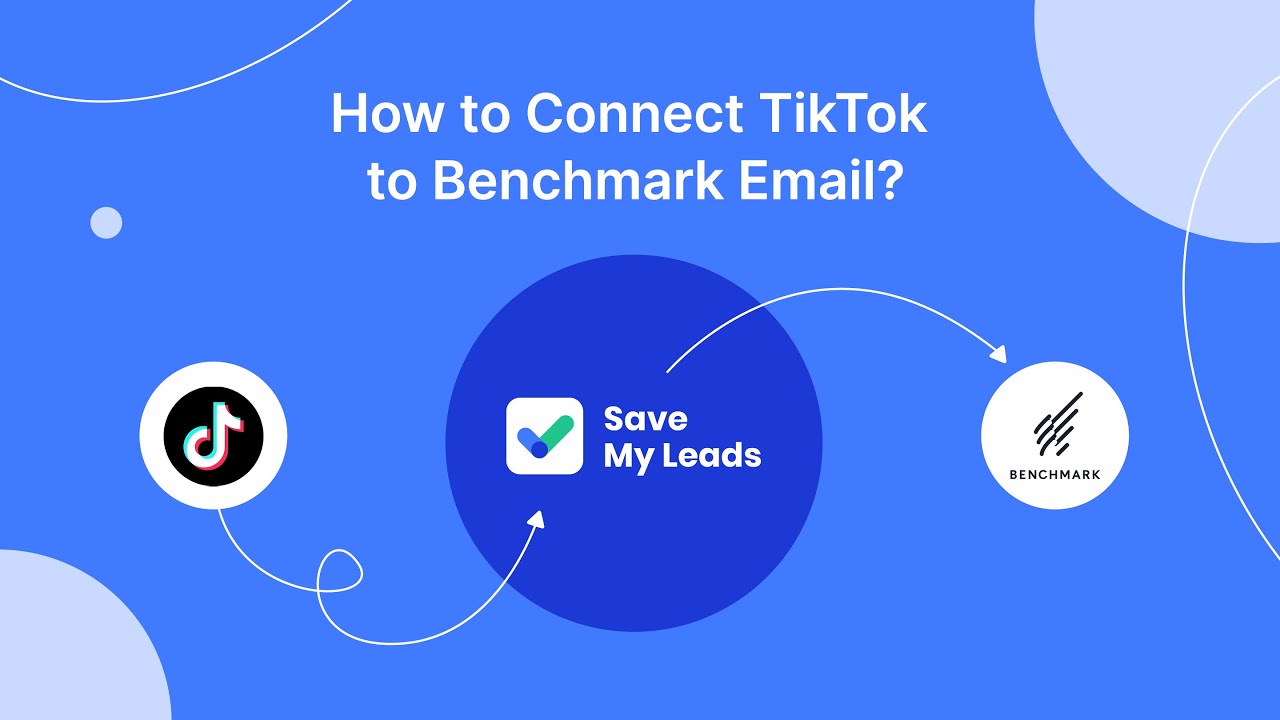
FAQ
How do I create a custom audience in Facebook Ads Manager?
What types of custom audiences can I create?
How can I use website traffic to create an audience?
Can I automate the process of updating my custom audiences?
What is the difference between a custom audience and a lookalike audience?
Use the SaveMyLeads service to improve the speed and quality of your Facebook lead processing. You do not need to regularly check the advertising account and download the CSV file. Get leads quickly and in a convenient format. Using the SML online connector, you can set up automatic transfer of leads from Facebook to various services: CRM systems, instant messengers, task managers, email services, etc. Automate the data transfer process, save time and improve customer service.
