Creating ads on Facebook can be a powerful way to reach your target audience and grow your business. Whether you're a small business owner or a marketing professional, understanding the steps to create effective Facebook ads is crucial. This guide will walk you through the process, from setting up your account to designing compelling ads that capture attention and drive results.
Create a Facebook Page and Ad Account
To start advertising on Facebook, you first need to create a Facebook Page and an Ad Account. A Facebook Page serves as the public profile for your business, while an Ad Account allows you to manage your advertising campaigns and billing information.
- Go to the Facebook homepage and click on "Create" at the top right corner.
- Select "Page" from the dropdown menu and choose the type of page you want to create (Business or Brand).
- Fill in the required information such as Page Name, Category, and Description.
- Click "Create Page" and follow the prompts to complete the setup.
- Navigate to Facebook Ads Manager and click on "Create Ad Account."
- Enter your account details, including your business name, payment method, and time zone.
Once your Facebook Page and Ad Account are set up, you can start creating ads and tracking their performance. For advanced integration and automation of your ad campaigns, consider using SaveMyLeads. This service helps you streamline your lead management by automatically transferring leads from Facebook to your CRM or other tools.
Define Your Target Audience
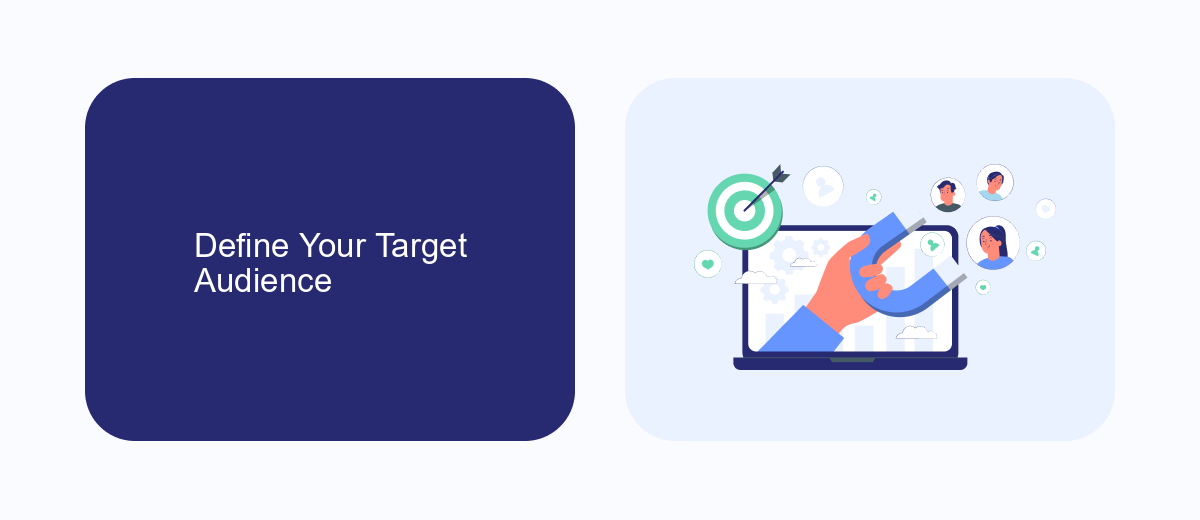
Understanding your target audience is crucial for the success of your Facebook ads. Start by identifying the demographics that best represent your ideal customers. Consider factors such as age, gender, location, and interests. Utilize Facebook’s Audience Insights tool to gather data and create a detailed profile of your potential customers. This will help you tailor your ads to resonate with the right people, increasing the likelihood of engagement and conversions.
Once you have a clear picture of your target audience, you can further refine your strategy by integrating tools like SaveMyLeads. SaveMyLeads allows you to automate the process of collecting and organizing lead information from your Facebook ads. By connecting your ads to your CRM or email marketing platform, you can ensure that you are efficiently managing your leads and nurturing them through the sales funnel. This integration not only saves time but also enhances the effectiveness of your advertising efforts.
Craft Compelling Ad Copy

Creating compelling ad copy is essential for capturing your audience's attention and driving engagement on Facebook. Your ad copy should be clear, concise, and resonate with your target audience. To achieve this, follow these steps:
- Understand Your Audience: Research your audience's interests, pain points, and preferences to tailor your message effectively.
- Use Strong Headlines: Craft attention-grabbing headlines that highlight the key benefits of your product or service.
- Include a Clear Call-to-Action (CTA): Encourage users to take action by using compelling CTAs like "Shop Now," "Learn More," or "Sign Up."
- Leverage Emotional Triggers: Use emotional language to connect with your audience on a deeper level and make your message more memorable.
- Optimize for Mobile: Ensure your ad copy is short and easily scannable on mobile devices, as a significant portion of Facebook users access the platform via mobile.
By following these steps, you can create ad copy that not only attracts attention but also drives conversions. Additionally, consider using services like SaveMyLeads to streamline your lead generation process and integrate your Facebook ads with other marketing tools, enhancing your overall campaign effectiveness.
Set Your Budget and Duration
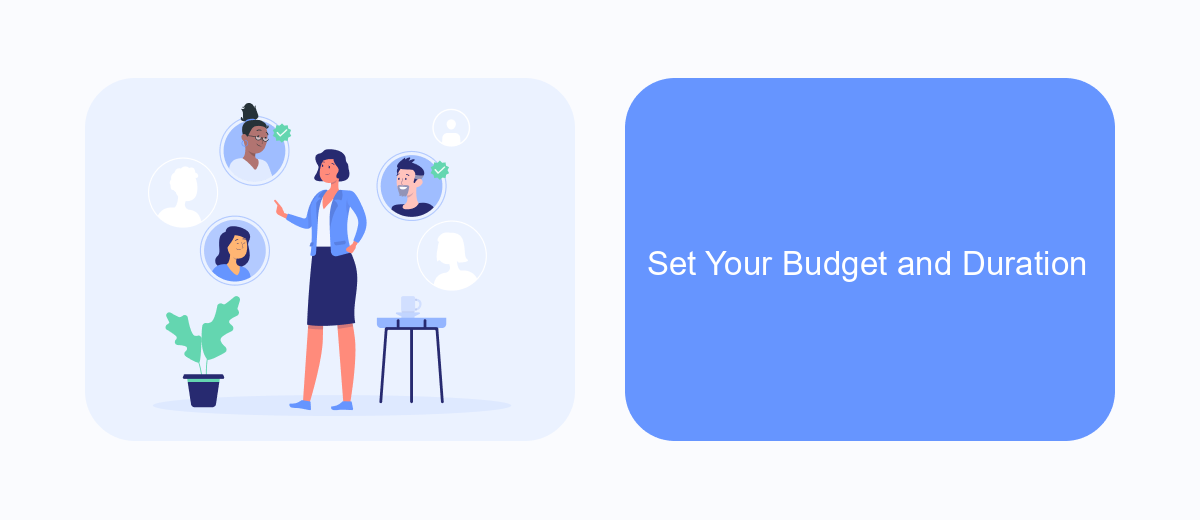
Setting your budget and duration is a crucial step in creating a successful Facebook ad campaign. It determines how much you are willing to spend and for how long your ad will run. Carefully planning these aspects can help you maximize your return on investment.
When setting your budget, you have two options: daily budget and lifetime budget. A daily budget is the amount you are willing to spend each day, while a lifetime budget is the total amount you are willing to spend over the entire duration of the campaign. Choose the one that best fits your advertising goals and financial constraints.
- Daily budget: Ideal for ongoing campaigns with consistent daily spending.
- Lifetime budget: Best for campaigns with a fixed duration and total spending limit.
Next, set the duration for your ad campaign. You can choose specific start and end dates or let the campaign run continuously. Using services like SaveMyLeads can help you automate and optimize your ad campaigns, ensuring that your budget and duration settings are effectively managed. This way, you can focus on creating compelling ads while the service handles the technical details.
Monitor and Measure Performance
Once your Facebook ad is live, it's crucial to monitor and measure its performance to ensure you're meeting your marketing goals. Utilize Facebook Ads Manager to track key metrics such as reach, engagement, and conversion rates. Regularly reviewing these metrics will help you understand what's working and what needs adjustment, enabling you to optimize your ad strategy for better results. Setting up custom reports and automated alerts can also keep you informed about your ad's performance in real-time.
For more advanced tracking and integration, consider using services like SaveMyLeads. SaveMyLeads allows you to automate the transfer of leads from Facebook ads to your CRM or other marketing tools, ensuring no lead is lost in the process. This seamless integration helps you maintain a consistent follow-up process, improving your chances of converting leads into customers. By leveraging these tools, you can gain deeper insights into your ad performance and make data-driven decisions to enhance your advertising efforts.


FAQ
How do I create a Facebook ad?
What are the different types of Facebook ads?
How can I target the right audience for my Facebook ad?
How do I measure the performance of my Facebook ad?
Can I automate my Facebook ad campaigns and integrations?
Are you using Facebook Lead Ads? Then you will surely appreciate our service. The SaveMyLeads online connector is a simple and affordable tool that anyone can use to set up integrations for Facebook. Please note that you do not need to code or learn special technologies. Just register on our website and create the necessary integration through the web interface. Connect your advertising account with various services and applications. Integrations are configured in just 5-10 minutes, and in the long run they will save you an impressive amount of time.
