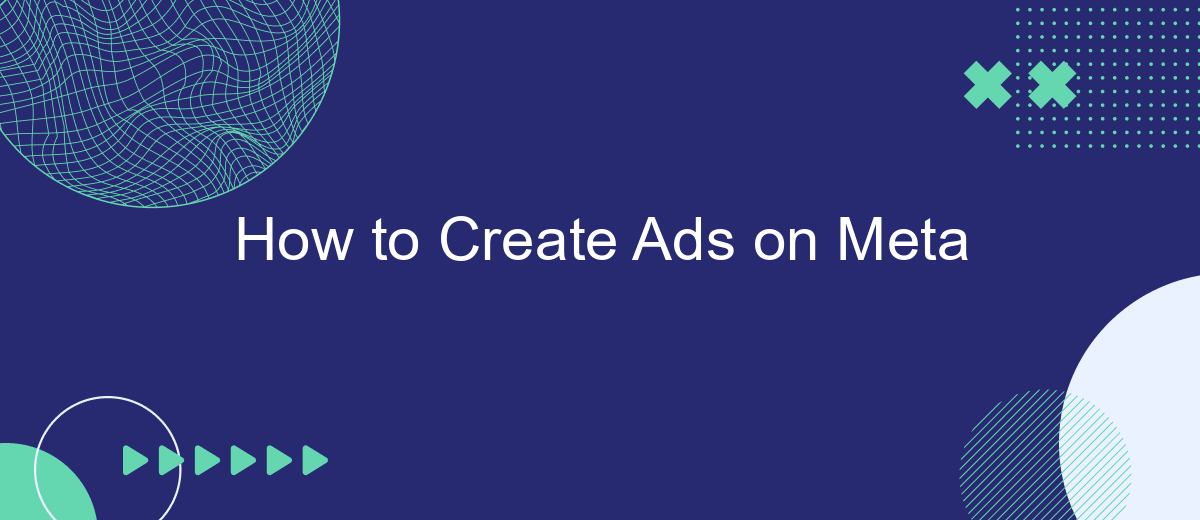Creating effective ads on Meta, formerly known as Facebook, is a crucial skill for businesses looking to expand their reach and engage with a global audience. With its robust advertising platform, Meta offers a variety of tools and features to help you target the right audience, design compelling ad content, and optimize your campaigns for maximum impact. This guide will walk you through the essential steps to create successful ads on Meta.
Introducing SaveMyLeads for Meta Ads
SaveMyLeads is an innovative solution designed to streamline your Meta Ads experience. By automating the process of lead data transfer, it eliminates the manual effort required to handle new leads, allowing you to focus on crafting compelling ad content. This tool is especially beneficial for businesses looking to optimize their advertising workflow and improve response times to potential customers.
- Automated lead data transfer from Meta Ads to your CRM or email.
- Seamless integration with various platforms for enhanced efficiency.
- Real-time updates to ensure you never miss a lead.
- User-friendly interface for easy setup and management.
- Customizable workflows to suit your business needs.
Incorporating SaveMyLeads into your Meta Ads strategy means you can effortlessly manage your leads and focus on what truly matters—growing your business. With its robust features and seamless integration, SaveMyLeads empowers you to maximize the potential of your advertising efforts, ensuring that every lead is promptly attended to without the hassle of manual data entry.
Creating Meta Ad Campaigns with SaveMyLeads
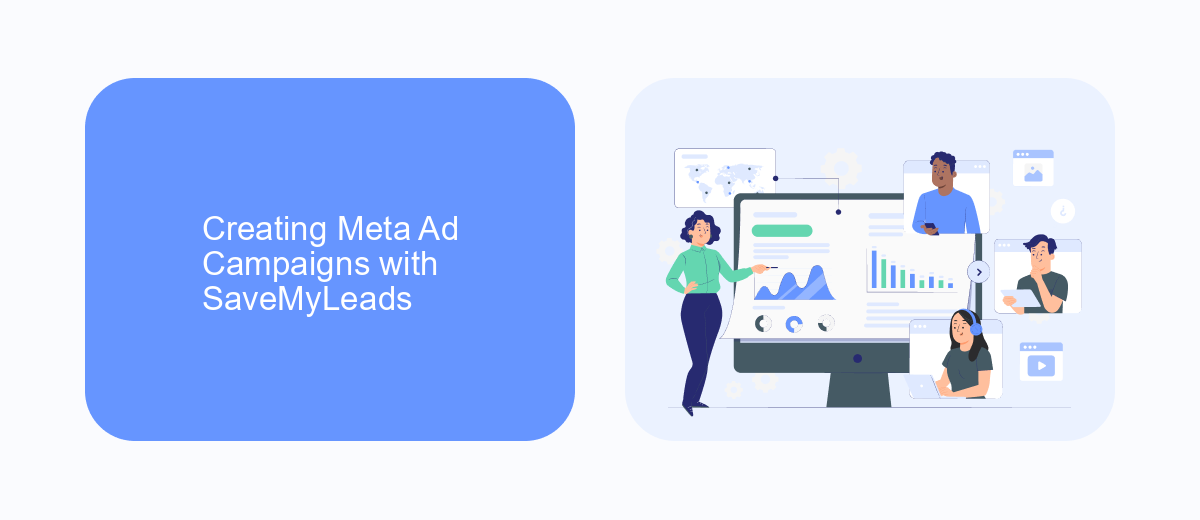
Creating Meta ad campaigns can be a streamlined process when utilizing services like SaveMyLeads. This platform simplifies the integration of your advertising efforts by automatically transferring leads from Meta platforms to your CRM or other marketing tools. By setting up a seamless connection, you can ensure that every lead generated through your Meta ads is promptly captured and nurtured, allowing for more efficient campaign management and improved conversion rates.
With SaveMyLeads, you can automate the data flow between Meta and various applications, reducing the need for manual data entry and minimizing the risk of errors. This automation not only saves time but also allows you to focus on optimizing your ad strategies and engaging with your audience. By leveraging SaveMyLeads, businesses can enhance their Meta ad campaigns' effectiveness, ensuring that no potential customer is overlooked and that marketing efforts yield the best possible results.
Configuring Meta Ad Sets in SaveMyLeads

Configuring Meta Ad Sets in SaveMyLeads is a streamlined process that allows you to optimize your advertising campaigns efficiently. By integrating your Meta account with SaveMyLeads, you can manage your ad sets with greater precision and ease. This integration provides a user-friendly interface that simplifies the process of setting up and adjusting your ad sets to reach your desired audience effectively.
- Log in to your SaveMyLeads account and navigate to the Meta Ads integration section.
- Select the ad account you wish to configure and click on 'Create Ad Set'.
- Define your target audience by setting parameters such as location, age, gender, and interests.
- Choose your ad placement options, deciding where your ads will appear on Meta platforms.
- Set your budget and schedule, determining how much you want to spend and the duration of your campaign.
- Review your settings and click 'Save' to finalize your ad set configuration.
Once your Meta Ad Sets are configured in SaveMyLeads, you can monitor their performance through detailed analytics provided by the platform. This enables you to make data-driven decisions to enhance your advertising strategy, ensuring that your campaigns are both cost-effective and impactful.
Developing Meta Ads with SaveMyLeads
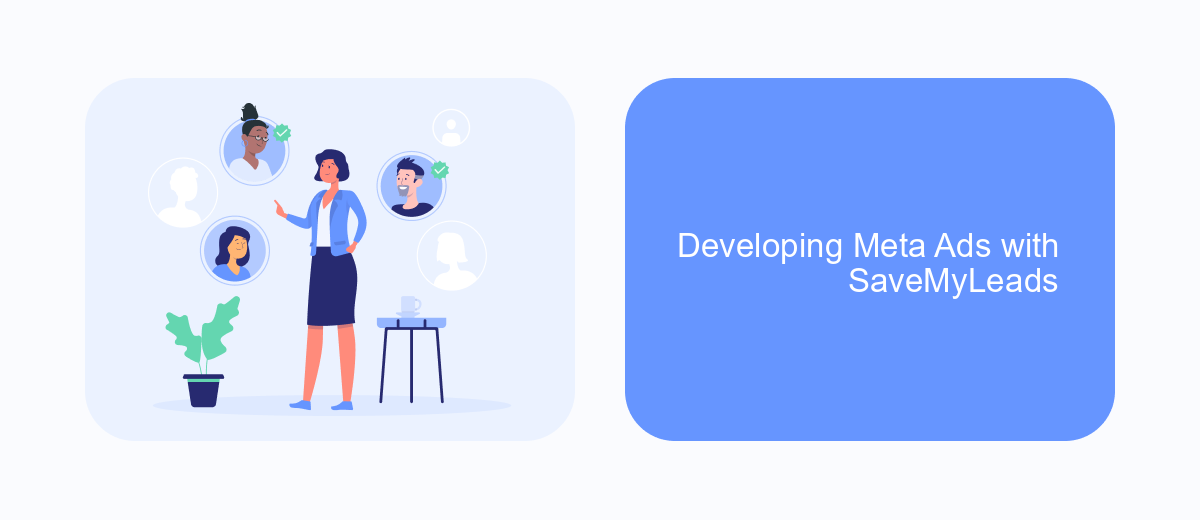
Creating ads on Meta can be a complex process, but with the right tools, it becomes much more manageable. SaveMyLeads offers a streamlined solution for businesses looking to optimize their advertising efforts on Meta platforms. By automating data transfer and simplifying ad management, SaveMyLeads helps marketers focus on crafting compelling campaigns.
One of the key benefits of using SaveMyLeads is its ability to integrate seamlessly with Meta's advertising ecosystem. This integration allows users to automate lead generation, ensuring that valuable customer data is captured and utilized effectively. As a result, businesses can enhance their targeting strategies and achieve better results from their ad spend.
- Automated data transfer from various platforms
- Seamless integration with Meta's advertising tools
- Enhanced targeting and audience segmentation
- Improved campaign performance and ROI
By leveraging SaveMyLeads, businesses can not only save time but also improve the efficiency of their advertising campaigns. The platform's user-friendly interface and robust features make it an essential tool for any marketer looking to maximize their impact on Meta. With SaveMyLeads, developing effective and engaging Meta ads becomes a straightforward and rewarding process.
Tracking and Optimizing Your Meta Ads
Tracking and optimizing your Meta ads is crucial for maximizing their effectiveness and ensuring a good return on investment. Begin by setting up Meta Pixel on your website, which will allow you to track user interactions and gather valuable data. This data can then be used to analyze the performance of your ads and understand which strategies are driving the best results. Regularly review your ad metrics such as click-through rates, conversion rates, and cost per conversion to identify areas for improvement.
To further enhance your ad strategy, consider using tools like SaveMyLeads to automate the integration of lead data from your Meta ads into your CRM or other platforms. This can streamline your workflow and ensure timely follow-up with potential customers. Additionally, A/B testing different ad creatives and targeting options can provide insights into what resonates most with your audience. By continuously monitoring and adjusting your campaigns, you can optimize your ad performance and achieve your marketing goals more efficiently.
FAQ
How do I start creating ads on Meta?
What are the different types of ad formats available on Meta?
How can I target the right audience for my Meta ads?
How do I measure the performance of my Meta ads?
What tools can help automate and integrate my Meta ad campaigns?
You probably know that the speed of leads processing directly affects the conversion and customer loyalty. Do you want to receive real-time information about new orders from Facebook and Instagram in order to respond to them as quickly as possible? Use the SaveMyLeads online connector. Link your Facebook advertising account to the messenger so that employees receive notifications about new leads. Create an integration with the SMS service so that a welcome message is sent to each new customer. Adding leads to a CRM system, contacts to mailing lists, tasks to project management programs – all this and much more can be automated using SaveMyLeads. Set up integrations, get rid of routine operations and focus on the really important tasks.