Creating ads on a Facebook Page is an essential skill for businesses looking to expand their reach and engage with their audience effectively. This guide will walk you through the steps to design, target, and launch compelling ads that capture attention and drive results. Whether you're new to Facebook advertising or looking to refine your strategy, these tips will help you maximize your campaign's impact.
Choose Ad Objective
Choosing the right ad objective is crucial for the success of your Facebook advertising campaign. Your ad objective will determine the actions you want people to take when they see your ad. Facebook offers a variety of ad objectives tailored to different business goals, so it's important to align your objective with your marketing strategy.
- Brand Awareness: Increase awareness of your brand among potential customers.
- Traffic: Drive more visitors to your website or app.
- Engagement: Boost post engagement, page likes, or event responses.
- App Installs: Encourage people to install your app.
- Video Views: Get more people to watch your videos.
- Lead Generation: Collect leads through forms directly on Facebook.
- Conversions: Drive valuable actions on your website, app, or in Messenger.
Once you've chosen your ad objective, you can further optimize your campaign by integrating with services like SaveMyLeads. SaveMyLeads helps automate lead collection and management, ensuring you capture and respond to leads efficiently. This integration can significantly enhance your campaign's performance and ROI.
Define Target Audience

Defining your target audience is a crucial step in creating effective Facebook ads. Start by identifying the demographics of your ideal customer, such as age, gender, location, and interests. Utilize Facebook's Audience Insights tool to gather data on your existing followers and understand their behaviors and preferences. This data will help you tailor your ad content to resonate with the right audience.
Additionally, consider integrating tools like SaveMyLeads to streamline your audience targeting process. SaveMyLeads allows you to connect your Facebook ads with various CRM systems, ensuring that your leads are automatically segmented and nurtured. By leveraging such integrations, you can refine your audience based on real-time data and continuously optimize your ad campaigns for better performance and higher conversion rates.
Craft Compelling Ad Copy

Creating compelling ad copy is crucial for capturing your audience's attention and driving engagement. A well-crafted message can significantly impact your ad's performance. Here are some essential tips to help you write effective ad copy:
- Know Your Audience: Understand who your target audience is and tailor your message to their needs and preferences.
- Use Strong Headlines: Your headline should be attention-grabbing and clearly convey the main benefit of your product or service.
- Keep It Concise: Make your ad copy short and to the point. Avoid unnecessary jargon and focus on the key message.
- Include a Call to Action (CTA): Encourage your audience to take the next step with a clear and compelling CTA.
- Test and Optimize: Continuously test different versions of your ad copy to see what works best and make adjustments accordingly.
By following these tips, you can create ad copy that resonates with your audience and drives better results. Additionally, consider using integration services like SaveMyLeads to streamline your ad management and enhance your marketing efforts. With the right approach, your Facebook ads can become powerful tools for achieving your business goals.
Select Ad Format
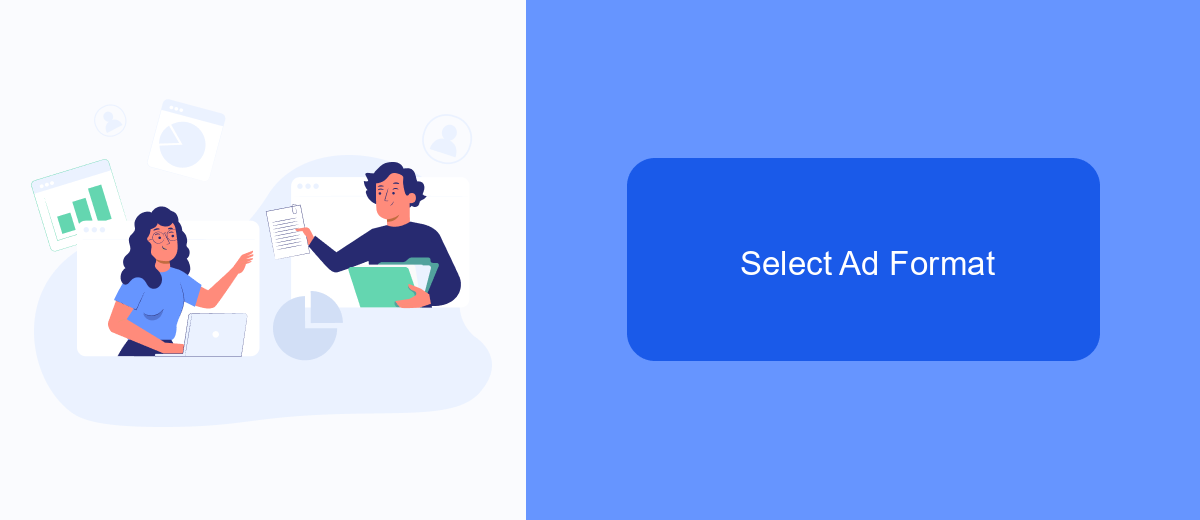
When it comes to creating ads on your Facebook Page, choosing the right ad format is crucial for achieving your marketing goals. Facebook offers a variety of ad formats, each designed to cater to different objectives and audience preferences. Understanding these formats will help you create more effective and engaging ads.
Firstly, consider the type of content you want to promote and the action you want your audience to take. Whether it's driving traffic to your website, increasing brand awareness, or generating leads, there's a suitable ad format for each goal. Here's a breakdown of the most popular ad formats available on Facebook:
- Image Ads: Simple and effective, ideal for showcasing products or services with a single image.
- Video Ads: Great for storytelling and capturing attention with motion and sound.
- Carousel Ads: Allow users to swipe through multiple images or videos in a single ad.
- Slideshow Ads: Create lightweight video ads from a series of still images.
- Collection Ads: Showcase a variety of products that open into a full-screen experience when clicked.
To maximize the effectiveness of your ads, consider integrating tools like SaveMyLeads. This service automates lead data transfer from Facebook to your CRM or email marketing platforms, ensuring you can quickly follow up with potential customers. By choosing the right ad format and leveraging integration tools, you can streamline your advertising efforts and achieve better results.
Monitor and Analyze Results
Once your Facebook ad campaign is live, it is crucial to monitor and analyze its performance to ensure you are meeting your marketing goals. Utilize Facebook's Ads Manager to track key metrics such as reach, engagement, click-through rates, and conversions. Regularly reviewing these metrics will help you understand what is working and what needs improvement. Make adjustments to your targeting, ad creatives, and budget based on the insights gained from these metrics to optimize your campaign's performance.
For a more comprehensive analysis, consider integrating your Facebook ads data with external tools like SaveMyLeads. SaveMyLeads allows you to automate data collection and streamline the process of monitoring your ad performance. By connecting your Facebook ads to SaveMyLeads, you can receive real-time updates and detailed reports, enabling you to make data-driven decisions quickly. This integration can save you time and provide deeper insights, ultimately helping you achieve better results from your Facebook advertising efforts.

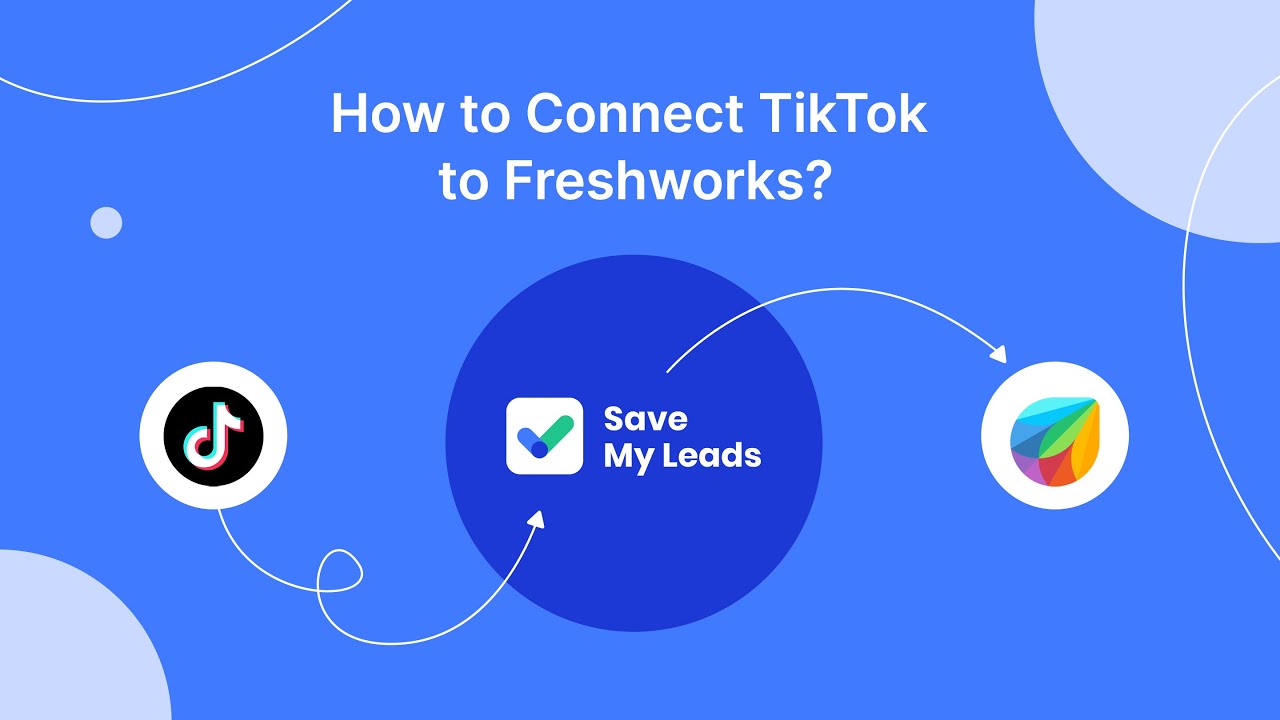
FAQ
How do I create an ad on my Facebook Page?
What types of ads can I create on Facebook?
How can I target my ads to the right audience?
How do I track the performance of my Facebook ads?
Can I automate my Facebook ad campaigns?
What do you do with the data you get from Facebook lead forms? Do you send them to the manager, add them to mailing services, transfer them to the CRM system, use them to implement feedback? Automate all of these processes with the SaveMyLeads online connector. Create integrations so that new Facebook leads are automatically transferred to instant messengers, mailing services, task managers and other tools. Save yourself and your company's employees from routine work.
