Creating ads on Facebook can be a powerful way to reach a wide audience, but many people think it requires a big budget. The good news is that you can effectively promote your business or cause without spending a dime. In this article, we'll guide you through the steps to create compelling Facebook ads for free, helping you maximize your reach and impact.
Create a Page
Creating a Facebook Page is the first step to start advertising on the platform. A Facebook Page allows you to build an online presence for your business, connect with your audience, and promote your products or services. Here's how you can create a Page:
- Log in to your Facebook account.
- Click on the “Create” button at the top right corner of the homepage.
- Select “Page” from the dropdown menu.
- Choose a Page category that best describes your business.
- Fill in the required information, such as Page name, category, and description.
- Click “Create Page” to finalize the setup.
Once your Page is created, you can start customizing it by adding a profile picture, cover photo, and other details. To enhance your Page's functionality, consider integrating with services like SaveMyLeads. This tool helps automate lead data transfer from Facebook to your CRM system, ensuring you never miss a potential customer. With your Page set up and integrations in place, you're ready to start creating and managing Facebook ads effectively.
Design Your Ad
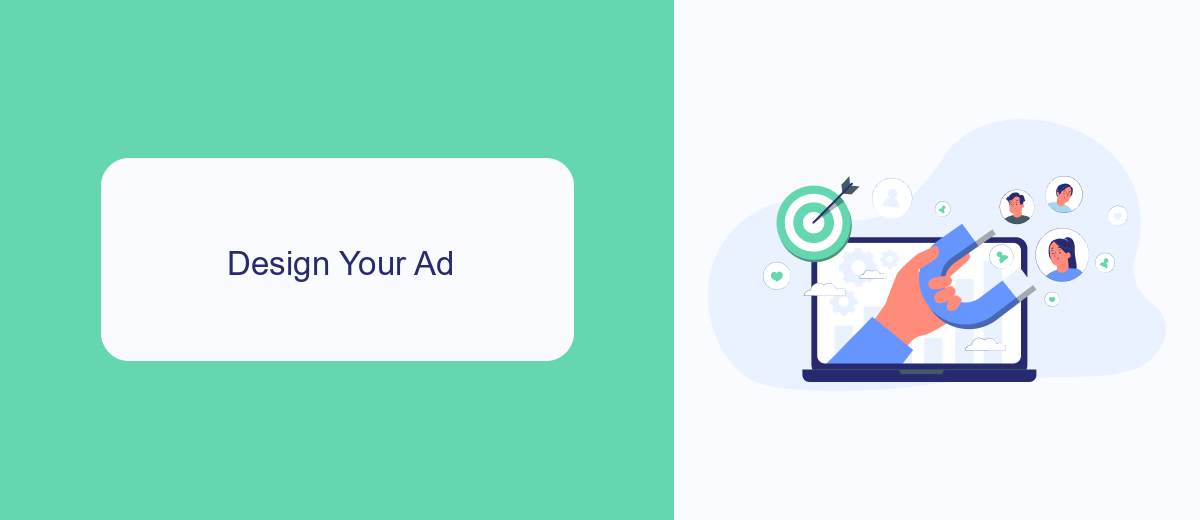
Designing your ad is a crucial step in creating a successful Facebook campaign. Start by choosing an eye-catching image or video that aligns with your brand and message. High-quality visuals are essential to grab attention and encourage engagement. Make sure your media is relevant to your target audience and adheres to Facebook's ad guidelines. Use vibrant colors, clear images, and minimal text to ensure your ad stands out in users' feeds.
Next, craft a compelling headline and ad copy that resonates with your audience. Keep your message concise and to the point, highlighting the key benefits of your product or service. A strong call-to-action (CTA) is vital to drive conversions, so be clear about what you want users to do, whether it's visiting your website, signing up for a newsletter, or making a purchase. To streamline your ad management and enhance lead generation, consider using integration services like SaveMyLeads, which can automate the process of collecting and managing leads from your Facebook ads.
Target Your Audience
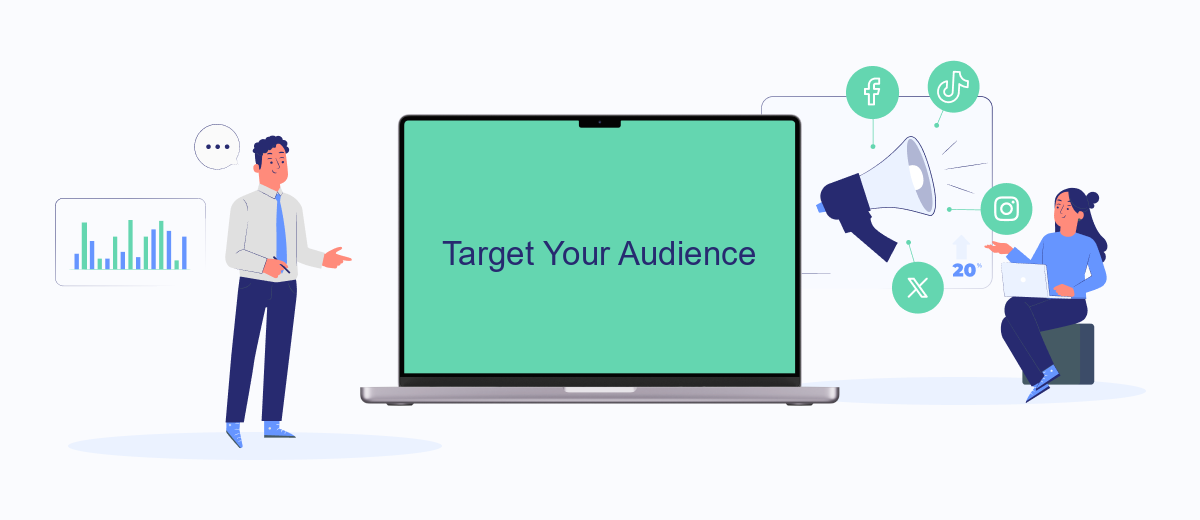
Identifying and targeting the right audience is crucial for the success of your Facebook ads. By focusing on specific demographics, interests, and behaviors, you can ensure your ads reach the people most likely to be interested in your product or service.
- Define Your Audience: Use Facebook’s Audience Insights tool to gather data on your current customers. Look for common traits such as age, gender, location, and interests.
- Use Custom Audiences: Upload your customer email list to Facebook to create a Custom Audience. This allows you to target people who have already shown interest in your business.
- Leverage Lookalike Audiences: Create Lookalike Audiences based on your Custom Audiences. This helps you reach new people who are similar to your existing customers.
- Utilize SaveMyLeads: Integrate SaveMyLeads with your Facebook account to automate lead generation and streamline your audience targeting process.
By carefully targeting your audience, you can maximize the effectiveness of your Facebook ads. Regularly review and adjust your audience settings to ensure you are reaching the most relevant users. This ongoing optimization will help you achieve better engagement and higher conversion rates.
Set Your Budget
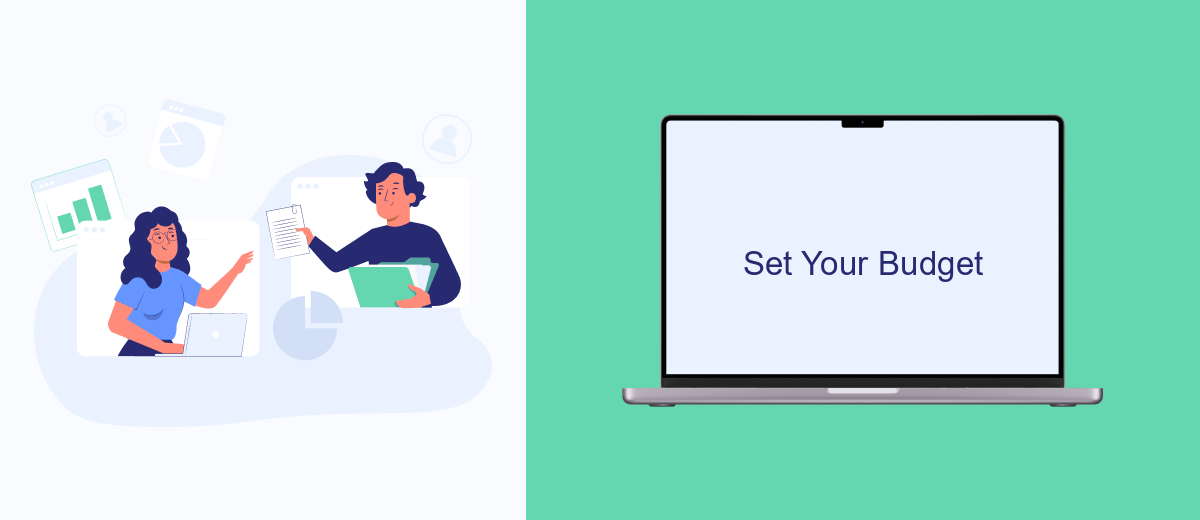
Setting your budget is a critical step in creating free ads on Facebook. While Facebook offers paid advertising options, you can still promote your content without spending a dime by leveraging organic reach and optimizing your ad settings effectively.
To maximize your budget, start by setting clear goals and understanding your target audience. This will help you allocate your resources efficiently and make the most out of your free advertising efforts. Additionally, consider using the SaveMyLeads service to integrate your Facebook ads with other platforms, ensuring seamless data flow and better performance tracking.
- Define your advertising goals and objectives.
- Identify your target audience and tailor your content accordingly.
- Utilize organic reach by posting engaging and shareable content.
- Integrate SaveMyLeads to streamline your ad management and analytics.
By following these steps and leveraging tools like SaveMyLeads, you can effectively manage your budget and create impactful ads on Facebook without any additional costs. Remember, consistency and engagement are key to maximizing your organic reach and achieving your advertising goals.
Launch and Monitor
Once your ad is created, it's time to launch it. Navigate to the Ads Manager on Facebook and review all the details of your ad campaign. Make sure everything is set up correctly, including your target audience, budget, and schedule. If everything looks good, click the "Publish" button to launch your ad. Remember, the ad will go through a review process by Facebook to ensure it meets their guidelines. This process can take a few minutes to 24 hours, so be patient.
After your ad is live, monitoring its performance is crucial. Use the Ads Manager to track key metrics such as reach, engagement, and conversions. If you notice any issues, you can make adjustments in real-time to optimize performance. For seamless integration and better lead management, consider using SaveMyLeads. This service allows you to connect Facebook lead ads with various CRM systems and other tools, ensuring you never miss a potential customer. Regularly check your ad's performance and make data-driven decisions to maximize your return on investment.


FAQ
How can I create a Facebook ad for free?
Do I need a Facebook Business Page to create ads?
Can I target a specific audience without spending money?
How can I automate my Facebook ad campaigns?
Is it possible to track the performance of my free Facebook ads?
Use the SaveMyLeads service to improve the speed and quality of your Facebook lead processing. You do not need to regularly check the advertising account and download the CSV file. Get leads quickly and in a convenient format. Using the SML online connector, you can set up automatic transfer of leads from Facebook to various services: CRM systems, instant messengers, task managers, email services, etc. Automate the data transfer process, save time and improve customer service.
