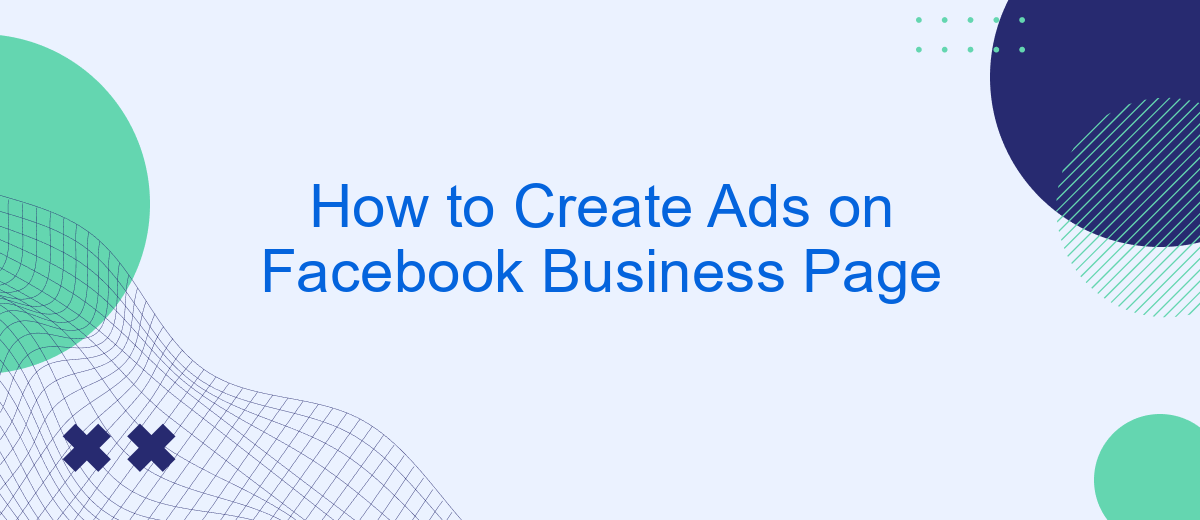Creating effective ads on your Facebook Business Page can significantly boost your online presence and drive engagement. Whether you're aiming to increase brand awareness, generate leads, or promote a specific product, understanding the ad creation process is crucial. This guide will walk you through the essential steps to design and launch successful Facebook ads that resonate with your target audience.
Creating Your First Facebook Ad Campaign
Launching your first Facebook ad campaign can seem daunting, but with the right guidance, it becomes a straightforward process. To get started, ensure you have a clear objective for your campaign, whether it's to increase brand awareness, drive traffic to your website, or generate leads.
- Log into your Facebook Business Manager account.
- Navigate to the Ads Manager and click on "Create".
- Select your campaign objective from the list of available options.
- Define your target audience by setting parameters like location, age, interests, and behaviors.
- Choose your ad placements, or let Facebook automatically place your ads for optimal results.
- Set your budget and schedule for the campaign.
- Create your ad by uploading visuals, writing compelling copy, and adding a call-to-action button.
After setting up your ad, consider integrating SaveMyLeads to streamline lead management. SaveMyLeads automates the process of transferring lead data from Facebook ads to your CRM or email marketing tools, ensuring you never miss a potential customer. With these steps, you're well on your way to running a successful Facebook ad campaign.
Setting Up Your Target Audience
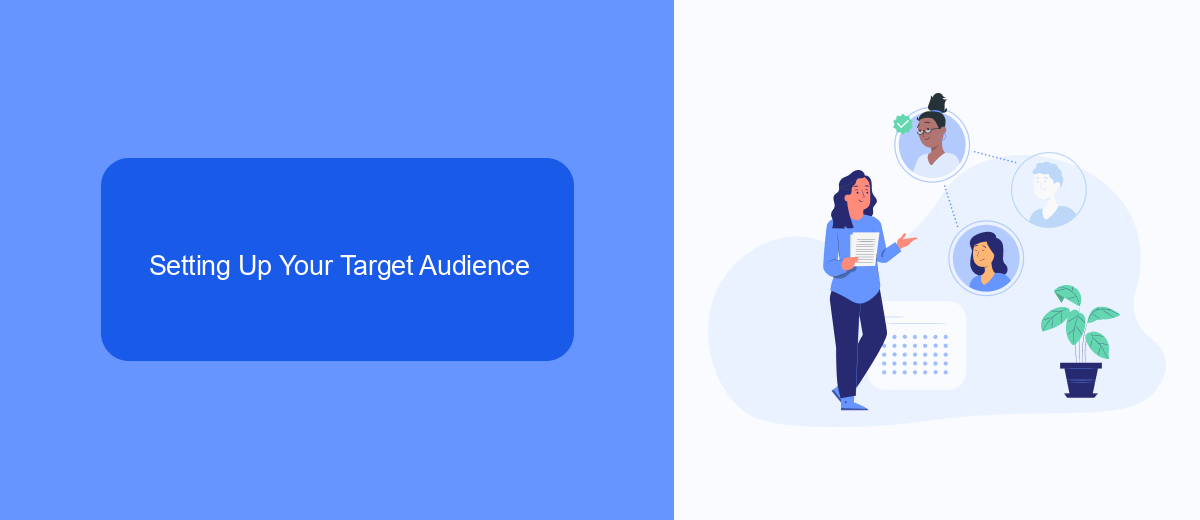
Setting up your target audience is a crucial step in creating effective Facebook ads. Begin by accessing the Audience section in the Ads Manager. Here, you can define your audience based on various criteria such as location, age, gender, and interests. Utilize Facebook's detailed targeting options to narrow down your audience. For instance, if you are promoting a fitness product, you can target users who have shown an interest in fitness, wellness, and related activities.
To further refine your audience, consider using custom and lookalike audiences. Custom audiences allow you to target users who have already interacted with your business, such as website visitors or email subscribers. You can upload your customer lists or integrate with services like SaveMyLeads to automatically sync your customer data. Lookalike audiences, on the other hand, help you reach new people who are similar to your existing customers, thereby increasing the chances of engagement and conversion.
Choosing the Right Ad Format

Choosing the right ad format is crucial for the success of your Facebook advertising campaign. Different formats cater to different objectives, and selecting the one that aligns with your goals can significantly impact your results. Here are some popular ad formats you can consider:
- Image Ads: Simple yet effective, these ads are great for showcasing your product or service with a single image and a compelling call-to-action.
- Video Ads: Ideal for storytelling and engaging your audience, video ads can be used to demonstrate your product or share customer testimonials.
- Carousel Ads: Perfect for displaying multiple products or features, carousel ads allow users to swipe through a series of images or videos.
- Slideshow Ads: These ads are a lightweight alternative to video ads, using a series of images to create a looping video-like experience.
- Collection Ads: Designed for mobile users, collection ads combine a cover image or video with multiple product images, making it easy for users to browse and shop directly from the ad.
When choosing an ad format, consider your campaign objectives and the preferences of your target audience. Additionally, integrating services like SaveMyLeads can help automate and streamline your advertising efforts, ensuring that you capture and manage leads efficiently. By selecting the right ad format and leveraging the right tools, you can maximize the impact of your Facebook ads.
Setting Your Budget and Schedule
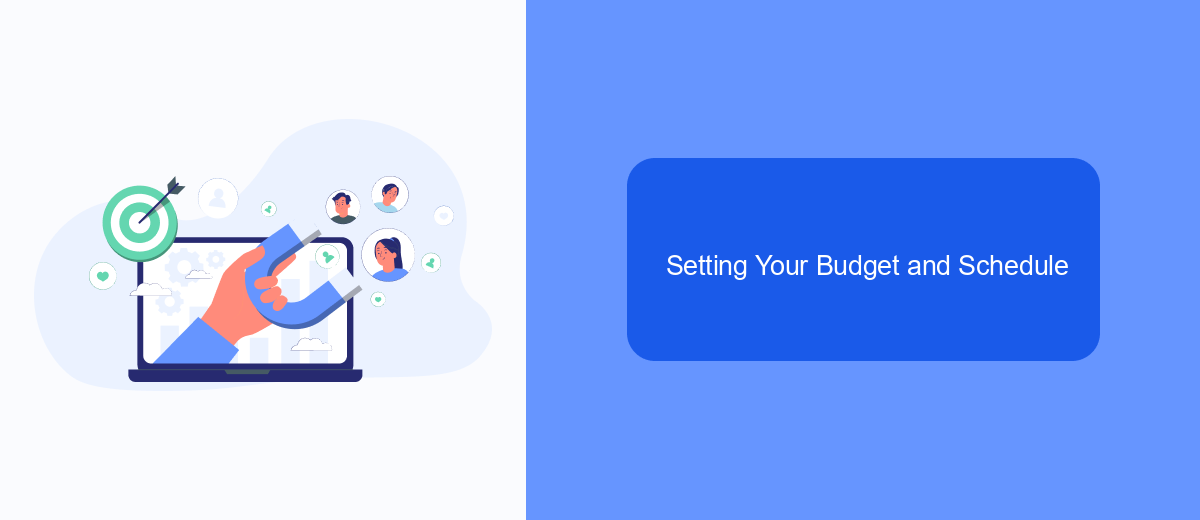
Setting your budget and schedule for your Facebook ads is crucial to ensuring you get the best return on investment. Start by determining how much you are willing to spend on your campaign. Facebook offers flexible budgeting options, allowing you to set either a daily budget or a lifetime budget for your ads.
Next, decide on the duration of your ad campaign. You can choose to run your ads continuously or set a specific start and end date. Facebook's ad scheduling feature also allows you to choose the times and days your ads will be shown, ensuring they reach your audience at the most effective times.
- Set a daily or lifetime budget.
- Choose a start and end date for your campaign.
- Utilize ad scheduling to optimize ad display times.
Additionally, consider integrating third-party services like SaveMyLeads to automate and optimize your ad campaigns. SaveMyLeads can help you streamline your lead generation process, ensuring that you capture and manage leads efficiently, ultimately maximizing your ad spend's effectiveness.
Launching and Monitoring Your Campaign
Once your ad is created, it's time to launch your campaign. Navigate to the Facebook Ads Manager and review all your ad settings, including budget, audience, and schedule. Make sure everything aligns with your goals. When you're ready, click the "Publish" button to set your ad live. Your ad will now start reaching your targeted audience, and you can monitor its performance in real-time through the Ads Manager dashboard.
Monitoring your campaign is crucial for its success. Use the insights and analytics provided by Facebook to track key metrics like impressions, clicks, and conversions. If you notice areas that need improvement, don't hesitate to make adjustments. For seamless integration and effective lead management, consider using SaveMyLeads. This service helps automate lead data transfer from Facebook ads to your CRM or email marketing tools, ensuring you never miss a potential customer. Regularly review and optimize your campaign to achieve the best results.
- Automate the work with leads from the Facebook advertising account
- Empower with integrations and instant transfer of leads
- Don't spend money on developers or integrators
- Save time by automating routine tasks
FAQ
How do I create an ad on my Facebook Business Page?
What are the different ad formats available on Facebook?
How do I target the right audience for my Facebook ad?
Can I automate my Facebook ad campaigns?
How do I measure the performance of my Facebook ads?
Use the SaveMyLeads service to improve the speed and quality of your Facebook lead processing. You do not need to regularly check the advertising account and download the CSV file. Get leads quickly and in a convenient format. Using the SML online connector, you can set up automatic transfer of leads from Facebook to various services: CRM systems, instant messengers, task managers, email services, etc. Automate the data transfer process, save time and improve customer service.