Creating an Ads Manager on Facebook is a crucial step for businesses looking to leverage the platform's powerful advertising tools. This guide will walk you through the process, from setting up your account to launching your first campaign. Whether you're a small business owner or a marketing professional, mastering Facebook Ads Manager can significantly boost your online presence and drive targeted traffic.
Create a Business Manager Account
To start using Facebook Ads Manager, you first need to create a Business Manager account. This account will allow you to manage your ad accounts, Pages, and the people who work on them—all in one place. Here’s a step-by-step guide to help you get started:
- Go to the Business Manager website and click on the "Create Account" button.
- Fill in your business name, your name, and your business email address.
- Follow the prompts to complete your Business Manager profile, including adding your business details and verifying your email.
- Add your Facebook Page(s) and ad account(s) to your Business Manager account.
- Invite team members to your Business Manager account and assign them roles and permissions.
Once your Business Manager account is set up, you can start integrating other services to streamline your ad management process. For instance, SaveMyLeads can help automate lead data transfers from Facebook Lead Ads to your CRM or email marketing tools, making your workflow more efficient. By using SaveMyLeads, you can ensure that your leads are promptly and accurately captured, helping you to focus more on your advertising strategies and less on manual data entry.
Set Up Your Ad Account
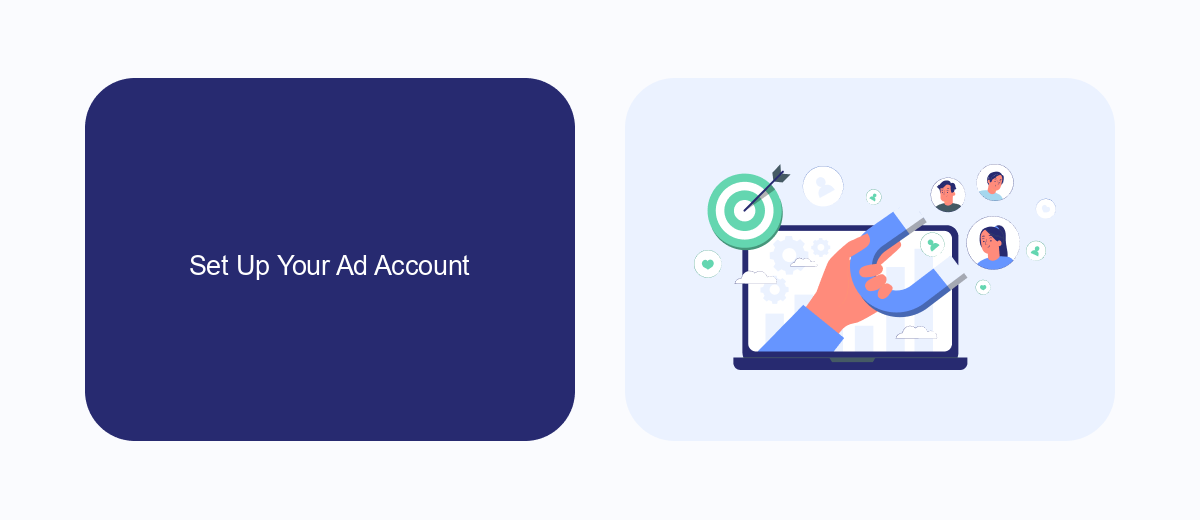
To set up your ad account on Facebook, start by navigating to the Facebook Ads Manager. If you don't have an account yet, you'll need to create one. Click on the "Create Account" button and follow the prompts to enter your business details, such as your business name, address, and time zone. Make sure to link your Facebook page to your ad account for seamless management. Once your account is created, you can set up your payment method by going to the "Payment Settings" tab and entering your billing information.
For businesses looking to streamline their ad management process, integrating with third-party services can be highly beneficial. SaveMyLeads is a great tool that helps automate the flow of leads from your Facebook ads to your CRM or email marketing systems. By using SaveMyLeads, you can ensure that all leads are captured and processed efficiently, reducing manual work and improving response times. To integrate SaveMyLeads, simply sign up for an account, connect it to your Facebook Ads Manager, and configure the necessary triggers and actions to automate your lead management process.
Create and Target Your Audience
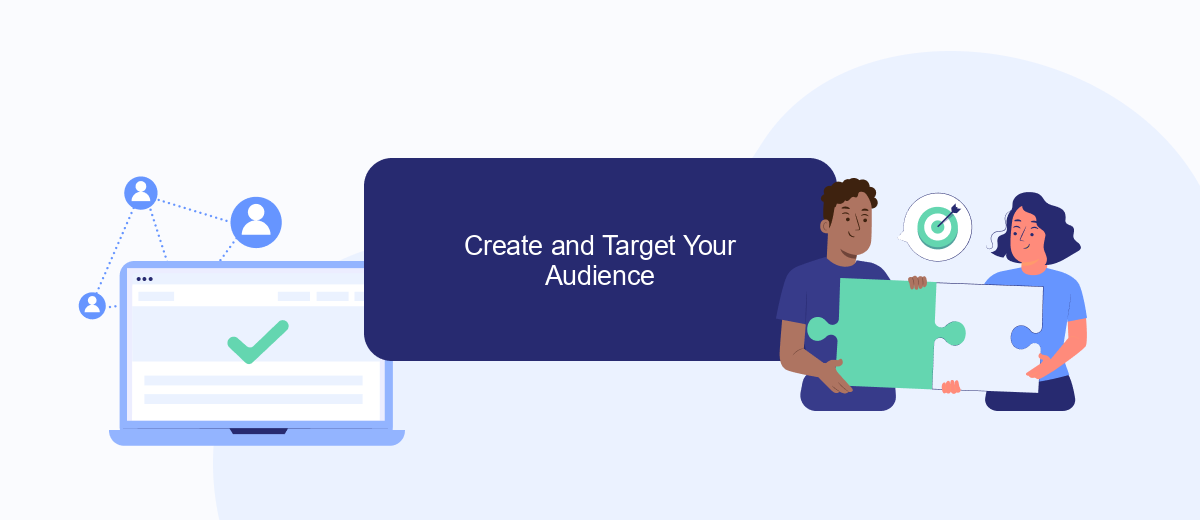
Creating and targeting your audience effectively is crucial for the success of your Facebook ads. To ensure your ads reach the right people, follow these steps:
- Go to the Facebook Ads Manager and click on the "Create" button.
- Select the objective for your campaign, such as brand awareness, traffic, or conversions.
- In the "Audience" section, define your target audience based on demographics, interests, and behaviors.
- Use the "Custom Audiences" feature to target users who have already interacted with your business.
- Leverage the "Lookalike Audiences" to find new users similar to your existing customers.
- Set the location, age, gender, and language preferences for your audience.
- Use the "Detailed Targeting" options to narrow down your audience further with specific criteria.
- Save your audience settings for future use and review the estimated reach and potential performance.
For seamless integration and management of your leads, consider using SaveMyLeads. This service helps automate the process of capturing and organizing leads from your Facebook ads, ensuring you never miss an opportunity to engage with potential customers. By efficiently managing your audience and leads, you can optimize your ad campaigns and achieve better results.
Design and Implement Your Ad Campaign
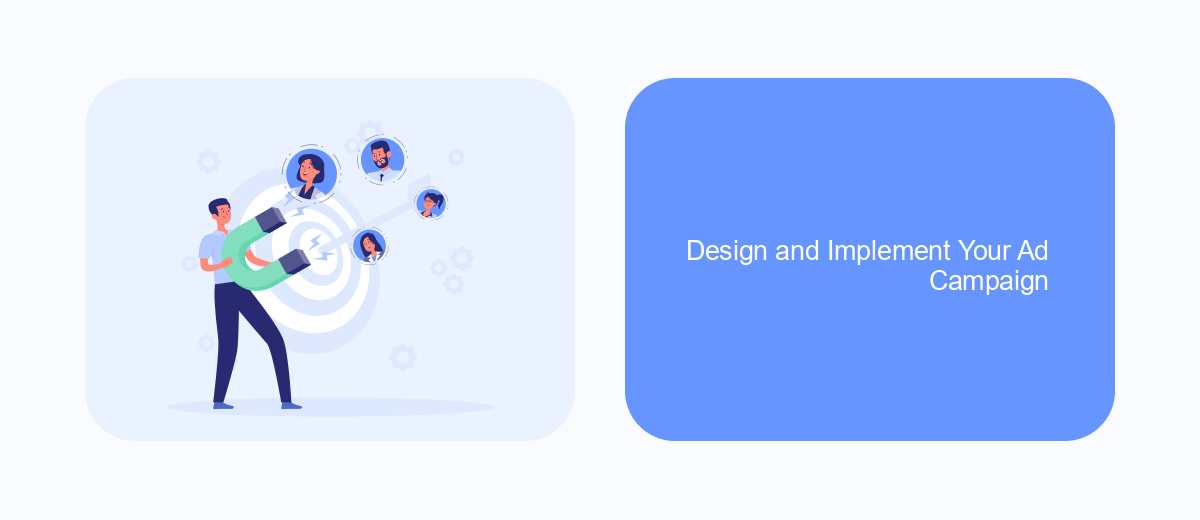
Creating an effective ad campaign on Facebook requires a clear strategy and attention to detail. Start by defining your campaign objectives, whether it's to increase brand awareness, drive traffic to your website, or generate leads. Knowing your goals will help you tailor your ads to meet specific business needs.
Next, identify your target audience. Facebook's advanced targeting options allow you to reach users based on demographics, interests, and behaviors. Utilize these tools to ensure your ads are seen by the right people. Additionally, consider integrating third-party services like SaveMyLeads to streamline your lead generation process and improve campaign efficiency.
- Set clear campaign objectives
- Identify and target your audience
- Create compelling ad creatives
- Monitor and adjust your campaign
Once your campaign is live, continuously monitor its performance. Use Facebook's analytics tools to track key metrics such as click-through rates, conversions, and return on ad spend. Regularly adjust your strategy based on these insights to optimize your campaign and achieve the best results.
Track and Analyze Your Results
Once your ads are live, it's crucial to track and analyze their performance to ensure you're getting the best return on investment. Facebook Ads Manager provides a comprehensive set of tools to monitor key metrics such as reach, engagement, and conversions. By regularly reviewing these metrics, you can identify which ads are performing well and which ones need adjustments. Utilize the breakdown feature to segment data by age, gender, location, and other demographics to gain deeper insights into your audience's behavior.
For more advanced tracking and integration, consider using services like SaveMyLeads. This platform allows you to seamlessly integrate Facebook Ads data with other marketing tools and CRMs, automating the process of lead management. By setting up custom workflows, you can ensure that all leads generated from your ads are automatically transferred to your preferred systems, enabling you to respond quickly and efficiently. SaveMyLeads also offers real-time analytics, helping you to make data-driven decisions and optimize your ad campaigns for better results.
- Automate the work with leads from the Facebook advertising account
- Empower with integrations and instant transfer of leads
- Don't spend money on developers or integrators
- Save time by automating routine tasks
FAQ
How do I create an Ads Manager account on Facebook?
What are the requirements to set up an Ads Manager account?
Can I manage multiple ad accounts with one Ads Manager?
How do I add team members to my Ads Manager account?
Is there a way to automate my Facebook Ads Manager tasks?
Are you using Facebook Lead Ads? Then you will surely appreciate our service. The SaveMyLeads online connector is a simple and affordable tool that anyone can use to set up integrations for Facebook. Please note that you do not need to code or learn special technologies. Just register on our website and create the necessary integration through the web interface. Connect your advertising account with various services and applications. Integrations are configured in just 5-10 minutes, and in the long run they will save you an impressive amount of time.

