Creating ads on Facebook can significantly boost your business's visibility and engagement. With over 2.8 billion monthly active users, Facebook offers a vast audience for your products or services. This guide will walk you through the essential steps to create effective Facebook ads, from setting up your ad account to targeting the right audience and optimizing your ad performance.
Choose Campaign Objective
Choosing the right campaign objective is crucial for the success of your Facebook ads. The objective you select will determine how Facebook optimizes your ads and who will see them. Here are some common campaign objectives you can choose from:
- Brand Awareness: Increase awareness of your brand among potential customers.
- Traffic: Drive traffic to your website or specific landing page.
- Engagement: Boost engagement with your posts, including likes, comments, and shares.
- App Installs: Encourage users to install your mobile app.
- Video Views: Get more people to watch your videos.
- Lead Generation: Collect leads through Facebook forms or integrated services like SaveMyLeads.
- Conversions: Drive valuable actions on your website, such as purchases or sign-ups.
It's essential to align your campaign objective with your overall marketing goals. For example, if you're looking to grow your email list, a lead generation objective with integration through SaveMyLeads can streamline the process by automating lead collection and management. Choose wisely to maximize the effectiveness of your ad spend.
Select Ad Format
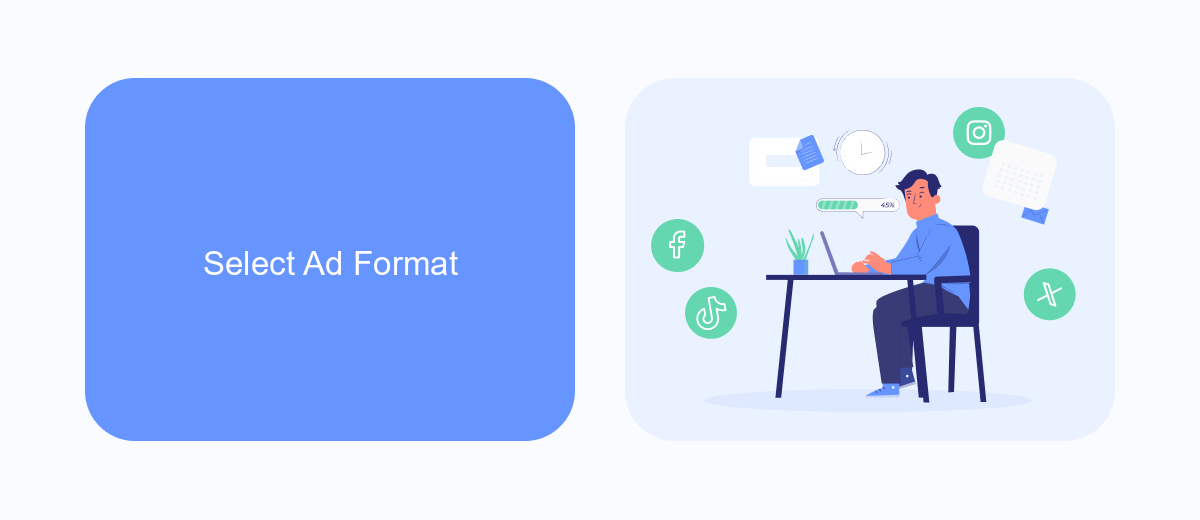
Choosing the right ad format is crucial for the success of your Facebook advertising campaign. Facebook offers a variety of ad formats, including image ads, video ads, carousel ads, slideshow ads, and collection ads. Each format has its unique advantages and is suitable for different marketing objectives. For instance, image ads are great for simple, straightforward messages, while video ads can be more engaging and informative. Carousel ads allow you to showcase multiple products or features within a single ad, making them ideal for e-commerce businesses. It's important to align your ad format with your campaign goals and target audience to maximize effectiveness.
Once you've selected the appropriate ad format, consider integrating your ads with external services to streamline your marketing efforts. SaveMyLeads is a powerful tool that can help you automate lead generation and management by connecting Facebook Lead Ads with various CRM systems, email marketing platforms, and other business applications. By using SaveMyLeads, you can ensure that leads captured through your Facebook ads are automatically transferred to your preferred systems, allowing you to focus on optimizing your ad performance and improving your overall marketing strategy.
Target Your Audience
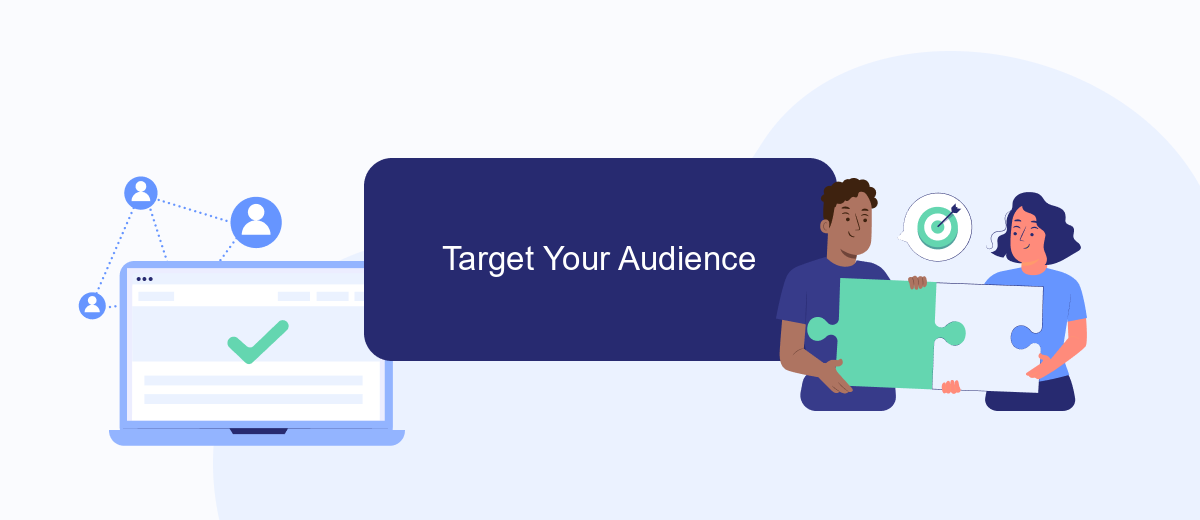
Targeting the right audience is crucial for the success of your Facebook ads. By reaching out to the most relevant users, you can maximize engagement and conversions. Here’s a step-by-step guide to help you effectively target your audience:
- Define Your Audience: Identify the demographics, interests, and behaviors of your ideal customers.
- Use Facebook’s Audience Insights: Utilize this tool to gather data on your existing audience and potential customers.
- Create Custom Audiences: Upload your customer list or use website traffic to create custom audiences.
- Leverage Lookalike Audiences: Find new users who resemble your best customers by creating lookalike audiences.
- Refine with Detailed Targeting: Use detailed targeting options to narrow down your audience based on specific criteria.
For enhanced targeting, consider integrating services like SaveMyLeads, which can help automate and optimize your lead generation process. By connecting your CRM and other tools with Facebook, you can ensure that your ads reach the most relevant audience, saving time and improving efficiency.
Set Your Budget
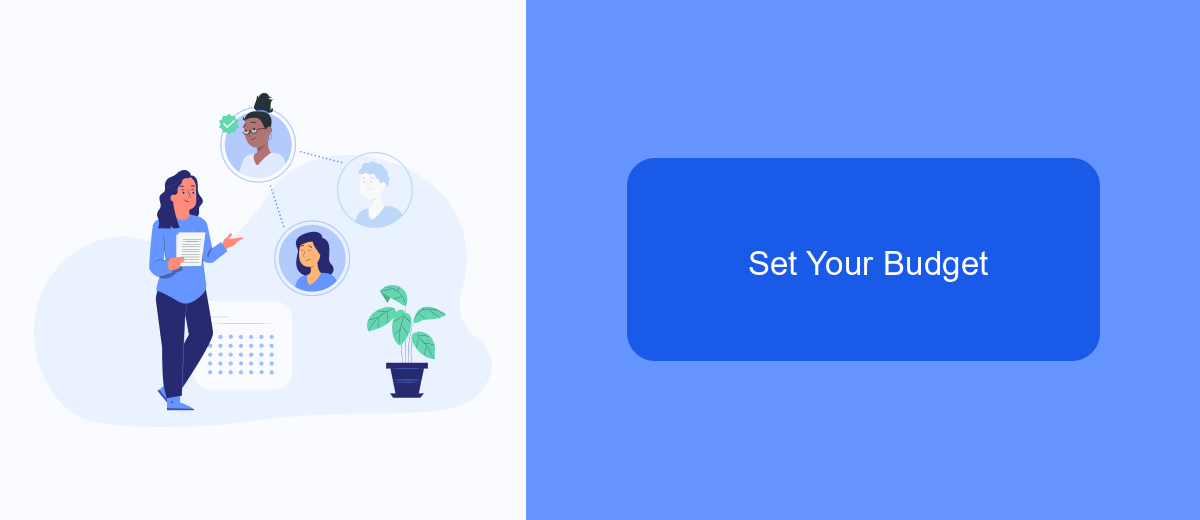
Setting an appropriate budget is crucial for the success of your Facebook ads. It determines how many people will see your ad and how often. Facebook offers flexibility in setting your budget, allowing you to control your spending and achieve your marketing goals effectively.
First, decide whether you want to set a daily budget or a lifetime budget. A daily budget sets the average amount you're willing to spend each day, while a lifetime budget sets the maximum amount you're willing to spend over the entire duration of your campaign. Both options help you manage your expenses and optimize your ad performance.
- Daily Budget: Ideal for ongoing campaigns where you want consistent daily spending.
- Lifetime Budget: Perfect for campaigns with a fixed end date, allowing for more flexible spending patterns over time.
To maximize your ad efficiency, consider integrating SaveMyLeads to streamline your lead management. This service automates the process of collecting and organizing leads from your Facebook ads, ensuring you never miss an opportunity to engage with potential customers. By using SaveMyLeads, you can focus on optimizing your budget and ad performance without worrying about manual lead tracking.
Measure Your Performance
Once your Facebook ads are up and running, it's crucial to measure their performance to understand their effectiveness. Utilize Facebook's built-in analytics tools such as Facebook Insights and Ads Manager to track key metrics like click-through rates (CTR), conversion rates, and return on ad spend (ROAS). These metrics will provide you with a clear understanding of how well your ads are performing and where improvements can be made. Regularly monitoring these metrics will help you optimize your ads and ensure you're getting the best possible return on your investment.
For a more comprehensive analysis, consider integrating third-party tools like SaveMyLeads. SaveMyLeads allows you to automate the collection and analysis of your ad performance data, providing you with real-time insights and advanced reporting capabilities. This integration can streamline your workflow by automatically syncing lead data with your CRM or email marketing platforms, ensuring you never miss a potential customer. By leveraging these tools, you can make data-driven decisions to continually refine and improve your Facebook ad campaigns.
- Automate the work with leads from the Facebook advertising account
- Empower with integrations and instant transfer of leads
- Don't spend money on developers or integrators
- Save time by automating routine tasks
FAQ
How do I create a Facebook ad?
What is the best objective to choose for my Facebook ad?
How can I target the right audience for my Facebook ad?
How do I measure the effectiveness of my Facebook ad?
Can I automate the process of managing and optimizing my Facebook ads?
SaveMyLeads is a simple and effective service that will help you automate routine tasks and optimize business processes. Stop wasting time uploading leads from Facebook manually – you can do it automatically, saving a lot of time and money. Eliminate routine from workflows and achieve more with minimal investment of money, effort and human resources.

