Creating effective ads for Facebook can significantly boost your business's online presence and drive sales. With over 2.8 billion monthly active users, Facebook offers a vast audience and powerful targeting options. This guide will walk you through the essential steps, from understanding your audience to crafting compelling visuals and copy, ensuring your ads stand out and achieve your marketing goals.
Define Target Audience
Identifying your target audience is a crucial step in creating effective Facebook ads. Knowing who you want to reach will help you tailor your message and increase engagement. Start by defining the demographics, interests, and behaviors of your ideal customers. Consider factors such as age, gender, location, and occupation.
- Demographics: Age, gender, income, education level
- Interests: Hobbies, favorite brands, media consumption
- Behaviors: Online shopping habits, device usage, social media activity
Once you have a clear picture of your target audience, you can use tools like SaveMyLeads to integrate and automate your marketing efforts. SaveMyLeads allows you to connect various platforms and streamline your data collection, ensuring that your ads reach the right people at the right time. By leveraging these insights, you can create more personalized and effective Facebook ads.
Craft Compelling Content

Creating compelling content for Facebook ads starts with understanding your target audience. Research their interests, pain points, and preferences to tailor your message effectively. Use attention-grabbing headlines and visuals that resonate with your audience. High-quality images or videos can significantly increase engagement. Remember to keep your message concise and to the point, as users often scroll quickly through their feeds. Incorporate a clear call-to-action (CTA) to guide users on what to do next, whether it's visiting your website, signing up for a newsletter, or making a purchase.
To enhance your ad performance, consider integrating tools that streamline your marketing efforts. SaveMyLeads, for example, allows you to automate lead generation by connecting Facebook Lead Ads with your CRM or email marketing services. This integration ensures that you never miss a potential customer and can follow up promptly. By leveraging such services, you can focus more on crafting compelling content while ensuring your leads are efficiently managed and nurtured.
Choose Engaging Formats
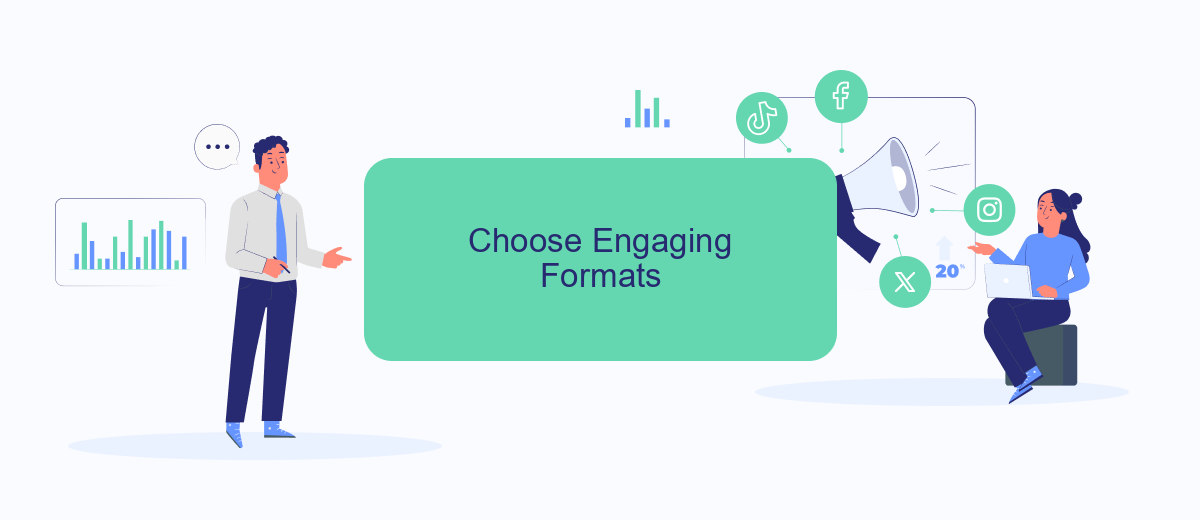
When creating ads for Facebook, choosing the right format is crucial to capture your audience's attention and drive engagement. Facebook offers a variety of ad formats to cater to different marketing goals and creative preferences. Selecting the most engaging formats can significantly enhance your ad performance.
- Image Ads: Simple yet effective, these are great for showcasing products or services with high-quality visuals.
- Video Ads: Perfect for storytelling and demonstrating products in action. Short, engaging videos can quickly grab attention.
- Carousel Ads: Allow you to display multiple images or videos in a single ad, ideal for highlighting different features or products.
- Slideshow Ads: Use a series of images or videos to create a lightweight, engaging experience suitable for slower internet connections.
- Collection Ads: Combine a cover image or video with multiple product images, providing a seamless shopping experience directly within Facebook.
To further enhance your ad campaigns, consider integrating SaveMyLeads into your workflow. This service automates the process of collecting and managing leads from Facebook ads, ensuring you never miss an opportunity to engage with potential customers. By leveraging SaveMyLeads, you can streamline your marketing efforts and focus on creating compelling ad content.
Set Budget and Schedule
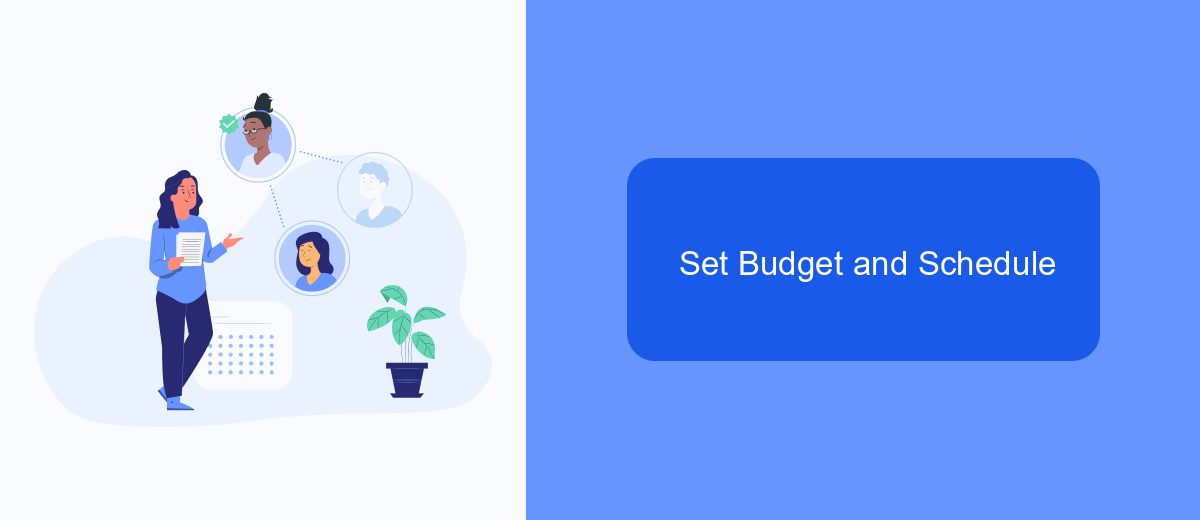
Setting a budget and schedule for your Facebook ads is crucial for maximizing your return on investment. The budget determines how much you're willing to spend, while the schedule dictates when your ads will run. Start by deciding on a daily or lifetime budget based on your overall marketing goals and financial constraints.
Next, you need to set the schedule for your ads. You can choose to run your ads continuously or set specific start and end dates. Facebook also allows you to select particular days and times when your ads should be shown, which can be beneficial if you know when your target audience is most active.
- Daily Budget: The amount you're willing to spend each day.
- Lifetime Budget: The total amount you're willing to spend over the entire campaign duration.
- Ad Scheduling: Choose specific days and times for your ads to run.
- Run Ads Continuously: Let your ads run all the time without specific start or end dates.
To streamline the process, consider using integration services like SaveMyLeads. This platform helps automate data transfer between your Facebook ads and other marketing tools, ensuring you get the most out of your advertising budget and schedule. By leveraging such services, you can focus more on strategy and less on manual tasks.
Track and Optimize Performance
Once your Facebook ad campaign is live, it's crucial to track its performance regularly. Utilize Facebook Ads Manager to monitor key metrics such as click-through rates, conversion rates, and cost per acquisition. These insights will help you understand which ads are performing well and which ones need adjustments. Additionally, consider integrating SaveMyLeads to automate the process of capturing leads from Facebook ads and sending them to your CRM or email marketing platform. This will save you time and ensure that no potential customer slips through the cracks.
Optimization is an ongoing process. Based on the data collected, tweak your ad creatives, targeting options, and bidding strategies to improve performance. A/B testing different versions of your ads can provide valuable insights into what resonates best with your audience. Regularly review your ad performance and make necessary changes to maximize your return on investment. By continuously tracking and optimizing your ads, you can ensure that your Facebook advertising efforts are as effective as possible.


FAQ
How do I create a Facebook ad?
What are the best practices for targeting the right audience on Facebook?
How can I measure the success of my Facebook ads?
What type of content works best for Facebook ads?
How can I automate and optimize my Facebook ad campaigns?
SaveMyLeads is a simple and effective service that will help you automate routine tasks and optimize business processes. Stop wasting time uploading leads from Facebook manually – you can do it automatically, saving a lot of time and money. Eliminate routine from workflows and achieve more with minimal investment of money, effort and human resources.
