Creating effective Facebook ads for your Kickstarter campaign is crucial for attracting backers and reaching your funding goals. In this guide, we'll walk you through essential steps, from understanding your target audience to crafting compelling ad creatives. Whether you're a beginner or looking to refine your strategy, our tips will help you maximize your campaign's success on Facebook.
Define Your Target Audience
Understanding your target audience is crucial for creating effective Facebook ads for your Kickstarter campaign. Knowing who you are trying to reach will help you tailor your message and increase the chances of conversion. Start by identifying the demographics, interests, and behaviors of your ideal backers.
- Demographics: Age, gender, location, and education level.
- Interests: Hobbies, activities, and topics they follow.
- Behaviors: Online shopping habits, device usage, and engagement patterns.
To refine your targeting, consider using tools like SaveMyLeads. This service allows you to integrate various data sources and automate lead generation, helping you gather more precise information about your audience. By leveraging these insights, you can create highly targeted ads that resonate with potential backers and maximize your Kickstarter campaign's success.
Craft Compelling Ad Copy

Creating compelling ad copy is essential to capture the attention of your audience and drive engagement. Start by understanding your target audience and what motivates them. Use clear and concise language that speaks directly to their needs and aspirations. Highlight the unique features and benefits of your Kickstarter project, and use strong, action-oriented words to encourage clicks and conversions. Additionally, incorporating storytelling elements can make your ad more relatable and memorable.
To further enhance your ad's effectiveness, consider integrating services like SaveMyLeads to streamline your marketing efforts. SaveMyLeads allows you to automate lead generation and follow-up processes, ensuring that you capture and nurture potential backers efficiently. By connecting your Facebook Ads to SaveMyLeads, you can automatically send new leads to your CRM or email marketing platform, saving time and reducing manual work. This integration helps you maintain consistent communication with your audience, ultimately increasing your chances of a successful Kickstarter campaign.
Design Eye-Catching Images and Videos

Creating visually appealing images and videos is crucial for capturing the attention of your audience on Facebook. High-quality visuals not only make your ads stand out but also convey your message more effectively. Here are some steps to design eye-catching images and videos:
- Use high-resolution images and videos to ensure clarity and professionalism.
- Incorporate your brand colors and logo to maintain consistency and increase brand recognition.
- Utilize text overlays to highlight key information, but keep it minimal to avoid clutter.
- Experiment with different formats such as carousel ads, slideshows, and short videos to see what resonates best with your audience.
- Leverage tools like SaveMyLeads to automate and optimize your ad campaigns, ensuring seamless integration and management of your marketing efforts.
By following these steps, you can create compelling visuals that not only attract but also engage your target audience. Remember, the goal is to make your ad memorable and encourage viewers to take action, ultimately driving more traffic to your Kickstarter campaign.
Set a Budget and Track Results
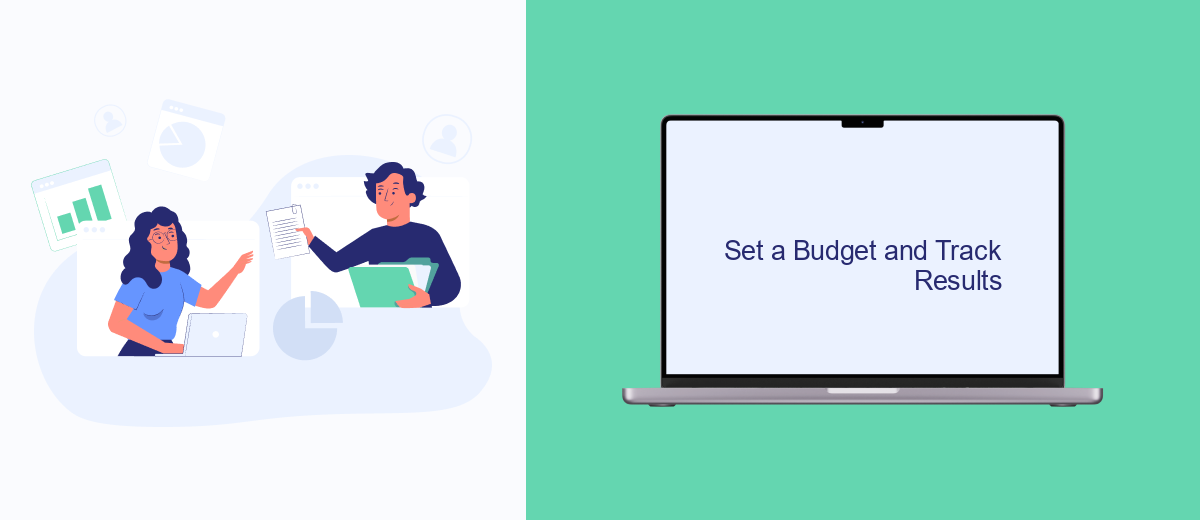
Setting a budget for your Facebook ads is crucial to ensure you don't overspend while reaching your target audience effectively. Start by determining how much you are willing to invest in your Kickstarter campaign. Consider factors such as the duration of the campaign, the size of your target audience, and your overall marketing budget.
Once you have set a budget, it's important to track the performance of your ads to ensure they are delivering the desired results. Facebook Ads Manager provides a comprehensive dashboard where you can monitor key metrics such as impressions, clicks, and conversions. This will help you understand which ads are performing well and which ones need adjustments.
- Set a daily or lifetime budget for your ads.
- Use Facebook Ads Manager to monitor ad performance.
- Track metrics like impressions, clicks, and conversions.
- Adjust your ads based on performance data.
To streamline the process of tracking and managing your ad performance, consider using integration services like SaveMyLeads. This platform allows you to connect your Facebook Ads account with other tools, automating data transfer and providing real-time insights into your campaign's effectiveness. By leveraging such services, you can make data-driven decisions and optimize your ad spend for better results.
Utilize Advanced Targeting Options
One of the most powerful features of Facebook Ads is its advanced targeting options, which can significantly enhance the effectiveness of your Kickstarter campaign. By leveraging these tools, you can reach a highly specific audience that is more likely to be interested in your project. Start by defining your target audience based on demographics, interests, and behaviors. Utilize Custom Audiences to retarget users who have previously interacted with your brand or website, and lookalike audiences to find new potential backers who share similar characteristics with your existing supporters.
To streamline and optimize your targeting efforts, consider using integration services like SaveMyLeads. This platform allows you to automate the process of capturing leads from Facebook Ads and transferring them to your CRM or email marketing tools. By ensuring that you have up-to-date and accurate data on your audience, you can make more informed decisions and tailor your ads to better resonate with potential backers. Utilizing these advanced targeting options and integration tools will help you maximize the impact of your Facebook Ads for your Kickstarter campaign.


FAQ
How do I create a Facebook ad for my Kickstarter campaign?
What type of ad works best for Kickstarter campaigns on Facebook?
How can I track the performance of my Facebook ads for Kickstarter?
What budget should I allocate for Facebook ads to promote my Kickstarter?
How do I target the right audience for my Kickstarter campaign on Facebook?
Would you like your employees to receive real-time data on new Facebook leads, and automatically send a welcome email or SMS to users who have responded to your social media ad? All this and more can be implemented using the SaveMyLeads system. Connect the necessary services to your Facebook advertising account and automate data transfer and routine work. Let your employees focus on what really matters, rather than wasting time manually transferring data or sending out template emails.
