A/B testing Facebook ads is a powerful strategy to optimize your advertising campaigns by comparing two versions of an ad to see which performs better. This method allows you to make data-driven decisions, ensuring that your marketing budget is spent effectively. In this article, we'll guide you through the steps to create and implement A/B tests for your Facebook ads successfully.
Define Your Goals
Before diving into the creation of your A/B test for Facebook ads, it's crucial to clearly define your goals. Understanding what you aim to achieve will help you design more effective experiments and interpret the results accurately. Goals can vary widely depending on your business objectives, so take the time to identify what matters most to you.
- Increase Click-Through Rate (CTR): Aim to improve the percentage of people who click on your ads.
- Boost Conversion Rate: Focus on increasing the number of users who complete a desired action, such as making a purchase or signing up for a newsletter.
- Enhance Engagement: Look to increase likes, shares, comments, and other forms of interaction with your ads.
- Reduce Cost Per Acquisition (CPA): Strive to lower the cost associated with acquiring a new customer.
Once your goals are defined, consider using tools like SaveMyLeads to streamline your data collection and integration processes. This service can automatically transfer leads from Facebook to your CRM, ensuring that you have all the necessary information to measure your success accurately. By having clear goals and the right tools, you set the foundation for a successful A/B testing strategy.
Create Your A and B Variants

Creating your A and B variants is crucial for a successful A/B test on Facebook Ads. Start by identifying the key elements you want to test, such as headlines, ad copy, images, or call-to-action buttons. Make sure that you only change one element at a time between the A and B variants to accurately measure the impact of each change. Use Facebook's Ad Manager to set up your campaigns, ensuring that both variants are identical in terms of audience targeting, budget, and schedule.
To streamline the process and enhance your testing capabilities, consider integrating SaveMyLeads into your workflow. SaveMyLeads allows you to automatically transfer leads from Facebook Ads to your CRM or email marketing service, ensuring that you can quickly act on the data collected from your A/B tests. This integration not only saves time but also helps maintain the accuracy and efficiency of your marketing efforts. By leveraging these tools and strategies, you can optimize your Facebook Ads for better performance and higher conversion rates.
Configure Your Facebook Ad Campaign

Configuring your Facebook ad campaign is a crucial step in running a successful A/B test. This process involves setting up your campaign objectives, audience targeting, budget, and ad placements. Proper configuration ensures that your ads are shown to the right audience and that you can accurately measure the performance of each variant.
- Log in to your Facebook Ads Manager and click on the "Create" button to start a new campaign.
- Select your campaign objective based on your goals (e.g., traffic, conversions, brand awareness).
- Define your target audience by setting parameters such as location, age, gender, interests, and behaviors.
- Set your budget and schedule, deciding whether to run your ads continuously or within a specific timeframe.
- Choose your ad placements, either automatically or manually selecting platforms like Facebook, Instagram, and Audience Network.
- Create your ad sets and ads, ensuring you have different variations for the A/B test.
- Integrate SaveMyLeads to streamline lead management and automate data collection from your ads.
By following these steps, you can effectively configure your Facebook ad campaign for an A/B test. Utilizing tools like SaveMyLeads can further enhance your campaign by automating lead processing and providing valuable insights into your ad performance.
Run and Monitor Your A/B Test
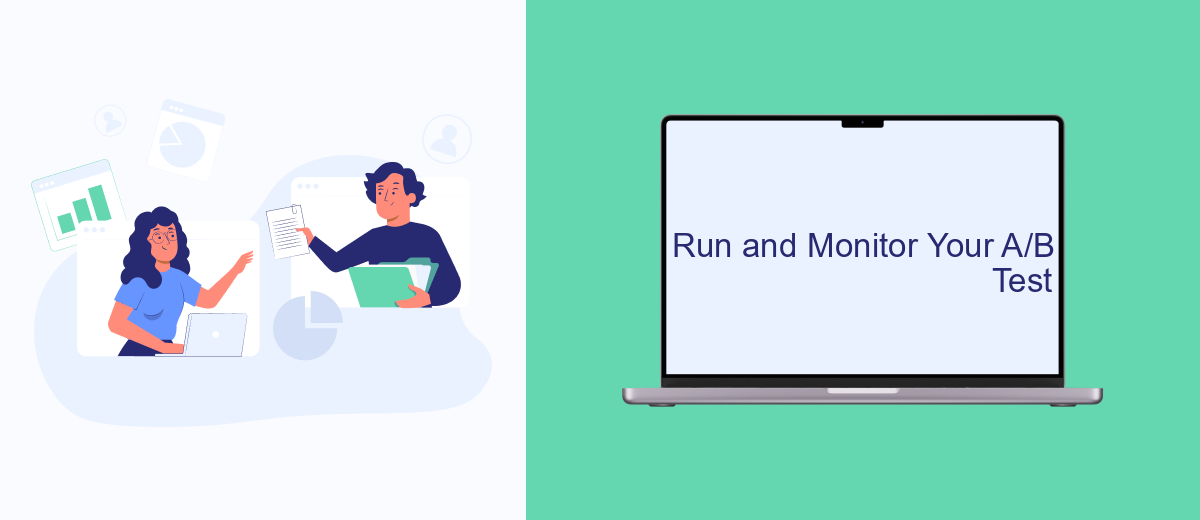
Once you've set up your A/B test, it's crucial to run and monitor it effectively to gather meaningful insights. Start by launching your test during a period when your audience is most active to ensure you get a representative sample of data.
During the test, regularly check the performance of both ad variations. Use Facebook Ads Manager to track key metrics like click-through rates, conversion rates, and cost per conversion. This will help you identify which ad is performing better.
- Monitor real-time data to catch any anomalies early.
- Ensure your budget is evenly distributed between the two ads.
- Use integration tools like SaveMyLeads to streamline data collection and reporting.
After the test has run for a sufficient period, analyze the results to determine the winning ad. Use these insights to refine your future campaigns. Remember, continuous monitoring and adjustment are key to optimizing your ad performance over time.
Analyze Results and Make Decisions
Once your A/B test has concluded, it's time to analyze the results to determine which ad performed better. Start by examining key metrics such as click-through rate (CTR), conversion rate, and return on ad spend (ROAS). These metrics will give you insights into user engagement and the overall effectiveness of each ad variant. Use Facebook Ads Manager to access detailed reports and compare the performance of your test groups. Look for statistically significant differences to ensure that your conclusions are based on reliable data.
After analyzing the results, make data-driven decisions to optimize your future campaigns. If one ad clearly outperforms the other, consider using it as your primary ad moving forward. Additionally, you can use integration services like SaveMyLeads to automate the process of collecting and analyzing data from your Facebook ads. SaveMyLeads can help streamline your workflow by automatically sending lead data to your CRM or email marketing tools, allowing you to focus on refining your ad strategies based on the insights gained from your A/B test.
FAQ
How do I set up an A/B test for Facebook ads?
What variables can I test in a Facebook A/B test?
How long should I run my A/B test on Facebook?
How do I analyze the results of my A/B test?
Can I automate and integrate my A/B testing process?
What do you do with the data you get from Facebook lead forms? Do you send them to the manager, add them to mailing services, transfer them to the CRM system, use them to implement feedback? Automate all of these processes with the SaveMyLeads online connector. Create integrations so that new Facebook leads are automatically transferred to instant messengers, mailing services, task managers and other tools. Save yourself and your company's employees from routine work.
