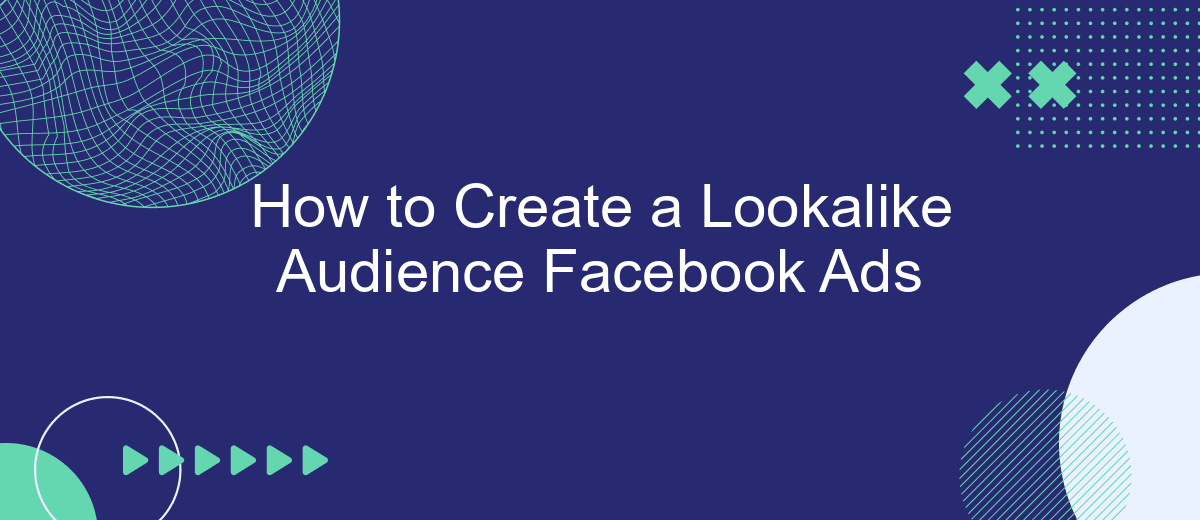Creating a Lookalike Audience for Facebook Ads can significantly enhance your marketing efforts by targeting users similar to your best customers. This powerful tool leverages Facebook's vast data to find new potential clients who share characteristics with your existing audience, leading to higher engagement and conversion rates. In this guide, we'll walk you through the steps to create an effective Lookalike Audience for your campaigns.
Choosing a Source Audience
Choosing a source audience is a crucial step in creating a successful lookalike audience for your Facebook Ads. The source audience serves as the foundation for Facebook's algorithm to find new users who share similar characteristics and behaviors. To ensure the best results, your source audience should be well-defined and relevant to your campaign goals.
- Use a high-quality source audience with at least 1,000 people.
- Consider using your best customers or most engaged users.
- Ensure the source audience is recent and up-to-date.
- Segment your audience based on specific behaviors or interests.
- Utilize tools like SaveMyLeads to automate and integrate your data collection processes.
By carefully selecting and refining your source audience, you can significantly enhance the effectiveness of your lookalike audience. This will enable you to reach potential customers who are more likely to engage with your ads and ultimately convert. Additionally, leveraging services like SaveMyLeads can streamline the process, ensuring your data is accurate and up-to-date, leading to better targeting and improved ad performance.
Defining the Similarity Score
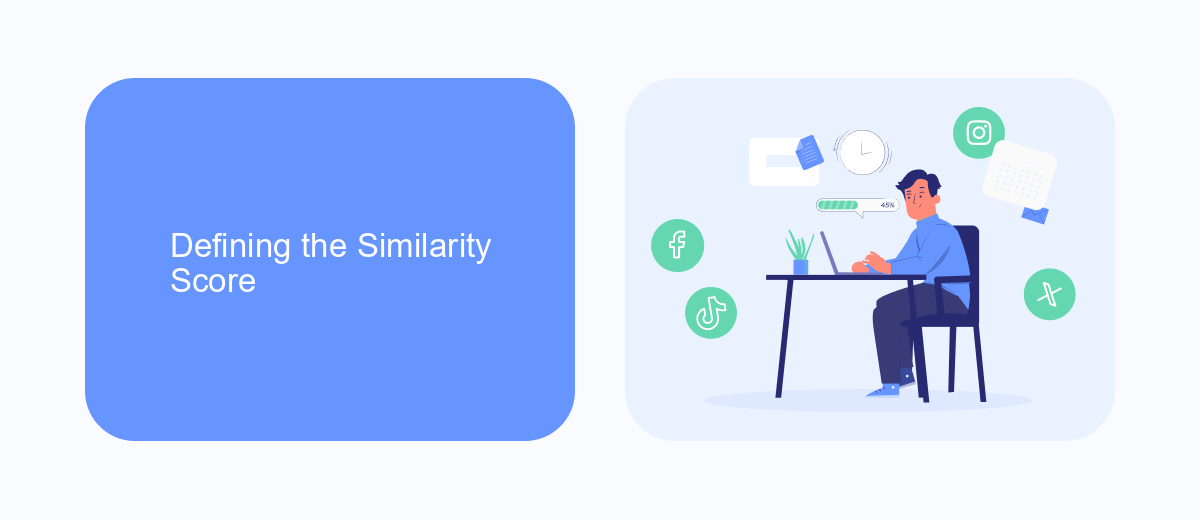
Defining the similarity score is crucial for creating effective lookalike audiences in Facebook Ads. The similarity score determines how closely the new audience resembles your source audience. Facebook uses a scale from 1% to 10%, where 1% represents the top 1% of people who most closely match your source audience. A lower percentage means a more precise match but a smaller audience size, while a higher percentage increases the audience size but may reduce the precision.
When setting the similarity score, consider your campaign goals. If you aim for high engagement or conversions, a lower percentage might be more beneficial. For broader brand awareness, a higher percentage could be more effective. Additionally, leveraging tools like SaveMyLeads can streamline the integration process, ensuring your source audiences are accurately imported and updated, ultimately enhancing the effectiveness of your lookalike audiences.
Selecting Custom Audience Size

When creating a Lookalike Audience for your Facebook Ads, selecting the right custom audience size is crucial for achieving your marketing goals. The size of your audience can significantly impact the performance of your ads, so it's important to make an informed decision.
- 1% Lookalike Audience: This option will give you a smaller, more precise audience that closely matches your source audience. It's ideal for targeting users who are highly likely to engage with your content or convert.
- 2-5% Lookalike Audience: A medium-sized audience that balances precision and reach. This range is suitable for campaigns aiming to expand reach while maintaining a reasonable level of similarity to your source audience.
- 6-10% Lookalike Audience: A larger audience that offers greater reach but less precision. Use this option if your goal is to maximize exposure and brand awareness rather than immediate conversions.
To make the most of your Lookalike Audience, consider integrating tools like SaveMyLeads to streamline your data management and audience creation process. This service can help automate the transfer of leads from various sources, ensuring your custom audience is always up-to-date and optimized for your ad campaigns.
Excluding Existing Audiences
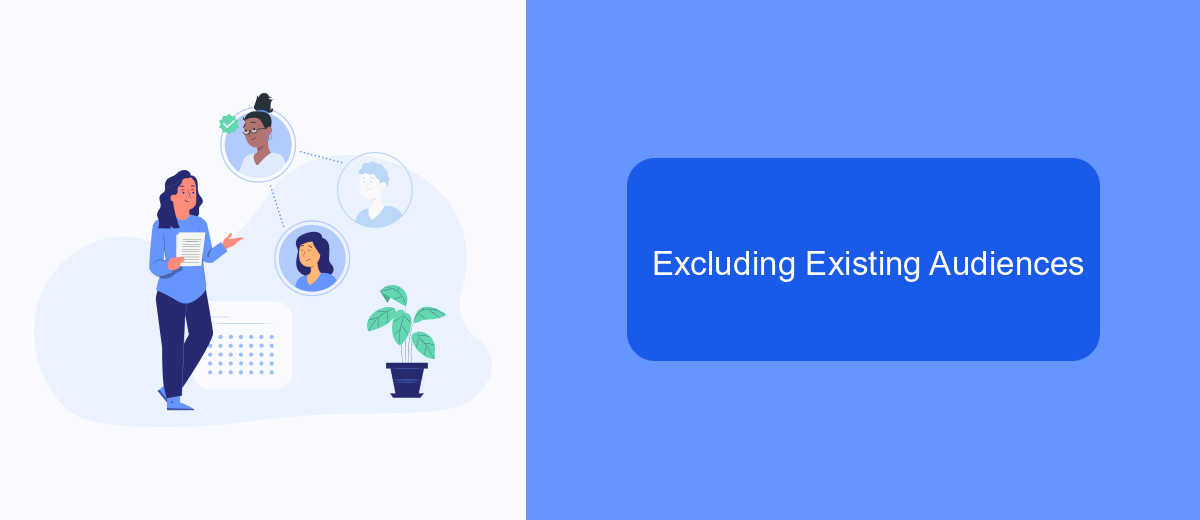
When creating a lookalike audience for your Facebook Ads, it's crucial to exclude existing audiences to ensure you're not targeting the same users. This helps in expanding your reach and acquiring new customers rather than re-engaging with those who are already familiar with your brand.
Start by identifying the audiences you want to exclude, such as current customers, website visitors, or people who have already engaged with your ads. Excluding these audiences can be done easily within the Facebook Ads Manager by selecting the appropriate custom audiences during the ad set creation.
- Navigate to the "Audiences" section in Facebook Ads Manager.
- Select the custom audience you wish to exclude.
- Click on the "Exclude" button and choose the relevant audience groups.
For a more automated approach, consider using integration tools like SaveMyLeads. This service can help you sync and manage your audience data efficiently, ensuring that your exclusions are always up-to-date. By leveraging such tools, you can focus on optimizing your campaigns and reaching new potential customers.
- Automate the work with leads from the Facebook advertising account
- Empower with integrations and instant transfer of leads
- Don't spend money on developers or integrators
- Save time by automating routine tasks
Monitoring Lookalike Audience Performance
Monitoring the performance of your Lookalike Audience campaigns on Facebook Ads is crucial for optimizing your marketing efforts. Begin by regularly checking key metrics such as click-through rates (CTR), conversion rates, and return on ad spend (ROAS). These metrics will help you understand how well your Lookalike Audience is responding to your ads. Make use of Facebook Ads Manager's built-in reporting tools to track these metrics in real-time and adjust your campaigns accordingly.
To streamline the process and ensure you don't miss any important data, consider using integration services like SaveMyLeads. SaveMyLeads can automatically pull data from your Facebook Ads campaigns and feed it into your preferred analytics tools, allowing you to monitor performance more efficiently. By automating data collection and reporting, you can focus more on analyzing the results and making data-driven decisions to enhance your Lookalike Audience strategy.
FAQ
What is a Lookalike Audience on Facebook Ads?
How do I create a Lookalike Audience?
What data do I need to create a Lookalike Audience?
How can I ensure my Lookalike Audience is effective?
Can I use multiple Lookalike Audiences in a single campaign?
SaveMyLeads is a simple and effective service that will help you automate routine tasks and optimize business processes. Stop wasting time uploading leads from Facebook manually – you can do it automatically, saving a lot of time and money. Eliminate routine from workflows and achieve more with minimal investment of money, effort and human resources.