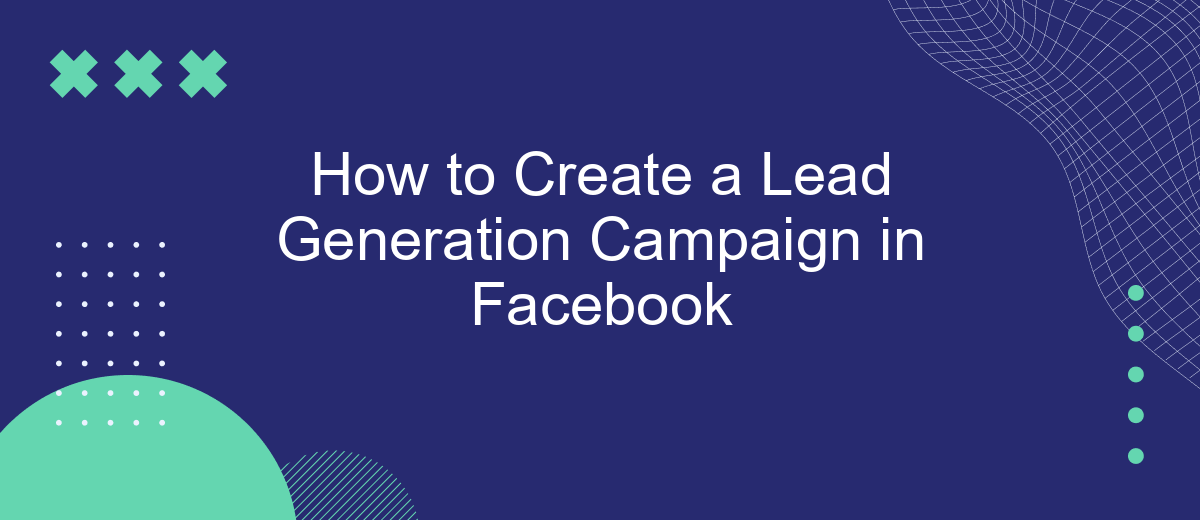Creating a successful lead generation campaign on Facebook can significantly boost your business by attracting potential customers and gathering valuable contact information. This guide will walk you through the essential steps, from setting up your campaign to optimizing your ads for maximum engagement. Whether you're a seasoned marketer or new to Facebook advertising, these strategies will help you generate quality leads efficiently.
Set Campaign Goals
Setting clear and measurable goals for your lead generation campaign is crucial to its success. Start by identifying what you want to achieve and how you will measure it. This will help you stay focused and ensure that your efforts are aligned with your business objectives.
- Define your target audience: Understand who your ideal customers are and tailor your campaign to attract them.
- Set specific objectives: Whether it's increasing sign-ups, boosting sales, or collecting contact information, be clear about what you want to achieve.
- Choose key performance indicators (KPIs): Metrics such as click-through rates, conversion rates, and cost per lead will help you track your progress.
- Utilize integration tools: Services like SaveMyLeads can automate the process of capturing and managing leads, making it easier to achieve your goals.
By setting well-defined goals and using the right tools, you can create a more effective lead generation campaign on Facebook. Regularly review your KPIs and adjust your strategy as needed to optimize your results and ensure continuous improvement.
Define Your Target Audience
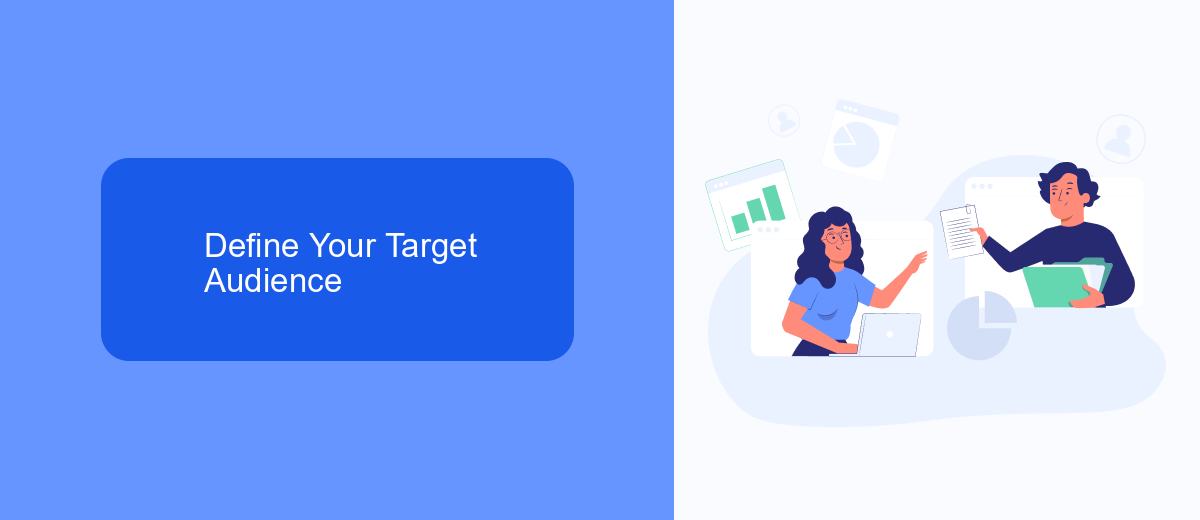
Identifying your target audience is a crucial step in creating an effective lead generation campaign on Facebook. Start by analyzing your existing customer base to understand who is already engaging with your brand. Look at demographics such as age, gender, location, and interests. Utilize Facebook's Audience Insights tool to gather more data and refine your audience profile. This tool allows you to see the behaviors and preferences of your current followers, helping you to create a more accurate and effective target audience.
Once you have a clear picture of your ideal customer, create detailed buyer personas to guide your campaign. These personas should include information about their pain points, goals, and how your product or service can meet their needs. Additionally, consider using services like SaveMyLeads to streamline your data collection and integration processes. SaveMyLeads can automatically transfer lead information from Facebook to your CRM or email marketing platform, ensuring that no potential customer slips through the cracks. By understanding and defining your target audience, you can create more personalized and compelling ad content that resonates with potential leads.
Create High-Converting Lead Ads

Creating high-converting lead ads on Facebook involves a strategic approach to capture your audience's attention and collect valuable information. Start by defining your target audience and understanding their needs and preferences. This will help you craft a compelling offer that resonates with them.
- Design an Eye-Catching Ad: Use high-quality images or videos that grab attention. Ensure your visuals are relevant to your offer and align with your brand identity.
- Write a Compelling Headline: Your headline should be clear and concise, highlighting the main benefit or value proposition of your offer.
- Create a Strong Call to Action (CTA): Use action-oriented language that encourages users to take the next step, such as "Sign Up Now" or "Get Your Free Guide."
- Optimize the Lead Form: Keep your form short and simple. Ask for essential information only, such as name and email address, to reduce friction and increase conversions.
- Integrate with CRM Tools: Use services like SaveMyLeads to automatically sync your collected leads with your CRM system, ensuring a seamless follow-up process.
By following these steps, you can create high-converting lead ads that not only attract attention but also generate quality leads for your business. Continuously monitor your ad performance and make necessary adjustments to optimize results.
Use SaveMyLeads to Capture Leads
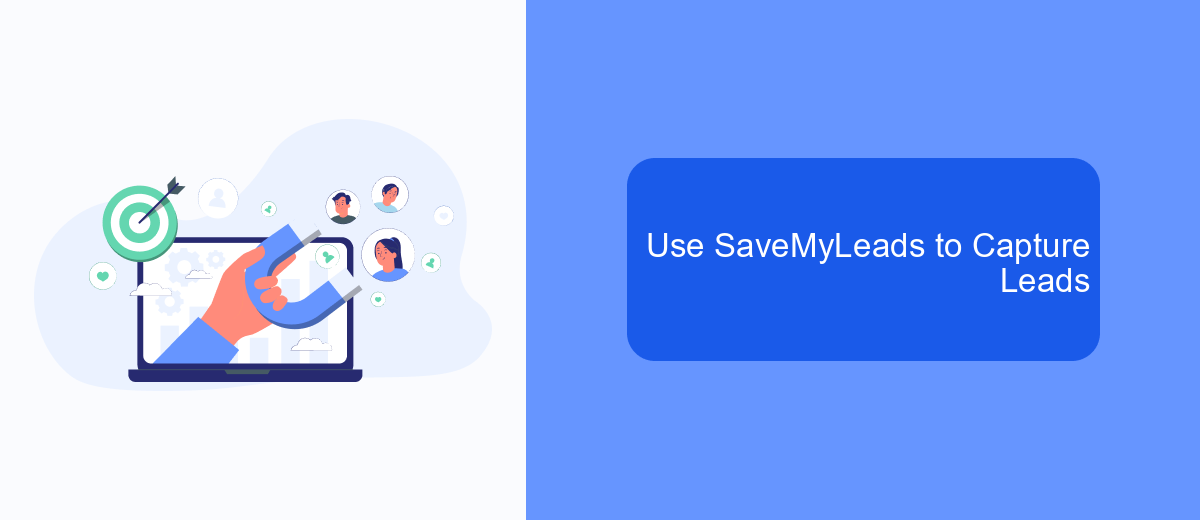
SaveMyLeads is an excellent tool for capturing leads from your Facebook campaigns effortlessly. This platform allows you to automate the process of collecting and managing leads, ensuring you never miss an opportunity to engage with potential customers.
Integrating SaveMyLeads with your Facebook lead generation campaign is straightforward. By setting up automated workflows, you can instantly transfer lead data to your CRM, email marketing software, or other tools, saving you time and reducing the risk of errors.
- Connect your Facebook account to SaveMyLeads.
- Choose the lead form you want to capture data from.
- Set up the destination for your leads, such as a CRM or email service.
- Configure the data mapping to ensure all information is transferred correctly.
- Activate the integration and start capturing leads automatically.
Using SaveMyLeads not only streamlines your lead management process but also enhances your ability to respond quickly to new leads. This efficiency can significantly improve your conversion rates and overall campaign success.
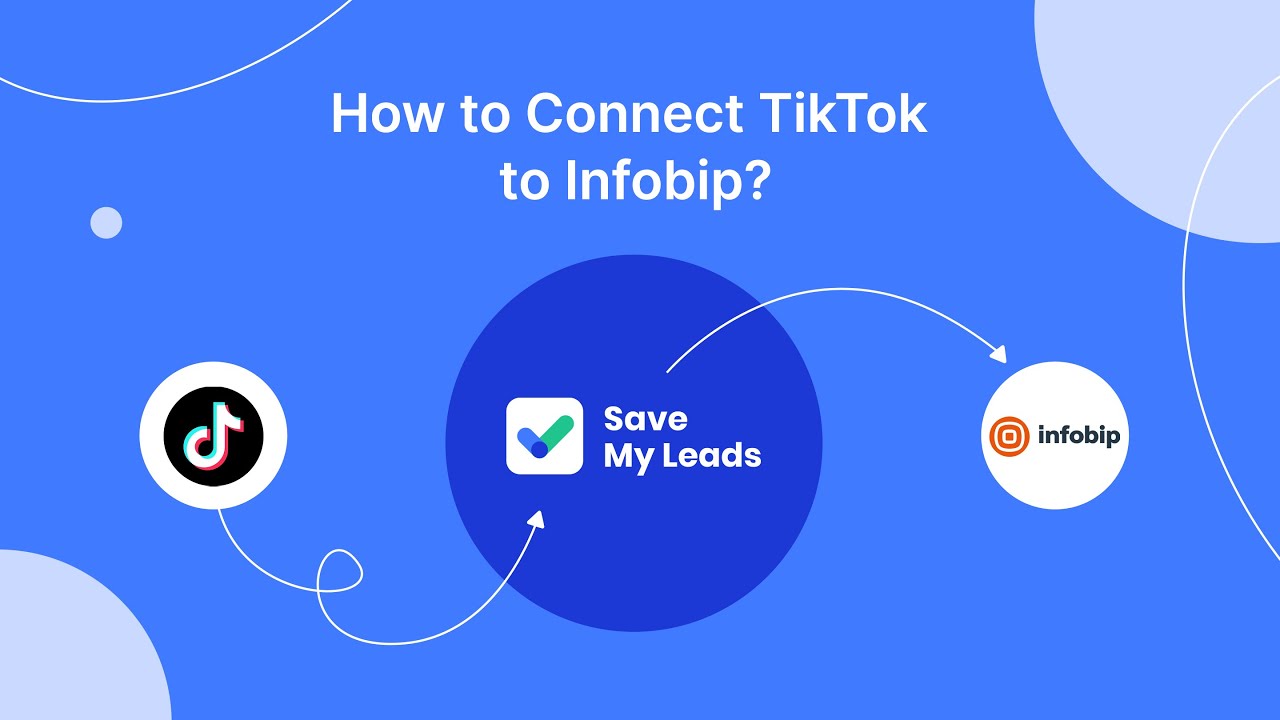

Track and Analyze Results
Once your lead generation campaign is live, tracking and analyzing the results is crucial for understanding its effectiveness. Facebook Ads Manager offers comprehensive tools to monitor key metrics such as click-through rates, conversion rates, and cost per lead. Regularly review these metrics to identify trends and make data-driven decisions to optimize your campaign. If certain ads or targeting strategies are underperforming, adjust them accordingly to improve overall results.
To streamline the process of tracking leads and integrating them with your CRM or email marketing platform, consider using a service like SaveMyLeads. This tool automates the transfer of leads from Facebook to various platforms, ensuring no potential customer is missed. By automating these tasks, you can focus more on analyzing the data and refining your campaign strategies. Regularly analyze the performance data to understand which elements are driving success and which need adjustments, ensuring your lead generation efforts are as effective as possible.
FAQ
How do I set up a lead generation campaign on Facebook?
What type of content works best for Facebook lead generation ads?
How can I track the performance of my lead generation campaign?
How do I integrate Facebook lead ads with my CRM?
What budget should I allocate for a Facebook lead generation campaign?
SaveMyLeads is a simple and effective service that will help you automate routine tasks and optimize business processes. Stop wasting time uploading leads from Facebook manually – you can do it automatically, saving a lot of time and money. Eliminate routine from workflows and achieve more with minimal investment of money, effort and human resources.